Ask the AC crew: What launcher do you use and why?
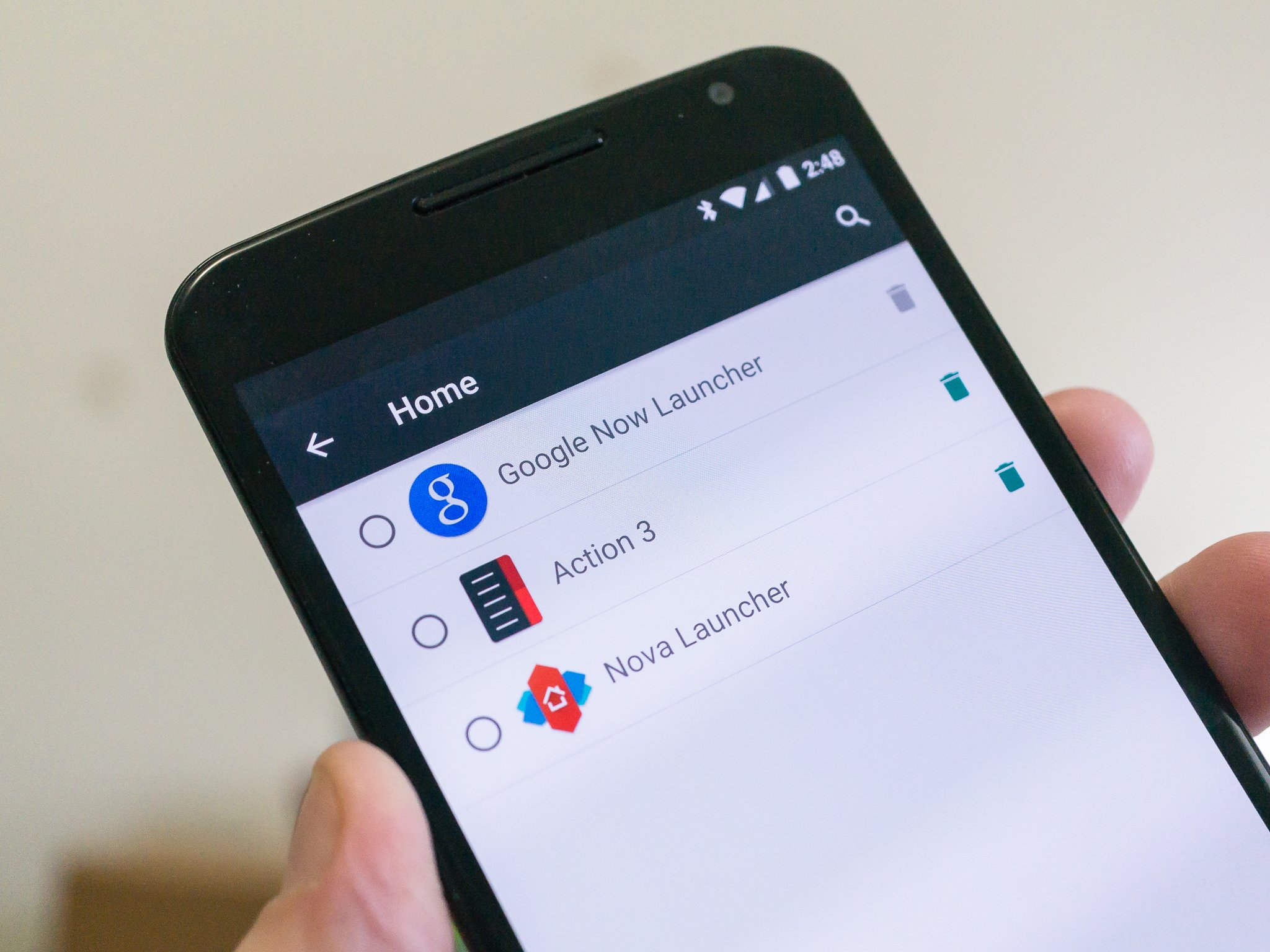
We've talked a good bit about Android launchers recently. We are going to talk even more about them, too. That's because the launcher — the single biggest user-facing portion of the whole interface with the software on your phone — is pretty important. The way you get to the things you want (and need) to do with your phone can make a difference in how, and how often, you're using it, and each and every one of us will do things differently. That's what makes being able to replace the launcher and create your perfect setup is such a great "tool."
We asked you guys and gals which launcher you were using recently, and now it's our turn.
READ NOW: Ask the AC crew: What launcher do you use and why?
Phil Nickinson — Action Launcher 3.5

I'm on Action Launcher 3.5. I can't quite remember when I finally decided to take the plunge to AL — I think it was when version 2 came out. And I remember it was because there wasn't a single manufacturer launcher (outside of a Nexus phone — and this was before the Google Launcher was a standalone app) that didn't totally jack up the spacing between icons and folders. There were technical reasons for that, but that was enough to drive me to Action Launcher. And I'm damned glad it did. (And I don't even have to adjust the spacing in AL anymore.)
I don't even use the shutters and covers (sorry, Chris!). But I'm a big fan of the Windows Phone-ish side app list — the Quickdrawer. There are so many other options that I don't even touch — I really should explore more.
Jerry Hildenbrand — Action Launcher 3.5, for now

I'm using Action Launcher 3.5, for now.
Get the latest news from Android Central, your trusted companion in the world of Android
I had to move away from the Google Now Launcher because I needed to hide applications, and am really digging the new look and Quickbar shortcuts that came with the Action Launcher 3 update. The shutters and folder options allow me to put everything I need on one screen, and the widget "containers" let me put info I need at a glance a swipe away without dedicating another persistent screen. It works for me. I can't say I love the slide out apps list like Phil does, but I can hide bloatware and other apps I'll never use in it. Hiding the clutter is important to me — almost as important as buying phones without it there in the first place.
But I'm torn. I finally took the time to properly set up Nova Launcher after a long hiatus, and am considering a move back on my personal phone. I can set things up almost the same, and have more options. Options are good. Options that let me endlessly fine-tune the size and spacing of icons, and the text underneath them, are even better. There's a good chance the next time I have the need to fiddle with things on my Nexus 6, I'll drop Nova on there and go hog-wild with it.
Alex Dobie — Google Now Launcher

I keep things pretty vanilla on most of the phones I use, mostly because I need to switch phones so often. Right now I'm using the Google Now Launcher on the Nexus 6, partly because it's just what's there, and partly because it does everything it does well enough for my needs. On a Nexus device — or just about any Android phone, actually — the Google Now is fast, clean and simple. I've never been inclined to mess around with borders, icon styles or grid sizes, so Google's Material-influenced launcher suits my needs perfectly.
Having Google Now cards on your home screen is super-convenient too, for reasons we've already explored. Context-sensitive, personalized info is at its best when it's easy to find.
As for home screen layout, I'm down to just three these days. The main screen you seen in the photo above. The second one has a Google Play Music widget, social apps, calendar, photos and the AC app, in addition to a bunch of folders for other frequently-used things. And the third is split between a big Google Calendar widget on one side and a Google Keep widget on the other. That's more or less how I arrange any phone I use, and I find it balances visual clutter and ease of finding stuff pretty well.
Andrew Martonik — Google Now Launcher

When I open up a new phone I'm usually interested in giving the stock launcher a chance for a while, but in most cases I end up installing Google Now Launcher to keep things consistent for me across phones. I don't care much for having a ton of customization options, and Google Now Launcher has offered me fantastic performance on every phone I've used it on.
I only use one home screen for my apps and widgets, and having Google Now consistently available just a single swipe away on every phone I use is nice. I also just appreciate the simplicity of the launcher, giving me access to apps, widgets and folders — and that's about it. I don't feel like I need anything more than that on my home screens.
Russell Holly — Comfortable with anything, Nova when needed

Launchers in general are kind of pointless to me. I don't usually "move in" to any one phone or tablet so setting it up just right isn't something I enjoy. I switch my daily driver and the list of apps I'm using so frequently that sticking to one almost isn't worth it. I'm usually comfortable with whatever the included launcher is, and rarely bother installing something else.
When I do finally get tired of the included experience, Nova Launcher is usually where I turn. I like the ability to adjust icon sizes, and the ability to set up gestures and shortcuts helps my productivity. Anything that lets me keep a single page with a Google Now Launcher-ish layout and an alphabetically sorted app list is usually good enough for me though.
Justin Duino — Google Now Launcher

Since I first entered the world of Android, I have been trying to customize my phone to look and feel as much like stock Android as possible. Back when I was still using the Motorola Droid 2 and other devices that were out in 2010, that meant rooting and flashing a ROM onto my devices such as CyanogenMod or Liberty ROM. These days it is much easier to download the Google Now Launcher for a Nexus like experience.
The Google Now Launcher is perfect for me because I don't need or want all of the customizations that are made available in other launchers. The Google Now Launcher cleans up the home screens so that you can customize your phone with widgets made available by application developers. Additionally, it adds the Google Now screen to the left-most home screen, "Ok Google" voice commands, and smart cards that inform you about things from stock prices and sport scores to your contact's birthdays and upcoming appointments.
Basically, if you are tired of your phone's skinned version of Android and want the simplicity of stock Android found on a Nexus device, download the Google Now Launcher from the Google Play Store. The launcher is free, built and updated by Google, and will be the easiest way to make your phone look and feel like how Google intended Android to be.
Ara Wagoner — Nova Launcher

I'm on Nova Launcher, and while I should probably be experimenting more — I dip back into Flow Home every now and again to see how they're progressing — Nova is the homescreen I come back to every night. My icons and widgets may have shifted a bit in the last few months, but my folders seldom change, and Nova's mutli-page dock allows me to hide all my folders there and leave the main pages for widgets and gesture space. In the interest of experimentation, I've finally gone from two dock pages to one super-crowded dock page, so we'll see how that shakes out over the next few days.
I use Gestures every day. Swiping my entertainment folder signals Tasker that I'm home. Double-tap opens Play Music — though that might shift to double-tap to sleep after my LG G4 experience — and swipe up will crank up the jams. Double-swipes control my Bluetooth connections. It's a rather complicated setup to most users, and everything's hiding under an emblem, but I love what I've done with it these last three years.
Jared DiPane — Nova Launcher

Currently, Nova Launcher has been meeting my needs, but I would be lying if I didn't say that I wished I could bring some Action Launcher features on over. I have been using custom launchers since Launcher Pro was a thing, and most of it was spent with Action Launcher after that. Within the last 6 months I made the move to Nova, and it just stuck.
From the customization of icons, sizing, fonts, and so much more, I can get it just the way I like it. I do wish that I could bring over the search bar options that have since been implemented in Action Launcher, and I really, like really really, miss covers for folders. I am all about keeping it simple and clean, and that helps give me easy access to my most used apps at all times. For now, Nova Launcher wins, though that doesn't mean my mind won't change in the next six months.
Jen Karner — LG's Optimus Launcher

I actually use the LG default launcher. I've moved from an Optimus Pro G, to a G3, and now a G4, and LG Launcher has definitely come to grow on me over the last few years. It's at least partially because I've never really had the inclination to go and find a launcher that I like, since the default works well enough. I tend to move my icons around fairly regularly, so it just hasn't seemed necessary to grab a launcher to handle things.

Jerry is an amateur woodworker and struggling shade tree mechanic. There's nothing he can't take apart, but many things he can't reassemble. You'll find him writing and speaking his loud opinion on Android Central and occasionally on Threads.
