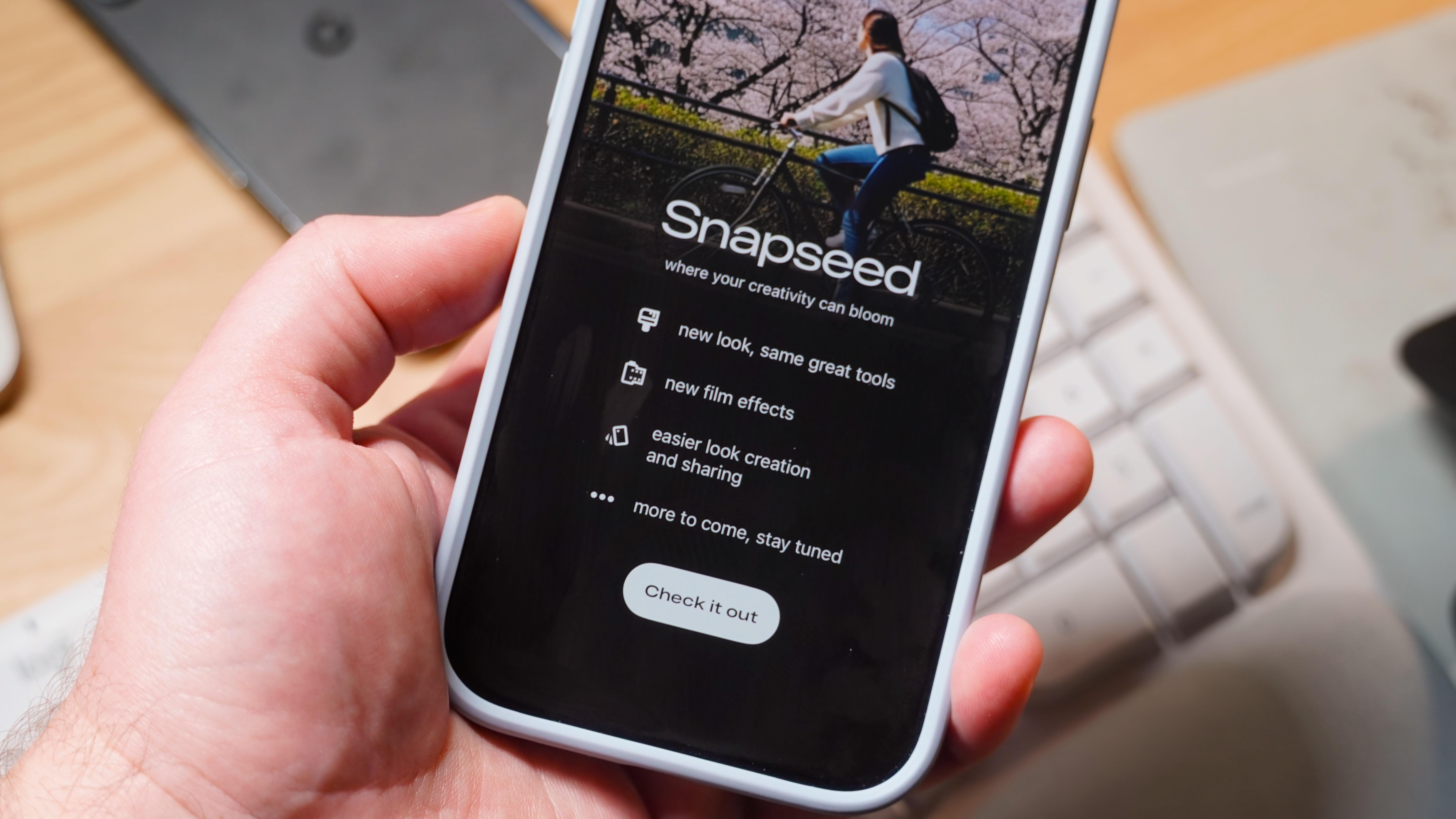Are the Bose Noise Canceling Headphones 700 earpads replaceable?

Best answer: Yes, the earpads and screen liner are easily replaceable on the Bose Noise Cancelling Headphones 700. All you have to do is pick up an affordable kit from Amazon and install them yourself.
- Fresh foam: Bose Noise Cancelling Headphones 700 cushion kit ($35 at Bose)
- Savings and quality: Earpad Guys Replacement Ear Pads ($20 at Amazon)
Can the earpads on the Bose Noise Canceling Headphones 700 be replaced?
Bose is a company that's known for its high-quality audio devices, especially its noise canceling Bluetooth headphones. The latest in Bose's line-up of popular ANC headphones are the NCH 700.
These are more than just a good looking set of Bluetooth headphones. Outside of sounding great, headphones as pricey as these should also be comfortable. Thankfully these are, and also get up to 20 hours of listening on a single charge. A side effect of having such long listening times as well as being so comfortable is that over time there can be some wear and tear on the headphones.
One of the most widely used parts of the Bose NCH 700 is the earpads — because you wear them, obviously. Being able to replace them is a necessity at some point, and thankfully Bose made the earpads and screen liner easily replaceable. The pads pop right off, and the screens just peel away from some adhesive tape. Bose has original replacements, but if you'd like to save a few bucks, you can pick up a nice pair from Amazon.
How to change out the earpads on your Bose Noise Canceling Headphones 700
As mentioned before the process is relatively easy, and no tools are required to make the swap. Let's look at the process to get your headphones looking and feeling fresh.
Get the latest news from Android Central, your trusted companion in the world of Android
- Start by firmly holding onto the hard plastic part of the earcup with one hand.
- With the other hand, grasp the earpad closest to the hard plastic part of the earcup.
- Pull-on the earpad, rotating around to release the tabs from the headphones. Repeat this process on both earcups.
- Remove the screen cloth by gently pulling on the edge of the cloth and moving around the earcup until the screen fully lifts away.
- Using your finger or a cloth, rub the remaining adhesive from the screen cloth until it peels off.
- Peel the backing off the adhesive for the new screen cloth and place it onto the earcup in the proper orientation.
- Line up the tabs of the new earpad to the slots on the earcup and press them into place.
So, whether you are replacing your earpads because they are starting to show a bit of wear on them or you want a different color, the cushions on the Bose NCH 700 are easy to swap out.

Quality foam and savings
While these replacement earpads may not be the originals, the cushions are still using a nice plush material over the custom-blended memory foam. This kit also includes a small plastic tool to help remove the pad should you need one, and replacement screens as well.