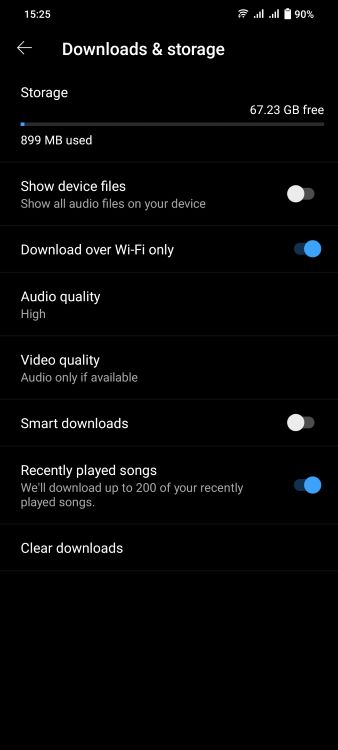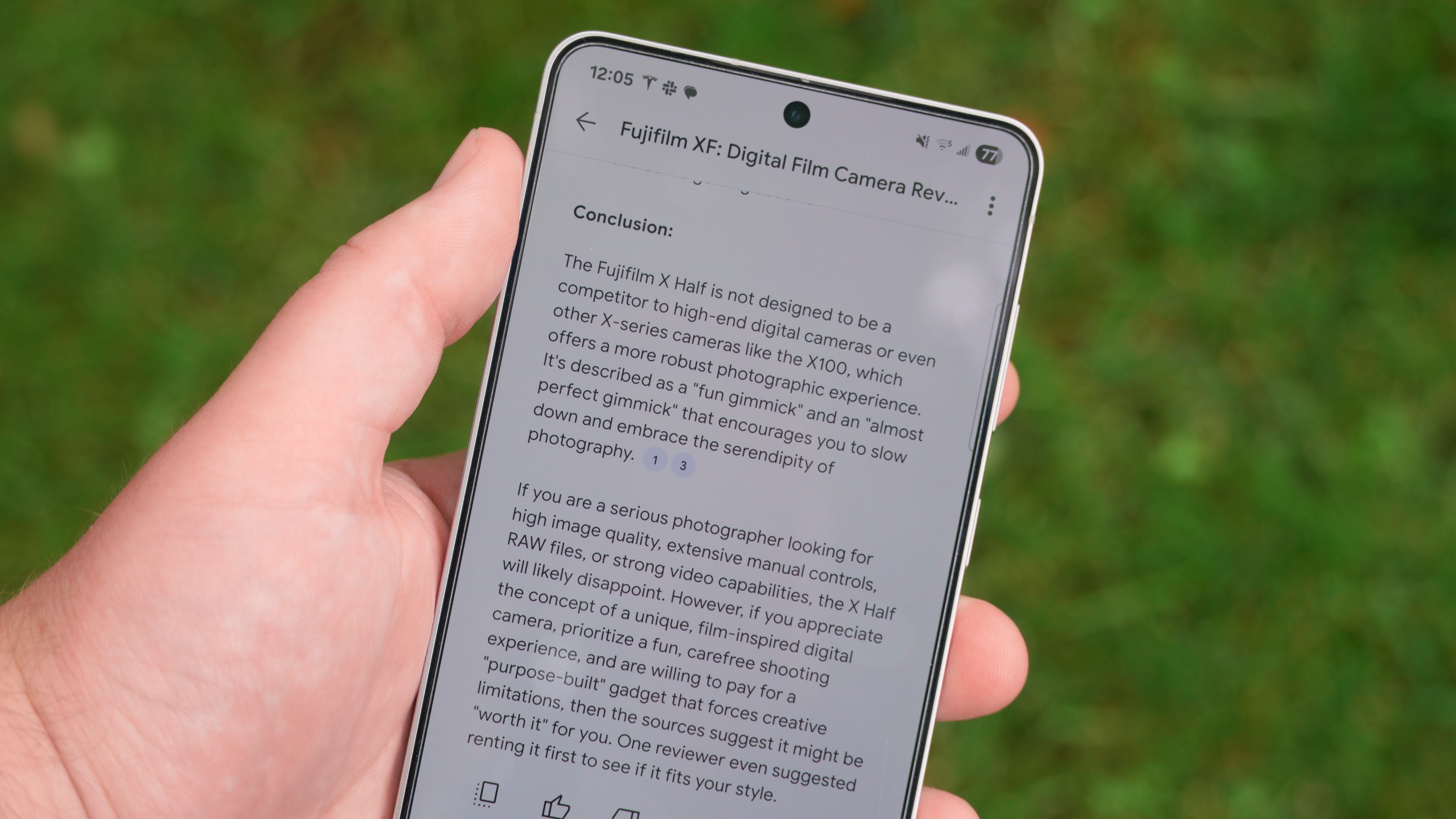YouTube Music's offline mode just got a handy upgrade
You can now choose to auto-download recently played songs.
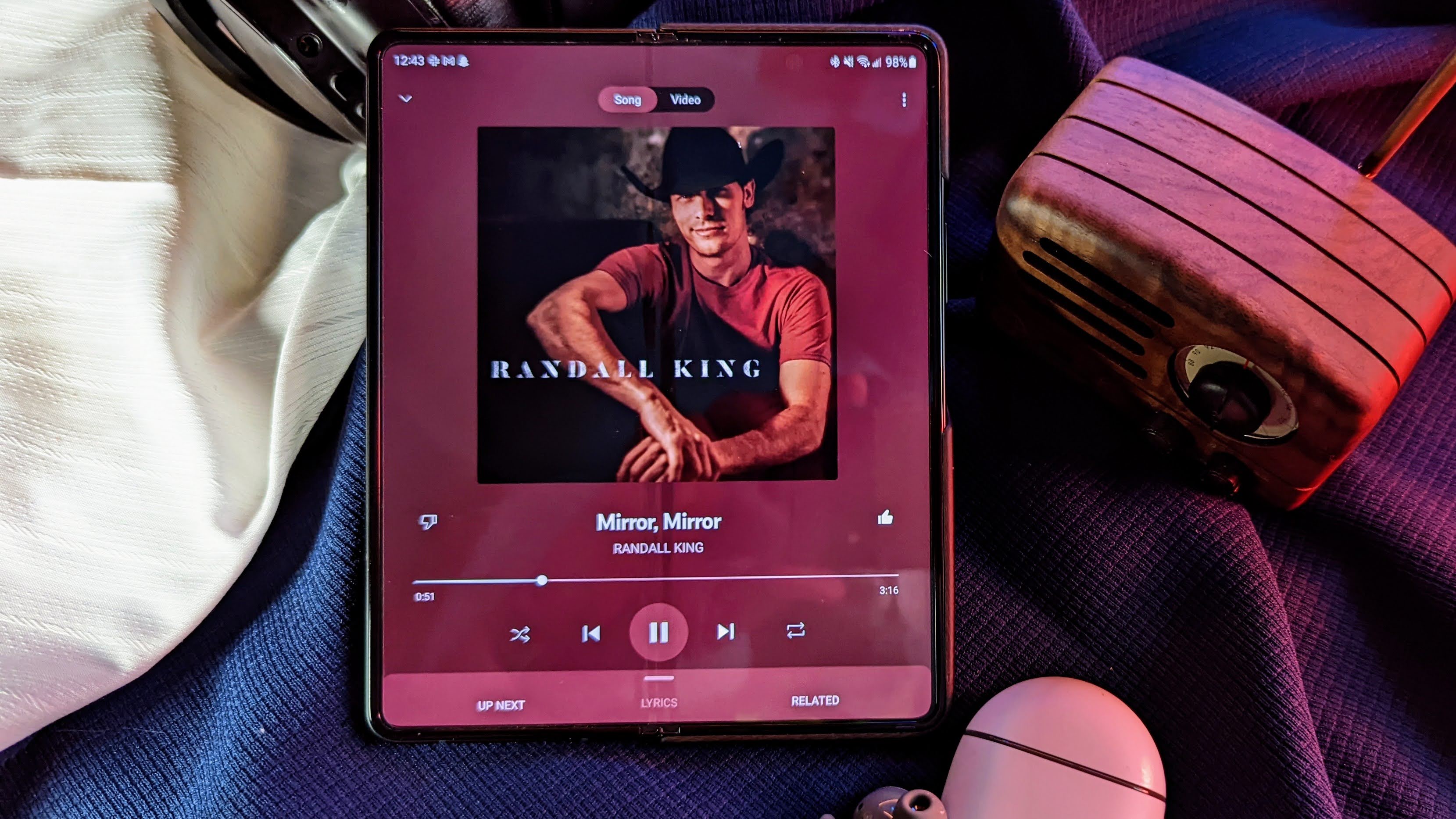
What you need to know
- YouTube Music can now automatically download recently played songs.
- The feature was announced earlier this month, but it is only now becoming available to users.
- It is a distinct feature from the service's smart download capability.
Almost all of the leading music streaming services allow you to download songs for offline listening, with YouTube Music offering a smart download mechanism that saves songs based on your preferences and listening history. The service has now updated its offline mode with a new option to auto-download recently played songs.
If you’ve stumped up the $10 a month subscription fee for YouTube Music, chances are that you now have access to a new feature in the app that lets you choose to automatically save songs that were recently played.
As first spotted by 9to5Google, the new option can be found by navigating to the Settings menu and then opening the "Downloads & storage" section. The "Recently played songs" toggle sits right below the "Smart downloads" option.
However, the feature is different from the smart download capability, and it works even if the latter is turned off. For context, the existing option automatically downloads up to 500 songs for you by learning your listening habits.
On the other hand, the new feature is designed to auto-download up to 200 of your recently played songs, as stated in the feature's description.
This type of auto-download option may be useful if you have a habit of forgetting to save songs that have played in the past hour or so for offline listening until it's too late. While YouTube Music can already queue up some offline content for you without requiring you to manually pick it, the app has previously only allowed you to save recently played titles by tapping the "thumbs-up" button.
For the time being, it looks like the option is only available on Android. The new feature was announced as part of the service's feature highlights for February 2023, where it's stated that it was rolled out on January 12.
Get the latest news from Android Central, your trusted companion in the world of Android
However, 9to5 reports that it is now only visible to users. It's a welcome addition to the app's feature set, considering that many of its rivals like Spotify don't currently have this capability.

Jay Bonggolto always keeps a nose for news. He has been writing about consumer tech and apps for as long as he can remember, and he has used a variety of Android phones since falling in love with Jelly Bean. Send him a direct message via X or LinkedIn.