Android and Windows 11 finally learn to share in the latest Insider update
Windows 11 Insider users get a new "File Sharing" feature.

Get the latest news from Android Central, your trusted companion in the world of Android
You are now subscribed
Your newsletter sign-up was successful
What you need to know
- Windows 11 Insider users can drag and drop files to their Android devices.
- The File Sharing comes for Android Subsystem on Windows 11 with June 2023 update.
- Several limitations have been noted for the feature.
Windows announced that it has rolled out an update to the Windows Subsystem for Android for the Insider users this month, which brings a long-requested feature.
In a Windows Insider Blog post, Microsoft announced that the update bearing 2305.40000.4.0 now includes a file-sharing feature next to new settings updates and graphics fixes.
Microsoft says the new File Sharing feature was added based on community feedback, which the company says it has been listening to for a while now. It is the primary request amongst Windows users who want to share files between Android apps and Windows.
With the File Sharing feature, Microsoft says that users can share their "Windows user folders, like Documents and Pictures, with the Subsystem, so scenarios like uploading a photo to a social media app or editing a video in a creative app work seamlessly." The update also brings drag-and-drop support between File Explorer and individual apps that support sharing files.
Folder sharing is enabled by default for preview users, and it can be toggled on and off in Settings if it's not for you. Additionally, when folder sharing is enabled, your Windows user profile folder (e.g., "C:\Users\John Doe") is shared as "/sdcard/Windows" in the Subsystem.
Microsoft is keeping the privacy aspect intact with the new file-sharing feature. Android apps can view or edit Windows files only after gaining a user's permission via a prompt. These permissions can also be revoked from app settings when not needed.
Microsoft also ensures that the Subsystem scans all Android apps for malicious threats regardless of where they were downloaded.
Get the latest news from Android Central, your trusted companion in the world of Android
However, the company warns that the new File Sharing has a few limitations that Windows 11 users should be aware of. Among them, Microsoft notes that only files located in the Windows user profile folder are eligible and available to the Subsystem. Other file locations, such as external drives, are not available.
Additionally, only Android files saved to /sdcard/Windows are available to Windows.
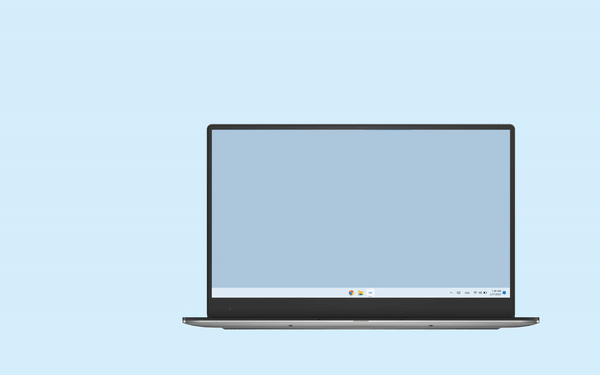
File Sharing is a welcome feature for users who rely on Windows and Android devices, allowing for better interoperability between the two OSes when running on Windows 11. Earlier this year, Google also released its popular "Nearby Sharing" feature to Windows allowing users to share files easily to and from their Android devices.
Alongside the File Sharing feature, the June 2023 update for Windows 11 Insider users brings the following enhancements:
- File sharing enabled.
- File transfer using drop and drop and copy and paste.
- Windows Subsystem for Android Settings (renamed to just "Windows Subsystem for Android") redesign, including displaying all installed Android apps.
- Enable apps that specify android.hardware.type.pc in their manifest to opt into receiving raw input events.
- Wi-Fi API compatibility improvements.
- Camera hardware compatibility improvements.
- Linux kernel security update.
- Updated the latest Chromium WebView to version 113.
- Android 13 security updates.

Vishnu is a freelance news writer for Android Central. Since 2018, he has written about consumer technology, especially smartphones, computers, and every other gizmo connected to the internet. When he is not at the keyboard, you can find him on a long drive or lounging on the couch binge-watching a crime series.
