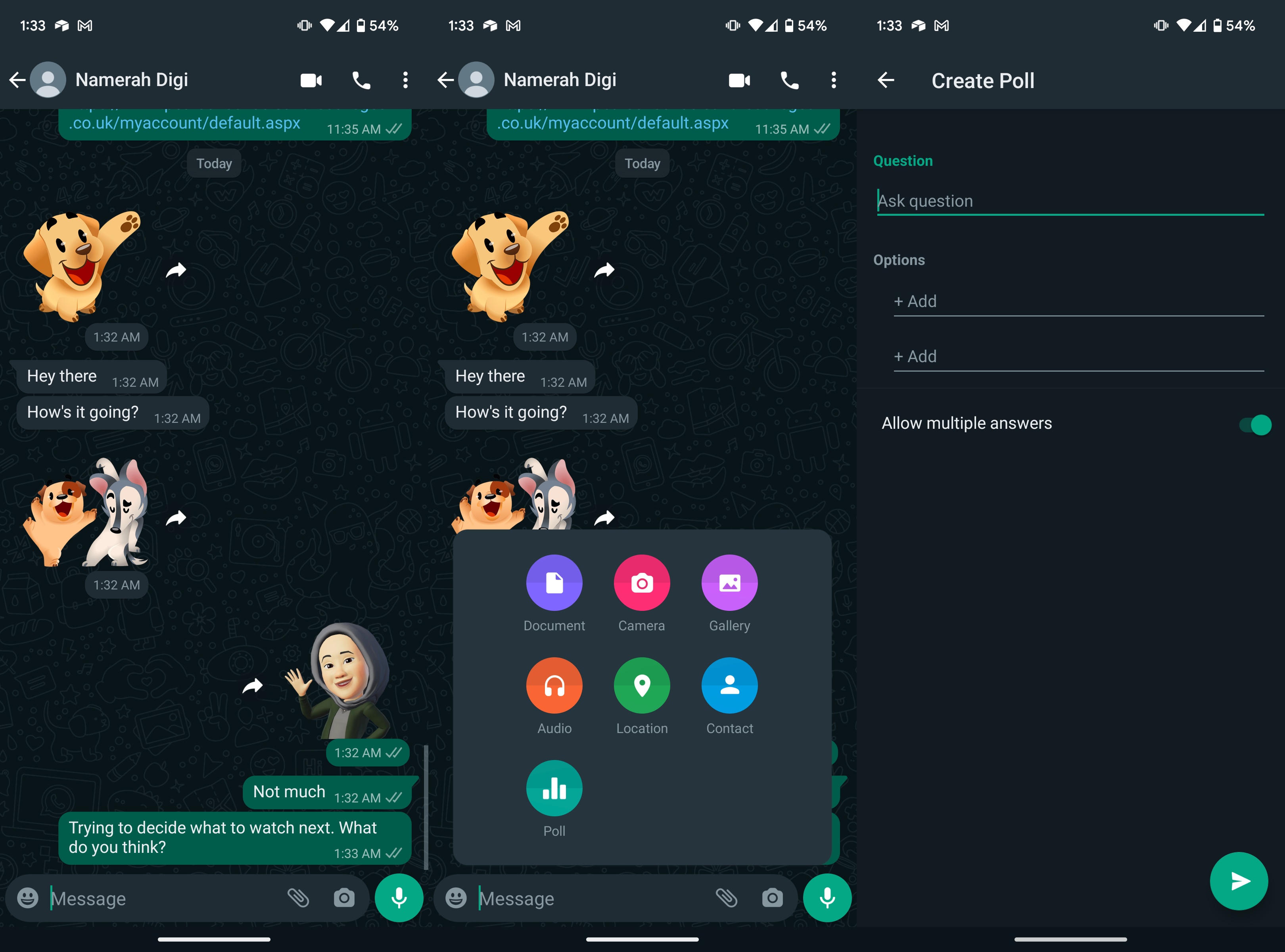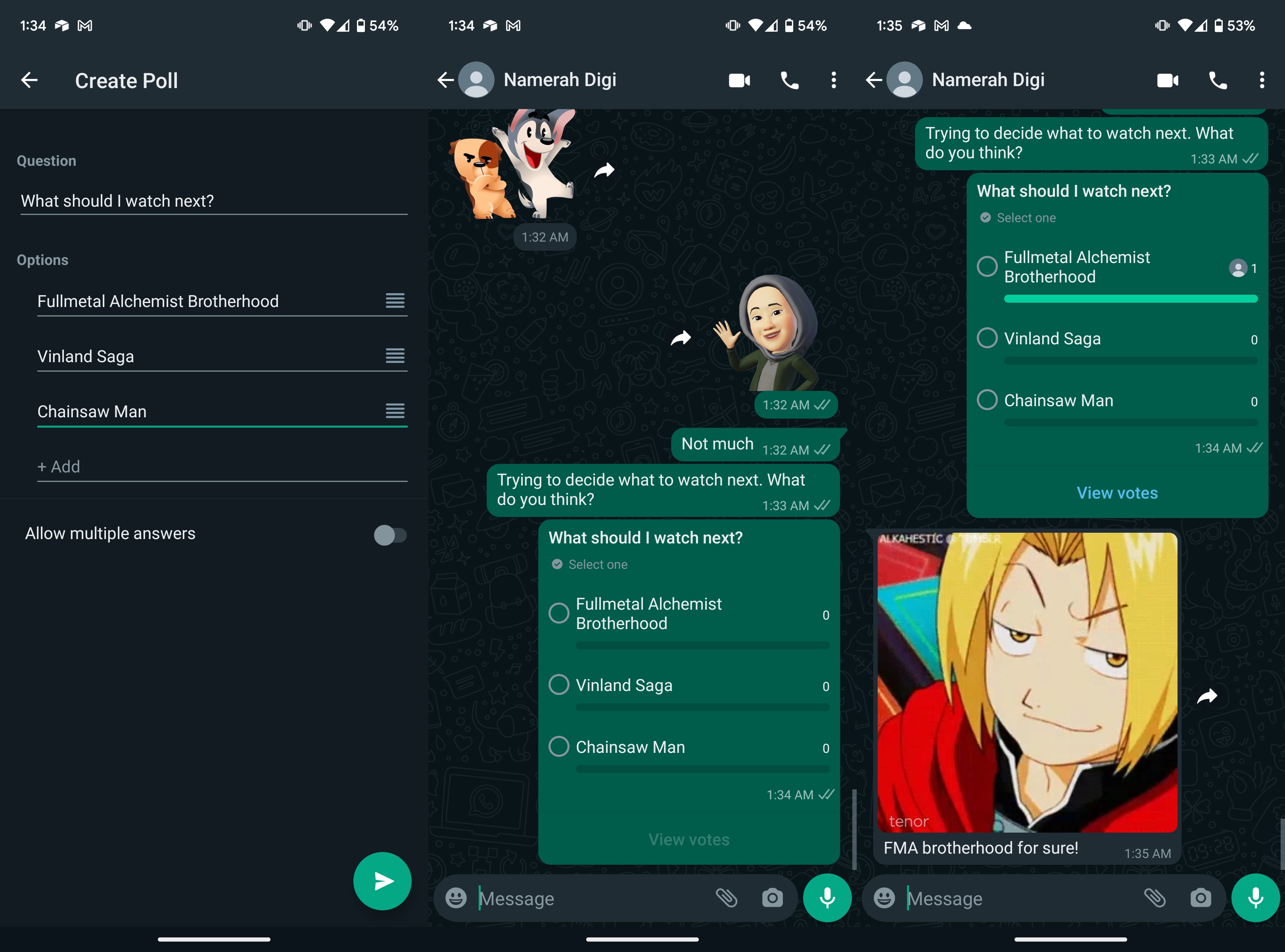How to create and use polls in WhatsApp

WhatsApp has so many amazing features and tools built-in, it's hard to wrap your head around it. Among the dozens of useful options and tools, WhatsApp polls is one of Meta's more recent inventions. You can create one within a chat and get feedback based on your question or query.
Creating and using WhatsApp polls is dead simple. All you need is the app itself, an idea, and someone to send the poll to within WhatsApp. Here's how you go about it.
How to create and use polls in WhatsApp
You can create and send polls to a single person or a group chat. Start by launching the messaging app on your phone.
1. Open WhatsApp on your phone.
2. Enter a chat.
3. Tap the paperclip-shaped attachment button.
4. Tap Polls.
Get the latest news from Android Central, your trusted companion in the world of Android
5. Fill out all the parameters of the poll.
6. Enable or disable the toggle that allows users to send in multiple answers.
7. Tap the green send icon in the bottom-right corner.
8. Wait for a response.
9. Tap View votes to see all the responses to the poll.
You can add up to 12 options for recipients to choose from. If you don't want one person to cast more than one vote, you can disable the option that allows multiple votes. So far, an existing poll cannot be shared or forwarded from one WhatsApp chat to another.
Build an interactive community with WhatsApp

WhatsApp has slowly evolved into one of the best social media apps that exist in the Android space. From creating communities to sending and receiving all sorts of files, it's so easy to create a social network on the app. In addition to all of the cool new features within the app, WhatsApp's security and privacy features are so much better now.
If all your friends and family already use WhatsApp, there's no reason why you shouldn't use it too. You can make free video and audio calls, share all sorts of files, and post status updates in various forms. This includes your usual image and text updates as well as voice notes, links, and videos. And if you don't want everyone in your contact list viewing your statuses, you can always limit viewership with the Private Audience Selector.
WhatsApp Messenger
Share voice notes as status updates, create and send polls, make free VoIP calls, and do so much more with WhatsApp. It costs nothing and yet we continue to get delightful new updates regularly.
Get from: Google Play Store

Namerah enjoys geeking out over accessories, gadgets, and all sorts of smart tech. She spends her time guzzling coffee, writing, casual gaming, and cuddling with her furry best friends. Find her on Twitter @NamerahS.