WhatsApp tests Screen Share feature for video calls
The Screen Sharing feature has been spotted on the latest beta of the Meta-owned messaging platform.

Get the latest news from Android Central, your trusted companion in the world of Android
You are now subscribed
Your newsletter sign-up was successful
What you need to know
- WhatsApp may soon make the screen-sharing feature available for Android.
- The latest WhatsApp beta has a new "Screen Share" button that appears during video calls.
- Screen sharing could reveal sensitive information.
WhatsApp has been on a spree to introduce and test new features over the past few weeks. The latest screen-sharing feature resembles video conferencing apps like Zoom and Microsoft Teams.
The Meta-owned messaging platform is getting a new update rollout for beta users on the Google Play Beta program, notes WABetaInfo. The WhatsApp beta app bearing 2.23.11.19 showcases the said feature for Android devices.
The new feature comes in conjunction with another slight UI tweak on the app, which brings the placement of tabs at the bottom of the app. As showcased in the screenshots by WBI, users will be able to see the new "Screen Share" icon at the bottom of the app alongside the camera, video, and microphone access buttons.
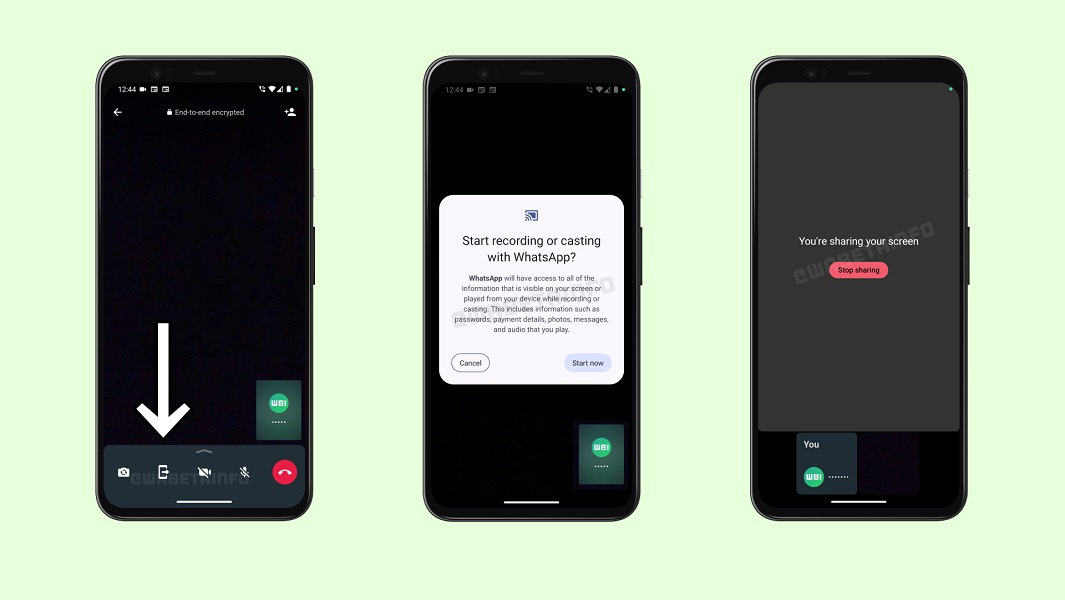
Tapping the new "Screen Share" icon for the first time will likely showcase a new pop-up on the screen informing that the screen is being shared, recorded, and cast to recipients. Users have to remember that this sharing can include any sensitive information, such as passwords, payment details, photos, messages, and audio, which is being played or showcased during the call.
The privacy aspect of the screen sharing feature still needs to be clarified as it could include sensitive information, as mentioned above. Nevertheless, since everything on WhatsApp until now is end-to-end encrypted, such as messages, calls, videos, and much more, we can expect the same with screen sharing as well. WhatsApp might actually reveal in full when the feature gets rolled out on a large scale in the near future.
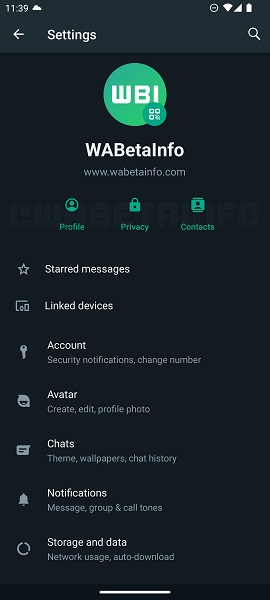
WBI further notes that users can stop sharing whenever they feel so by tapping the same "Screen Share" button. It's not too unlike similar features from apps like Zoom, Google Meet, and Microsoft Teams meetings, which became particularly popular during the pandemic.
It's encouraging to see WhatsApp working hard to keep up with or surpass other messaging services that compete with it. For instance, WhatsApp recently made the ability to edit the sent messages available; if you're wondering about its functionality, here's a quick how-to on it.
Get the latest news from Android Central, your trusted companion in the world of Android
Similarly, WhatsApp recently found a new way to get to the settings menu with a single tap. WABetaInfo reveals a recent redesign of the Settings menu on WhatsApp, found on WhatsApp beta version 2.23.11.18.
The shared screenshots imply three new shortcut icons: Profile, Privacy, and Contacts in the revamped Settings menu. Further, it also includes a new shortcut for Starred messages right under the new aforementioned shortcut icons. This ability has been available for iOS users for a while, notes WBI.

Vishnu is a freelance news writer for Android Central. Since 2018, he has written about consumer technology, especially smartphones, computers, and every other gizmo connected to the internet. When he is not at the keyboard, you can find him on a long drive or lounging on the couch binge-watching a crime series.
