Samsung details 'Maintenance Mode,' a feature to conceal your information during repairs
We're often hesitant to hand our phones to someone else.

Get the latest news from Android Central, your trusted companion in the world of Android
You are now subscribed
Your newsletter sign-up was successful
What you need to know
- Samsung launches Maintenance Mode for select Galaxy devices.
- Maintenance Mode is a new privacy feature that allows users to restrict access to their texts, contacts, photos, and files when handing it in for repairs.
- This new mode will roll out for select Galaxy devices running One UI 5 through 2023 beginning with the S22 series.
Samsung has begun its global rollout of Maintenance Mode, a feature designed to protect your most private information.
According to Samsung's official post, Maintenance Mode is a new privacy feature that will come to select Galaxy models as we move into 2023. This new mode is designed to give users peace of mind if a time ever comes when their device must be sent in for repairs. You will have the ability to block access to your private information, such as your photos, texts, and contacts.
Maintenance Mode begins its rollout to Galaxy S22 devices first and other select Galaxy devices running One UI 5 as we move into the new year.
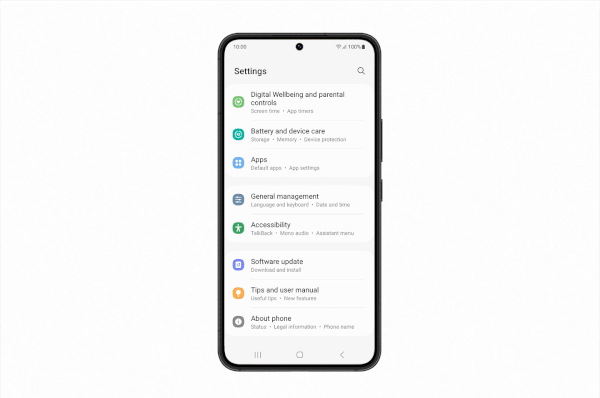
To initiate Maintenance Mode, users will need to navigate to Settings > Battery and device care > Maintenance Mode and then restart their device. This will restrict all of your personal information, photos, documents, and texts from being accessed.
Samsung further elaborates by saying Maintenance Mode also restricts another person from accessing user-installed apps. Any data that was created or accounts made during Maintenance Mode are automatically deleted once the owner of the phone turns off the feature.
Samsung continues to highlight that Galaxy devices are protected by Samsung Knox, which already brings enhanced security to their devices.
Maintenance Mode is just one of the many new features Galaxy users can look forward to with One UI 5. For more on the latest software upgrade from Samsung, check out our One UI 5 review, where Android Central's Harish Jonnalagadda goes through many of the changes.
Get the latest news from Android Central, your trusted companion in the world of Android

Tech enthusiasts can find many ways to enjoy their Samsung Galaxy S22 Ultra. It's 108MP main shooter on its back is a great place to begin with it also welcoming in an S-Pen for use. The S22 Ultra features a 6.8-inch dynamic AMOLED display with the latest flagship Qualcomm SoC.

Nickolas is always excited about tech and getting his hands on it. Writing for him can vary from delivering the latest tech story to scribbling in his journal. When Nickolas isn't hitting a story, he's often grinding away at a game or chilling with a book in his hand.
