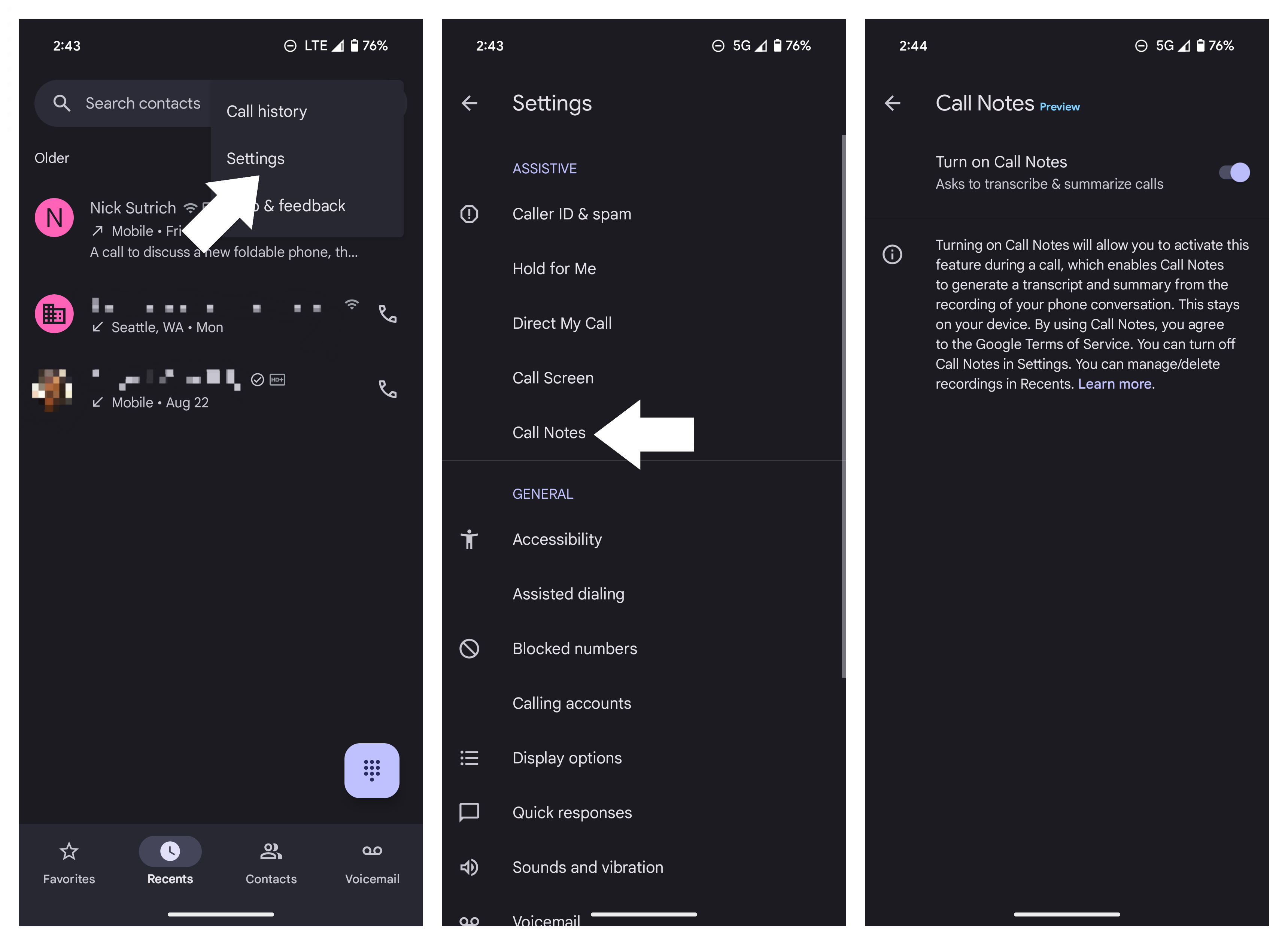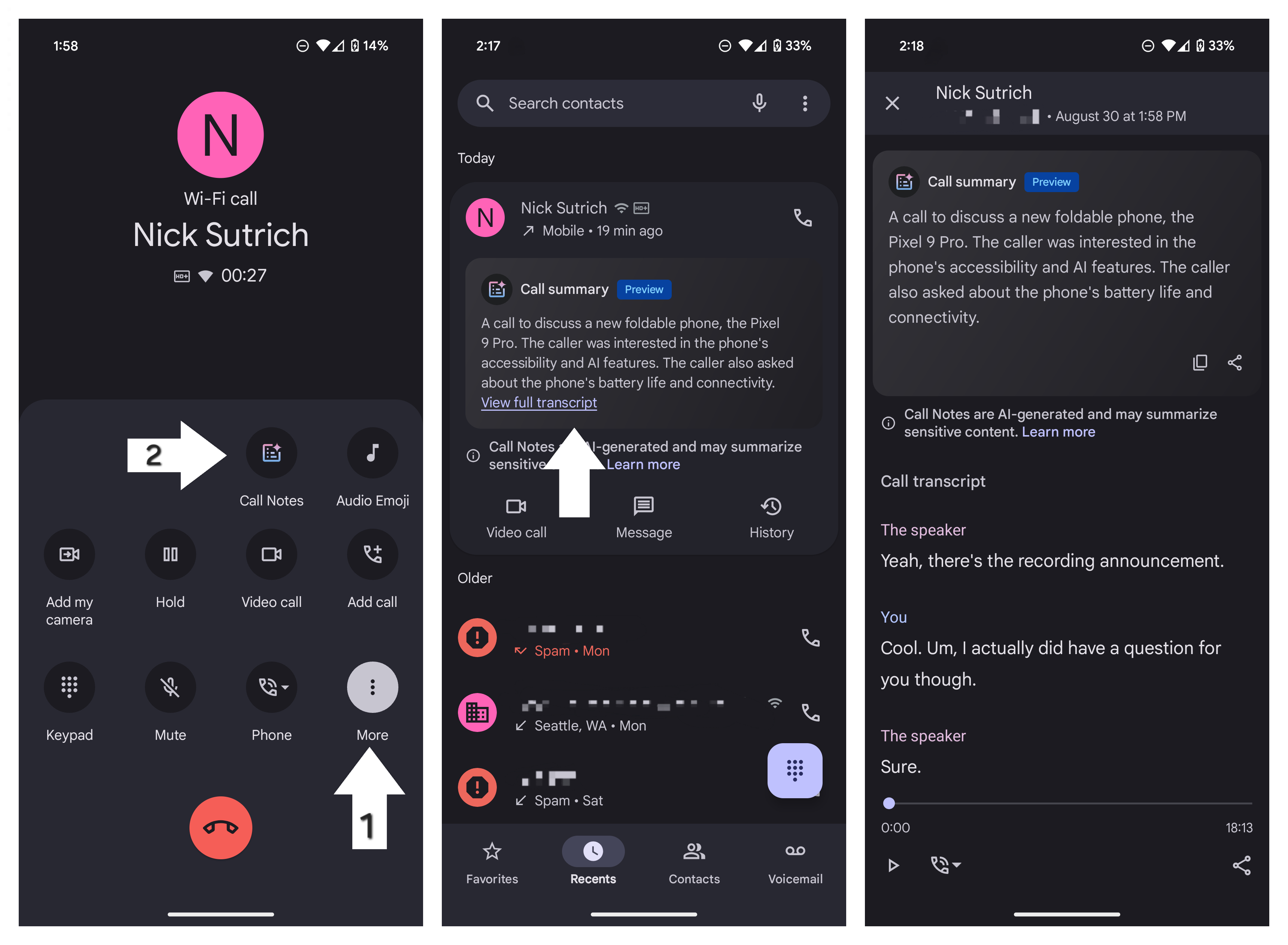How to use Call Notes on the Pixel 9 to record your conversations
Call Notes does more than just record your calls, thanks to AI.

Get the latest news from Android Central, your trusted companion in the world of Android
You are now subscribed
Your newsletter sign-up was successful
When the Pixel 9 launched, one of the cool new AI features Google announced was Call Notes. This is an easy way to record your phone calls, but it's so much more than that. The feature uses AI to generate transcripts of your call and a summary of what you discussed so that you can recall what you talked about later. And the best part is that it all happens on-device, meaning your private calls remain out of Google's hands.
So how do you use Call Notes? And will the person on the other end know they're being recorded? Here's how you get started on your Pixel 9.
How to turn on Call Notes
1. Open the Phone app and tap the three dots in the top right corner, then tap Settings.
2. Tap Call Notes.
3. Toggle the feature on if it isn't already.
How to use Call Notes to record and transcribe your calls
1. Start a call. On your phone, tap the More button to expand the menu and tap Call Notes. An audible message will inform users on both ends that the call is being recorded.
2. When the call is over, go to the Recent tab in the phone app and tap the call you recorded (calls with AI summaries will have a small blue and purple paper icon next to them). When it is ready, a Call summary will appear in the expanded call entry. (Note: A call must be at least 30 seconds long for the feature to work.)
Get the latest news from Android Central, your trusted companion in the world of Android
3. Tap View full transcript to view the Call summary and an AI-generated transcript of the call. You can also play back the call at the bottom of the screen. There are options to copy or send the Call summary or send the file for the recorded call audio.
Depending on the call, the AI-generated summary should include the following information:
Google notes that there may be inaccuracies or offensive language in the summary, although this is solely dependent on the nature of the call and "doesn't represent Google's views." The company also notes that by using the feature, you agree to its Terms of Service and Generative AI Terms of Service and recommends that users respect the privacy of others.
For now, Call Notes is only available on the Pixel 9 series, including the Pixel 9 Pro Fold. If you're hoping to see it on some of the other Android flagships, you're out of luck for now as it's an exclusive feature for the Pixel 9 family.

AI for days
Google's latest flagship Pixel 9 Pro is the ultimate AI phone, launching with useful new features to help you reimagine your photos and recall your conversations. All of this is thanks to the on-device prowess of the Tensor G4 chipset.

Derrek is the managing editor of Android Central, helping to guide the site's editorial content and direction to reach and resonate with readers, old and new, who are just as passionate about tech as we are. He's been obsessed with mobile technology since he was 12, when he discovered the Nokia N90, and his love of flip phones and new form factors continues to this day. As a fitness enthusiast, he has always been curious about the intersection of tech and fitness. When he's not working, he's probably working out.
You must confirm your public display name before commenting
Please logout and then login again, you will then be prompted to enter your display name.