How to use Google Family Link to alert you when your kids leave home and school
It's one of Family Link's most powerful features.
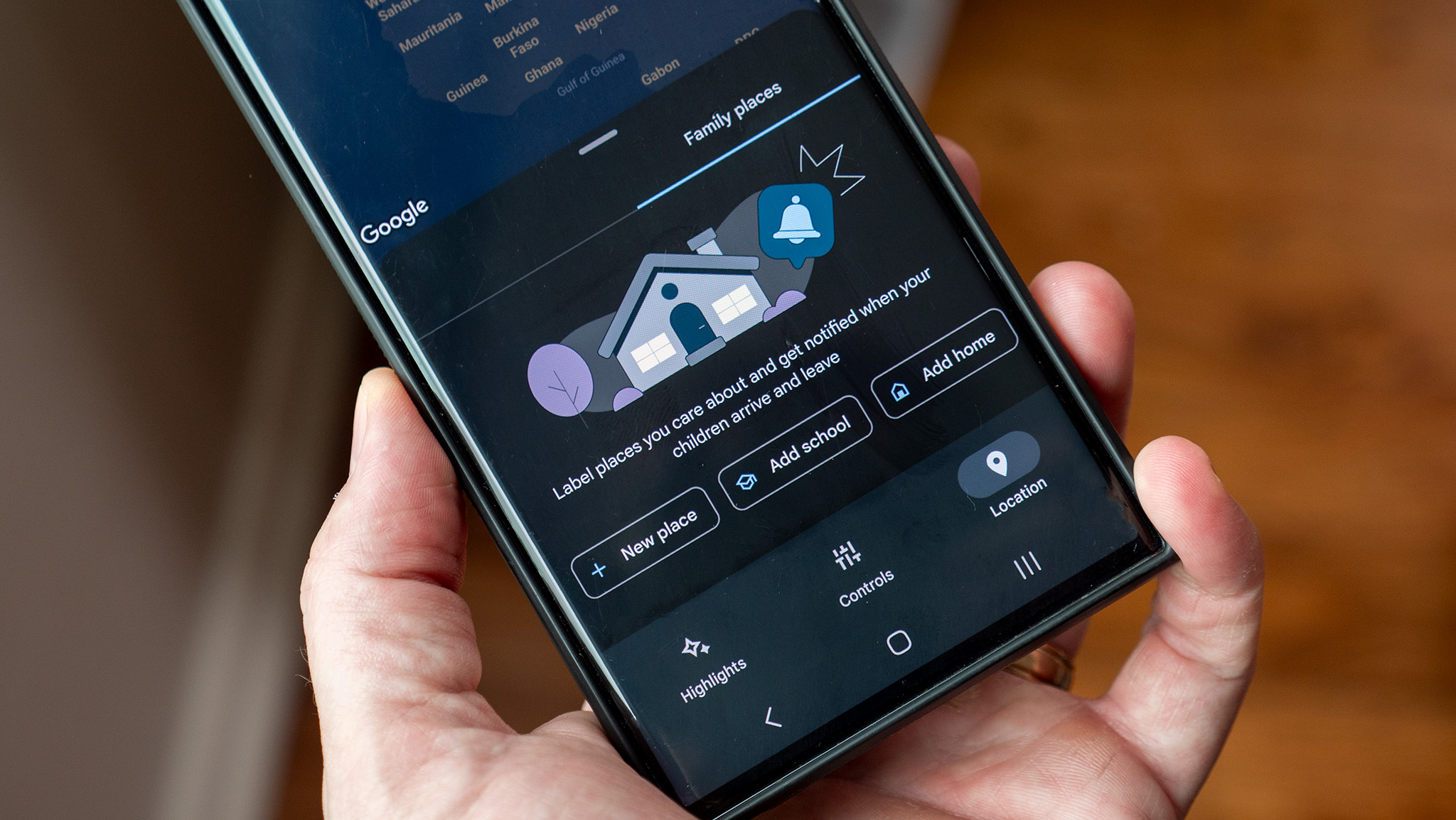
The world can be a scary place, especially when your kids have to go off on their own. Google Family Link can help take the edge off this process by letting you know when your child heads to school and gets back again.
Setting this feature up is pretty simple — especially if you've already set up Family Link on your child's phone — and many of the best kids' phones offer similar features that can be individually configured. Once you've got Family Link set up, grab your phone and follow the steps below to get automated alerts when your kids leave home.
How to see when your kids leave home and school with Google Family Link

Setting up automated alerts in the Google Family Link app only takes a minute or two, and you'll have some serious peace of mind once it's all done. Here's how to set up those alerts.
1. Open the Google Family Link app on your phone (not your child's phone).
2. Select your child's name from the list to open their dashboard. If you only have one child Family Link account enabled, the dashboard should be shown by default.
3. Select the menu button in the top-left corner.
4. Tap locations.
Get the latest news from Android Central, your trusted companion in the world of Android
5. Under the Family Places tab, create a new location or select from the pre-populated list.
6. Enter the address of the location you wish to save.
7. Make sure to enable Arrives and Leaves depending on which locations you want for each location.
8. Hit save.

Now, you'll be automatically notified any time your child arrives or leaves the location of your choosing.
Follow the steps above for as many locations as you would like to enable arriving and leaving notifications. Keep in mind that enabling location-based notifications will drain your child's phone battery a bit more quickly.
If you don't already have one, it might be wise to send your child along with one of the best USB-C portable power banks to ensure their phone battery stays nice and full throughout the day.
Phone deals: Best Buy | Walmart | Samsung | Amazon | Verizon | AT&T

