Google Messages might start making sense when you share images in RCS chats
One less thing to complain about in RCS chats.

Get the latest news from Android Central, your trusted companion in the world of Android
You are now subscribed
Your newsletter sign-up was successful
What you need to know
- Google Messages appears to be gearing up for a helpful update in RCS chats, allowing users to add captions to images.
- Currently, images and captions are sent separately in RCS chats, but the upcoming change may integrate them into a single message.
- Users will soon be able to include captions at the bottom of sent or received images.
Google Messages might be letting you slap captions on pictures you share in RCS chats, potentially making awkward messages involving media files a thing of the past.
Tipster AssembleDebug on X (formerly Twitter) caught wind of a new flag in Google Messages. When you force-enable that flag (assuming your phone supports it), captions show up alongside media files in RCS chats in a single message (via Android Authority).
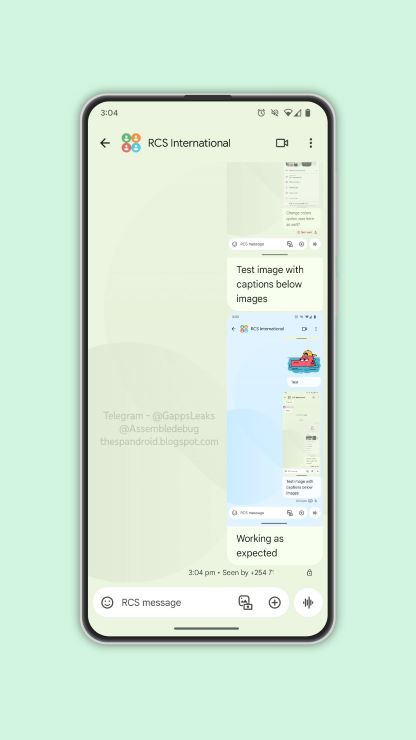
Currently, the app is a bit of a buzzkill when it comes to image captions. If you want to add some extra information or context, you need to type it in a separate message after (or before) you send the picture.
If you share a bunch of pictures on Messages, adding captions to each one can turn into a real hassle. Unlike the leading messaging apps such as WhatsApp and Telegram, where you can smoothly insert captions, Messages leaves you hanging.
You'd think Google Messages, with its similarities to those apps, would be on the same page. After all, captions help others get the gist without misinterpreting the message. Unfortunately, when it comes to sharing images in RCS chats, it's not playing by the same rules for now.
When or if this potential change becomes a reality, captions will likely pop up at the bottom of sent or received images. It makes you wonder why Google took its sweet time adding this nifty feature, especially since the company has been hyping up RCS messaging lately.
Nonetheless, it's a sign that Google's serious about upgrading the Messages experience on Android, assuming this tweak sees the light of day. Speaking of improvements, more updates are on the horizon for the app, such as Bard integration, among others.
Get the latest news from Android Central, your trusted companion in the world of Android

Jay Bonggolto always keeps a nose for news. He has been writing about consumer tech and apps for as long as he can remember, and he has used a variety of Android phones since falling in love with Jelly Bean. Send him a direct message via X or LinkedIn.
