Developers will soon be able to write and test Android apps on Chrome OS with Android Studio
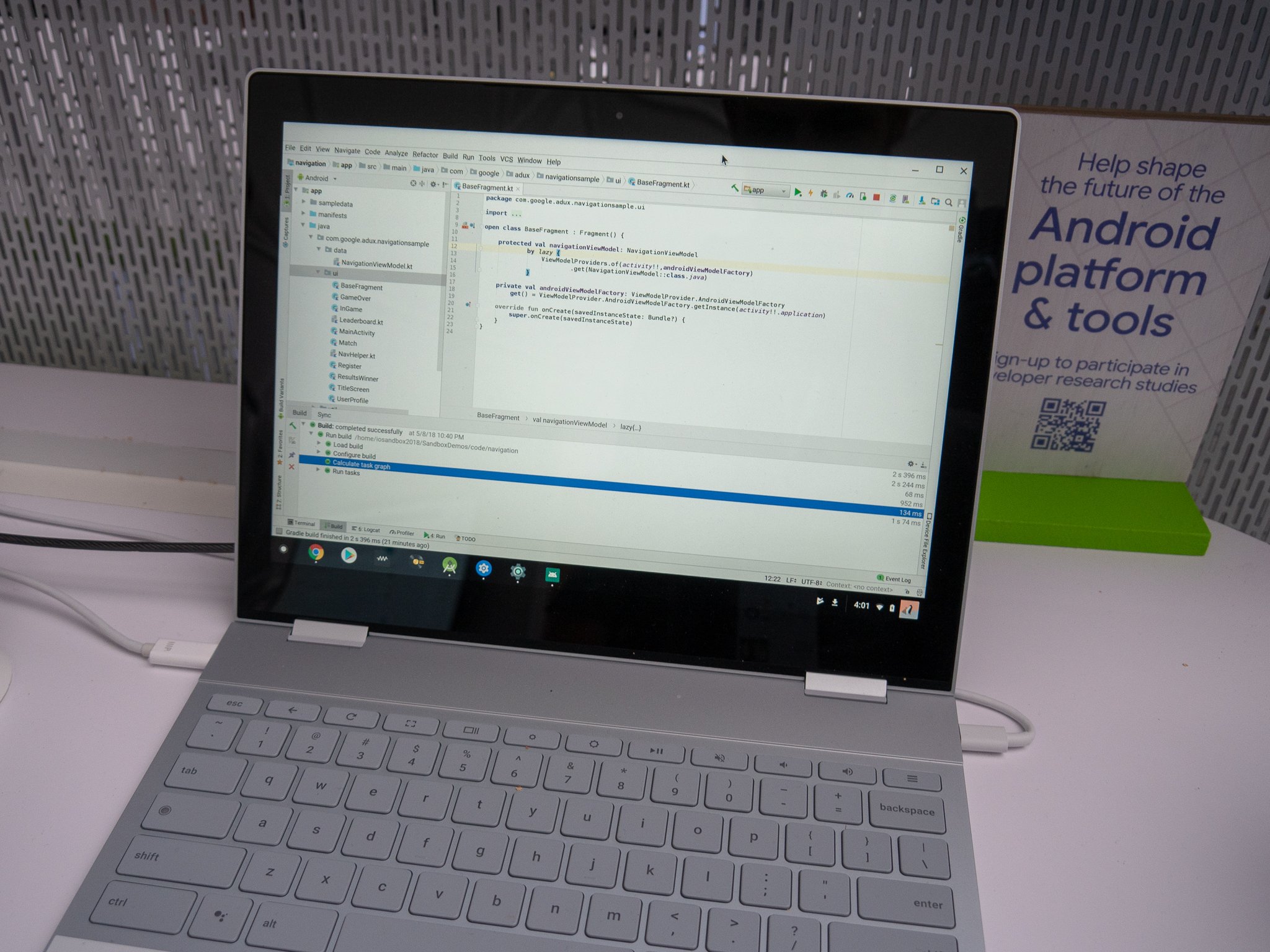
Get the latest news from Android Central, your trusted companion in the world of Android
You are now subscribed
Your newsletter sign-up was successful
Chromebooks have run a version of Linux since ChromeOS, but they have been locked down to just running apps and extensions in the Chrome browser. In 2016, it was announced that Chromebooks would start running Android apps, and the platform is getting even more powerful with the ability to run desktop Linux apps from the command line.
The most important of these apps is Android Studio, so developers can write and test apps without needing a macOS or Windows machine. Developers will be able to write, test and deploy their Android applications, all on one machine.
Just as Android apps were only supported on three Chromebooks at first, Linux app support is starting with just one model: the Pixelbook. Developers will be able to access Android Studio in the developer version of ChromeOS soon, but other development environments and tools will soon be available, with an upcoming preview of Android Studio.
Linux apps will run inside of a sandbox, so ChromeOS will be just as secure as it always has been. If you like just using your Chromebook to access your favorite websites, your device won't be slowed down by the new app support. But if you want your Chromebook to do a little more, it will soon.
Are you going to use Linux apps on Chrome? Let us know down below!
Get the latest news from Android Central, your trusted companion in the world of Android

