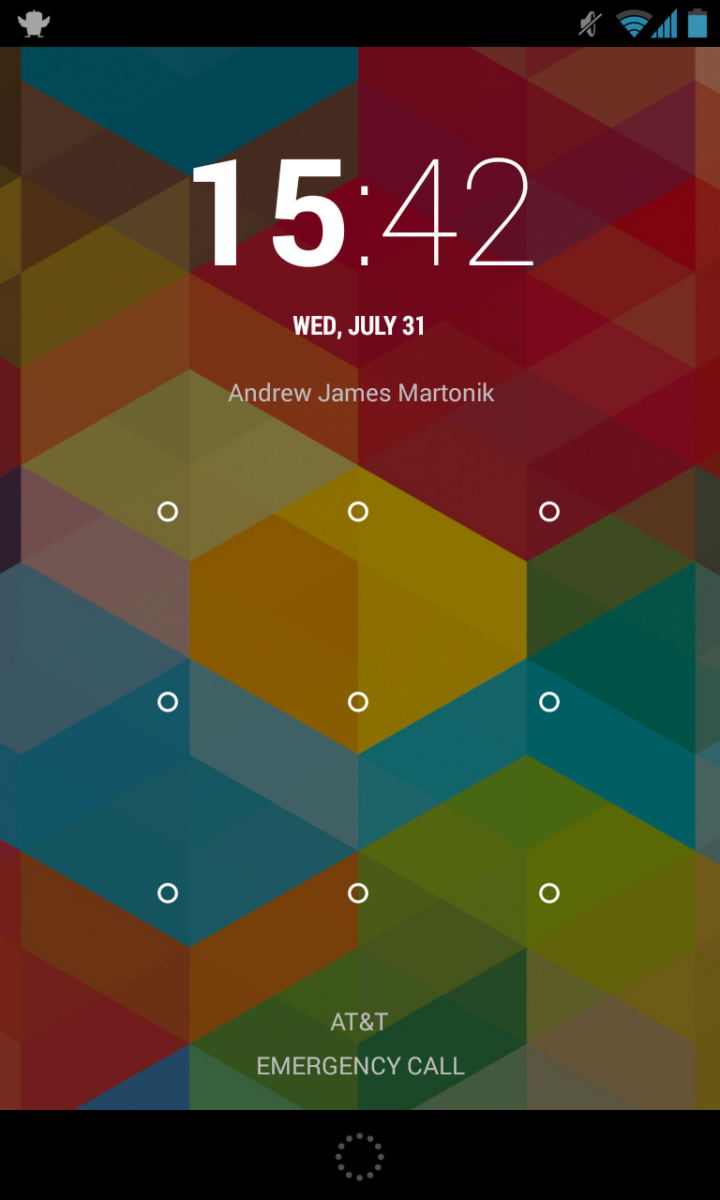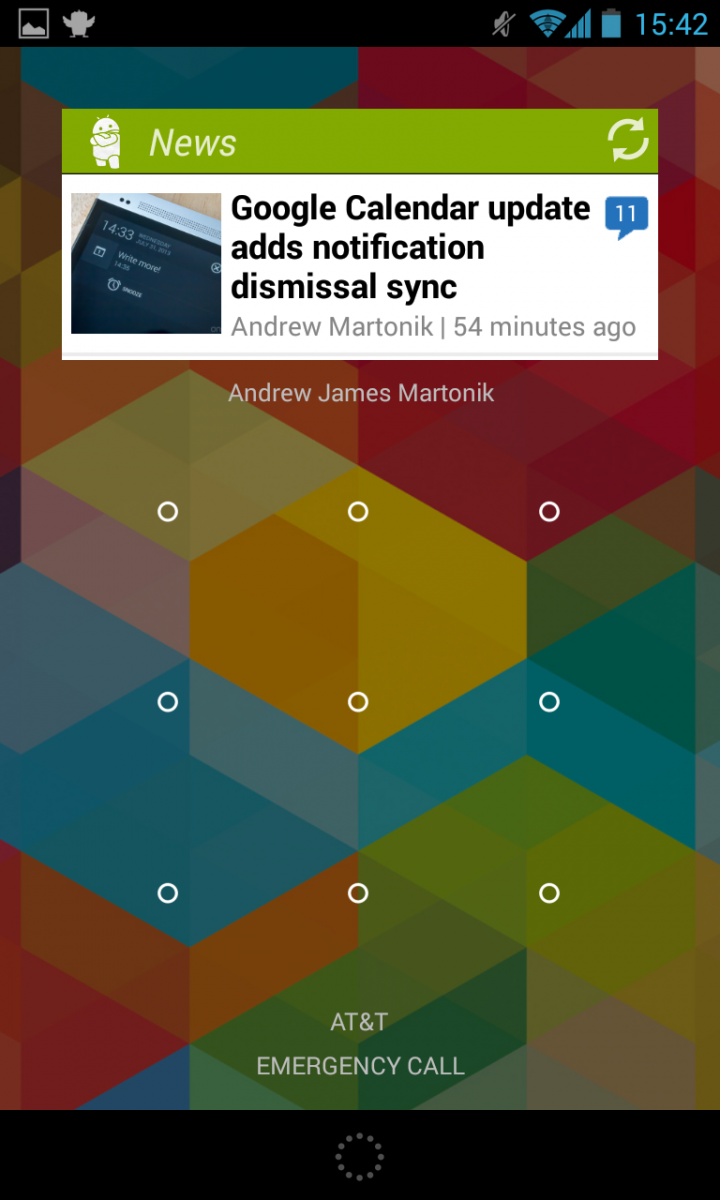Android 4.3's subtle and delightful feature: A smart status bar clock
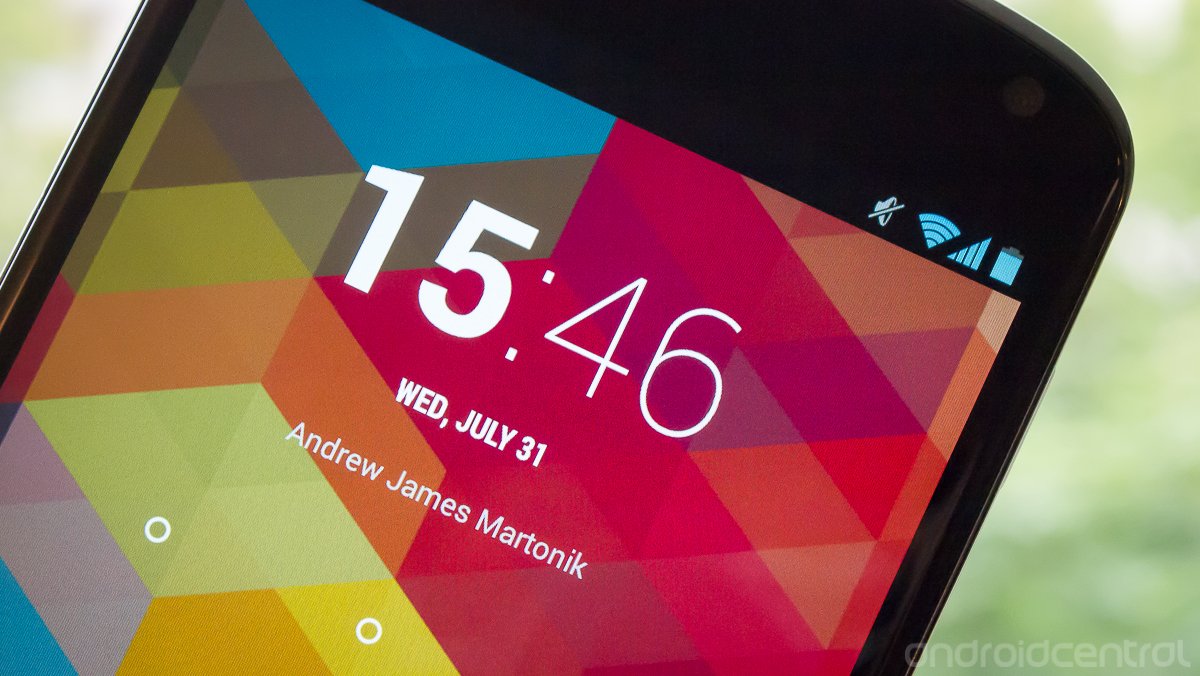
We've started building up a list of features that came with the Android 4.3 update, but sometimes it takes a little while to pick up on some of the more subtle changes. With this latest release of Jelly Bean, Google has finally figured out how to hide the status bar clock when your lock screen is displaying a clock — something that seems trivially easy and has been implemented in other mobile platforms for years.
When your lock screen has a clock widget on it (as is the case by default), the status bar will now hide the system clock. If you replace the clock with another widget — say, the Android Central app widget — the status bar clock comes back.
We know, a simple tweak like this shouldn't get us that excited, but as we said sometimes it's the little things that make a difference.
Thanks, Tom G and TyBec!
Get the latest news from Android Central, your trusted companion in the world of Android

Andrew was an Executive Editor, U.S. at Android Central between 2012 and 2020.