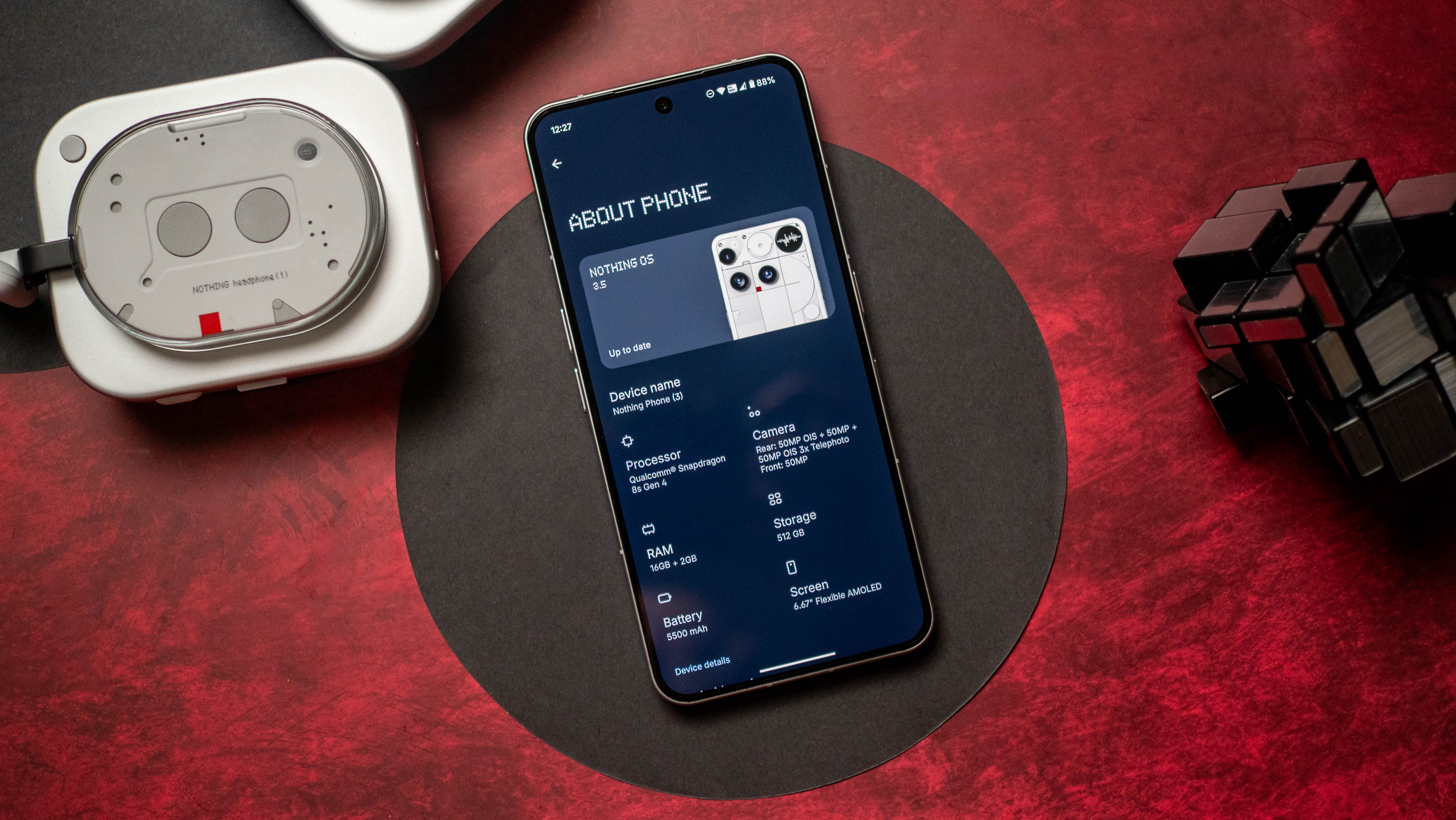news
Latest news

What’s inside the Galaxy Z TriFold box? A hands-on look at Samsung's latest innovation
By Sanuj Bhatia published
Unboxed and unfolded Samsung's Galaxy Z TriFold has finally been unveiled, boasting an innovative U-shaped design and a sizable 10.1-inch display.

You can now use a Google Pixel as a Nintendo Switch 2 webcam for GameChat
By Brady Snyder published
Pixel exclusive Google Pixels are some of the few Android phones to support USB webcam functionality by default, and that now works with the Nintendo Switch 2.

Gemini's refresh: Unveiling the new 'My Stuff' folder for seamless user navigation
By Nandika Ravi published
Dark mode on Google transformed its Gemini web interface, introducing a sleek dark theme and a user-friendly "My Stuff" folder.

Gemini 3 Deep Think is Google's 'most advanced reasoning feature' — and it's available now
By Brady Snyder published
Upgraded AI model Gemini 3 Deep Think is Google's smartest AI model yet, and it's now available in the Gemini app for Google AI Ultra subscribers.

Google Antigravity's rate limits are changing amid 'incredible' demand
By Brady Snyder published
AI IDE Google is giving priority access for subscribers to Antigravity, the agent-based IDE built on Gemini 3. Free users are getting higher rate limits, too.

Google Play Books celebrates 15 years, and readers won't want to miss it
By Nickolas Diaz published
Happy Birthday! Google Play Books started celebrating its 15th birthday, which also gave a massive points party to users.

YouTube TV enhances lineup by adding C-SPAN for unfiltered political coverage
By Jay Bonggolto published
No more workarounds C-SPAN, C-SPAN2, and C-SPAN3 have officially landed on YouTube TV this week, filling a major gap in the service’s news lineup.

Samsung's accidental reveal: A closer look at the Galaxy S26 series design in One UI 8.5
By Sanuj Bhatia published
Samsung gives it away Samsung accidentally revealed Galaxy S26 series renders inside One UI 8.5 source code.
Get the latest news from Android Central, your trusted companion in the world of Android