Amazon Echo Show 5 (2nd Gen) vs. Amazon Echo Show 5 Kids: Which should you buy?
Get a small screen with the features your family needs the most.

For the whole family
If you're looking for a smart display for an adult or older child's bedroom nightstand or desk, the Echo Show 5 (2nd Gen) is a good option that adds the benefit of a screen to the smart speaker experience. It costs less than the Kids edition, but it's effectively the same smart display in a different finish without a kids content subscription.
Pros
- Affordable
- Multiple color options
- Option for Amazon Kids+
Cons
- Only 2 MP camera
- Not very big for displaying photos

Great for young kids
If you are searching for a device your young child can use exclusively, the Kids Edition of the Amazon Echo Show 5 is the perfect choice since it comes with a one-year subscription to the Amazon Kids+ service, which will save you money in the long run if you intend to sign up. And kids will love the super-cool Chameleon fabric finish.
Pros
- Affordable
- Bright, cool color option
- Comes with an Amazon Kids+ subscription
- Stand and light bundle options
Cons
- Only 2MP camera
- Not very big screen for displaying photos
If you're considering a small smart display for a child, you might be considering the new Amazon Echo Show 5 (2nd Gen) or the Amazon Echo Show 5 Kids version. Both appeal because they are smaller than most other smart displays like the Amazon Echo Show 8 (2nd Gen) but still add the benefit of a screen. As we saw in our Echo Show 5 (2nd Gen) review, this model is useful as a nightstand and alarm clock, for video calling friends or family, and it's handy for displaying visual search results or things like footage from a compatible smart security camera. But whether you choose the Amazon Echo Show 5 (2nd Gen) or Amazon Echo Show 5 Kids will really depend on who is going to be using it.
Amazon Echo Show 5 (2nd Gen) vs. Echo Show 5 Kids: Nearly identical hardware

After running down the spec comparison, it's simple to see that the two tablets are the same, but for a few minor differences. First is the finish, second is the inclusion of an Amazon Kids+ subscription, and a few other kid-specific features with the Echo Show 5 Kids. But let's delve deeper.
| Header Cell - Column 0 | Amazon Echo Show 5 (2nd Gen) | Amazon Echo Show 5 Kids |
|---|---|---|
| Screen Size | 5.5 inches | 5.5 inches |
| Screen Resolution | 960x480 | 960x480 |
| Processor | MediaTek MT8163 | MediaTek MT8163 |
| Connectivity | Dual-Band Wi-Fi, Bluetooth A2DP | Dual-Band Wi-Fi, Bluetooth A2DP |
| Cameras | 2MP | 2MP |
| Speaker | Full-Range 1.65-Inch | Full-Range 1.65-Inch |
| Colors | Charcoal, Deep Sea Blue, Glacier White | Chameleon Green Fabric |
| Comes With | Power Adapter, 4-Foot Cable | Power Adapter, 4-Foot Cable, Welcome Worksheet for Kids |
| Privacy | Mic On/Off Button, Built-in Camera Shutter | Mic On/Off Button, Built-in Camera Shutter |
| Access to Amazon Kids | Yes | Yes |
| Access to Amazon Kids+ | Yes, With Subscription | Included |
| Dimensions | 5.8 x 3.4 x 2.9 inches (148 x 86 x 73mm) | 5.8 x 3.4 x 2.9 inches (148 x 86 x 73mm) Weight |14.5 oz. (410 g) | 14.5 oz. (410 g) |
Amazon Echo Show 5 (2nd Gen) vs. Echo Show 5 Kids: What's different?

A couple of key things set the Amazon Echo Show (2nd Gen) apart from the Amazon Echo Show 5 Kids. The first is the look. While the Echo Show 5 (2nd Gen) comes in three elegant color options – Charcoal, Deep Sea Blue, and Glacier White – the Amazon Echo Show 5 Kids comes in a single fabric-wrapped finish designed to appeal to young kids. It's a bold and bright Chameleon green that will add some personality to their room or their desk at home. And, of course, it looks totally cool! It also comes with a two-year worry-free guarantee that Amazon will replace it for free if the device breaks. That's a huge deal for parents of little ones who are prone to accidents.
Beyond the finish, another aesthetic difference is that you can get the Amazon Echo Show 5 Kids in two bundles, one with a stand that elevates it a bit for a better viewing experience, especially when doing things like enjoying video calls with family members and friends, and one with the Echo Glow light, which is a perfect partner for the bedside table or dresser. Note that you can buy both the stand, which also fits the Amazon Echo Show 5 (2nd Gen), and the Amazon Glow separately.
But the key difference between these two smart displays is that the Amazon Echo Show 5 Kids comes with a one-year subscription to Amazon Kids+.
Amazon Echo Show 5 (2nd Gen) vs. Echo Show 5 Kids: Amazon Kids

Both tablets offer access to the basic Amazon Kids parental controls, which allow you to set controls so your kids will only receive age-appropriate responses and be able to access age-appropriate content. Amazon has included many parental controls with the Echo Show 5 Kids. For example, you can filter any content that might be considered explicit or inappropriate and block access to shopping, so a crate of toys don't magically show up at your doorstep one day. You can also do things like set timers so your kids aren't able to sneak some screen time in when they aren't supposed to, like after bedtime, or play longer than they should.
However, the Amazon Echo Show 5 Kids comes with a one-year Amazon Kids+ subscription, which affords access to tons of kid-appropriate content beyond just controlling their access to the massive amounts of content out there on the web. Most of this curated content, including more than 15,000 videos, audiobooks, games, music stations, educational materials, and Audible books, is geared toward younger kids ages 7 and under and ideally anywhere from 4 to 6 years old.
Get the latest news from Android Central, your trusted companion in the world of Android
Keep in mind that the Amazon Echo Show 5 (2nd Gen) does come with a one-month free trial to Amazon Kids+, allowing you to try it out if you're unsure. But if you end up liking it and want to sign on, you'll pay more than you would for the upgraded price between the Amazon Echo Show 5 (2nd Gen) and the Amazon Echo Show 5 Kids.
Once signed on, the Amazon Kids+ subscription automatically renews for a small fee monthly. However, you can cancel at any time through the Amazon Parent Dashboard or by contacting Amazon's customer service team. Of course, you'd have to actively cancel after the one-month trial period on the Amazon Echo show 5 (2nd Gen) ends.
Amazon Echo Show 5 (2nd Gen) vs. Echo Show 5 Kids: What you can do with both

Beyond access to kids' content, you can do everything with both the Echo Show 5 (2nd Gen) and Echo Show 5 Kids that you would expect to be able to do with a smart display. This includes hearing (or reading) the news, streaming music from sites like Amazon Music, Apple Music, and Spotify (with an appropriate subscription or account), stream movies and TV shows from services like Amazon Prime Video and Netflix (again, a subscription is required), make video calls to friends and family members and even manage compatible smart devices in the home. For kids, you can set pre-approved contacts to whom they are permitted to make video calls, like just grandparents, cousins, or close friends.
With a 5.5-inch screen and 2MP camera, these aren't the best for providing the most immersive visual experience: most smartphone screens these days, after all, are bigger than that! But both smart displays work great on the nightstand as a high-tech alarm clock upgrade or on the desk to use while doing homework (or office work for adults), playing, drawing, or doing other activities. And you can display photos from Amazon Photos or even Facebook as a slideshow when you aren't actively using either device, so they function as sort of miniature digital photo frames, too.
They both connect via dual-band Wi-Fi and Bluetooth, so you can stream music from a phone if you prefer. And since they're pretty compact, it's easy to move either of them from room to room.
Like any other Amazon Echo device, the Echo Show 5 (2nd Gen) and Echo Show 5 Kids work with Alexa for voice assistance, so you can ask the display to tell you the weather or get help answering a question. Even have it tell your child (or you!) a joke when they/you need a little pick-me-up or a bedtime story when a little one is having difficulty falling asleep. Virtually everything can be controlled by voice, from setting a timer or alarm to queuing up a favorite music playlist of the next episode of your favorite series.
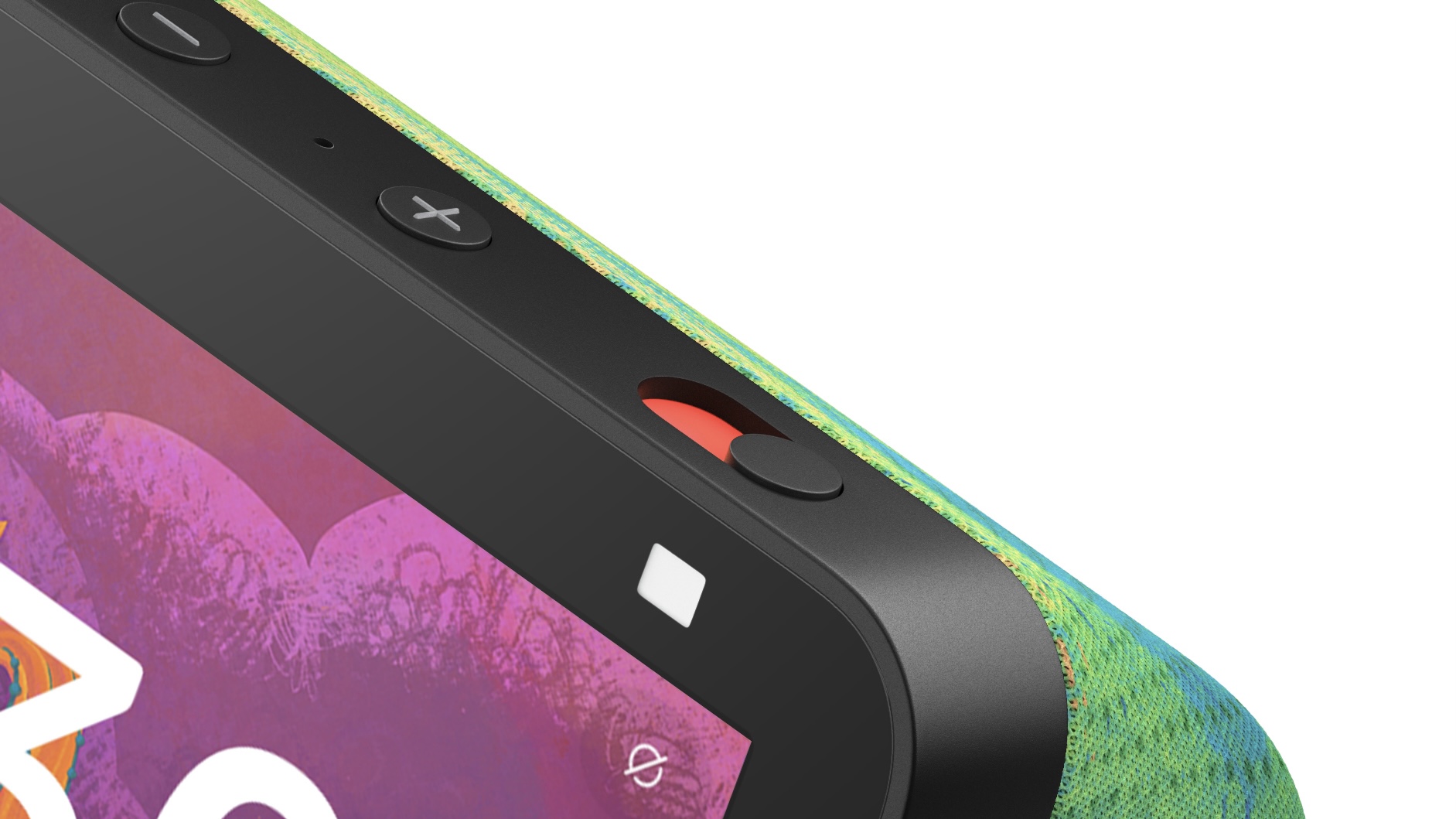
You might be concerned about security, but you'll be pleased to know that both have a built-in shutter for the camera so you can cover it whenever you desire. There's also a mic on/off switch, so you can disable the microphone when you don't want is listening for audible commands, such as overnight or during the day when you or the child is not at home.
Amazon Echo Show 5 (2nd Gen) vs. Echo Show 5 Kids: Which do you choose?

If the idea is to place this smart display on a young child's nightstand or desk and allow them to use it to watch educational videos, read books, play interactive games during downtime, and play music in their own room, when it comes down to the Amazon Echo Show 5 (2nd Gen) vs. the Amazon Echo Show 5 Kids, the latter is the better option. The look and feel suit younger kids, and the worry-free guarantee is a must for those little slippery fingers. You'll save on the Amazon Kids+ subscription, which provides a wide selection of entertainment content to keep school-aged children busy for ages. And they'll love the inclusion of a special Welcome Worksheet just for them.
But if your child is older (say 8+) or you want to use this as your own alarm clock, opt for the Amazon Echo Show 5 (2nd Gen) instead. Even though the delta in price is not much, you'll be paying for a subscription to something you won't use. And if you forget to cancel it after the year, you'll be billed for the service for the following month and beyond until you do. Even if you're gifting this to a tween or teen and still want to maintain some level of parental control, you get the basics with just the Amazon Echo Show 5 (2nd Gen), including the ability to block and filter content and set time limits.
If you're unsure whether your child would like Amazon Kids+ or not, there's always the free one-month trial period with the Echo Show 5 (2nd Gen). Of course, if you decide to keep it going, you'll end up paying a bit more in the long run. But the fee is pretty nominal anyway.

Cute bedside smart display
For your own bedroom nightstand or an older child aged 8+, the Amazon Echo Show 5 (2nd Gen) is an elegant little smart display. It makes the perfect high-tech alarm clock replacement for adults and older kids and accesses basic parental controls if needed to filter access and set time limits.

A kid's very own smart display
Call it: "My first smart display." Not only does the adorably cute Echo Show 5 Kids come in a funky fabric finish kids will love, but it also boasts a worry-free guarantee that parents will appreciate. It also includes a one-year subscription to Amazon Kids+, affording access to tons of entertainment and educational content that's perfect for wee ones.

Christine Persaud has been writing about tech since long before the smartphone was even a "thing." When she isn't writing, she's working on her latest fitness program, binging a new TV series, tinkering with tech gadgets she's reviewing, or spending time with family and friends. A self-professed TV nerd, lover of red wine, and passionate home cook, she's immersed in tech in every facet of her life. Follow her at @christineTechCA.
