SwitchBot hands-on: Making smart home automation accessible
Create your own automated system with these smart home accessories from SwitchBot.

SwitchBot is an affordable smart home brand that's starting to make a name for itself in the world of IoT home automation. The company's vision is pretty straightforward: take conventionally "dumb" household items and make them smarter with the aid of a SwitchBot product.
Factoring in the budget-friendly nature of SwitchBot's goods should pique your interest. The brand makes clean, minimalist gadgets like smart security cameras and mechanical switches with support for a wide variety of smart assistants and ecosystems. SwitchBot devices are compatible with Alexa, Google Assistant, Siri, Samsung SmartThings, IFTTT, and Clova.
The concept of a smart accessory carrying out manual functions is exciting, to say the least. I felt especially intrigued since many of SwitchBot's gadgets convert your "dumb" items like curtain rods and physical switches into smart things that you can control with your choice of voice assistant or an app on your phone. You don't need to throw out or replace fixtures around your home, which has long been a dream of mine. Let's see whether SwitchBot helped me realize those dreams with its wide array of cheap smart home products.
SwitchBot has a solution for every imaginable smart home need. Whether you need a smart security camera or switch, this affordable brand offers it all. Smarten your traditional household items one step at a time while adhering to a strict budget.
Buy at: Amazon
Smarten up your home with SwitchBot

SwitchBot sent me an assorted set of products to create a smart home setup and test it out. While you do not necessarily need a hub to use everything, some features cannot be unlocked until you've got one from the brand. Fortunately, you can choose between the full-blown variant or the tiny (and unbelievably cheap) SwitchBot Hub Mini.
I received the Hub Mini, and it didn't take away from my home automation experience one bit. Here is the complete list of all the other SwitchBot items that I tested over the course of two months:
- SwitchBot Hub Mini
- SwitchBot Bot
- SwitchBot Remote
- SwitchBot Color Bulb
- SwitchBot Pan/Tilt Cam
- SwitchBot Motion Sensor
- SwitchBot Contact Sensor
- SwitchBot Meter Plus
SwitchBot also offers more products that deserve your attention besides those listed above. If I had to name the most interesting products that I did not have the opportunity to try out, I would say that the SwitchBot Curtain and SwitchBot Lock are the most worthwhile of the lot.
The first step of assembling your own smart home is the setup and installation process. With all of these items, I found it incredibly simple and straightforward to hook everything up. SwitchBot includes everything you could possibly need in the box, including cables, 3M adhesives, adapters, screws, and plates where needed. At such competitive pricing, the inclusion of extras like these makes the deal that much sweeter.
Get the latest news from Android Central, your trusted companion in the world of Android
Since SwitchBot's gadgets boast a simple design language and generally compact form factors, you don't need a lot of space for these accessories, and they blend into the background nicely.
Connecting everything is really quick and seamless without any confusing steps required. After you have installed the SwitchBot app, you simply follow the instructions on the screen to set up your device, or you can follow the included manual. The entire process is extremely user-friendly. For context, I managed to have the SwitchBot Bot up and running in less than five minutes!
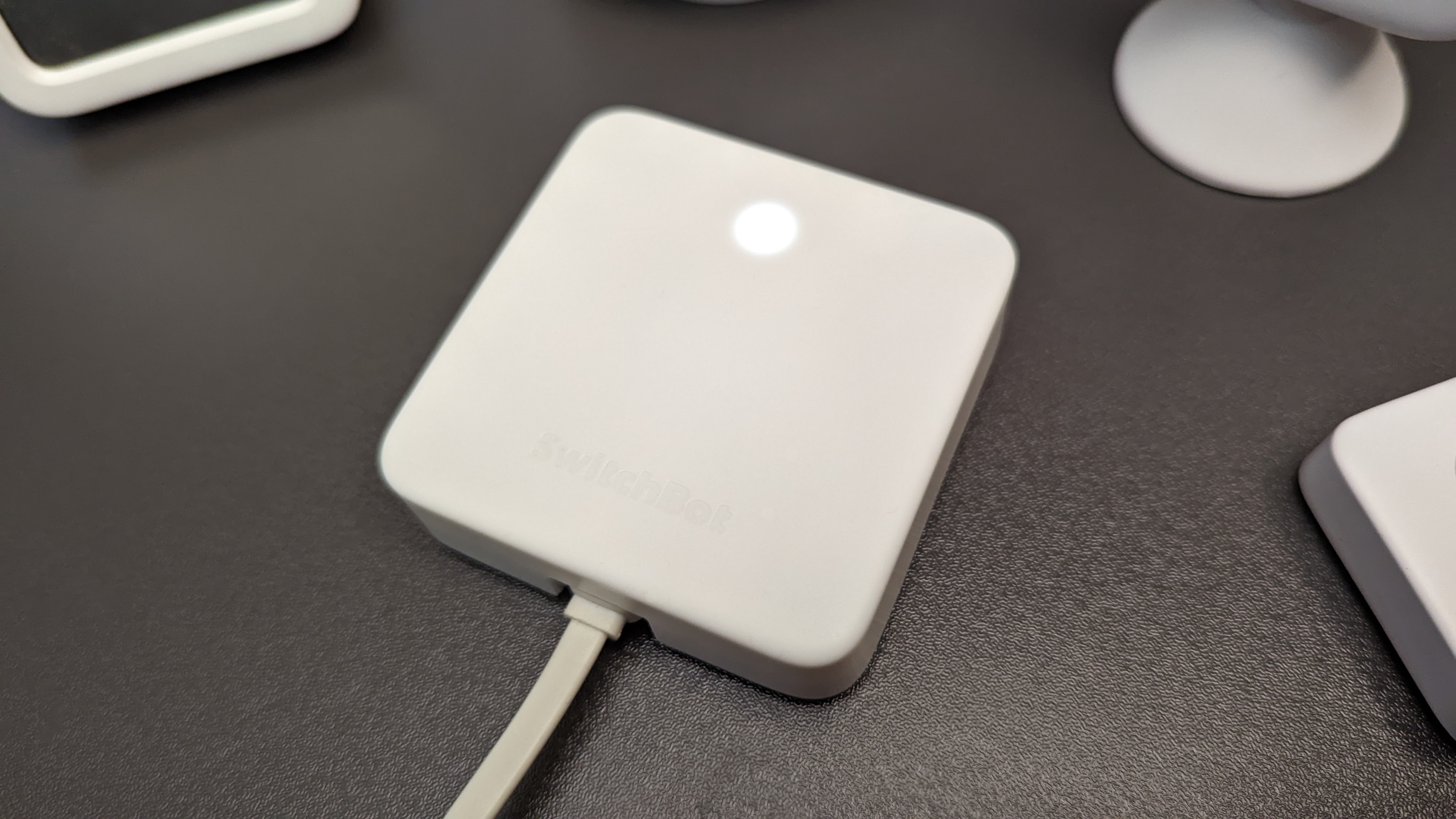
SwitchBot's Hub Mini is positively tiny and extremely lightweight. This marvelous little hub has an IR blaster that helps you add controls to electronics controlled via IR rays to your phone. I had good fun with that, mapping the controls of my cheap no-name Chinese TV onto my phone and then controlling it with the SwitchBot app instead of the bulky remote control. My TV went from dumb to smart in a few short minutes.
The Hub Mini augments your experience by connecting various SwitchBot smart home tools to each other and helping you create schedules for them. The level of detailed routines and automation that you can create is incredible. You could set a condition for the SwitchBot Motion Sensor to trigger the Color Bulb or the Pan/Tilt Cam or configure the Meter's thermometer to press a button using the SwitchBot Bot when it detects a specific temperature.
The level of detailed routines and automation that you can create is incredible.
I attached the Bot to my antiquated, non-smart AC's power button and connected it to the Remote. This enabled me to click the wireless button on the SwithBot Remote from anywhere in the house and turn on the age-old AC that didn't even come with a remote.
There's no end to what conditions you could set, and it's all voice controlled in addition to these smart home perks. Whether you've got a Google Nest Mini or an Echo Dot, all you need to do is speak to your smart assistant to control your SwitchBot smart devices.




SwittchBot manufactures many smart home gadgets, all of which sit in the mid- or lower-tier price segments. Not only is the cost of acquiring these smart home accessories attractive, but they work really well too.
Even in the face of stiff competition, many of SwitchBot's offerings serve as decent alternatives to the cream of the crop. You can see detailed stats and logs about your smart home in the companion app, and the Color Bulb even records how much power you have used and saved over time. This brilliant smart light bulb has adjustable brightness, and you can pick shades from a wheel with 16 million colors.
Then there's the Switchbot Pan/Tilt Cam that comes in a 1080p model and a 2K variant. So many of its features are found in the best indoor security cameras. It can be mounted upside down, the camera pans and tilts has night vision, gets two-way audio communication, and even spins 360 degrees. The SwitchBot smart security camera offers local storage with a slot for an SD card, or you can store footage directly on your phone. It even has a privacy shutter, although that makes it look like a creepy Matryoshka doll with an eyeball for a face.
The caveats of cutting corners

Not all SwitchBot products are perfect. Of course, this is to be expected in budget products. My biggest issue with these gadgets is that they still use Micro-USB. To make it up, SwitchBot includes a cable and even a wall charger in the box.
I am appalled by Micro-USB and would love it if the world let it die in peace.
However, that just doesn't make up for the fact that this is a terrible USB standard. The connectors are just awful, and Micro-USB isn't reversible, leading to more damage to the pins at a faster rate over time. I am appalled by Micro-USB and would love it if the world let it die in peace.
Some of the smart products aren't perfect for converting every dumb item into a smart one. The SwitchBot Bot can turn on almost every modern switch, but it can't turn a lot of them off again, especially if you've got older and stiffer switches around the house like me. Although you get an add-on in the box that enables the Bot to turn off switches, the switch in question needs to be on the smaller side for the Bot to be able to turn it off.
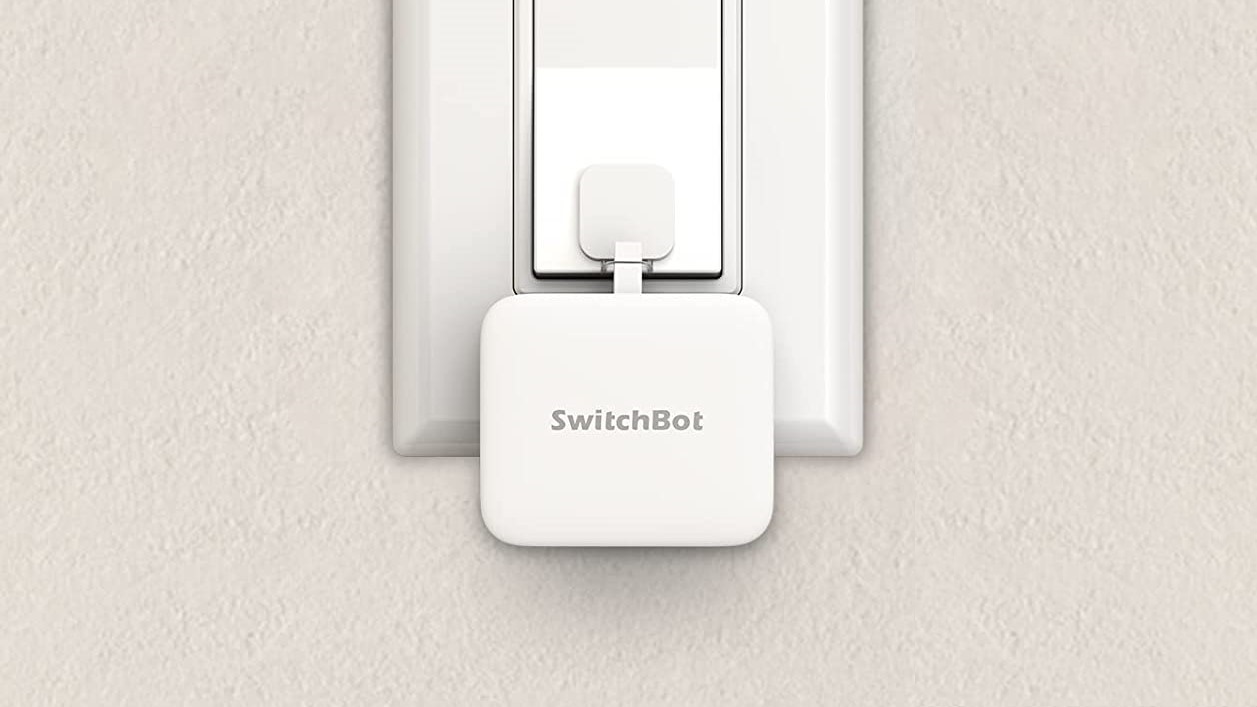
At times, this defeats the purpose of getting a simple solution like this in the first place. Why replace your conventional switch with a compatible one if you could just get a smart switch from another brand?
SwitchBot's offerings are still compelling

That said, I believe that SwitchBot's smart home accessories and add-ons are still worthwhile purchases. Their wide compatibility, low cost, and easy setup are enough to justify the outdated Micro-USB port. Having the SwitchBot Hub or Hub Mini makes it really easy to create your own routines and schedules, and you can integrate everything with your favorite smart speaker.
SwitchBot is regular with its firmware updates, and I had a positive experience with the customer support as well. All things considered, SwitchBot is a great place to come for your smart home automation needs. You won't have to break the bank or befuddle your senses with complex installation instructions.

Voice-controlled switch
Convert any old switch into a smart one with the mechanical SwitchBot Bot. Set up over Wi-Fi, this Bot pushes buttons for you when ordered though voice controls or the app on your phone.

Small but mighty
The SwitchBot Hub Mini features a small footprint but don't let that deceive you. It can smarten up your old IR-controlled electronics and helps you integrate and automate your SwitchBot smart home products.

Let there be light
Smart bulbs are all the rage and the SwitchBot Color Bulb proves why. Not only is it voice-controlled and fully customizable, but it also works in tandem with other SwitchBot gadgets and gives you detailed stats about your power usage.

Private and safe
SwitchBot's Pan/Tilt Cam 2K has a built-in privacy shutter and a host of smart features under the hood. With 2K recording, night vision, a mic, a speaker, and various modes, this smart security camera gives you fantastic value for money.

Namerah enjoys geeking out over accessories, gadgets, and all sorts of smart tech. She spends her time guzzling coffee, writing, casual gaming, and cuddling with her furry best friends. Find her on Twitter @NamerahS.

