Android Central Verdict
The Sensi Touch Smart Thermostat offers enough bells and whistles to be a great choice for those who want to make their home's HVAC more efficient, without spending a lot of money.
Pros
- +
Easy to use on-device interface
- +
Relatively traditional thermostat design
- +
Good smart features
- +
Simple but functional app
Cons
- -
The design isn't for everyone
- -
Doesn't support remote sensors
- -
Out of the box, it requires a C-Wire
Why you can trust Android Central
We all want to be comfortable in our surroundings — especially our homes. Part of that comes in creating an environment that feels good. Not too hot and not too cold, you know, the Goldilocks property. One of the easiest ways to do this is through your HVAC system, to keep you warm on cold days, and cool on hot ones. Using something like the Sensi Touch Smart Thermostat can make that process easier and more efficient.
Sensi Touch Smart Thermostat: Price and availability

The Sensi Touch Smart Thermostat was first announced in April 2017, with a launch price of $200. The smart thermostat comes in three color options — white, black, and silver. Currently, the thermostat is available through various retailers like Amazon, Best Buy, Home Depot, and more at prices ranging from $117 to $150.
Sensi Touch Smart Thermostat: What's good

The Sensi Touch Smart Thermostat comes from the company Emerson, which has over 100 years in the HVAC space, so they know what they're doing in terms of controls for these systems. But in a space with plenty of excellent smart thermostats, I wasn't sure how it would fare in the smart device world. This made me look forward to seeing how it did against the third-generation Nest Thermostat I have used for the past five years.
At first glance, the Sensi Touch Smart Thermostat could be mistaken for a traditional thermostat with a large display. However, with a second look, it's clear there's more to this device, as it's missing any buttons — though the thick borders could definitely fit some buttons. As with many of the best smart thermostats, the Sensi Touch Smart Thermostat handles input, as its name implies, with touch.
The Sensi Touch Smart Thermostat isn't as modern-looking as others, but to some, that is a good thing.
I opted for the white colorway so it could better blend into my home, but there are black and silver options too. In the box are the thermostat itself, some mounting hardware like screws and drywall anchors, a bracket, some wire labels, and a little bit of paperwork. Before getting a new thermostat, smart or not, it's important to ensure your HVAC wiring is compatible. Sensi offers a compatibility checker to help with that part.

After turning off the power to my thermostat by flipping the breaker, I removed the Nest Thermostat. I began the installation process for the Sensi Touch Smart Thermostat. Emerson prompts you to install the Sensi app to aid in installing the device as the instructions in the box are very limited.
While it can seem a bit annoying to rely on an app to guide the process, I was pretty impressed with how well the app does at walking through the steps. I felt the app did a great job detailing each step, and even offering advice along the way, such as suggesting to take a photo of how your old thermostat is wired before you undo it. After following along in the app to connect the wires where they should be, and attach the mounting plate to my wall, I was ready to snap in the thermostat and turn the breaker back on.
Get the latest news from Android Central, your trusted companion in the world of Android
| Header Cell - Column 0 | Sensi Touch Smart Thermostat |
|---|---|
| Dimensions | 5.63 x 3.38 x 1-inch |
| Display | 4.3 inches |
| Touch Screen | ✔️ |
| Colors | White, Black, Silver |
| Program Options | 7 Day Programmable, Geofencing or Non-Programmable |
| Max Program Periods Per Day | 8 |
| Voltage | 24 VAC |
| Power Source | Hardwire |
| Performance Features | Humidity Control, AC Protection, Smart Alerts, Circulating Fan, Dual Fuel Logic Option, Auto Changeover (Heat/Cool) |
| Security Features | Total Keypad Lockout, Setpoint Temperature Limits |
| Service Reminders | HVAC Maintenance, Air Filter, UV Bulb, Humidifier Pad, Other |
| HVAC System Type | Universal — Single-Stage, Multi-Stage or Heat Pump |
| Stages | Single 1H/1C, Multi-Stage 2H/2C, Heat Pump 4H/2C |
| Terminal Load Rating | 1.5A per terminal, 2.5A maximum all terminals combined |
| Heat Differential (Conventional or Aux/Gas/Oil/Elec) | Fast 0.5°F, Med. 0.75°F, Slow 1.9°F |
| Cool Differential (Central Air or Heat Pump) | Fast 0.9°F, Med. 1.2°F, Slow 1.7°F |
| Connectivity | Wi-Fi |
| Smart Home Compatibility | Amazon Alexa, Apple HomeKit, Google Assistant and Samsung SmartThings |
I was ready to connect the Sensi Touch Smart Thermostat to my Wi-Fi with power restored. Once that step is complete, I also want to pair it with my other smart home platforms. That's one of the great things about this thermostat is that it is compatible with multiple ecosystems like Amazon Alexa, Apple HomeKit, Google Assistant, and Samsung SmartThings. But it's unclear if it will be compatible with the upcoming Matter standard.
Even though the design of the Sensi Touch isn't for everyone, the easy-to-use interface is worth appreciating.
The interface on the Sensi Touch Smart Thermostat is clear and straightforward. It's one of the things I liked over my Nest Thermostat. Even though I enjoy the aesthetic of the Nest, I appreciate the additional information available on the larger rectangle display on the Sensi Touch. This is especially true in the menus, with multiple options shown on the screen simultaneously, with the description of each setting visible.
I used the thermostat's touchscreen to set the temperature and then dove into the app. While many settings are adjustable using the touchscreen, it's easier in the app for more advanced features and fine-tuning of others.

Hopping into the app, the same easy-to-use theory is on display, reflecting almost exactly what you see on the thermostat itself. However, tapping on each option at the bottom of the screen gives more granular controls over things like setting a schedule, setting up the fan to run automatically for air circulation, and more.
Going into the actual settings menu brings the options to set what is visible on the thermostat's display, such as the time and humidity level inside your home. Under the System settings, you can lock the thermostat's display so only the app can make changes to the thermostat. But more importantly, you can get into things like humidity control which lets you set a max humidity level where the Sensi Touch will run your HVAC to keep it at your comfort setting.
The Sensi app offers many useful smart features to help you the most from your HVAC system.
You'll also be able to set minimum and maximum temperatures for your home so that even when your thermostat knows you're away, because you set up the geofencing feature, it won't let your home get too hot or too cold. There are also boost options for added comfort, cycle rates that run your HVAC to allow for more or less fluctuation around your desired temperature, and more.
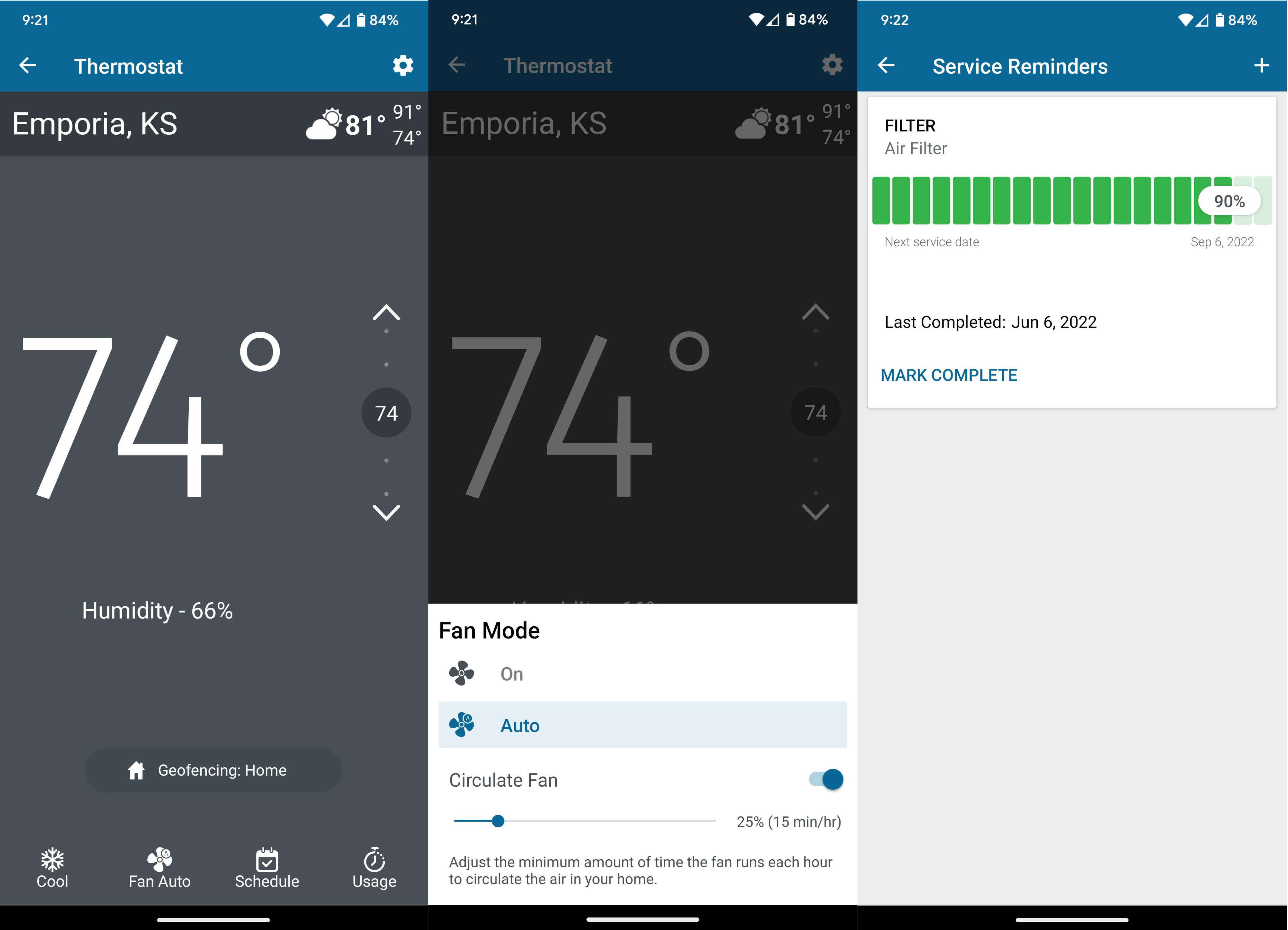
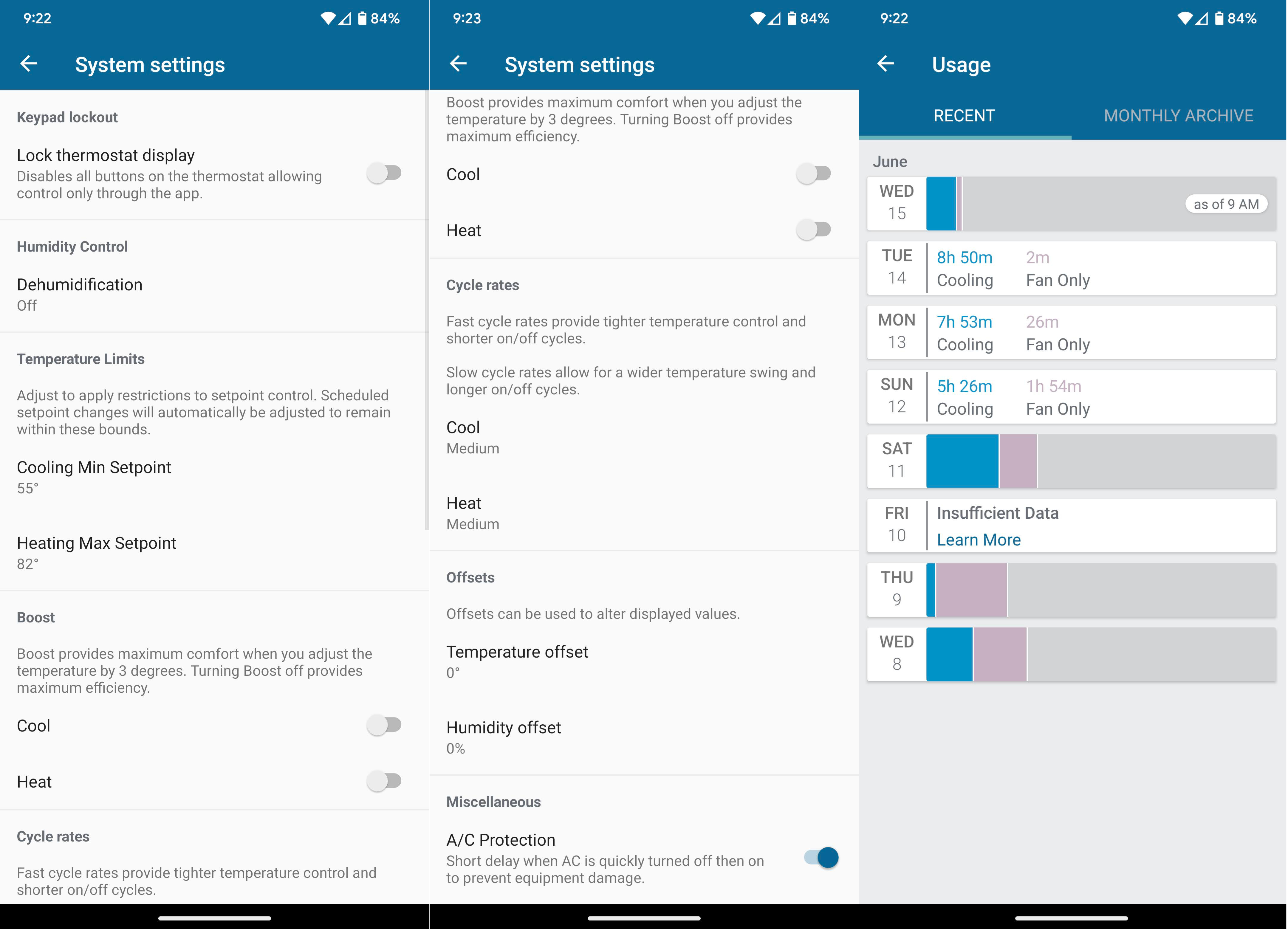
Aside from being able to monitor and control your home's HVAC from anywhere with the internet, part of having a smart thermostat is the notifications it can offer. I love that I can check the estimated remaining life for the filter, and that the app will let me know when it's time to change it out in case I forget.
But the filter isn't the only thing the Sensi Touch Smart Thermostat can keep tabs on. The app can notify you if it detects an issue with your HVAC system, let you know when your home is over the recommended humidity level if your system is due for maintenance, and more. These smart features are helpful, and can potentially save you lots of money.
Sensi Touch Smart Thermostat: What's not good
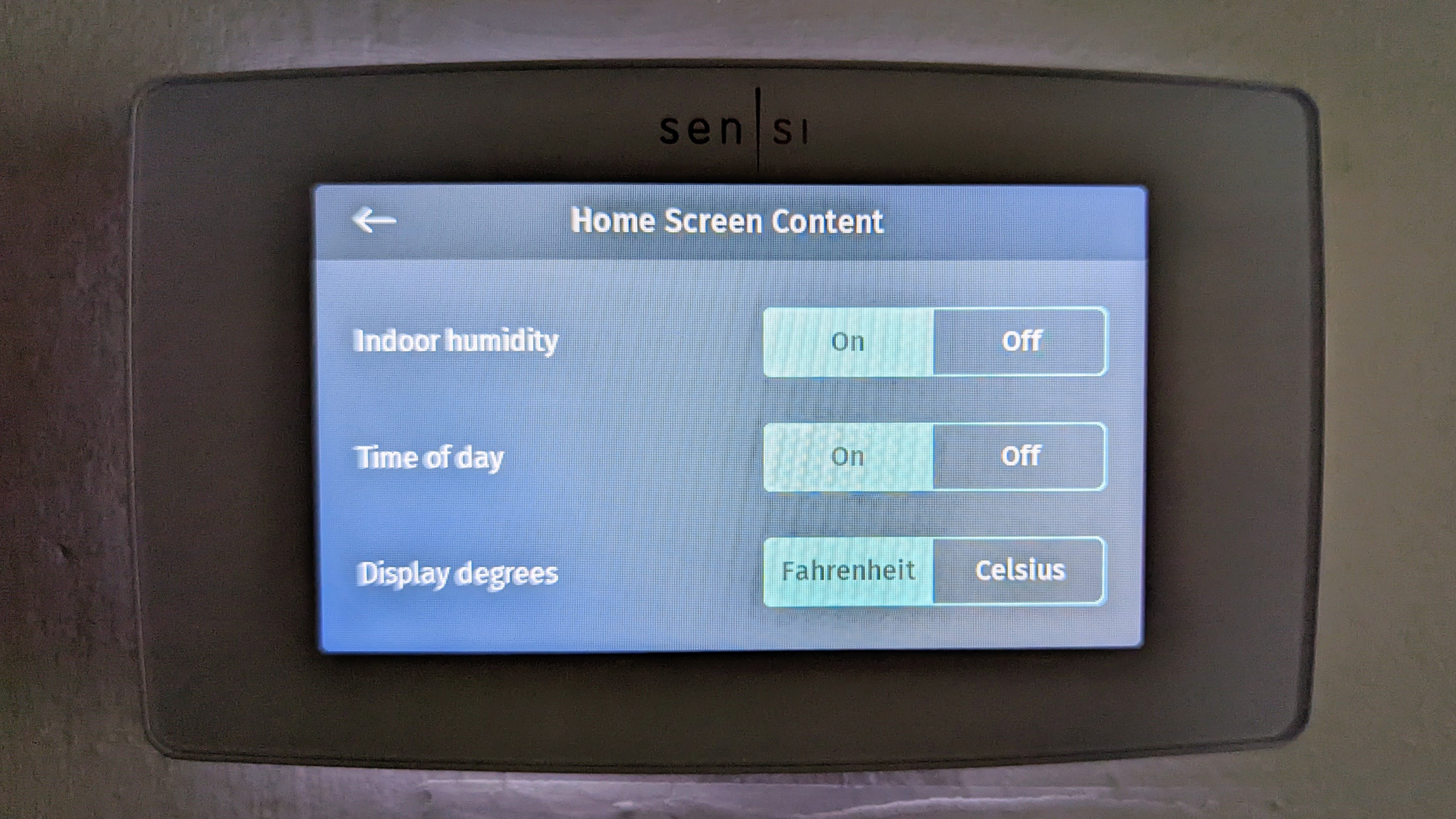
As a thermostat, there's not much to complain about in the Sensi Touch Smart Thermostat. It allows me to control my HVAC system by setting a temperature for the AC or Heat, and I can schedule temperature changes and run the fan if I choose to. But a couple of things stood out to me that could be an issue for some.
Depending on your home's aesthetic, the Sensi Touch's design may not fit in well with it.
For starters, depending on where your HVAC wiring is at for your thermostat, you might have some strong opinions on how your thermostat looks. The Sensi Touch was released in 2017, and looks like it was designed five years ago. Now, the original Nest Thermostat is even older than that, but it is an anomaly in design, as it was gorgeous from the start.
Next comes a potential compatibility issue. My home is over a 130-years-old and doesn't offer modern wiring, but thankfully my HVAC system does have the all-important common wire — otherwise known as the c-wire. This wire is essential for many of the features to work in the Sensi Touch. But, if your home doesn't offer this wire, there are kits an electrician can install to resolve this issue, or pick up one of the great options for smart thermostats that don't require a c-wire.

Lastly, the Sensi Touch is missing out on a smart feature that many other smart thermostats support, and that's room sensors. No, having a room temperature sensor isn't necessary, and in some instances, you may not want one. But depending on your home, where your thermostat is located, and where you spend most of your time, the option of a room senor may be important.
For many people, the lack of support for these sensors won't be an issue. It wasn't for me. But depending on your home's HVAC setup, it could be a deal-breaker. Especially if you have an HVAC system that can cool or heat rooms individually. If that's the case, you'll want to check out one of the best smart thermostats for multi-zoned homes.
Sensi Touch Smart Thermostat: Competition

Emerson and its Sensi lineup of smart thermostats have plenty of competition. But the two that currently stand out are Nest and ecobee. Nest really shook the consumer HVAC world when it introduced its first smart thermostat. Not only did it bring a unique look in terms of hardware, but also in features. The Google-owned company is still a top choice with its lineup of thermostats.
The Sensi Touch and Nest Thermostat offer a lot of similar features. But Nest has a leg up in a couple of areas. One is the design, but just as the Sensi Touch won't be for everyone — neither will the Nest. However, its minimal modern design does a great job of blending into most interior designs. On the smart side, the Nest supports Temperature Sensors and has the Nest Renew platform to help you save money and lower your home's impact on the environment.

Ecobee puts a lot of really smart features in its thermostats that aim to save you money and keep you even more comfortable in your home. Ecobee is almost a mash-up of Sensi and Nest. These thermostats have a modern squircle design more in line with Nest. But unlike Nest, ecobee offers a touchscreen interface like Sensi.
Aside from working with temperature sensors, ecobee offers a thermostat that monitors your home's indoor air quality with its built-in sensor. The ecobee Premium also acts as an Alexa or Siri smart speaker, giving you voice controls over your smart home directly at your thermostat. However, to get all of these features, you'll be spending quite a bit more than you would for the Sensi Touch.
Sensi Touch Smart Thermostat: Should you buy it?

You should buy this if ...
- You want an easy-to-use smart thermostat.
- You prefer a more traditional-looking thermostat.
- You don't want to spend a lot of money.
You shouldn't buy this if...
- You want your thermostat to support room sensors.
- You want a more modern look for your thermostat.
- Your HVAC doesn't offer a c-wire.
The Sensi Touch stands out in its design by not going in the modern direction. Instead, it maintains a straightforward approach with an easy-to-use touchscreen interface. The Sensi app offers helpful smart features, and it is all at an affordable price. However, if the Sensi Touch's design isn't to your taste, or your home could benefit from room temperature sensors, this thermostat may not be for you.
A simple, yet capable smart thermostat
Emerson has done a great job with the Sensi Touch Smart Thermostat. Even at five years old, the features and hardware match up with competitors with newer models. Sure, the design may look dated. But not every home is a silicon valley modern piece of architecture. The Sensi Touch offers a simplistic approach in terms of design and use.
The app provides smart features and control over your thermostat, offering a comfortable home environment and opportunities to save money. Using the touchscreen is snappy and uncluttered. The Sensi Touch Smart Thermostat has a low cost of entry, making it great for those who don't need things like room temperature sensors and are ready to upgrade their home's dumb thermostat.

From its design to the interface, the Sensi Touch Smart Thermostat is simple. But that doesn't mean it doesn't have some great features that can make managing your home's HVAC system easy and efficient.


