How to get package alerts from your Ring doorbell or camera
Know exactly when Amazon brings your next box of goodies.

Ring cameras are great for keeping your property safe or just keeping an eye on things so you don't have to step outside regularly. But those motion alerts can be used for so much more with Smart Alerts, a relatively new feature available for supported Ring cameras.
Before we begin, know that while most Ring cameras support Smart Alerts, only the best Ring Doorbells support the separate package alerts feature. That list includes:
- Video Doorbell (2nd Generation)
- Video Doorbell 2
- Video Doorbell Wired
- Video Doorbell Pro
- Video Doorbell Pro 2
- Video Doorbell 3
- Video Doorbell 3 Plus
- Video Doorbell 4
- Video Doorbell Elite
If you're the lucky owner of one of the above devices, the next step is to ensure that you have an active Ring Protect subscription plan. If you don't currently have a subscription but want to take advantage of the package detection feature, it'll only cost you $3 per month to get package detection and 60 days of video storage.
As a bonus, you can add up to four cameras to this basic plan and enjoy both cloud storage and advanced motion alerts. It's very much worth the cost.
Once you've got a Ring Protect plan in place, head on over to the Ring app and follow these instructions to get package alerts enabled on your Ring Video Doorbell.
- Open the Ring app.
- Tap the settings icon next to your video doorbell on the main screen. It looks like a gear.
- Tap the Motion Settings option. On some Ring cameras, this may be called 3D Motion Detection.
- Select Smart Alerts from the next screen.
- Scroll down to the package section and select the video icon to enable package detection.
- Follow the on-screen prompts to set up your package detection zone. Any packages placed in this zone are eligible to generate a package alert from the Ring app.
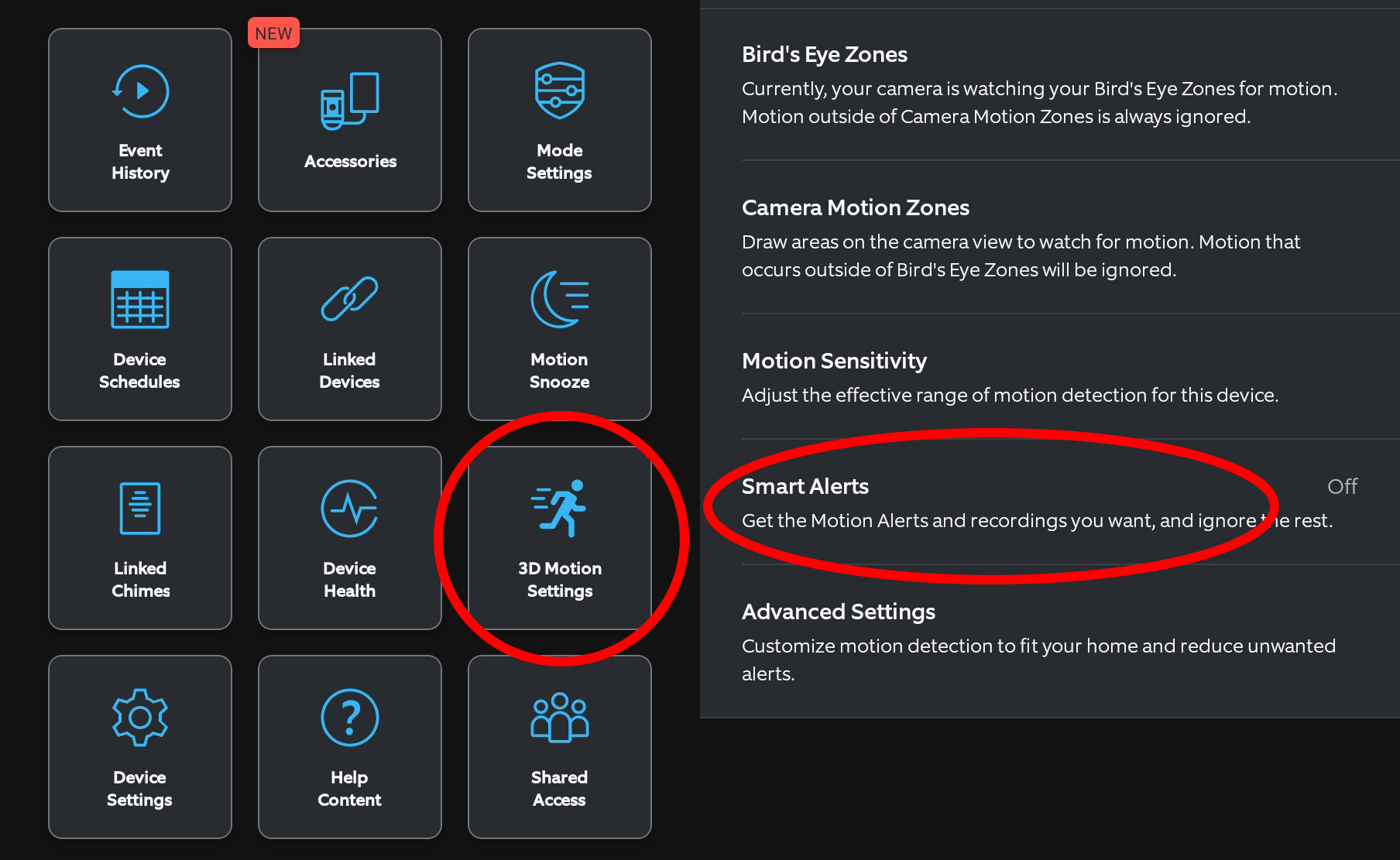
If you find that you are getting too many false positives — or the camera isn't properly detecting packages placed in the package zone — you will want to adjust the Package Sensitivity setting in the Smart Alerts section of the Ring app.
When setting up a package zone, ensure that the zone is placed on the ground and not in the air. Here's an example:
Get the latest news from Android Central, your trusted companion in the world of Android
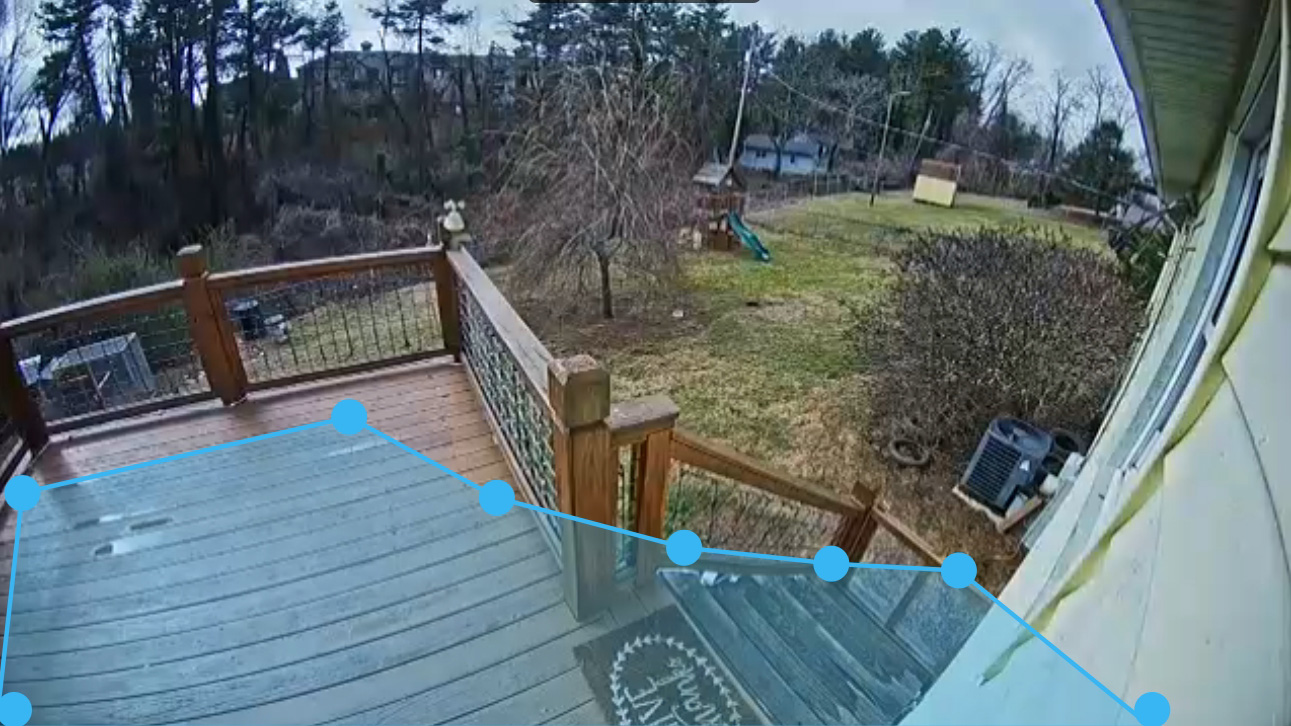
Once you've got package alerts enabled and configured, you'll start receiving more specific notifications when your cameras detect motion. If a package is detected in the configured zone — which is separate from your regular motion detection zones — you'll receive a notification from the Ring app saying that a package was detected instead of the standard "motion has been detected" notification.

There's no need to spend an arm and a leg on a new video doorbell. Ring Video Doorbell Wired sells for way less than most of the rest and just needs your old doorbell's wire to make it work.

