Amazon Echo Show 8 (3rd Gen) vs. Echo Show 8 (2nd Gen): Should you upgrade?
The latest Echo Show 8 does come with some upgrades, but they may or may not be worth your attention.

Improvements that matter
The 3rd generation Echo Show 8 comes with a centered front camera for better video calls, as well as improved audio quality for your favorite music and videos. It can also work as a smart home hub by allowing devices from multiple rival ecosystems to work in conjunction with each other.
Pros
- Faster chipset for better facial and voice recognition
- Centered front-facing camera
- Spatial audio processing
Cons
- Screen still limited to 1280x800 resolution
- Needs smart home devices with Thread and Matter support to be of full use

Still has everything you need
While it may not be centered, the 13MP front camera of the 2nd generation Echo Show 8 is perfect for all your video calls. Audio quality is good enough for occasional listening, and features like 'Adaptive Content' will eventually become available via software updates.
Pros
- Slightly more affordable
- Physical privacy controls
- Will get some features of the newer model via software update
Cons
- Somewhat slower chipset
- Voice recognition isn't the best
Amazon's Echo Show lineup of smart displays has grown steadily over the past few years and now includes a variety of products having different screen sizes. The Echo Show 8 is arguably the most popular among them since it offers a balanced mix of features (e.g., a sizeable display, good audio quality, and smart home controls) at a price that's just right.
Debuting in 2019, the Echo Show 8 received a fairly big upgrade in 2021. Now, just over two years later, Amazon has launched the 3rd generation Echo Show 8. As you'd expect, the newest model packs in quite a few improvements over its predecessor. That's all well and good, but are those changes big enough for you to upgrade? We compare the Amazon Echo Show 8 (3rd Gen) vs. Echo Show 8 (2nd Gen) and answer that question.
Amazon Echo Show 8 (3rd Gen) vs. Echo Show 8 (2nd Gen): How the design and hardware compare?
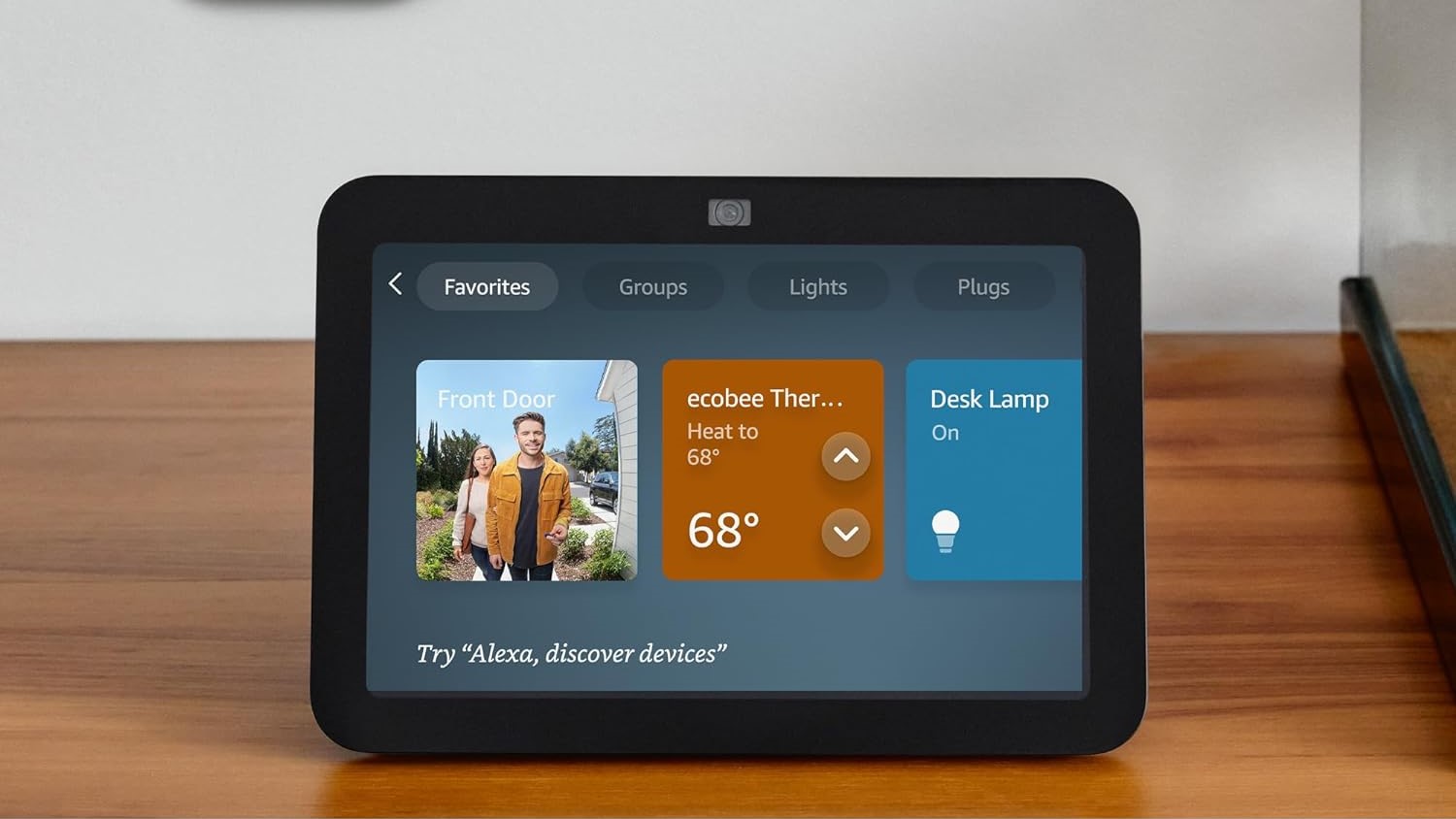
Put the latest Echo Show 8 next to the previous-generation model, and you'd be hard-pressed to tell the two apart. Both smart displays are virtually identical to each other and even have (almost) the same dimensions. That said, they do have a few subtle design differences between them.
While the rear fabric enclosure of the 2nd Gen Echo Show 8 lines up perfectly with the edge of its display's plastic frame, the 3rd Gen model has a slightly more pronounced and rounded rear that curves outwards a bit on all sides, just before blending into the back of the display's shell. Both devices still use a DC barrel port for power input, but the newest Echo Show 8 does away with the archaic microUSB port that I'm sure no one even remembers being there on the older model.

Things are fairly similar up front too, with both smart displays having the same 8-in HD touchscreen display with a 1280x800 pixel resolution. However, the 3rd-gen model features an edge-to-edge glass facade that makes it look a bit more modern. The top bezel houses a 13MP front-facing camera similar to the one on the 2nd gen model, except for the fact that it's now placed in the center instead of being on the left.
All the controls are still located on the top edge; these include buttons for volume adjustment and turning off the mic and camera. Here, you'll also find the microphone array, as well as a sliding switch for the mechanical camera shutter that comes in real handy at times when you want more privacy.
| Header Cell - Column 0 | Echo Show 8 (3rd Gen) | Echo Show 8 (2nd Gen) |
|---|---|---|
| Dimensions | 7.9 x 5.5 x 4.2 inches | 7.9 x 5.4 x 3.9 inches |
| Weight | 36.6 oz | 36.6 oz |
| Processor | Octa-Core SoC with Amazon AZ2 Neural Network Engine | MediaTek MT8183 SoC |
| Display | 8-inch HD with 1280 x 800 pixels resolution | 8-inch HD with 1280 x 800 pixels resolution |
| Speakers & Audio | 2 x 2-inch full-range drivers with passive bass radiator | 2-inch speakers with passive bass radiator |
| Microphones | 4 | 4 |
| Camera | 13MP (centrally-placed with auto-framing) | 13M (left-placed with auto-framing) |
| Physical Controls | Camera & Mic on/off button, Volume up/down buttons, Mechanical sliding camera shutter | Camera & Mic on/off button, Volume up/down buttons, Mechanical sliding camera shutter |
| Power | DC barrel power port, 30W power adapter included | DC barrel power port, 30W power adapter included |
| Alexa Support | Yes, with voice control, Alexa skills, and Privacy Hub | Yes, with voice control, Alexa skills, and Privacy Hub |
| Smart Home Hub Connectivity | Zigbee, Matter, and Thread Border Router support | Low Energy Mesh and Matter support |
| Wi-Fi | Dual-Band Wi-Fi 802.11a/b/g/n/ac | Dual-Band Wi-Fi 802.11a/b/g/n/ac |
| Bluetooth | Bluetooth LE with A2DP and AVRCP profiles | Bluetooth LE with A2DP and AVRCP profiles |
| Color Options | Charcoal, Glacier White | Charcoal, Glacier White |
| Other | Amazon Sidewalk, Software & security updates | Amazon Sidewalk, Software & security updates |
The 3rd Gen and 2nd Gen Echo Show 8 are nearly the same size and weigh exactly the same. They also share the same display and front-facing camera, as well a few other key features. But as you can see from the table above, the real changes are mostly on the inside, and they make the latest model the best Amazon Echo Show currently available in the market.
Get the latest news from Android Central, your trusted companion in the world of Android
Amazon Echo Show 8 (3rd Gen) vs Echo Show 8 (2nd Gen): What enhancements does the newest version have?
While the previous model has a MediaTek MT8183 SoC (System on Chip), the 3rd Gen Echo Show 8 is powered by Amazon's custom-designed AZ2 octa-core chipset. It utilizes a neural network engine that lets the device process most of its data locally instead of sending it over to the cloud. As explained by Android Central's Jerry Hildenbrand, the AZ2 SoC allows for better facial and speech recognition, enabling a cool new feature called 'Adaptive Content' to work its magic. It automatically adjusts the content shown on the Echo Show 8's display based on your proximity to the smart display.

When you are not standing in front of the device, it can display information (e.g., time, weather, and news headlines) that can be read from afar. As soon as it detects you're nearby, the UI changes to bring up touch-friendly elements for quicker user interaction. These can be anything — from smart home controls to shortcuts for accessing and starting a video call — and they're all customizable.
Speaking of video calls, the aforementioned centered camera makes framing yourself much easier. As with the previous model, there's also auto-framing support, so you'll stay in the camera's field of view even if you move around during a video call.
The 3rd Gen Echo Show 8 features a pair of full-range 2-inch speakers and a passive bass radiator. This hardware is helped by spatial audio processing and Amazon's 'Room Adaption' technology, which optimizes sound by sensing the acoustics of the room. Combine all that, and you should get an improved and more immersive sound experience across everything from multimedia playback to video calls.
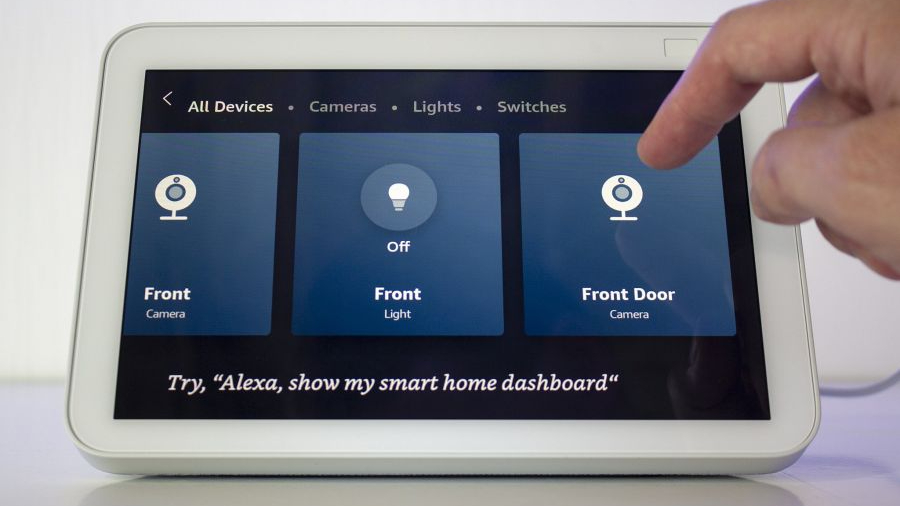
Last but not least, let's talk a bit about smart home features. Just like the previous model, the 3rd Gen Echo Show 8 allows you to manage and control some of the best Alexa devices, as well as summon Amazon's voice assistant to do stuff like setting alarms, asking about the weather, and much more. Both smart displays also work with Matter, the common connectivity standard that lets smart devices from competing ecosystems interoperate seamlessly.
While the older model allows communication over Wi-Fi and Bluetooth, the latest Echo Show 8 takes things even further by adding support for Thread and Zigbee mesh networking protocols, which make it a true smart home hub that can handle all your smart devices regardless of the ecosystem(s) they belong to.
Amazon Echo Show 8 (3rd Gen) vs. Echo Show 8 (2nd Gen): Should you upgrade?
There's no denying that the 3rd Gen Echo Show 8 packs in quite a few changes over its predecessor, including a centered front-facing camera for better video calls, improved audio quality for your favorite music and videos, and the ability to manage smart home devices from multiple ecosystems with little to no effort. The fact that it costs just $20 more than the older model makes it a no-brainer if you're planning to get one soon.
But what if you already have the 2nd Gen Echo Show 8 that you got recently or even a while back? Should you just toss it in the bin and buy Amazon's newest smart display instead? Well, the answer to that depends on how you've been using the existing one since you got it.

Do you regularly connect with family and friends over video calls using the Echo Show 8 and think those could be a lot better? Do you often listen to your favorite tunes from some of the best music streaming services on this thing but find the audio output to be lacking, even more so as there's no 3.5mm audio port to hook up an external speaker? Has the usage experience (e.g., Alexa's responses to voice commands) become a little slow over time?
If the answer to any (or all) of the above questions is yes, we recommend going ahead and upgrading to the 3rd Gen Echo Show 8. It offers a lot of goodies without raising the asking price too much. You won't have to keep adjusting yourself on video calls so that others can see you properly, and the newer chipset will make the everyday usage experience a bit smoother. Once you've upgraded, you can relocate your 2nd Gen Echo Show 8 to another place in your home and keep using it as a secondary smart display.

On the other hand, if the 2nd Gen Echo Show 8 that you already have is just used every now and then for listening to the occasional song or watching a quick recipe video, it makes little sense to upgrade. Similarly, if you're already fully invested in Amazon's smart home ecosystem and don't have (or plan on getting) any devices that work with rival ecosystems, or you couldn't care less about all this stuff altogether and just got your existing Echo Show 8 to play around with it, we suggest skipping the 3rd Gen model.
It's also worth mentioning here that some features (e.g., Adaptive Content) will eventually come to the 2nd Gen Echo Show 8 via a future software update, so you won't be missing out on too much by not getting the newest version.

Latest and greatest
Priced just $20 more than its predecessor, the 3rd generation Amazon Echo Show 8 offers a better-positioned front camera, improved sound output, and a proximity-based adaptive user experience.

Essential features, affordable price
It may no longer be the newest thing in town, but Amazon's 2nd generation Echo Show 8 continues to be a solid smart display. It lets you make video calls, enjoy your favorite tunes and videos, control Alexa-enabled devices, and more.

When Rajat got his first Personal Computer—a Pentium III machine with 128MB of RAM and a 56kbps dial-up modem—back in 2001, he had little idea it would mark the beginning of a lifelong love affair with gadgets. That fascination, combined with a penchant for writing and editing, ultimately led to him becoming a technology journalist. Some of his other interests include Photography, Hand Lettering, and Digital Typography. Rajat is also somewhat obsessed with wrist-worn timepieces and appreciates a Casio just as much as a Jaeger-LeCoultre.
