Android Central Verdict
InfiRay got a lot right with the P2 Pro; the thermal camera is tiny, and it works with any Android phone over USB-C. It has a metal chassis and good build quality, but given its diminutive stature, it's easy to misplace — thankfully, you get a carrying case in the box. The P2 Pro has decent resolution and delivers usable images, and you even get the ability to shoot video at 25fps. It has 11 color palettes with different overlays, and you can set a defined temperature range between 120 degrees to 550 degrees Celsius. The ease of use combined with the feature-set make it a good recommendation if you need a thermal camera to use with your current phone.
Pros
- +
Small size is great for portable use
- +
Takes good photos and videos
- +
USB-C connection
- +
Macro lens bundled in the package
Cons
- -
Not the best resolution
- -
Software needs work
- -
Costly
Why you can trust Android Central
The best thermal cameras are often standalone devices or ones that are integrated into rugged phones designed for use in the field, but there's been an increase of dedicated camera modules that can be used with any phone. FLIR has led this particular category for a while now, and InfiRay — a Chinese brand that's making inroads in global markets — think it can do one better with the P2 Pro.
The P2 Pro has the distinction of being the world's smallest thermal camera, and it is tiny. Coming in at 28 x 18mm and weighing just 9g, it is as small as a camera can get while still being usable. That said, the chassis is made out of metal, and the build quality is great — it took a few tumbles without any issues.

Given how small and easy to lose this thing is, you'd want to use the bundled carrying case to store the P2 Pro at all times. The package also includes a macro lens that attaches magnetically to the thermal camera, and a cover that goes over the macro lens. As the camera itself is small, I just left the macro lens on when storing the P2 Pro away.
Connecting the P2 Pro is about as straightforward as it gets — just plug it into your phone's USB-C port. You can use the camera facing forward or back, and once you have the P2 Pro app installed, it automatically launches as soon as you connect the camera to your phone. The app works with devices running Android 6.0 Marshmallow and above, but the downside is that the Play Store listing is for P2 Pro and not InfiRay, so that can get a little confusing — this is the official link.



The biggest problem with using the P2 Pro is that my hand usually came in the way when taking photos of objects, so it's a good thing that InfiRay bundles a USB extension cable in the package. This cable makes all the difference when using the P2 Pro as you can easily maneuver the camera while leaving your phone on a table. That said, the range is limited, and while the camera was able to do a good job at nearby objects, it was unusable at a distance.

As for image quality, the P2 Pro uses InfiRay's custom hardware that has a resolution of 256 x 192, and that's decent enough for the intended use case. You're not getting the best detail here, but in the two months I used the P2 Pro, it revealed heat zones on phones and notebooks accurately, and it showed the temperature in real-time. This made it particularly useful on devices like the iPhone 15 Pro Max, which tends to get hot around the sides during heavy load.

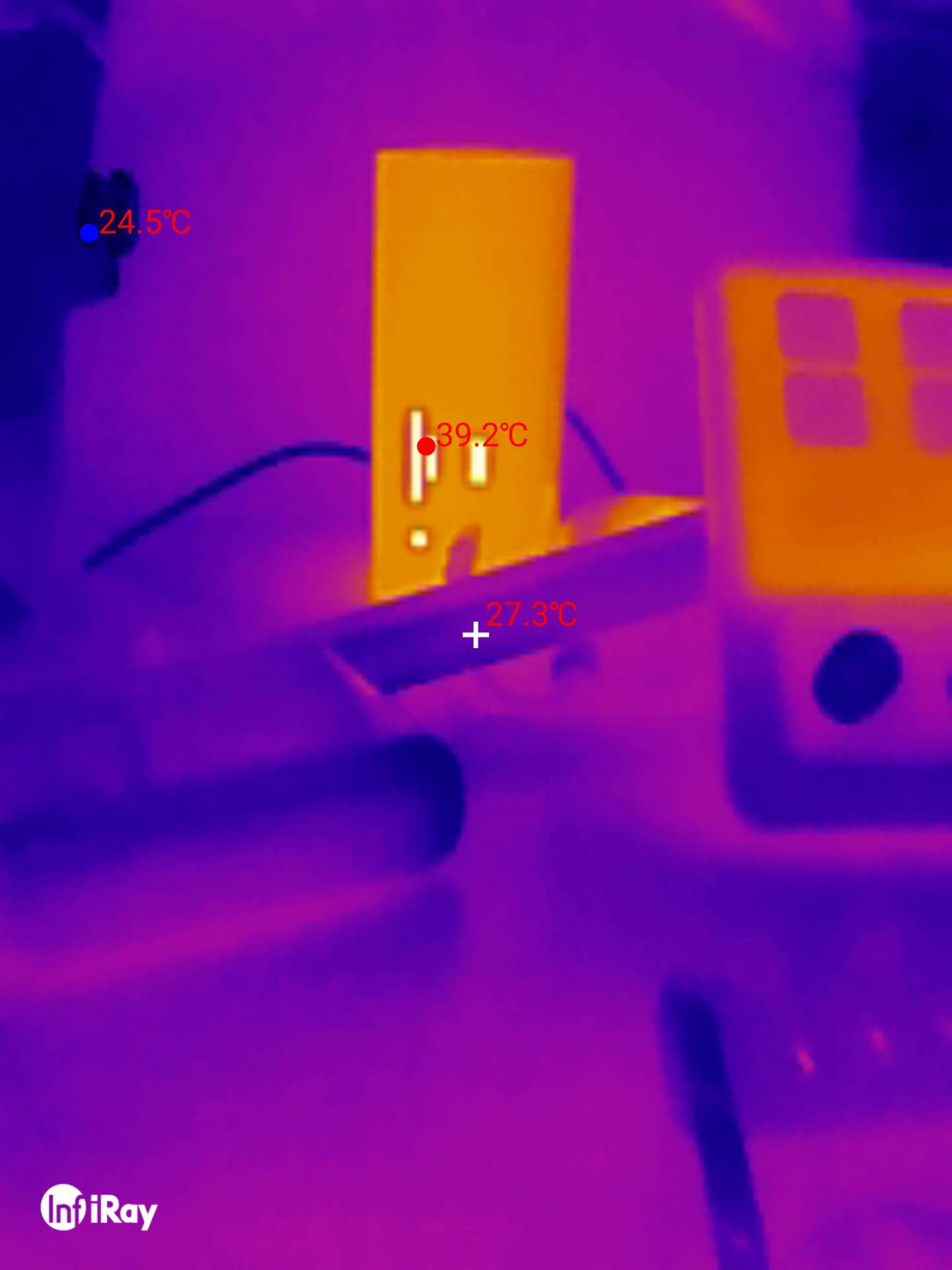

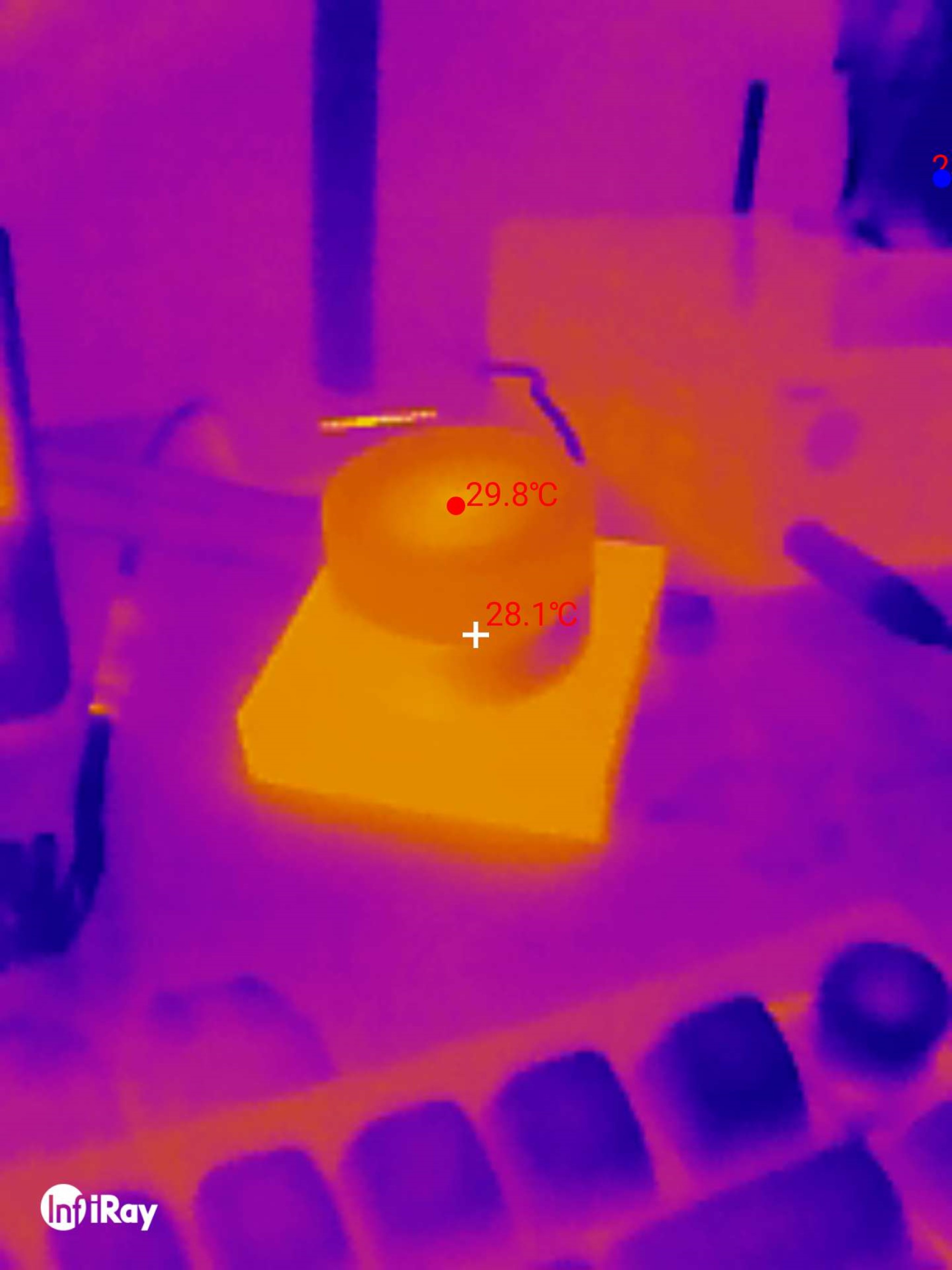
The P2 Pro has the ability to shoot video as well, and again, it does a good job identifying temperature changes over time. What I particularly like is the various color modes on offer — you can choose between 11 options, and they change the overlay quite significantly. The P2 Pro app has a good mix of features, but it isn't anywhere as polished as the hardware, and it needs a little bit of tweaking. That said, it is easy to take and share photos and videos, and that's what matters here.
Get the latest news from Android Central, your trusted companion in the world of Android

Overall, the P2 Pro is a great choice if you want a thermal camera accessory that can be attached to any phone — I used it with my Pixel 7 Pro, and it was fabulous. While the overall resolution is quite limited, it does a good job in real-world use, and the biggest selling point of the camera is the tiny size and ease of use — you can get started with it anywhere. The best part is that it's on sale at the moment, retailing at just $229 on Amazon, managing to undercut its immediate rivals like the FLIR One Pro, and that's no small feat.

Harish Jonnalagadda is Android Central's Senior Editor overseeing mobile coverage. In his current role, he leads the site's coverage of Chinese phone brands, networking products, and AV gear. He has been testing phones for over a decade, and has extensive experience in mobile hardware and the global semiconductor industry. Contact him on Twitter at @chunkynerd.


