Google Pixel Buds Pro vs. Pixel Buds A-Series: Should you upgrade?

Almost perfect
There are a few gripes that you could have with the new Pixel Buds Pro. But by in-large, these offer everything we've been asking for from a set of high-end Pixel Buds.
Pros
- Active noise cancelation
- Wireless charging
- Longer battery life
- Multipoint connectivity
- Three microphones per earbud
Cons
- More expensive
- Heavier
- Redesign might not be for everyone

Still holds up
The Pixel Buds A-Series may be lacking a bunch of useful features, but if you're in the market for some solid earbuds with a bit of Google magic, you're in the right place.
Pros
- Less expensive
- IPX4 water resistance
- Adaptive Sound is helpful
- Uses the same Bluetooth and audio codecs
Cons
- No wireless charging
- Only five hours of battery life
- No Active Noise Cancelation or Transparency mode
When it comes to the world of truly wireless earbuds, the market is packed with plenty of great options. Google began dabbling in the space with the OG Pixel Buds (with the wire) before ditching the wire with the Pixel Buds (2020). There's even been one iterative release in the Pixel Buds A-Series that kept the same form factor as its predecessor, while removing a few features to reduce cost.
Even after providing a downgraded version in the A-Series, in an effort to meet the sub-$100 price point, Google still had yet to release a version of earbuds with ANC. That's all changed now that the Pixel Buds Pro are available, aiming to fix many of the concerns that users have had with the various Pixel Buds models over the years.
But you might be asking yourself whether you should upgrade from the Pixel Buds A-Series to the new Pixel Buds Pro. Let's dive a bit deeper to find out.
Pixel Buds Pro vs. Pixel Buds A-Series: Sharing the same DNA

When looking at the specs for the Pixel Buds Pro vs. Pixel Buds A-Series side-by-side, you'll see a few similarities. These include things like supporting the same audio codecs (SBC & AAC), offering an IPX4 sweat and water resistance rating, and using Bluetooth 5.0 for connectivity.
Outside of smaller features, such as hands-free Google Assistant integration, and Hall Effect sensors built into the case for open and close detection, there really aren't many other similarities. But as soon as you open the box for the Pixel Buds Pro, it's apparent that Google is trying to keep things simple and recognizable, to a point.
| Category | Pixel Buds Pro | Pixel Buds A-Series |
|---|---|---|
| Sweat & water resistance | IPX4 (earbuds), IPX2 (charging case) | IPX4 |
| Connectivity | Bluetooth 5.0 | Bluetooth 5.0 |
| Multipoint | Yes | No |
| Audio switching | Yes | No |
| Active Noise Cancelation | Yes | No (Passive noise reduction) |
| Transparency mode | Yes | No |
| Speakers (per earbud) | Custom-designed 11mm dynamic drivers | Custom-designed 12mm dynamic drivers |
| Supported audio codecs | SBC, AAC | SBC, AAC |
| Voice (per earbud) | Three microphones w/ voice accelerometer, wind-blocking mesh covers | Dual beamforming microphones |
| Sensors | Capacitive touch, IR proximity, Accelerometer, Gyro, Hall Effect (charging case) | Capacitive touch, IR proximity, Accelerometer, Hall Effect (charging case) |
| Charging | USB-C, Qi wireless / five-minute charge = one hour of playback | USB-C, 15-minute charge = three hours of playback |
| Battery | 7 hours / 20 hours (ANC on), 11 hours / 31 hours (ANC off) | 5 hours / 24 hours |
| Dimensions | 22.33 x 22.03 x 23.72mm (earbud) / 25 x 50 x 63.2mm (charging case) | 20.57 x 29.21 x 17.52mm (earbud) / 62.99 x 46.99 x 24.89mm (charging case) |
| Weight | 6.2 grams (earbud), 62.4 grams (charging case) | 5.1 grams (earbud), 53.86 grams (charging case) |
| Colors | Charcoal, Fog, Lemongrass, Coral | Clearly White, Dark Olive |
Both the Pixel Buds Pro and A-Series use a unique egg-shaped case that is derived from the Pixel Buds (2020). It even comes in the same matte white finish, with the USB-C charging port on the bottom, pairing button on the back, and LED indicator on the front. When you open the case, it's a lot of the same in terms of similarities, with the earbuds being placed in such a manner that it's easy just to grab them and go.
And in terms of battery, the only similarity here is that Google is implementing its "quick charge" capabilities. This provides three hours of playback with a 15-minute charge, for both the Pixel Buds Pro and the Pixel Buds A-Series. From there, that's pretty much where the similarities come to an end.
Get the latest news from Android Central, your trusted companion in the world of Android
Pixel Buds Pro vs. Pixel Buds A-Series: Only one can survive

It's a bit unfair to compare a $99 set of earbuds with one that costs twice as much. But considering that Google hasn't released a different version since the A-Series, it's more of an apt comparison than you might think.
The Pixel Buds Pro brings features such as Active Noise Cancelation, a true Transparency mode, Multipoint connections, and audio switching. All of these are features you would expect to find in the best wireless earbuds, and Google has finally delivered.
And while Google made the decision to forgo any type of ANC with the Buds A-Series, the company did try to make up for it in other ways. Adaptive Sound is a feature that is designed to automatically adjust the sound of your media in an effort to drown out the world around you, without actually having ANC.

Swipe gesture navigation has also returned with the Buds Pro, which was one of those features we missed when using the Pixel Buds A-Series. You still have touch controls, as you can tap to answer calls, pause music, or skip songs, but there's no swiping up or down to quickly change the volume. And with the Pixel Buds Pro, these gestures are customizable from the accompanying Pixel Buds app on your Android phone of choice.
Another key improvement that Google has made goes hand-in-hand with the design changes. For many, the Pixel Buds (2020) and Buds A-Series were comfortable and provided a "good enough" experience. The design was small enough that they essentially created a sense of noise cancelation by sealing your ear. The included wing tip helps to ensure that your earbuds won't fall out, regardless of what you're doing.

With the Pixel Buds Pro, Google kept the flat touchpad on the outside of the earbud, complete with the "G" logo. But that's pretty much it. Instead, we have a much larger (and heavier) design, that is still capable of providing a great seal when you put them in your ears.
There could be some concerns about the earbuds staying in during workouts, as Google notably points out that "not all ears are the same." However, if you find your Buds Pro falling out, you might want to swap out the ear tips with some of the included silicone ones or pick up a set of the Comply Foam ear tips to help.
Thanks in part to the larger design, this allows Google to pack a bigger battery. With ANC enabled, you can expect at least seven hours of battery life, which jumps up to 11 hours with ANC turned off. Throw in the charging case too, and you're looking at a grand total of 31 hours of battery life before the juice runs out.

As for the Pixel Buds A-Series, battery life is a bit more pedestrian. Even without ANC and all of the extra bells and whistles, battery life is only rated for around five hours on a single charge. And with the charging case, this gets pushed up to 24 hours, which is better than the 20 hours total for the Pixel Buds Pro if you're using ANC, but falls flat if you aren't using ANC with the Buds Pro.
Pixel Buds Pro vs. Pixel Buds A-Series: Should you upgrade?
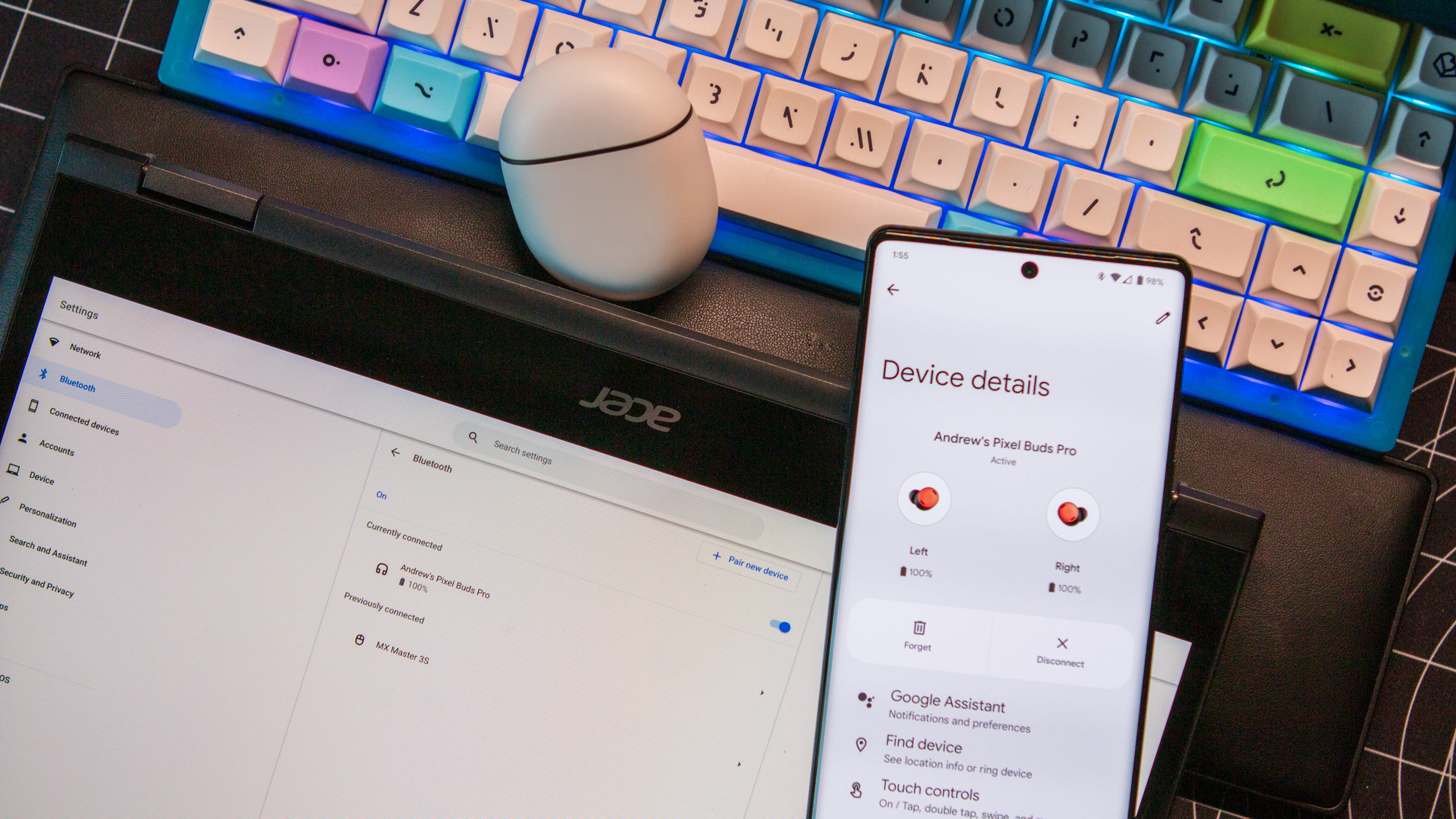
There are a few key reasons why you would want to upgrade to the Pixel Buds Pro from the Pixel Buds A-Series — battery life, ANC, and future-proofing. The Pixel Buds Pro checks all of those boxes, as there are features such as Spatial Audio which is expected to arrive in an update later this year. Unfortunately, the Pixel Buds A-Series won't be part of that upgrade when the time comes, so you might have a bit of FOMO if you stick with your current earbuds.
Even if ANC wasn't great on the Pixel Buds Pro, having seven hours of battery life compared to five hours on the A-Series is not an insignificant difference. That gets you through almost an entire workday, and you can always just throw the Buds Pro in the charging case to provide that extra hour of listening time.
That's not to say that the A-Series is bad by any means. These are extremely comfortable thanks to the smaller design and the wing tip. And for some, the smaller design paired with Adaptive Sound might be better performant compared to ANC on the Buds Pro.

But there's also the cost to think about too. If you're on the outside looking in, it's a matter of spending $100 vs. $200 on some earbuds. In a market that is saturated with plenty of great options at various price points, you might be better suited to look at something like the Nothing Ear (1) on the low end or the Sony WF-1000XM4s on the high end.
It's clear that while there is some shared DNA here between the Pixel Buds Pro vs. Pixel Buds A-Series, the former is the obvious winner. And you won't be disappointed if you're ready to retire your two-year-old earbuds in favor of something a bit more feature-rich.

Latest and greatest
Between its incredible battery life, and the addition of Active Noise Cancelation, the Pixel Buds Pro look to be a winner. Plus, more features are planned to come in the near future, such as Spatial Audio.

Good for most
You don't need to spend a bunch of money on earbuds to get an enjoyable experience. Potential connectivity issues notwithstanding, the Pixel Buds A-Series are fantastic earbuds that get the job done.

Andrew Myrick is a Senior Editor at Android Central. He enjoys everything to do with technology, including tablets, smartphones, and everything in between. Perhaps his favorite past-time is collecting different headphones, even if they all end up in the same drawer.
