6 things to know before buying a Power Delivery charger or power bank

Power Delivery is a wondrous standard that allows us to charge everything from a tiny pair of wireless earbuds to a huge honking laptop with a single cable and a single charger — but not just any Power Delivery charger. You need a charger that can accommodate all the charging profiles your devices use, has the proper power distribution between ports, and offers the right capacity for your portable charging needs.
Whether you're looking to try out the one-charger lifestyle, need a new charger to replace your old charger that just broke, or want a new portable charger for your upcoming vacation, here's how to avoid wasting your money on duds and bring home the best PD charger or best USB-C power bank.
Speed is more than wattage, so check the profiles

In order for a Power Delivery charger to provide the proper charging speed, both the receiving device and the charger need to support the same charging profile. If you want to charge a Macbook at 87W, you can use a 90W or 100W charger so long as it has the same 87W profile, which is 20.2V / 4.3A. And because these same chargers usually have 45W, 27W, and 18W protocols for lower-speed devices, we can then use them to charge our phones.
However, not all profiles are the same!
For example, Samsung utilizes an extra protocol within the Power Delivery spec called Programmable Power Supply (PPS), which isn't used in many chargers, especially not in the 25-45W range that Samsung users seek out for their Galaxy or Note phones. This means that even if I charge my Galaxy S21 into my laptop's 45W Power Delivery charger, I don't get the full 25W. In fact, I don't even get 18W. I get 15W if I'm lucky and 9W if I'm not.

This means that if I want a Power Delivery charger that will charge both my Samsung phone and my Chromebook at top speed, I need to buy a 45W Power Delivery charger that supports Programmable Power Delivery (and an e-marked cable that supports it, as well), but it needs to be capable of 10V/4.5A. Most 45W chargers only support up to 3A — 15V/3A is the standard for 45W charging.
If I own a MacBook, I'd need to buy a 100W PD charger with PPS, but since 100W PD chargers use 5A regularly (20V/5A = 100W) and PPS tends to be used more with laptops, that makes the search even easier.
Get the latest news from Android Central, your trusted companion in the world of Android
When checking for the profiles supported by a charger, you'll want to scroll down until you see the part of the spec sheet that looks like a long list of division problems. Some charger manufacturers will write out every single profile a charger supports, but a lot will simply list the maximum for each amperage to save time and space. Anker lists profiles for its Power Delivery charger with Programmable Power Supply like this:
Output: 5.0V==3.0A /9.0V==3.0A /15.0V==3.0A /20.0V==2.25A (45W Max)PPS: 3.3V-16.0V=3.0A Max (45W Max), 3.3V-21.0V=2.25A Max (45W Max)
If you're looking for a new laptop charger that supports 9V/2A charging — what most Android phones charge at over Power Delivery — and you see 9V/3A, that means 9V/2A is supported, too.
For any multi-port device, check the power distribution type
If you're trying to charge multiple things at a time, do not assume you'll get the listed speed when all three are plugged in. Usually, the wattage in the product's name is the total output. So when two or more ports are in use at the same time, the charger has to divide that power amongst its ports, and it can do so a couple of ways depending on the configuration. Here are some more popular breakdown styles:
- 60W becomes 45W + 12-15W with dual USB-C ports
- 60W becomes 30W + 30W with dual USB-C ports
- 65W becomes 45W + 18W with dual USB-C ports or USB-C and USB-A
- 90W becomes 65W + 18W with dual USB-C ports or USB-C and USB-A
- 90W becomes 45W + 45W with dual USB-C ports
There are also some Power Delivery chargers that use "Intelligent" power distribution, seeing what power all devices want to pull down and then allocating it proportionately. This means that an Intelligently distributed charger could turn 90W into dual 45W ports when two laptops are plugged in or 65W + 18W when it senses a phone is in one of the ports.
To find these breakdowns, you'll need to scroll through the listing or technical specifications page, but manufacturers have to state how power is distributed between all ports when they're in use. It's usually the section of the sheet that looks like algebra rather than the regular multiplication/division of the charging profiles we covered in the previous section.
Power banks need fast output and input

It's a given that we want everything to charge our phones as fast as possible. But when dealing with portable chargers, we also need to be mindful of the input speed to keep recharge times down, too. After all, if you need to recharge a 20,000mAh power bank, it could take 2.5 hours with 65W input, 7 hours with 18W input, or 20 hours with a 10W input.
That 18-hour difference is why input speeds matter.
For most 10,000mAh power banks, you'll usually see 18-20W Power Delivery input/output, which will let them recharge from 0 to 100% in three hours. If you see only microSD input — or USB-C non-Power Delivery input — close that tab and keep looking!
15,000mAh to 30,000mAh portable chargers can vary widely when it comes to input speed, and input speed often won't match the output speed. If a power bank only has 18W output, chances are it'll only have 18W input. If the power bank has 45W or 60W output, chances are it'll have 30-45W Power Delivery input.
90W power banks are still relatively rare due to the thermal and capacity constraints of such high speeds, but if it has Power Delivery 90W output, it usually has at least 60W input. And among the best high-capacity power banks, you'll either see 60-65W Power Delivery input or it'll go with proprietary AC or DC chargers in the beefier portable power stations.
Gallium nitride: What GaN is and why it matters
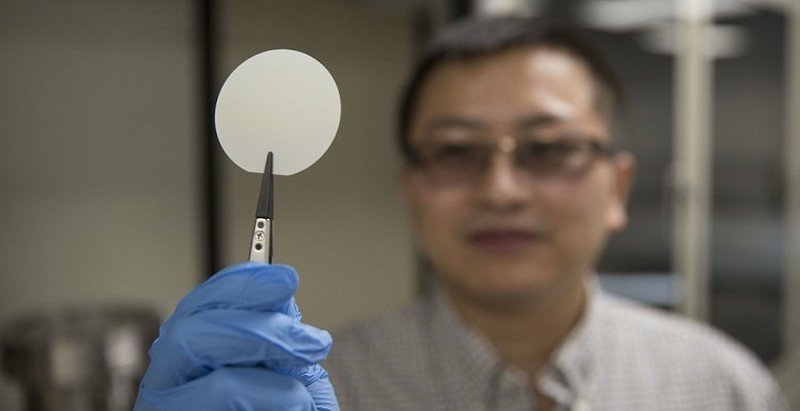
Three years ago, wall chargers and portable chargers sucked. They were bulky, they were slow, and some of them became snack-warmers if they were used for more than half an hour. Once Power Delivery was introduced, we were able to start consolidating the number of chargers and charging ports we needed, but things didn't really start picking up until Gallium nitride came into the picture.

GaN was the real gamechanger, as it outclasses silicon chargers in every way: GaN is safer, more heat-resistant, carries higher voltages, and is more efficient. This meant that manufacturers could produce a smaller charger that charged cooler, faster, and better, especially when combined with Power Delivery.
These days, most of the best wall chargers are GaN chargers, and we're even starting to see the first GaN II chargers from Anker, which is even better optimized. When it comes to portable chargers, GaN isn't quite as widespread, but it's employed by most of the high-speed power banks to keep heat down and compact things as much as possible.
So when looking at a Power Delivery charger, GaN is something you want to see in the spec sheet, even if it's not front and center in the features the way it was when GaN chargers first arrived two years ago.
Portability and adaptability: Buy what fits your lifestyle

I know that we always want to have the latest specs, the biggest capacities, and the highest speeds, but power banks are more of a Goldilocks situation. If a portable charger is too small, then it won't charge your phone up before it goes dead, but if it's too big, it'll be too heavy to lug around. If a charger doesn't charge fast enough — especially when multiple devices are plugged in — then your battery won't be full by the time you need to leave.
When shopping for a power bank, consider how often you'll use it, how many devices will need to use it, and most importantly, how much capacity you actually need. While 20,000mAh power banks are much lighter than they were three years ago, most of them are still bulky enough that you won't want to carry it around every day — and then it becomes a useless paperweight at home.
This is why I highly recommend 10,000mAh power banks if you just need a portable charger to get you and your spouse an extra few hours during long days at conventions or vacation excursions. 10K banks are easier to just slip in a pocket and go, and they tend to recharge pretty quickly thanks to their smaller capacity and 18-20W Power Delivery input.

If you are looking for a power bank the whole family can use, do yourself a favor and look at the models designed for recharging laptops. If you're going high-capacity, you might as well go high-speed. Don't go overboard with the number of ports either: the more things that are plugged in, the slower everything charges. Get a power bank that has 2-3 ports that are 18W or higher instead; phones will need to be plugged in less time and can trade-off more easily without everyone having to be tethered to the power bank in dad's backpack.
This also extends to wall chargers. An 80W, 10-port charger sounds great until you realize that means that all the devices charge at 8W or less. You shouldn't leave phones, tablets, laptops, or power banks plugged in all the time anyway, so instead, get a multi-port charger with the number of ports that you need to charge all at once: a high-speed port for your laptop and a couple of 15-25W ports for charging your phone and headphones/smartwatch.
Because so many devices use USB-C Power Delivery these days that if you want, you can even get by with one Power Delivery charger and USB-C to C cable to charge all of your gear (except smartwatches with their stupid proprietary docks). This means that quality over quantity is the key to buying a great Power Delivery charger.
A word about 100W+ Power Delivery

Before May, anything that output over 100W through a single USB-C port was not proper Power Delivery spec and was potentially dangerous. In May, the USB Implementers Forum (USB-IF) finally upgraded the Power Delivery and Type-C specifications to allow for 100W-240W charging for more power-hungry devices like gaming laptops. It was a long time coming, and I'm happy to see this new **Extended Power Range (EPR) protocol. However, we still have to be wary.
Stay away from any single-port charger over 100W — at least for now.
It takes time to design, build, test, certify and then manufacture a Power Delivery charger or power bank, and three months is not enough time for that to have happened. In fact, I'm confident we won't see any Extended Power Range devices until at least the beginning of 2022 at CES, and even then, it's only half the equation.
Both the charger and the device need to support EPR before it actually delivers those high speeds. Otherwise, you'd be liable to damage components inside your laptop. EPR will take even more time to be implemented in new laptop models than in chargers and power banks, and until there are laptops to take advantage of it, accessory makers have no incentive to make them.
In the meantime, the only 100W+ chargers — portable or wall — you should be buying are multi-port chargers that have over 100W total output but a maximum of 100W on a single port, like the Chargeasap Flash Pro.
Keep this in mind for the next shopping season

Chargers tend to get sales quite frequently, and we saw dozens of good Power Delivery wall chargers and power bank discounts during Prime Day this year, and I expect to be buried under another mountain of them come Black Friday. These six tips should help you find the perfect charger, whether you need a new phone charger, new multi-port charger or a trusty USB-C power bank.
Ara Wagoner was a staff writer at Android Central. She themes phones and pokes YouTube Music with a stick. When she's not writing about cases, Chromebooks, or customization, she's wandering around Walt Disney World. If you see her without headphones, RUN. You can follow her on Twitter at @arawagco.

