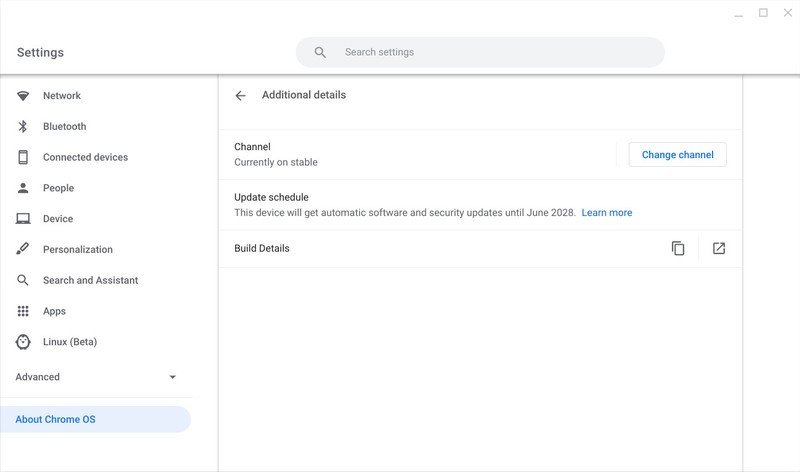5 reasons to buy a discounted Chromebook on Prime Day

While Amazon Prime Day is a great time to buy things like half-off yoga pants and Android phone deals, it's a uniquely opportune time to buy a Chromebook as well. In the last year, Chromebook sales have soared as more and more people realized what I did half a decade ago: Chromebooks are wonderfully streamlined laptops that are perfect for work from home or working on the go.
If you've been considering a laptop purchase, here are a few of the reasons that you should buy a Chromebook on Prime Day during the many, many deals to come.
You'll be able to buy a better quality Chromebook for less

Chromebooks are broken up into essentially three segments: we have more premium Chromebooks over $600, we have mid-range Chromebooks from $400-$600, and we have budget Chromebooks below $400. Each of these segments will have Prime Day Chromebook deals that drop their prices down into a latter category.
We've already seen one such deal a few weeks ago when you could get a 2K touchscreen Acer Chromebook Spin 713 for $330, which was an amazing deal that made a premium Chromebook approximately the same cost as an 11.6-inch budget Chromebook like the Lenovo C330 or the Acer Spin 11.
That was an amazing deal, and I fully expect us to see similar deals on Prime Day because of how many new models have launched this year — and how many 2019-2020 models are receiving discounts now that they're not the newest laptops on the block. This means that Prime Day this year has the potential to net you a much higher-quality Chromebook than you could get the rest of the year.
And when you can get a better Chromebook, you'll get a better experience, too.
It's better to buy on sale now rather than pay full price during an emergency

Let's face it, while we may have our lives on our phones, no one wants to do eight hours of work on them. While having a "spare computer" sounds like an extravagance, can you really afford to not have a computer you can use at a moment's notice should you drop your laptop down the stairs? Do you really want your kid doing homework on your laptop after they just spilled apple juice all over theirs??
Get the latest news from Android Central, your trusted companion in the world of Android
This is why having a no-maintenance laptop around that you can turn to when things go awry is essential. A coworker of mine recently couldn't get his desktop to boot up, so he grabbed a Chromebook from another room of his home and was back online in minutes.
You can be back up and running in ten minutes on any Chromebook.
As far as spare computers go, Chromebooks are ridiculously easy to set up — the initial log-in takes literally 90 seconds, and then all your extensions and Android apps reinstall on their own — and updating an outdated Chromebook, even after it's been off for over half a year takes less than five minutes.
I've had Chromebooks break on me before, and I was back up and working in less than 15 minutes after factory resetting because Chrome OS recovers and re-configures so quickly. Whether your main computer is a Chromebook, Windows laptop, or Mac, a Chromebook will make a fantastic backup/emergency computer that you can turn to when things go awry.
Chromebooks make wonderful family/guest laptops
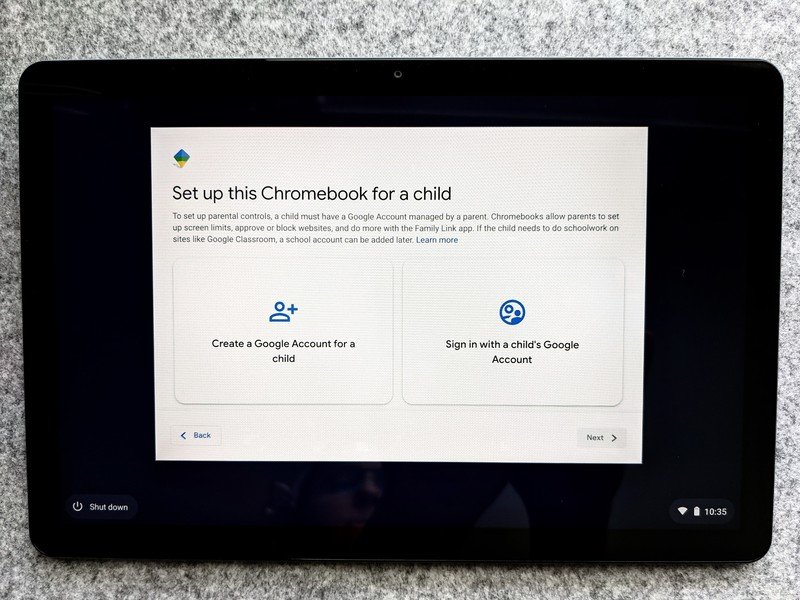
Because setting up a second user is just as fast logging into your Google Account, Chromebooks also make wonderfully shareable family laptops. Everyone can have their own account — Google has made it even easier to set up Chromebooks for kids with or without a separate Google account — or if someone needs a laptop for a few minutes like a visiting cousin or the Spectrum guy trying to fix your crappy Wi-Fi, you can kick it into Guest mode.
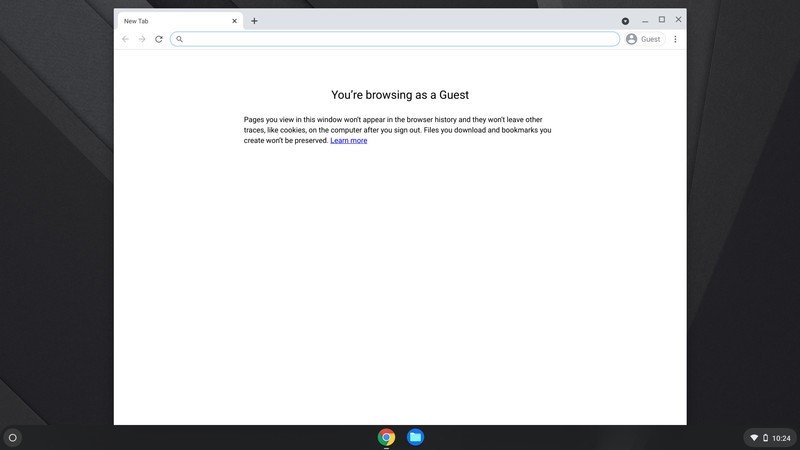
Guest mode is locked down and will delete any downloaded/cached data associated with it when you log back out. Users can still log into their email and websites to do whatever they need to, but they can't do anything untoward to the laptop, stumble across any of your private folders, or mess up the Chromebook's settings.
Most schools use Chromebooks these days for their kids for a variety of reasons — cost-effective, easy to manage, harder to screw up the software — but the reason you'll want to grab a Chromebook for your kid is because Google has strict durability and usability standards for Chromebooks that are sold to schools/kids. This is why Chromebook keyboards have lower case letters (easier for younger kids to recognize), and most have re-inforced hinges and ports.
Chromebooks are harder to break — and their support lives are longer than ever

That durability isn't guaranteed across the board — Enterprise and Education Edition Chromebooks usually tend to have more durability testing and certifications to help justify their higher price tags — but you'll be amazed how much abuse even the regular everyday Chromebooks can take before they start to misbehave. MIL-STD 810H or G certification durability is starting to come to many more premium Chromebooks now that they have Enterprise models that need to withstand rougher environments, and many compact models have the same spill-resistant keyboards as their education-focused cousins.
Moving from the hardware to the software, Chromebooks are designed from the ground up with security in mind: after all, no business wants to use computers that are easily compromised. Chrome OS handles all updates on its own, both Android and Linux apps are sandboxed away from the core system so that they can't mess with it, and Google runs a robust bug bounty program that pays developers when they find and prove new ways to break into the system. Google then patches said bugs with the next Chrome OS update in 6 weeks soon to be four weeks.
Chromebooks are updated through Google, and so every Chromebook model comes with an expiration date, called the AUE (Auto Update Expiration) date. Some people want to think expiration dates are bad — Windows 10 users are certainly bemoaning them this week — AUE dates are actually a great help when you're buying a Chromebook.
See, a couple of years ago, you were lucky to get a Chromebook with 6 years before its AUE date, but now most Chromebooks launch with 8-10 years before it'll stop getting Chrome OS updates. This means that the AUE date can tell you exactly how old a Chromebook is, "NEWEST MODEL 2021" on the Amazon listing be damned. (And double-damn Amazon for allowing sellers to pull this nonsense.)
Google has the AUE date for every single Chromebook model on one handy webpage, and I'd recommend bookmarking it ahead of Prime Day. Whenever a Chromebook deal comes up, you can double-check it against this list. If the AUE date is on or before June 2024, you shouldn't pay more than $200 for it because it has three years or less of updates ahead of it before you'll have to flash it to Linux or CloudReady.
There's never been a better time to try Chrome OS

Chrome OS gets updated every 6 weeks, soon to be every 4 weeks, and while Windows may save new features for tentpole releases twice a year, Google believes in giving you new features as soon as they've finished testing, so Chromebooks get new features every month. They may not all be game-changing features like Phone Hub, Tote, and the expanded clipboard that came in Chrome OS 89 back in March, but the small continual updates every month add up to an ever-improving system without adding too much change at any one time.
Between the longer support life, the increasing speed of updates, and the greater diversity and complexity of features coming to Chrome OS — from the notifications overhaul on the horizon to more gaming and Linux improvements — Chrome OS is a great system that's getting even better for long-time users and newbies alike.
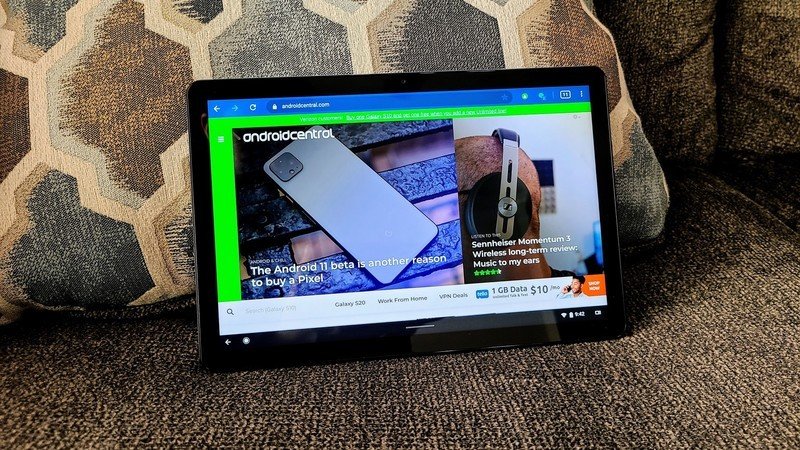
If you just want to grab an inexpensive Chromebook to try out Chrome OS and see what it can do, Prime Day is the best day to take the plunge. The Lenovo Chromebook Duet has now been out for a year and is primed for a good deal — it's not very powerful, but it's a nice companion device and a welcome introduction to Chrome OS.
Likewise, several of the Best Chromebooks are a couple of years old now — the still-good ASUS Chromebook Flip C434 and ASUS Flip C214 are now two years old, and the Pixelbook Go is just a few months from its second birthday — and much more likely to get big deals, especially the ASUS C434, which was discounted on Black Friday and last Prime Day. Several others have had improved models launched in the last couple of months, like the Acer Chromebook Spin 713 and the HP Chromebook x360 14c, so last year's models could see some sweet discounts like that $330 deal at Best Buy a couple of weeks ago.
Keep your eyes peeled on Prime Day

We'll be keeping you up to date on all the best Prime Day Chromebook deals over the course of the event. Still, if you happen to come across one that maybe I haven't finished writing up yet — I'm fast, but I'm not Lightning Deal fast — there are a few things to keep in mind for Prime Day Chromebook deals.
First, always check the AUE. You should be able to find the model number somewhere on the Amazon listing, and the AUE date will tell you how long you can use the Chromebook before it stops — and thus how new or old that Chromebook really is.
Second, try to get one with a touchscreen if you can. I say it every time, and I mean it every time: touchscreens are better for Chromebooks and especially for interacting with Android apps. There will be plenty of touchscreen Chromebooks on sale, so don't settle for boring old non-touch!
Finally, check the memory and storage. 4GB of RAM is okay, but any 2GB Chromebooks aren't worth buying anymore. On the storage front, 32GB is okay, 64GB is great, and if you can find one with an SSD (solid-state drive) over eMMC flash storage, that's even better. SSDs tend to only come on the more premium Chromebooks.

This is the best Chromebook on the market today, to my mind, and certainly the best one under $500. You get a nice 13.3-inch 1080p touchscreen with USI stylus support, a backlit keyboard with stereo speakers to each side of it, and all-day battery life, to boot.
Ara Wagoner was a staff writer at Android Central. She themes phones and pokes YouTube Music with a stick. When she's not writing about cases, Chromebooks, or customization, she's wandering around Walt Disney World. If you see her without headphones, RUN. You can follow her on Twitter at @arawagco.