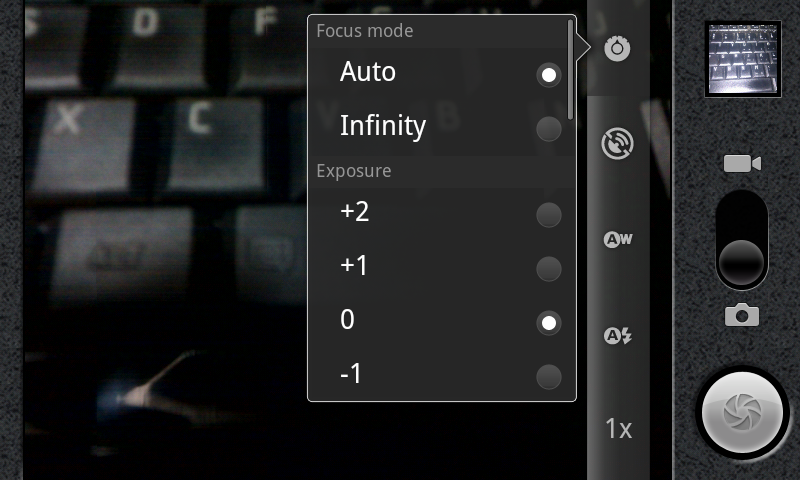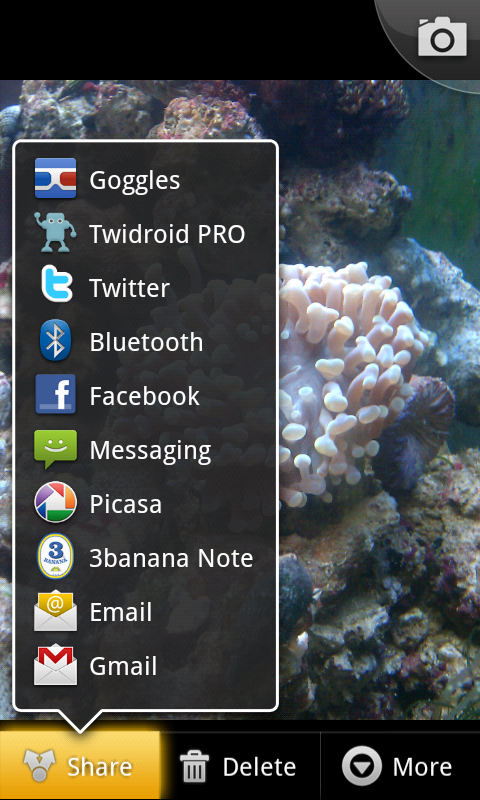Froyo Feature: 3D gallery and camera changes in Android 2.2
Not everything in Android 2.2 is hardcore behind-the-scenes stuff. Some of it is a bit fluffy. Butt-kicking-cool useless fluff though, so it's all good. Mix up one part fluff and one part function and you have the new 3D gallery and camera apps. Like so much other stuff in Froyo, some of the changes seem very useful, while others completely random. Hit the jump to get the run down, some handy pictures, and a video of something fun called pinch peek.
(Thanks, Chris! Find a cool new feature in Froyo and want to tell the world about it? E-mail us here and we'll make you famous!)
The camera app
Phil does a great job showing us the camera in his walkthrough of Froyo, but there's no way he could have possibly shown us everything. [Ed. note: Not even close. :) - Phil] Luckily we have you guys to help us track down some of the new features. Our friend Chris writes in with a coupla goodies we didn't catch the first time around.
360-degree rotation
You can now freely rotate the phone while using the camera, and the icons themselves even rotate. This should make for much easier one handed photos. The rotation is really responsive, and what just might be the coolest touch -- the thumbnail in the corner of the last pic you've taken rotates too. Fluff! Hot, amazing fluff!
Exposure settings
This is a very cool and makes using the camera in manual mode much easier. As you can see above, all it takes to set the exposure in Froyo is a tap of the thumb. No more digging in menus, using three hands, and swearing under your breath to switch the camera's exposure. Exposure data is also exported with the rest of the EXIF data, so image correction software that uses the EXIF information should work mucho better.
Get the latest news from Android Central, your trusted companion in the world of Android
There are a few more changes that can't be caught from a screen capture:
- 13 zoom levels instead of the mere five in Android 2.1
- Double tapping the view finder zooms the whole way in, a repeat brings it back out
- Video mode now uses the LED flash
- Two new video modes -- "mms" takes 30 seconds of low quality footage, and "HQ YouTube" takes a nice HQ video 10 minutes in length
- Clicking the last picture thumbnail takes you to the 3D gallery
Speaking of the 3D gallery
Two biggies here. The first is the new sharing menu. Select a picture that you've taken with the camera and hit the share menu.
Really nice way to share your photos, with bluetooth sharing at your fingertips as well as a cool new feature -- opening the pic with Google Goggles. Photo bookmarks anyone?
Next is the ultimate in eye candy. Pinch peek. Pinch peek is kind of hard to explain, so I'm not going to attempt it. Instead I dug the grease out from under my nails and fired up the video camera.
Hot hot hot. We love this, simply because it's so smooth. Probably not something you'll use every day, but you could. It runs great with zero stuttering or lag, and is a great way to showcase improvements made in the 3D effects in the gallery.
Anything we missed? Each time we use it Froyo shows us a new surprise. Holler out if you see something I skipped over.

Jerry is an amateur woodworker and struggling shade tree mechanic. There's nothing he can't take apart, but many things he can't reassemble. You'll find him writing and speaking his loud opinion on Android Central and occasionally on Threads.