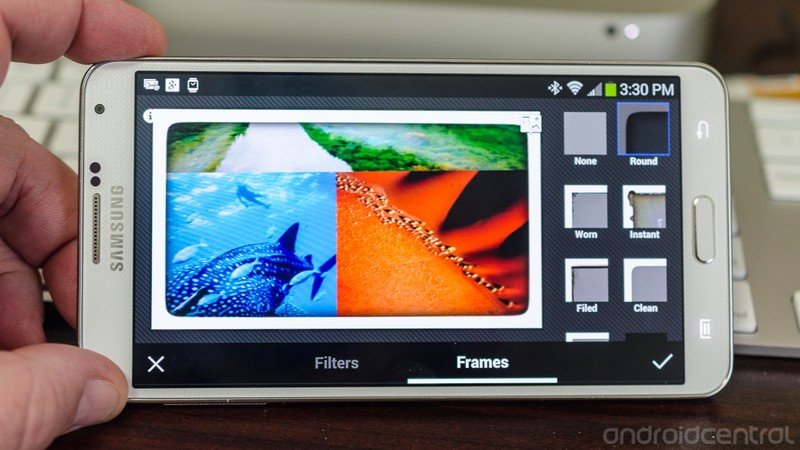First look: New Google+ update with all new photos app
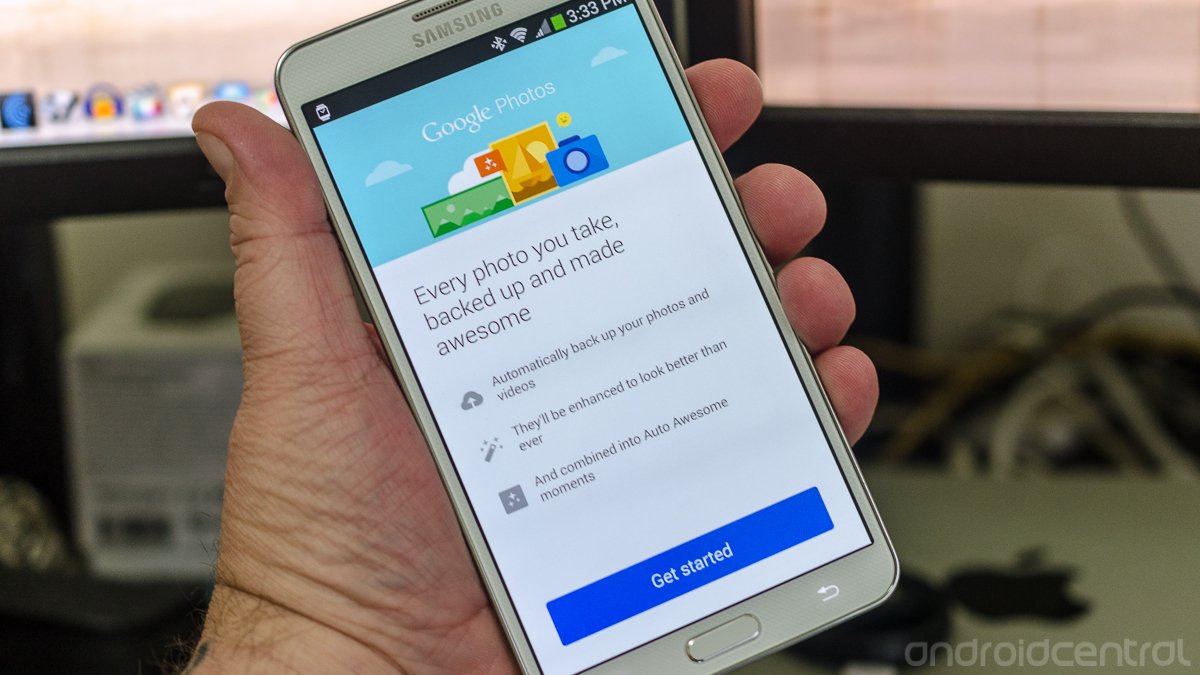
The new Google+ app is out in the wild (ask a friend with a soon-to-be-released phone for a copy) and along with comes an all new Google Photos app. It's the one we saw earlier in the Google+ mini event, and they new layout is pretty darn slick.
The Google+ part itself seems mostly unchanged, with everything as we're used to from the last version. You can choose the Google account you would like to use and manage a page right from the slide-out menu, check on your communities, perform a search and do everything else you would want to do on Google's social network. There is a new shortcut in the menu to Hangouts, which is handy.
The big news, and the most fun news, is in the new Google Photos app. Hit the break, let's have a look.
Open the new Google Photos app (with a spiffy new icon) and you've got an all new, bright and happy layout. You can see pictures from your phone as well as what you've uploaded to Google+, and everything is nice and functional. The navigation can be set to folder views as well, and it's easy to choose a picture for sharing, editing, or deletion.
The sharing interface has received a big overhaul, with the addition of Android intents to the standard Google+ sharing from the old app. With a photo selected, you can share to your circles, or share to any app that allows you to open a photo. This is a pretty big addition, and makes the Google Photos app a nice stock gallery replacement if you want to roll that way.
The editor itself has changed, with a new UI that allows you to choose a filter-set then apply one of four different variants. There's a button for a quick look at the original for comparison purposes as well. Finally, there are a slew of frames to add to your picture if you want that extra touch. The edited images are saved separately, so you won't overwrite your original.
Of course, we can't forget about the new auto-awesome tools. Unfortunately, With this version we aren't seeing any of the new effects that Gundotra and company talked about earlier today. This could be an Android version thing, or maybe the back-end isn't quite ready. We should know more soon (we hope).
Get the latest news from Android Central, your trusted companion in the world of Android
While the auto-awesome tools not working is a bit of a bummer, the update as a whole still seems very nicely done. We'll be playing with this one, and trying to see what other goodies we can come up with.

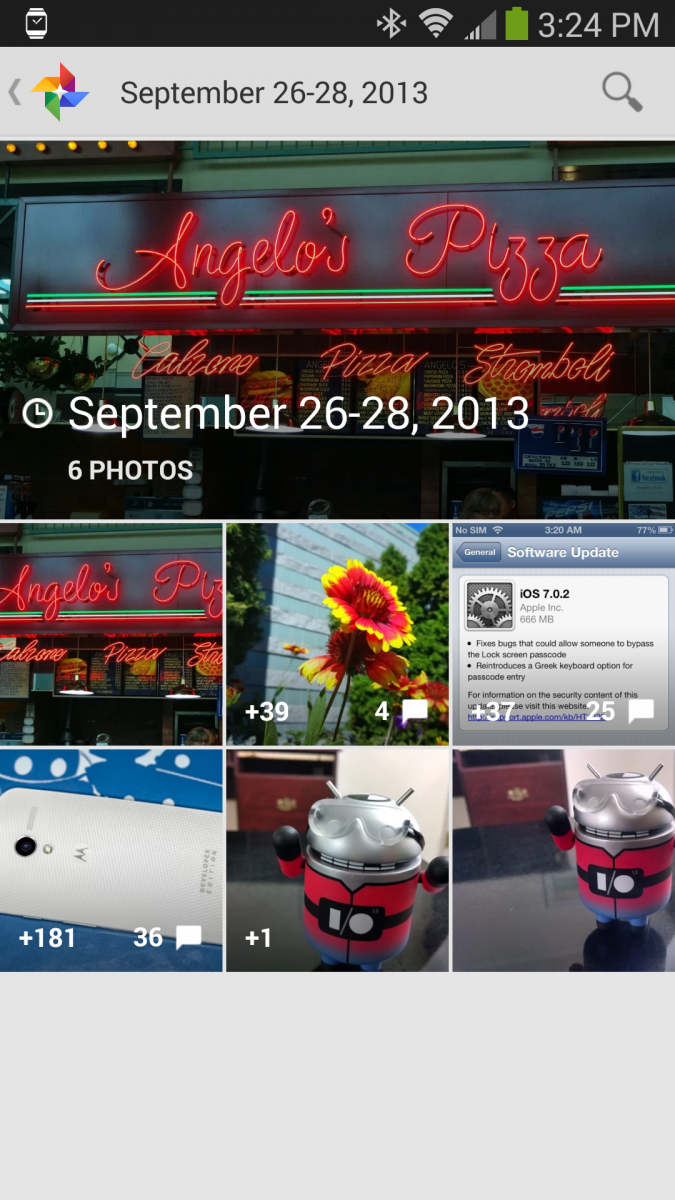
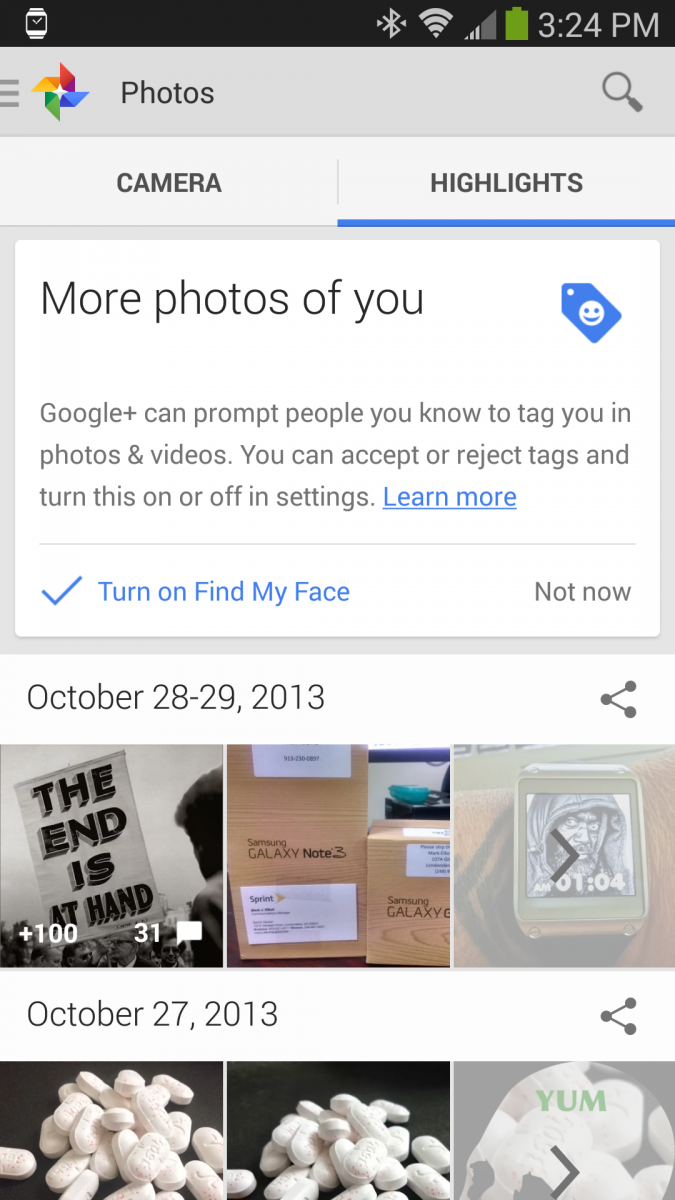

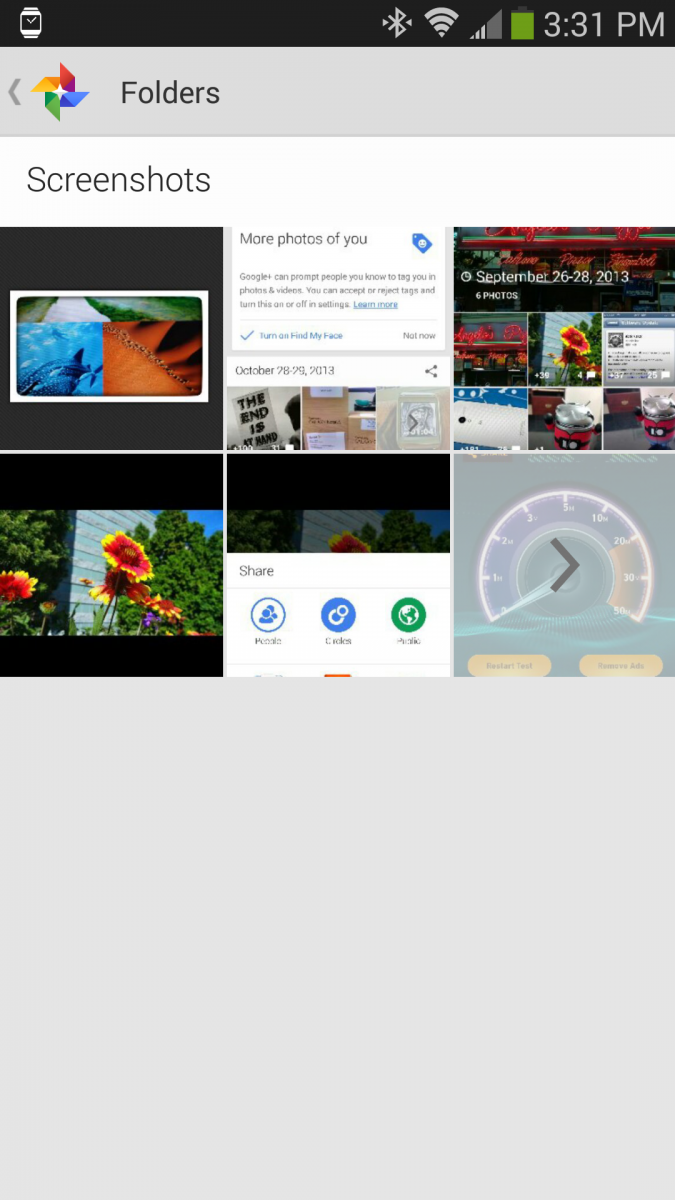
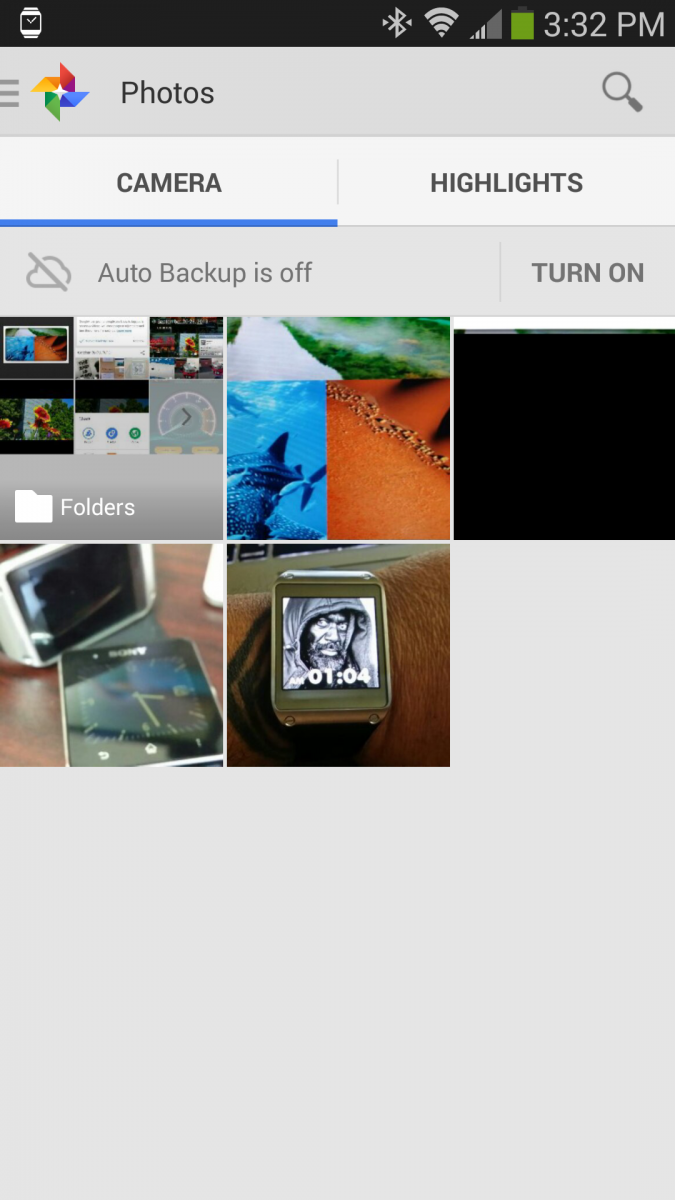
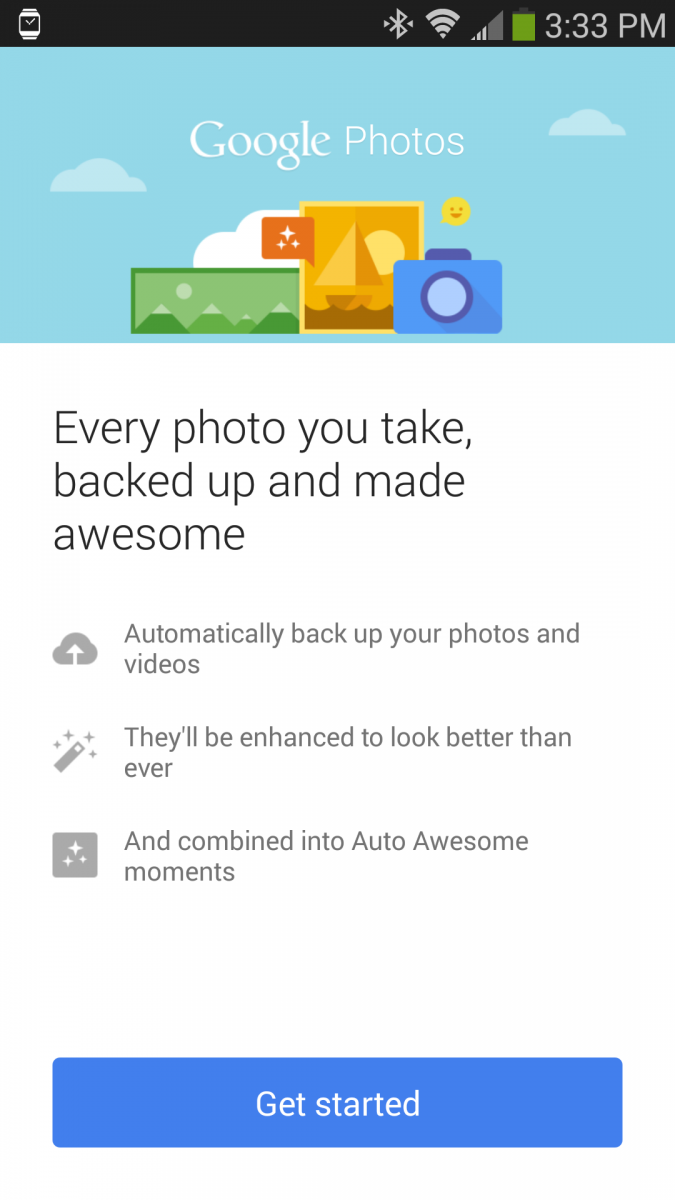
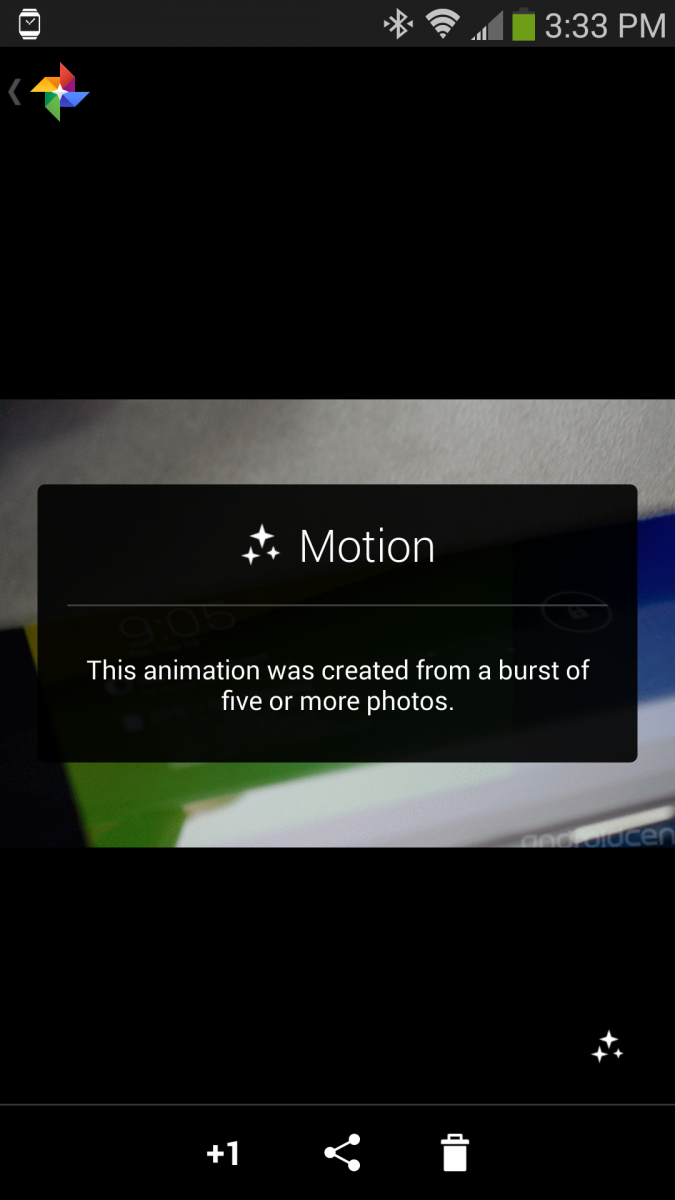
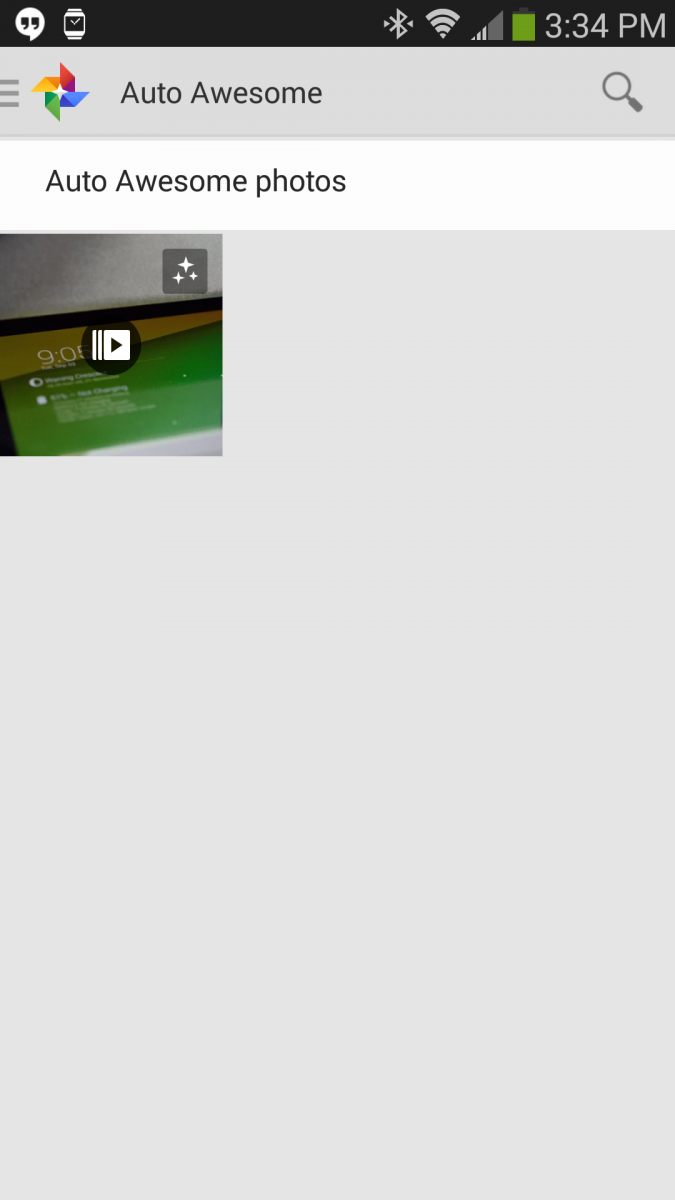
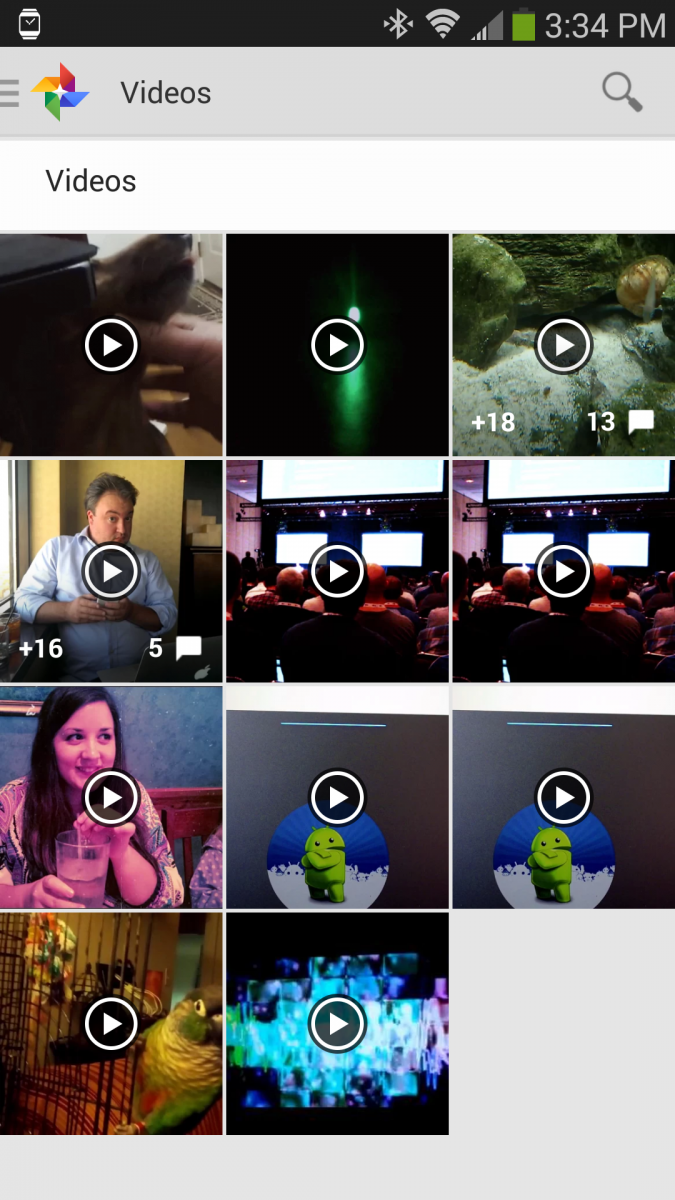
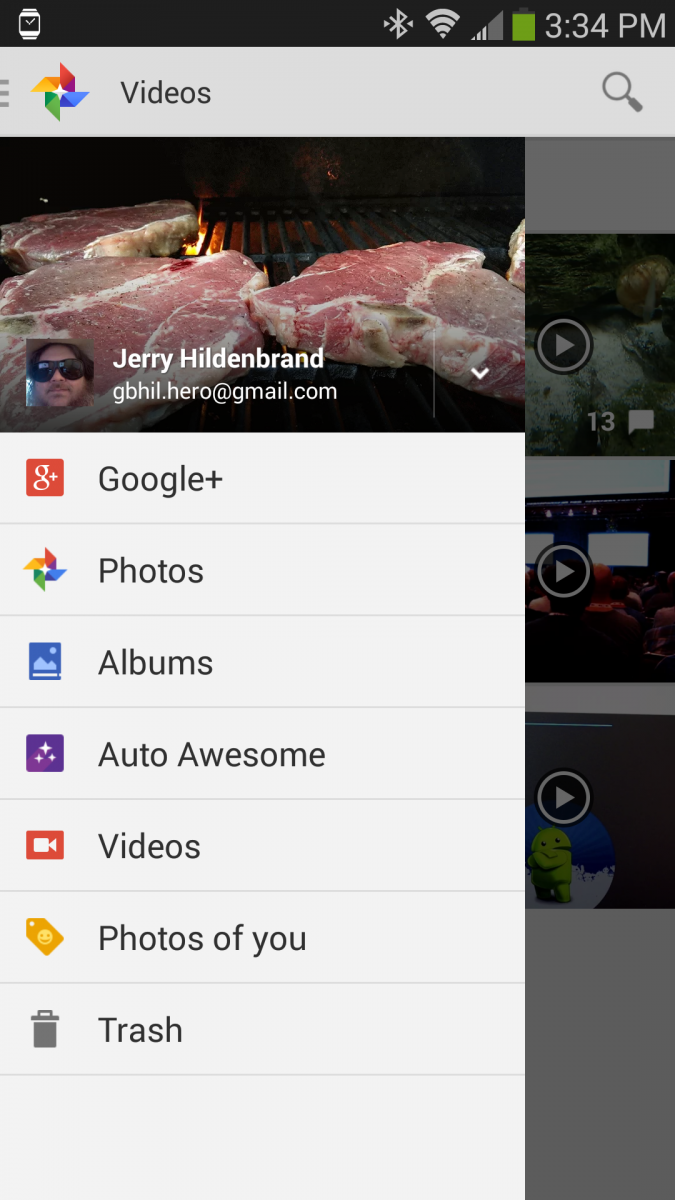
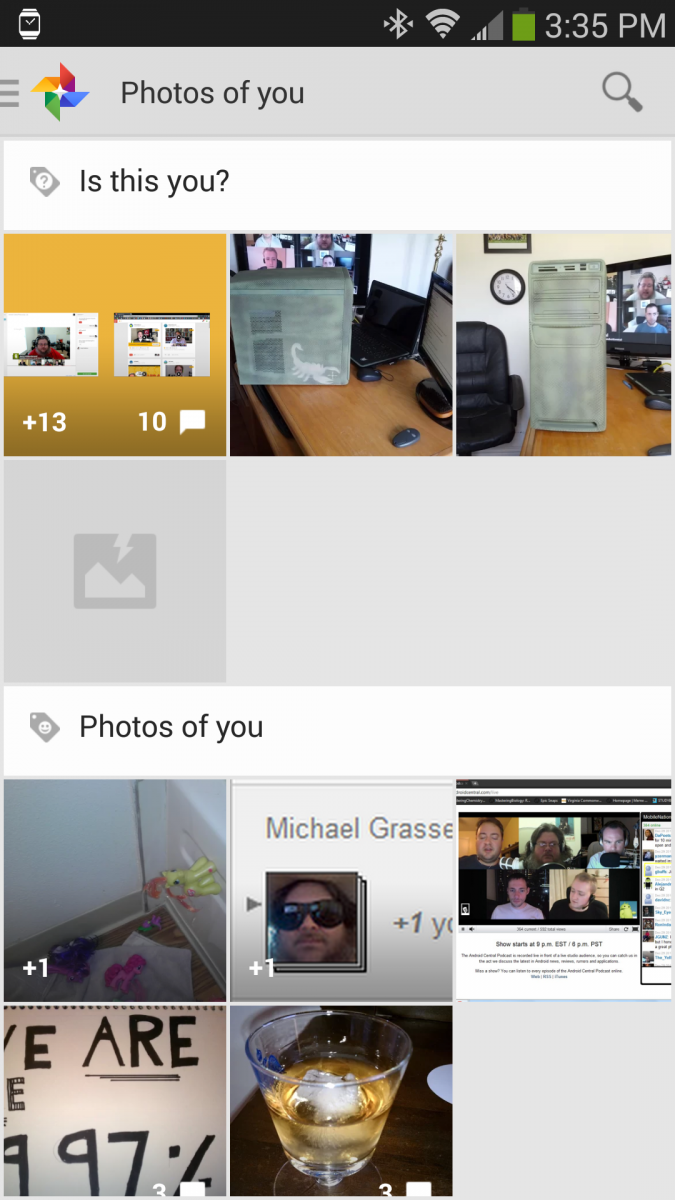

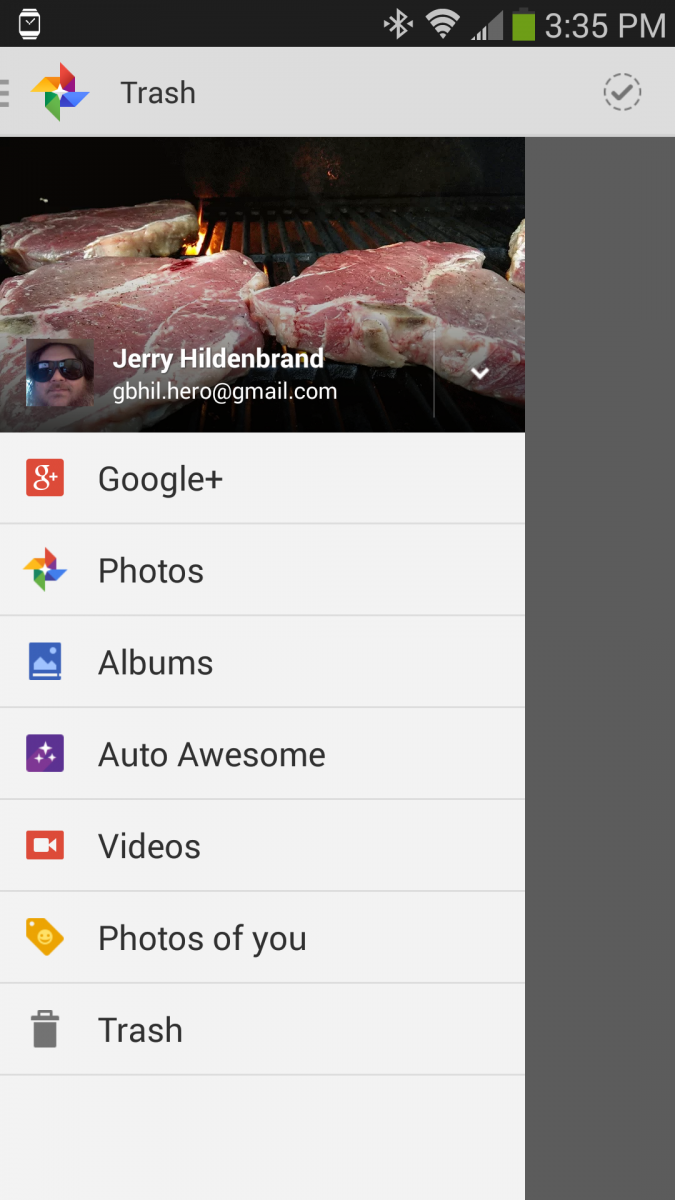
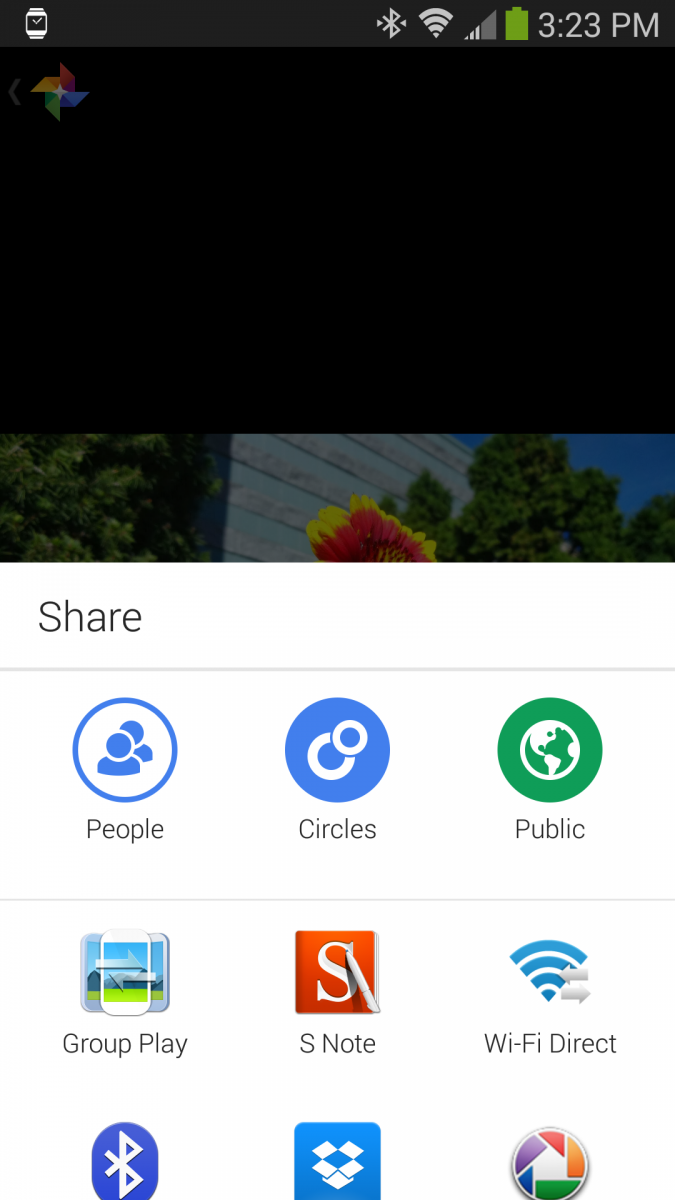

Jerry is an amateur woodworker and struggling shade tree mechanic. There's nothing he can't take apart, but many things he can't reassemble. You'll find him writing and speaking his loud opinion on Android Central and occasionally on Threads.