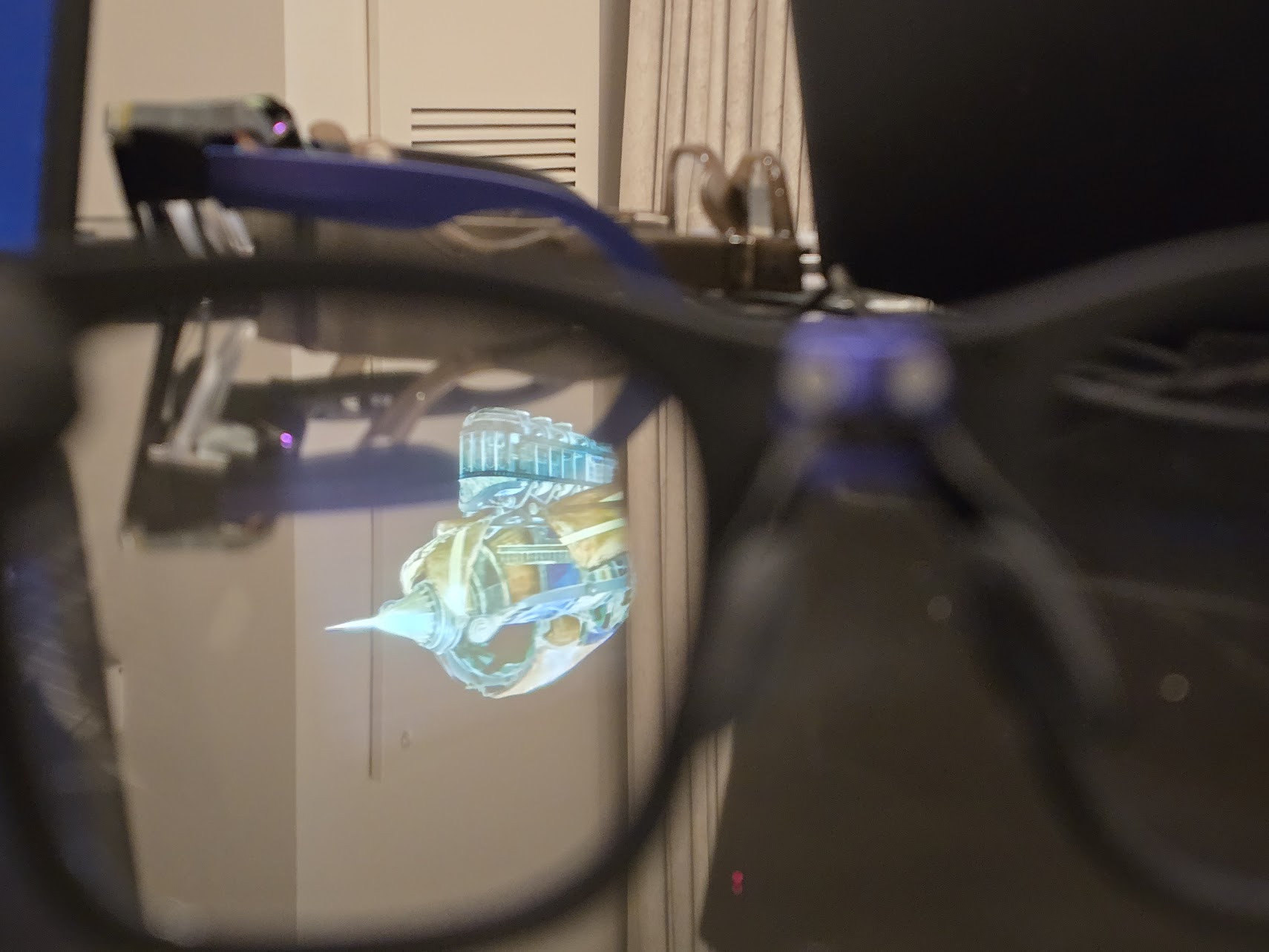Android 101: Favoriting (and un-favoriting) contacts
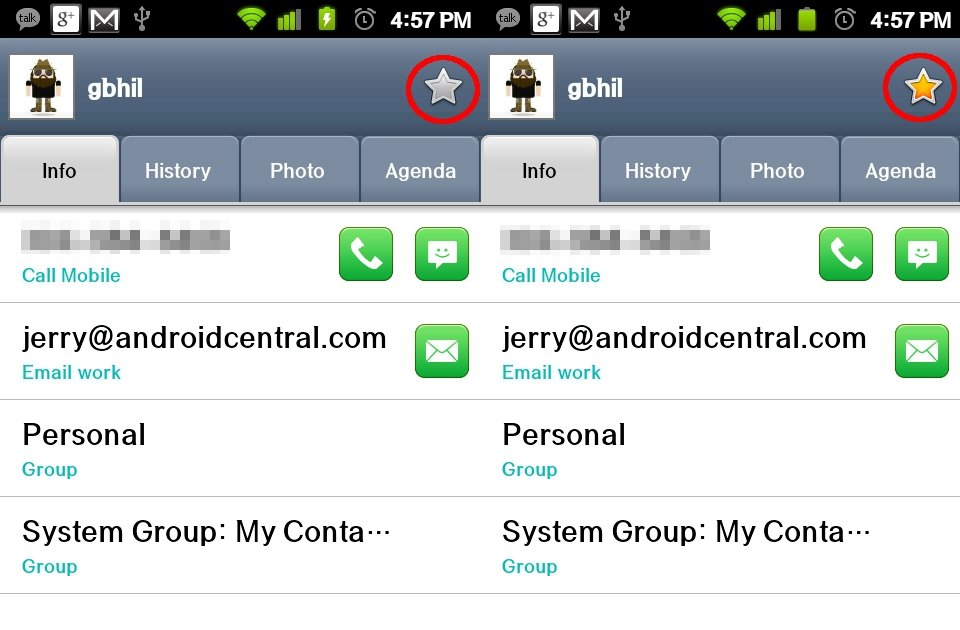
Android phones are inherently connected. Google allows for excellent contact management, syncing across devices and platforms, and chock full 'o options. Sometimes, the easy ones can get lost in the shuffle -- like marking a contact as a favorite, and adding it to your "Favorites" (or starred in Android) group for easy access. Here's a quick tip that can alleviate a lot of searching for someone's email address or phone number.
- Open your contacts application
- Navigate to the tab that shows all your contacts, and search for the one you'd like to favorite
- Notice the star (in our example it's circled in red in the upper left)
- When the star is active, that contacts is in your "Favorites" group
Un-favoriting someone is just as easy, make sure they aren't starred. The real beauty is how this works on your Android phone. Every OEM skin is a little different (our example is LG's Optimus UI v2), but you'll be able to view individual groups in your contacts application settings. Once you have the people you talk to the most favorited (or starred), you'll be able to view them all in the "Favorites" group. Depending on your Android version, this group will be called "Favorites" or "Starred in Android." Select to display that group, and you have the short list and a lot less typing and searching. Double pro-tip bonus round -- many OEM dialers and SMS apps also will display the Favorites group, making things even easier.
Get the latest news from Android Central, your trusted companion in the world of Android

Jerry is an amateur woodworker and struggling shade tree mechanic. There's nothing he can't take apart, but many things he can't reassemble. You'll find him writing and speaking his loud opinion on Android Central and occasionally on Threads.