ADATA's UD320 USB OTG Flash Drive is an easy way to store and move files across all your devices
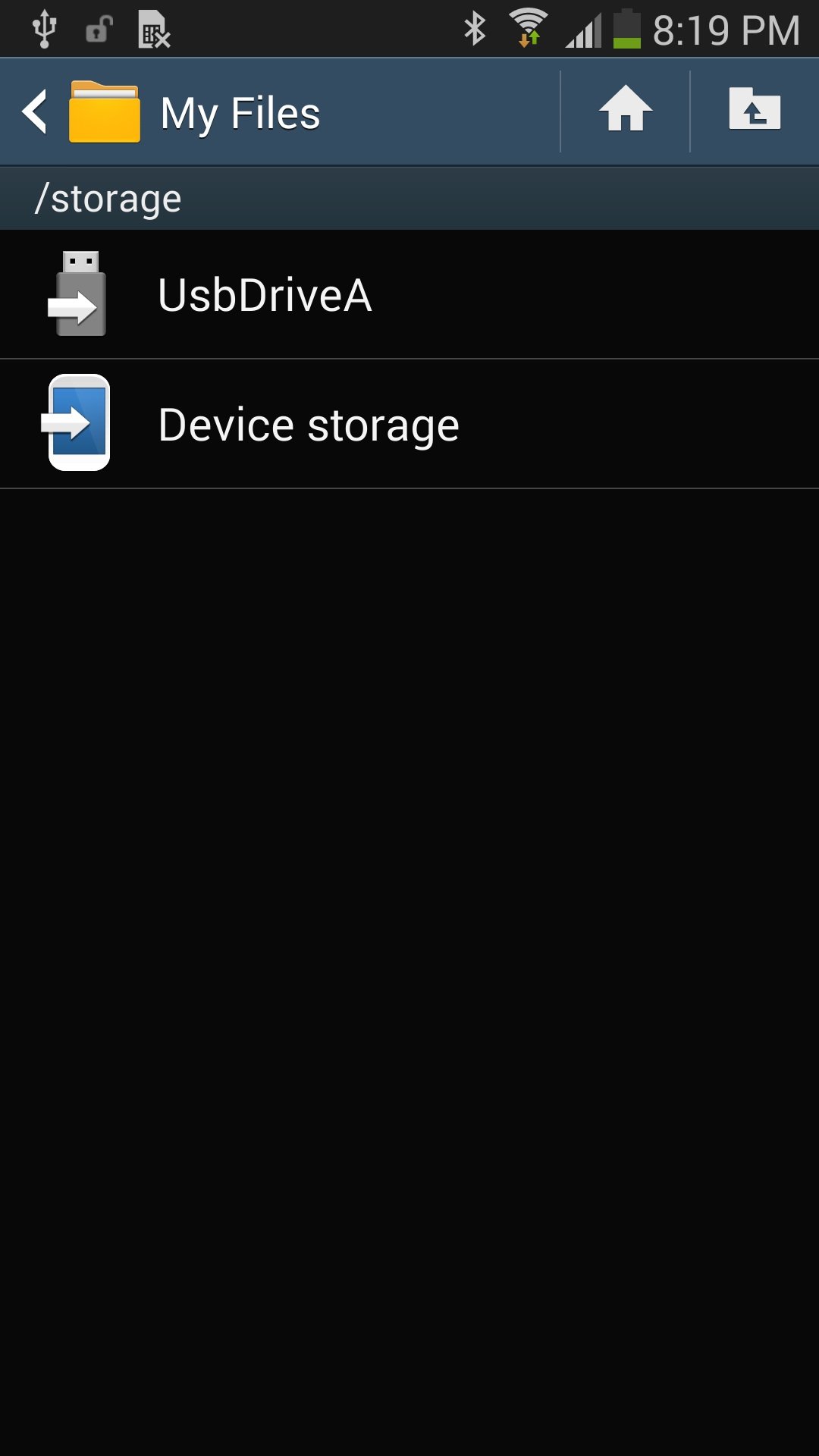
And it's a must-have if you use Linux or a Chromebook
The ADATA UD320 USB OTG flash drive may have a mouthfull for a name, but this small gadget turned out to be awfully handy. It's basically a micro-sized USB flash drive, with a compact USB to microUSB USB OTG adapter, and it all fits together into a tiny package that slips easily into your pocket or attaches to your keyring. The idea isn't exactly new, but the ADATA unit is affordable, well-executed, and essential if you use Linux or a ChromeOS device.
Read on, and see why I think this is something you should think about picking up.
A good thing in a small package

The unit itself is tiny. It's about an inch long, and consists of three pieces — the flash drive itself, the USB to microUSB adapter, and a cap to cover the end. You'll want to keep track of the cap, especially if you carry this in your pocket, because that's what keeps lint and crud from working its way into the USB port on your phone.
To use it with your phone — we'll get into support further down the page — you uncap the unit and plug it in. Your phone will tell you that it's getting the USB storage media ready, and in a few seconds you have an extra 32GB of storage attached to your phone or tablet. Open your file manager (they all seemed to work fine) and you'll see it listed as a USB drive. You can put anything there, or take anything off. You can also play video or music right from the drive. It really is that simple.
While the lure of 32GB of extra storage for media (apps won't install to USB storage, and you shouldn't wnat them to) like movies and music is attractive to a lot of folks, the real draw here is moving files from one place to another. Let's say you have worked all weekend on a presentation for work. Plug the ADATA USB OTG flash drive into your computer at home, and copy it over. On the train to the office Monday morning, you can plug the flash drive into your tablet and take one last look, or toss it over to a co-worker to plug into their phone so they can take a peek. And you have a physical media backup of the document you worked on all weekend in case the copy you sent to the office gets fouled up.
Chromebooks love this thing
Get the latest news from Android Central, your trusted companion in the world of Android
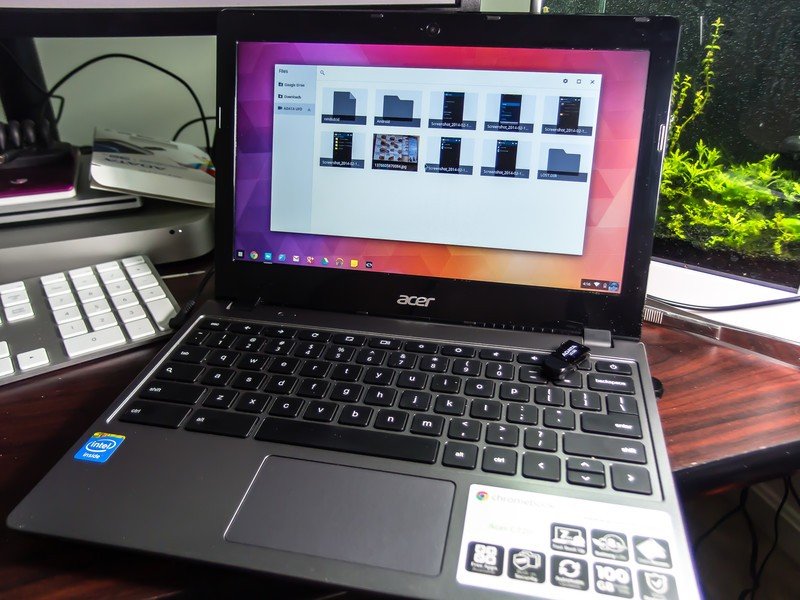
Use a Chromebook or Linux? Then you know how bad copying files from your phone to your computer sucks. If you don't use either, take it from me — it really sucks. No more booting your Chromebook into Linux, or trying to compile MTP libraries, or using ADB to push and pull files in the terminal. Just plug this little gadget into your phone, copy your stuff to the USB drive folder, then swap it over to your Chromebook or Linux machine and copy them off. You'll almost cry the first time you do it, because it's so easy.
Phone support

ADATA says the UD320 works with every Android phone running Android 4.1 or higher. But it really doesn't. Some phones — looking at you Nexus 4 — do not support USB OTG without external power. Others, like Nexus devices, the Moto X and Google Play editions, support the mounting of the storage but writing to it is not available without a helper program or root access. You can read from the device, but you can't add anything to the flash drive with just a file manager. Most phones work just fine, though.
If your phone says Samsung on the back, you're good. Plug this sucker in and use it. The HTC One also has full support — at least the developer edition on Android 4.4.2 does. The LG G Flex and G2 work without a hitch. You'll need to see how to unmount the USB storage on your particular device, which is usually just a tap on an entry in the status bar. other than that, it acts just like the internal storage or miscoSD card does.
Who should get one?

For starters, anyone using a Samsung or LG phone (I'm 99% sure all the new models will work just fine) with a Chromebook or a Linux computer need one of these. Using wireless to transfer small files is fine, but sometimes you're moving a bunch of files or even one great big one, and this is simply a better solution. It's also great for Mac users who have issues with using Samsung phones and Android File Transfer — which is almost all of us, I think. Computer support is universal, regardless of operating system.
For everybody else, you need to have a look at forums about your device to make sure USB OTG is fully supported, or what you need to do to make it fully supported. If you can get it to work, this little gadget is a real time saver, as well as a great way to carry 32GB of extra stuff with you.
Buy the ADATA UD320 from Amazon for $25.99

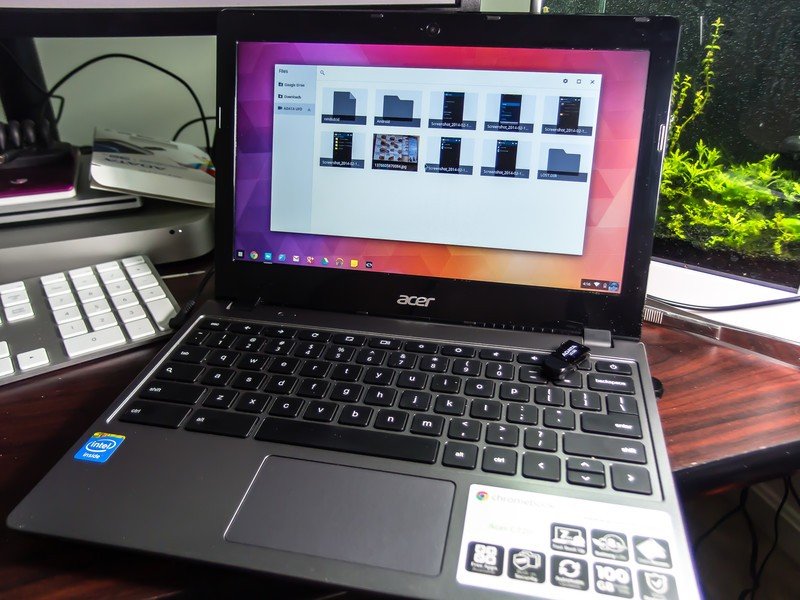


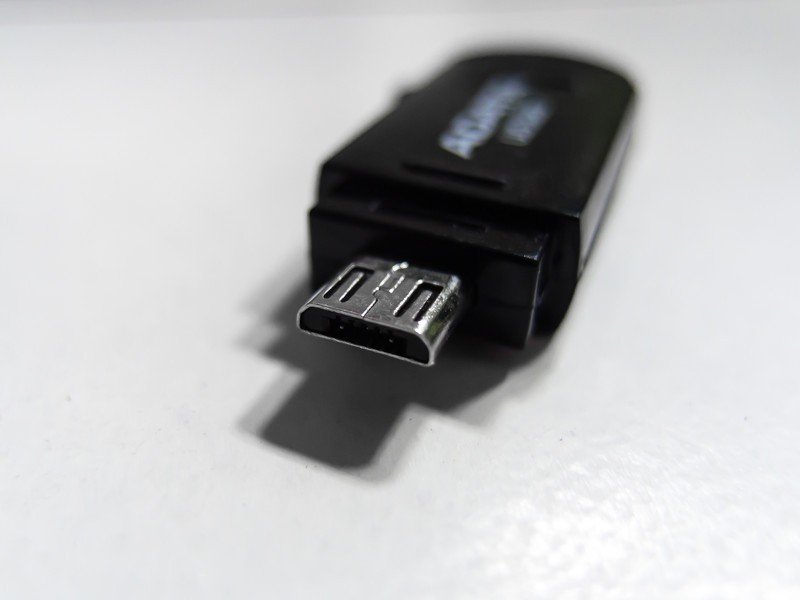



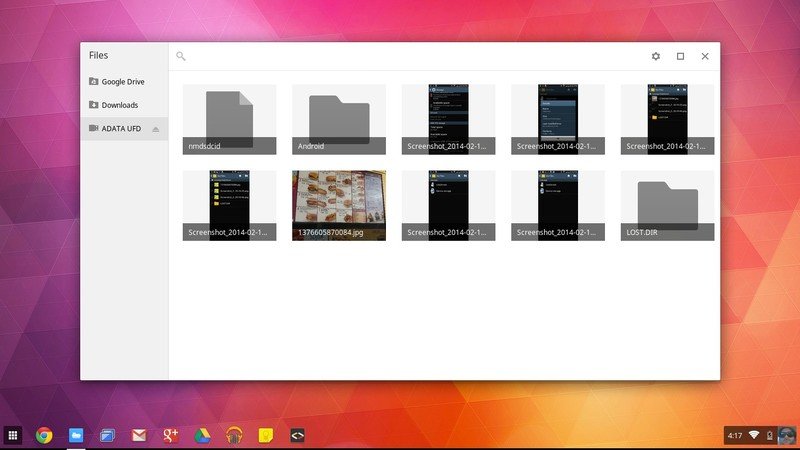
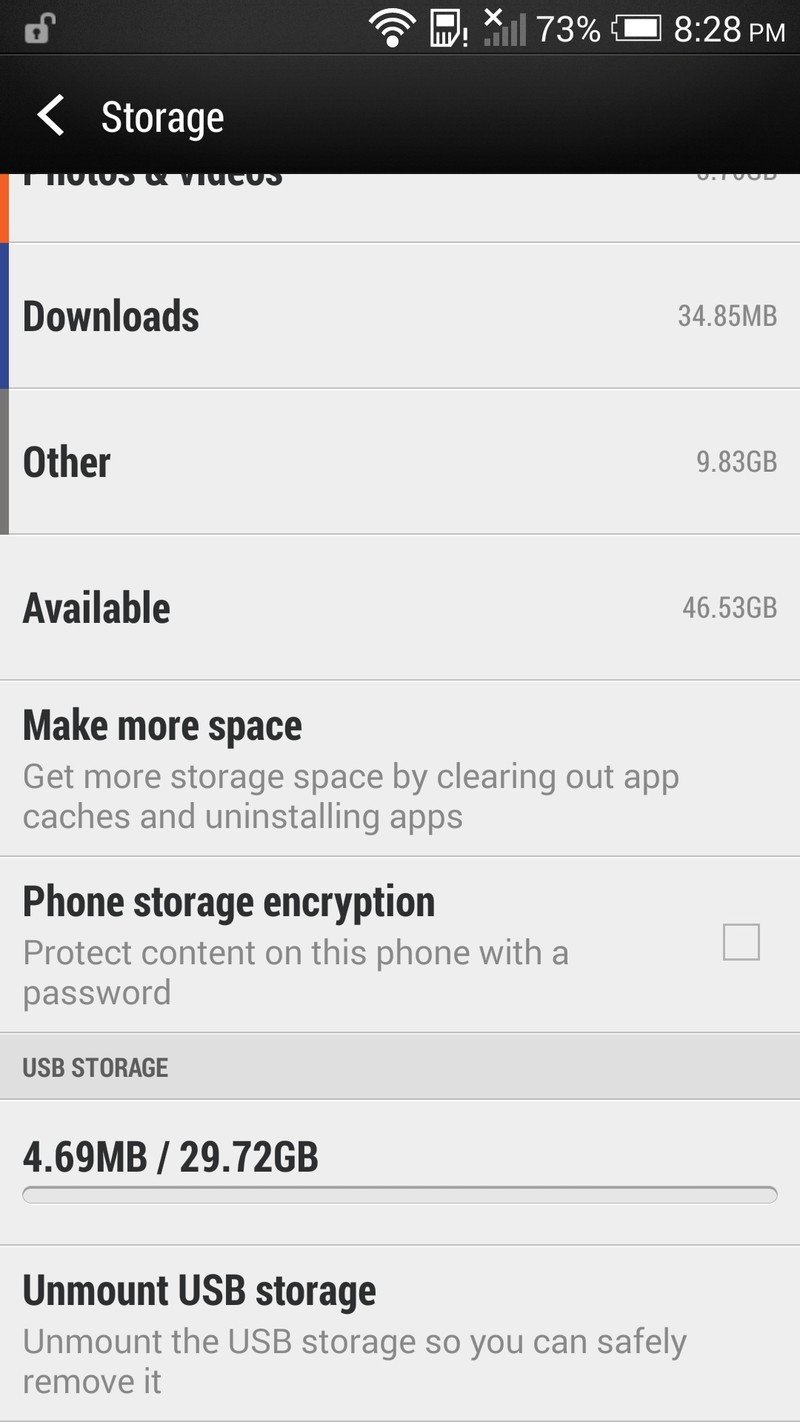
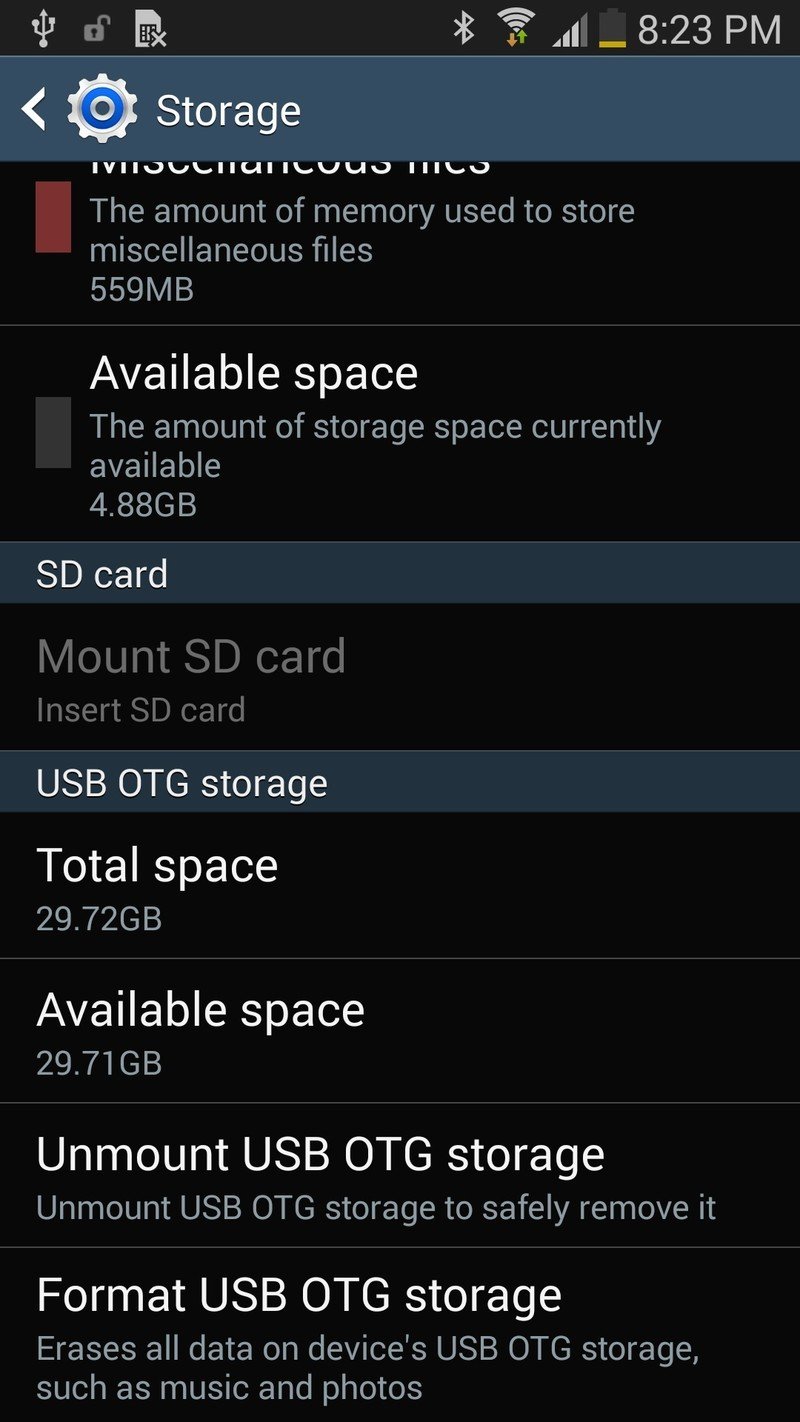
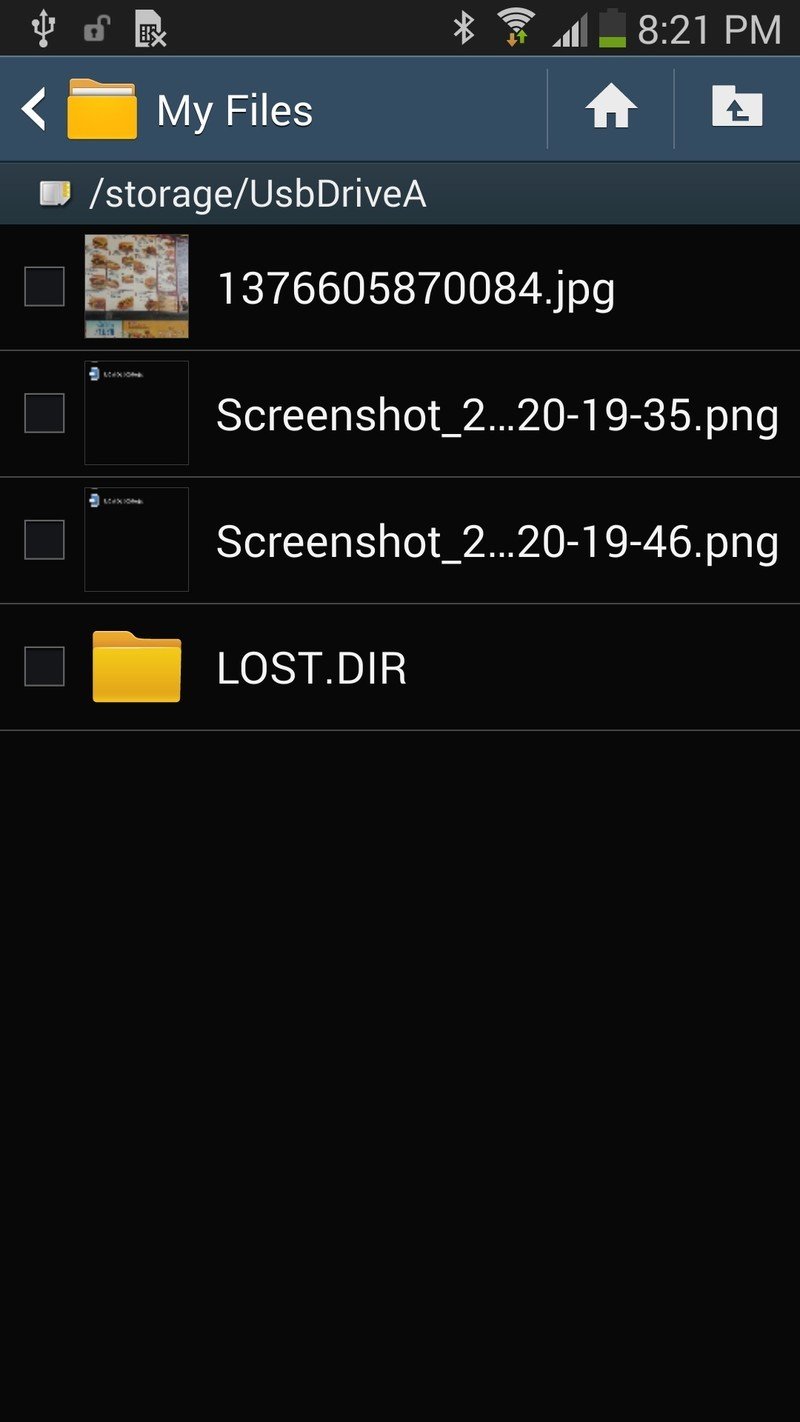
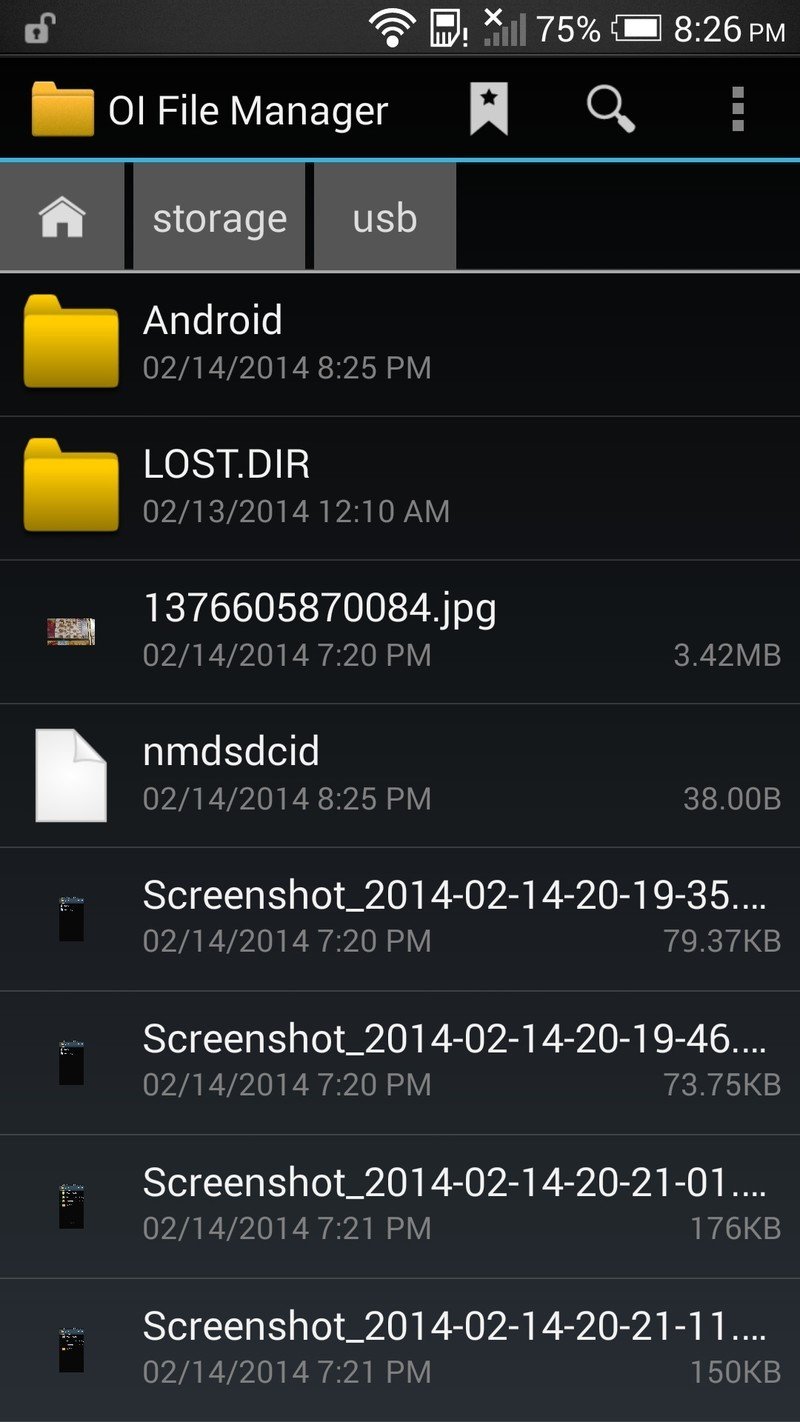
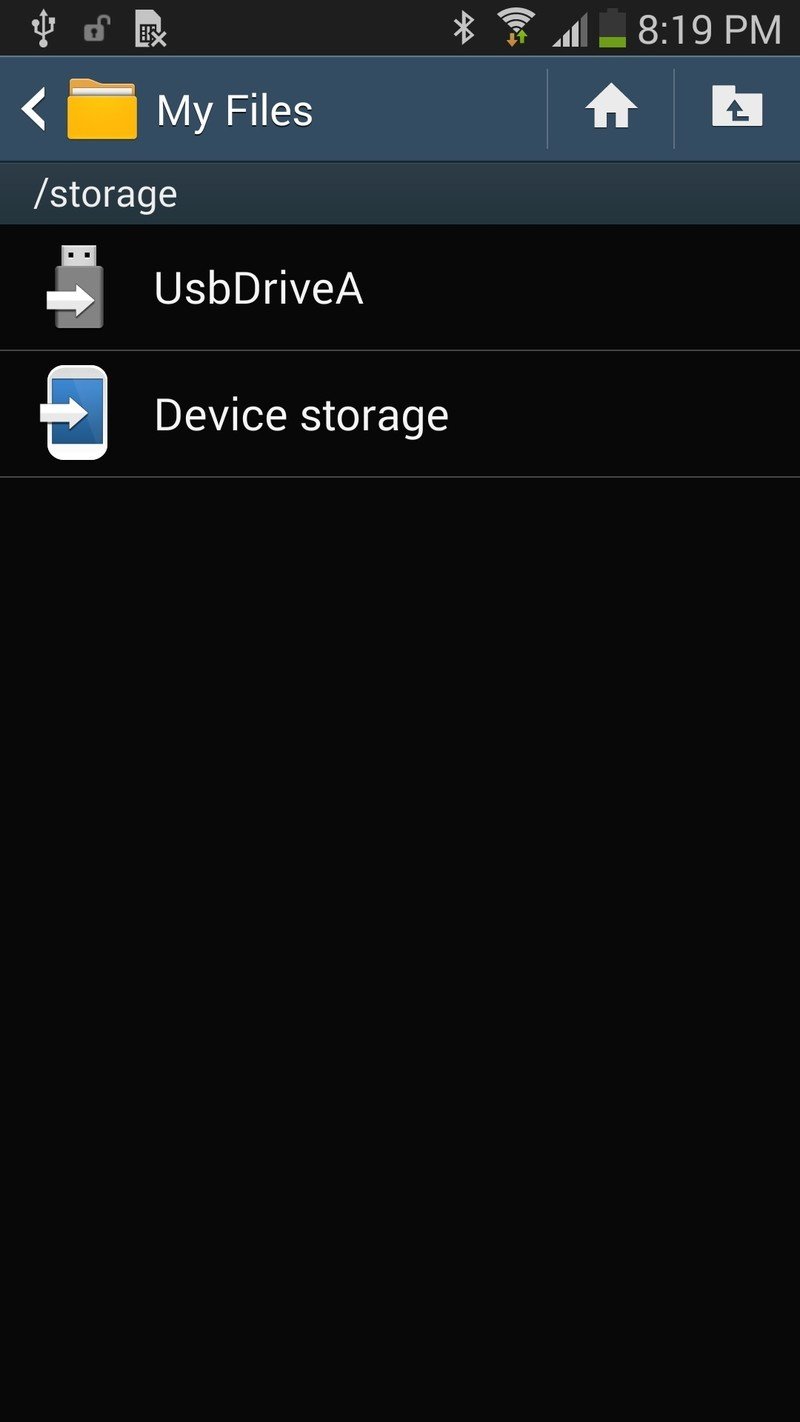

Jerry is an amateur woodworker and struggling shade tree mechanic. There's nothing he can't take apart, but many things he can't reassemble. You'll find him writing and speaking his loud opinion on Android Central and occasionally on Threads.
