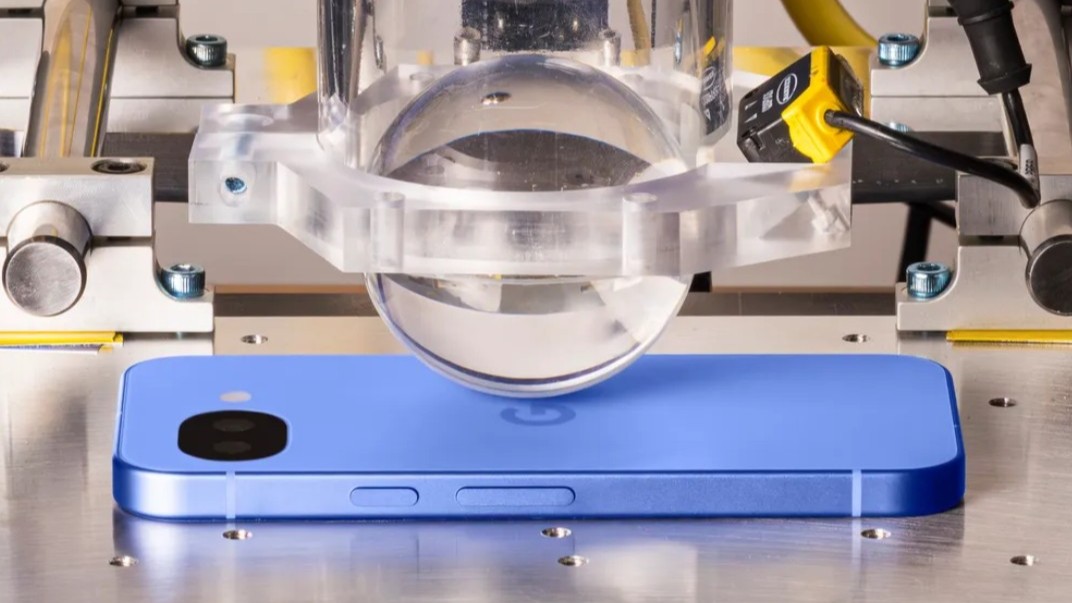What internet browser are you using on the Galaxy S10?

Get the latest news from Android Central, your trusted companion in the world of Android
You are now subscribed
Your newsletter sign-up was successful
Internet browsers. They're an essential tool for any smartphone, and on Android, there's a myriad to choose from.
The Galaxy S10 ships with two of them out of the box, including Google Chrome and Samsung Internet. Each one comes with its own set of pros and cons, and looking through the AC forums, there seems to be a lot of love for Samsung.
Here's what some of our members had to say.
Chrome is absolutely trash on mobile, Pop-up ads like crazy. Samsung's browser is the best mobile browser by far with Ad blocking at it finest.
ZOMMBIE1
I only use Samsung browser now, since has a high contrast mode in accessibility settings. Makes backgrounds black. Also just as fast and more features than Chrome.
rushmore
For me Samsung browser on Android is the nicest one for me. I didn't like it two days ago after my Pie update (Note 8) because they embedded the favorites button in the options area making it 3 steps to choose a fav. But they updated the browser last night and all is well. I believe it uses the Chromium project so it's pretty much a Chrome browser so performance I find identical as far as...
donm527
SAMSUNG. Offers more and takes advantage of features. I also use Safari on my iPhone for the same reasons. Before it was always Chrome. This shows why I will not pay for Google's Pixel, not anymore after buying the first, it just doesn't offer anything.
bembol
What about you? What internet browser are you using on the Galaxy S10?
Join the conversation in the forums!
Get the latest news from Android Central, your trusted companion in the world of Android

Joe Maring was a Senior Editor for Android Central between 2017 and 2021. You can reach him on Twitter at @JoeMaring1.