What to do if you're missing new channels on YouTube TV
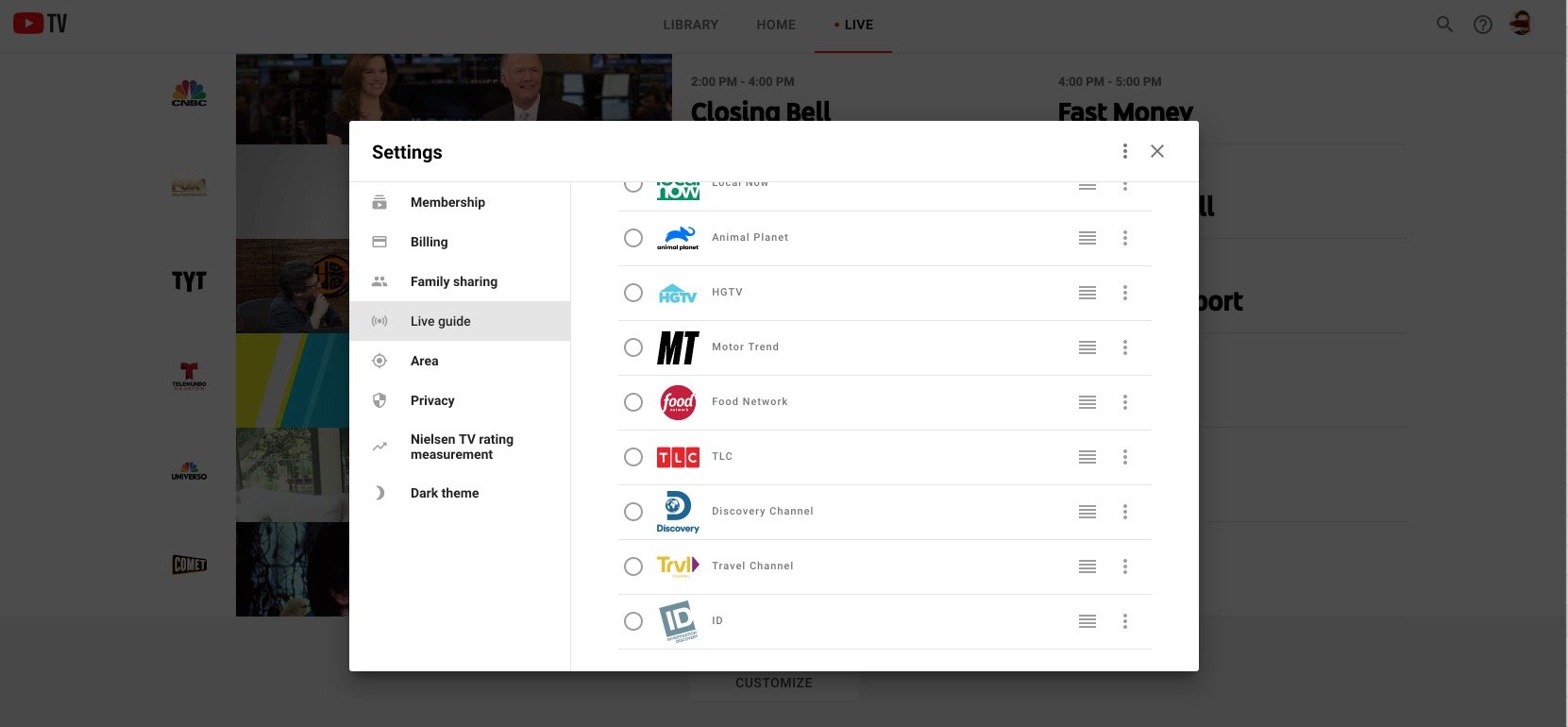
YouTube TV just raised its rates to $50 a month. But it also gave us more channels, with the likes of Discovery, TLC, Food Network and more included. A fair trade for some, and too much money for others.
The latest additions include:
- Discovery Channel
- HGTV
- Food Network
- TLC
- Investigation Discovery
- Animal Planet
- Travel Channel
- MotorTrend
- OWN: Oprah Winfrey Network (coming later)

But I was a little surprised to see that the new channels had yet to appear in my YouTube TV guide. The culprit, it seems, is that I'm using a custom view for the live guide. (That lets you rearrange and even hide channels, and I highly recommend it.)
There's an easy fix for that. Here's how to make sure the new channels appear in your guide:
- Log in to YouTube TV from a web browser, at tv.youtube.com.
- Choose the "Live" section at the top.
- Under "Sort," choose "Custom" and then "Edit."
- (Alternatively, you can just scroll all the way to the bottom of the listings and select "Customize.")
- Now put a check next to any new channels you want to actually see.
That's it. And remember that you can rearrange those channels however you'd like in the custom view. Use it.
Get the latest news from Android Central, your trusted companion in the world of Android

