YouTube TV receives redesigned Library and Live tabs for better content discovery
Some of the updates are already live for some users.

What you need to know
- Google has revealed changes made to YouTube TV, rolling out to users over the next few months.
- The Library tab includes a new shelf for content highlights and filters to easily find movies and shows.
- The new Live guide includes more details about shows, including those you're already watching.
New changes are coming to YouTube TV to help you navigate the streaming service more easily and find content more quickly. The update was announced on Wednesday and should arrive for subscribers throughout the coming months.
The changes mainly focus on the Library and Live tabs, which are getting updated UIs. For the Library tab, you'll notice a new shelf at the top highlighting various content you may want to watch next. This can include new shows you haven't yet tried, ones you're currently invested in, or those you may want to watch again.
Below that, you will find new filters to help you easily sift through tons of content and help you find the right program to watch. This essentially replaces the side navigation previously present on the Library tab, with the hopes that it'll make finding content easier.
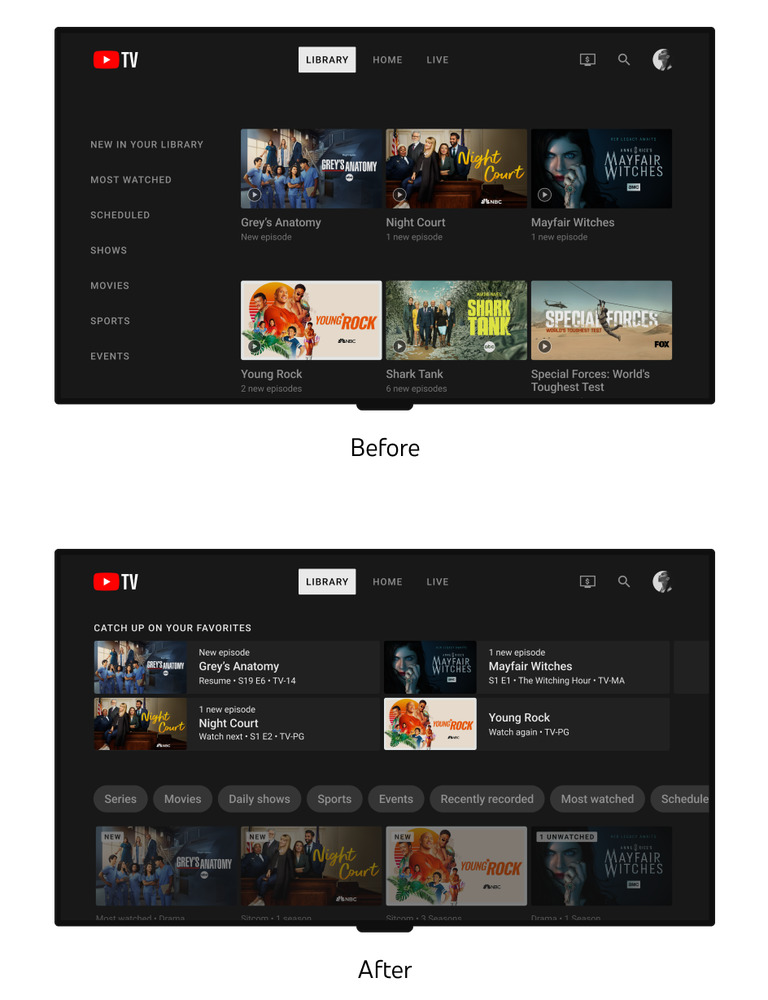
The Live tab is also getting a few changes, including one that has already started rolling out that provides curated recommendations. The Live guide also gives users more information to users at a glance, such as the new highlighted state that helps users "confirm that they were watching the right program." Additionally, the Live tab is also a bit more condensed, so it's easier to spot programs as you're scrolling.
Both tabs also receive a new side panel to quickly perform certain actions without leaving your spot, such as adding a program to your library or getting more information about a show
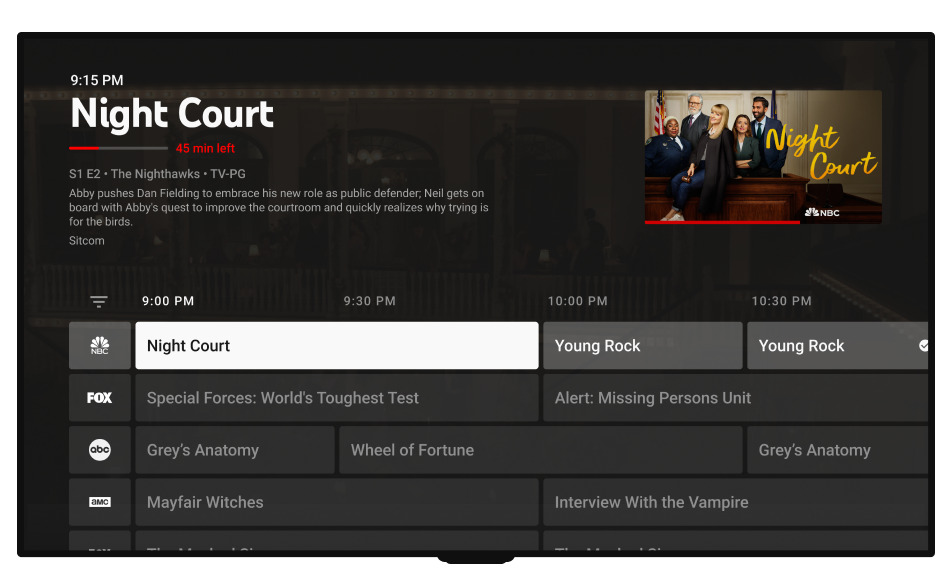

Google says Library and Live are the most used tabs on YouTube TV, which is why the updates focus on these. The changes are a result of user research and concept testing, and Google expects more changes to eventually come to the Library, Live, and Home tabs, including the ability to easily switch user profiles.
Get the latest news from Android Central, your trusted companion in the world of Android

Derrek is the managing editor of Android Central, helping to guide the site's editorial content and direction to reach and resonate with readers, old and new, who are just as passionate about tech as we are. He's been obsessed with mobile technology since he was 12, when he discovered the Nokia N90, and his love of flip phones and new form factors continues to this day. As a fitness enthusiast, he has always been curious about the intersection of tech and fitness. When he's not working, he's probably working out.
