Does the Fitbit Charge 5 have ECG?
Heart health is very important.

Get the latest news from Android Central, your trusted companion in the world of Android
You are now subscribed
Your newsletter sign-up was successful
Does the Fitbit Charge 5 have ECG?
Best answer: Yes, the Fitbit Charge 5 is one of many devices from Fitbit (and other brands) that can take an ECG reading from your wrist. As the first fitness band to launch with an ECG sensor (most smartwatches had it up to that point), it works alongside the Fitbit ECG app, allowing you to take a reading any time you want in just 30 seconds.
What is ECG, and why would you want to take a reading?
Why you can trust Android Central
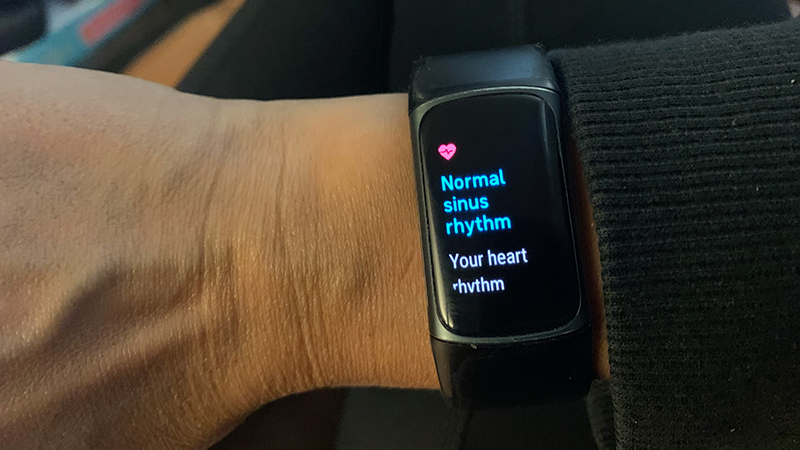
Before delving into how to take an ECG reading from the Fitbit Charge 5, let’s look at what exactly that is.
ECG stands for electrocardiogram, and it’s a reading that monitors the timing and strength of electrical activity in your heart to detect for signs of atrial fibrillation, otherwise known as Afib. This is defined by an arrhythmia, or an irregular heartbeat.
While it shouldn’t be used in place of medical guidance or advice, taking an ECG reading can give you some useful insight. Take one every day, or even just periodically, and present the information to your doctor at your next visit. Or, the result might alert you that you should make an appointment.
The ECG reading data is displayed on the screen, but also stored in the Fitbit app: Under the Discover tab, go to Hearth Rhythm Assessment. If all is well, it will show Normal Sinus Rhythm along with your heart's average beats per minute (BPM) through the 30-second test.
If not, the other two results you can get are Atrial fibrillation (Afib), noting that you should contact your doctor, or Inconclusive, which might mean you moved around too much, weren’t holding your fingers steady, or the reading was below 50 or over 120BPM and a result could not be given. In this case, take the test again.
The app clearly notes that the ECG test cannot detect heart attacks, blood clots, stroke, or other heart conditions and that if you have serious concerns, you should always contact emergency services or see your doctor. There’s even an option to export a PDF for your doctor.
How do you take an ECG reading from the Fitbit Charge 5?

It’s really simple to take an ECG reading from the Fitbit Charge 5, a feature that was added to the Fitbit Charge 5 back in late 2021.
Swipe right from the tracker’s screen until you get to the option that says ECG. Tap that and, the first time you do it, you’ll be directed to the same Discover tab noted above to install the ECG app from the Fitbit app gallery. It will also run through useful information about ECG, and how it works, before getting started.
Then, go back to tracker. With it securely on your wrist, ensuring it’s snug enough such that the underside sensors are touching your skin just above the wrist, sit down and relax. Tap it, select what wrist it’s on if this is your first time, and place your thumb and index finger on either side of the tracker face where the side sensors are located. Ideally, position them facing up, away from your body (opposite to the photo above, which was was visual reference only).

Hold there for 30 seconds, breathing normally and trying your best not to move. A circle will countdown from 30 while a sinus rhythm graph will display below. When the 30 seconds is up, you’ll see “data collected!” and wait a few seconds for the results. These will display both on the screen, and be stored in the app on the phone the device is synced with.
The ability to take an ECG reading is a really neat feature that is usually only included in premium smartwatches. The fact the Fitbit Charge 5, one of the best Fitbits, can take an ECG reading is yet another reason it ranks among the best fitness trackers.

One of the best
The Fitbit Charge 5 is hands-down one of the best fitness trackers you can buy, from Fitbit or other brands. Among the many features it offers is the ability to take an ECG reading right from the watch, then store the data in the Fitbit app. Combined with the other premium features, it’s no wonder the Fitbit Charge 5 gets top marks.
Get the latest news from Android Central, your trusted companion in the world of Android

Christine Persaud has been writing about tech since long before the smartphone was even a "thing." When she isn't writing, she's working on her latest fitness program, binging a new TV series, tinkering with tech gadgets she's reviewing, or spending time with family and friends. A self-professed TV nerd, lover of red wine, and passionate home cook, she's immersed in tech in every facet of her life. Follow her at @christineTechCA.
