Android Central Verdict
The COROS Heart Rate Monitor does one thing — track your heart rate during workouts — and does it very well. Once it's set up and connected via Bluetooth to your phone, smartwatch, or exercise equipment, all you'll ever have to do is slide it on your bicep, and it'll connect without needing to press a button. Outside of workouts, its standby mode is excellent, essentially using no battery for months unless its wear detection triggers. Some athletes might have asked for more (especially swimmers), but this is here if you want the basics.
Pros
- +
Fantastic battery life and standby mode
- +
Bluetooth pairing and wear detection are seamless
- +
Comfortable, light, and secure
- +
More accurate heart rate than a smartwatch
- +
Affordable price
Cons
- -
Not built for swimming
- -
No ANT+ support
- -
Can't track workouts on its own
- -
Requires the COROS app to set up
Why you can trust Android Central
Before I began wearing fitness watches, I ran with Runtastic or Strava and my phone's GPS, which had no proper heart rate data. I knew of chest heart rate monitors, but the discomfort and inconvenience — not to mention the high prices — made them unappealing. I only wish I'd had something like the COROS Heart Rate Monitor during those years, instead.
Arm-based heart rate monitors fall between chest and wrist-based HRMs in accuracy but arguably win for comfort. It's something you strap on and forget about, especially convenient for gym-goers who don't want a wristwatch interfering with exercises and weights. And even if you wear a watch, a strap gives you the certainty of accurate data without worrying about a perfectly tight, flat-on-wrist fit.
There are a few popular arm-based straps already, like the Polar Verity Sense or Wahoo TICKR Fit, but I've found the COROS HRM gives them a run for their money, albeit with some limitations.
I started using the COROS Heart Rate Monitor off and on after its July launch, so I've had months to test it out. Its features are very specialized and arguably somewhat limited; I chose to wait on my review to see how it held up for accuracy, comfort, and battery across months of use.
On every front, it more than lived up to my expectations and the test of time. What else needs to be said?
How the COROS Heart Rate Monitor works

To set up the COROS Heart Rate Monitor, you need the COROS app for iOS or Android. I already had it from my COROS PACE 3 review, among others, but you might resent having to install an app just to set up an accessory — most other heart rate monitor straps don't require this step. Non-COROS users needn't worry: once it's set up, you'll never have to open up the app again unless you want to.
The strap connects over Bluetooth, which activates the moment that the built-in wear detection activates. Simply slide it on your arm or hold your finger over the photodetectors, and your device should detect it. Take it off, and it goes dormant, so it won't accidentally connect to your watch as you leave your house to run.
Get the latest news from Android Central, your trusted companion in the world of Android
It pairs automatically with your COROS watch if you have one; otherwise, you'll simply need to put your smartwatch, phone, app, gym equipment, or cycling machine in Bluetooth pairing mode, assuming it supports accessories.

For example, watch brands like Garmin, Apple, and Amazfit work seamlessly with straps, while Fitbit doesn't, and Wear OS watches need Google Fit for them to work. For your phone, a few apps like Strava or MyFitnessPal let you connect the strap directly. Most exercise equipment these days supports Bluetooth; you're only out of luck if you need to connect to an ANT+ device.
Once connected, the COROS Heart Rate Monitor will remember that device, up to three in total. Compared to the Verity Sense (two remembered devices) and TICKR FIT (only one), this is a really nice perk! Plus, in my experience, once you start an activity on a linked device, the COROS HRM never takes more than two seconds to sync.
| Category | COROS Heart Rate Monitor |
|---|---|
| Materials | Polyester fiber, nylon, spandex |
| Sensors | 5 LED lights with 4 photodetectors |
| Connectivity | Bluetooth; Up to 3 devices at once; connects up to 120 feet from device |
| Battery life | 55mAh: 38 hours (active); 80 days (standby) |
| Charging | Proprietary USB-A; 2 hours to 100% |
| Water resistance | 3 ATM |
| Working temperature | -4°F to 122°F (-20°C to 50°C) |
| Size & weight | 42.5 x 28.4 x 9.1mm; 19g / 0.67oz |
| Arm size fit | 7.09–12.6 inches (18–32cm) |
The headliner feature of the COROS Heart Rate Monitor is its battery life. It lasts 38 hours per charge, with an 80-day standby mode. There's no button to activate it, merely the wear detection; as long you aren't wearing it, the COROS HRM will retain its juice for months at a time.
Essentially, if you charge your COROS HRM and then throw it in a drawer for two months, you'll find it probably has about 10 hours left when you find it. Day by day, the drain is minimal. Its longevity is absurdly useful.
The COROS HRM battery standby mode means never having to turn it "on" or "off," knowing it has the battery life to last for dozens of workouts or months of idling.
You can check its battery life on the COROS app profile page or else check the LED indicator on the sensor's side when you put it on. It's typically green but switches to orange with 5% battery or less. If it goes orange right before a workout, don't worry: it takes two hours to charge fully, but you can add a few hours' worth of battery in minutes.
The only real design "flaw" the COROS HRM has is its 3ATM water resistance. While you might assume that means it can go 30 meters underwater, that really means that it's sweat, rain, and splashproof, but not meant to be submerged underwater. Unlike the Polar Verity Sense, you can't go swimming with this on.
Comfort and accuracy

At 19g, the COROS Heart Rate Monitor weighs less than half as much as your typical fitness smartwatch, with a nylon strap that feels soft and smooth on your skin, along with spandex that gives it its stretchy quality.
The only tricky part of wearing this strap is right at the start. You need to adjust its size so that it stays securely on your arm without any sliding, but not so tight that it's uncomfortable or cuts off circulation. Once you've set it to the right size, though, it stays there, full stop.
You'll stretch it out so it settles on the right bicep height, and then you can slide the actual sensor around so it sits on the outer portion. But once you let go, it'll stay at the exact same fit as your last workout. I haven't noticed any give or fraying develop over the course of months.
The COROS HRM balances between comfort and a secure fit very well.
My experience with the COROS Heart Rate Monitor fit is that it's always "noticeable" at first; it needs to be because you want it securely fastened. But once I start running, my awareness of it fades quickly as I get into the zone, the same way you forget you're wearing a smartwatch — only more so because it's lighter and doesn't make your wrists feel lopsided. By the time I sink into a zone playlist over my new Shokz OpenFit earbuds, I no longer notice it.
Unless you have Arnold Schwarzenegger arms, the COROS HRM strap should fit fairly easily. That said, I'm not sure how it'll handle exercises with actual bicep curling since I don't have much bicep muscle to speak of. That could make the strap feel tight for certain gym situations. You'd get the same issue with a chest strap or wristwatch, just with different exercises, so it's merely something to keep in mind.
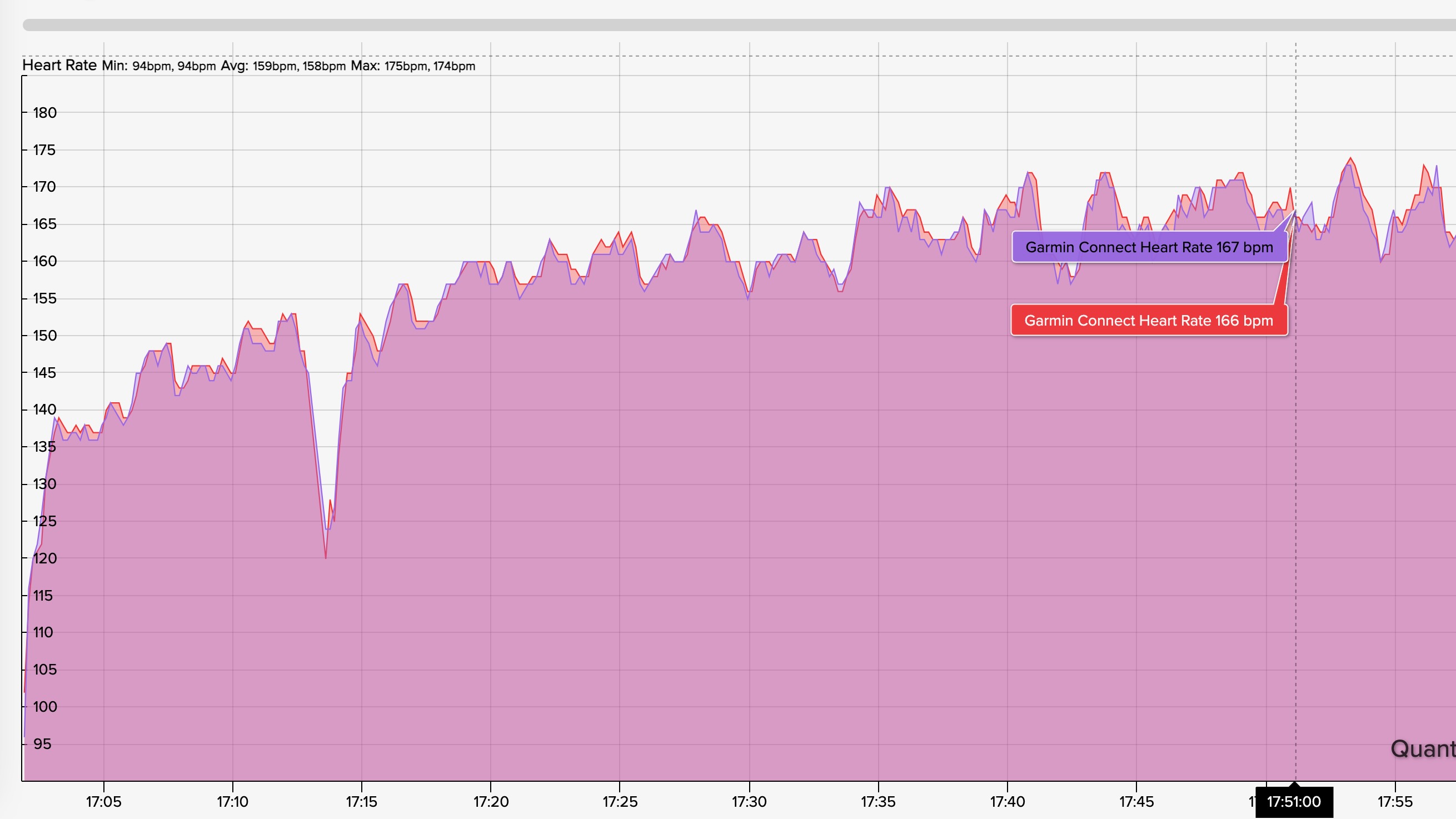
As for the COROS Heart Rate Monitor's accuracy, I'll crib from my own Garmin Venu 3 review, where I compared the smartwatch's revamped Elevate v5 sensor against the COROS sensor connected to the Forerunner 965.
Essentially, the smartwatch did very well at following the strap, but you can see how the Venu 3 graph (light red) lags slightly behind the COROS HRM (purple), not always registering every rapid-fire change and tending to show more straight, averaged-out lines while COROS' strap captured changes more quickly without delay.
Overall, the watch was only one bpm off from the strap, on average, across a 60-minute run. I guarantee that won't apply to a lot of other watches, especially budget models with fewer LEDs. For high-end smartwatches, though, the upside is more limited unless you're a pro athlete who needs true precision data.
Otherwise, the COROS Heart Rate Monitor gives you data that's more accurate than $400+ watches designed for fitness and at an $80 price point. That's nothing to sneeze at. I've only shown one example above, but all of my other COROS-based heart rate graphs have held up to scrutiny with no odd drop-offs or delays.
Should you buy the COROS Heart Rate Monitor?

The COROS Heart Rate Monitor is very good at one specific thing: heart rate tracking during workouts. Compared to a smartwatch that measures SpO2, temperature, AFib, HRV, GPS, and overall sleep data, it's a limited use case, one that matches the reasonable price.
If you buy the Polar Verity Sense instead, you can get a strap with full water resistance, connectivity with ANT+ equipment, and the ability to track and store workouts themselves (though this depends on the Polar app to track them). So if you're a competitive swimmer, have equipment that doesn't connect with Bluetooth Smart tech, or like to work out without a phone or watch on hand, the Verity Sense might be a better purchase.
None of that applies to me, though, and I doubt it'll apply to many people looking to buy this. They're niche concerns, and COROS got the core stuff right. I like that the 38-hour COROS HRM beats the competition for longevity — Polar and Wahoo only hit 30 — and that it relies on a standby mode instead of an on-off button that you'll very likely forget to press once you're back home and just want to shower and relax.
Unless you need waterproofing, ANT+ support, independent activity tracking, or the greater accuracy of a chest strap, the COROS HRM is the strap for you.
I don't consider myself a serious enough runner to subject myself to wearing a chest strap on a regular basis, at least outside of reviews. But with the COROS Heart Rate Monitor, it feels like I'm taking my running metrics more seriously while also enjoying the convenience of a light, sweat-resistant strap that almost never dies on you and takes ten seconds to put on and adjust.
Even if this HRM doesn't match the "Perfection" label etched onto the band, it's about as close as I could want. I can't tell you whether you "need" a heart rate monitor strap or not, but as a semi-serious runner, I want it on my arm to augment my smartwatch.

The COROS HRM targets athletes who want better than a smartwatch's optical HRM can deliver but can't force themselves to wear a chest strap. This seamless device simply works as soon as you put it on and goes on standby for up to 80 days once you take it off. It's comfortable, secure, and reliably accurate.

Michael is Android Central's resident expert on wearables and fitness. Before joining Android Central, he freelanced for years at Techradar, Wareable, Windows Central, and Digital Trends. Channeling his love of running, he established himself as an expert on fitness watches, testing and reviewing models from Garmin, Fitbit, Samsung, Apple, COROS, Polar, Amazfit, Suunto, and more.

