TP-Link AX3000 vs. AX1800: Which Wi-Fi 6 router should you buy?

TP-Link Archer AX3000 / AX50

The TP-Link Archer AX50 (also known as the AX3000 at Walmart) is the sweet spot for most families looking to add more speed and capacity to their home network. With a wide and fast 5GHz band capable of up to 2,402Mbps, Wi-Fi 6 capacity improvements over previous generations, and great parental controls, this is a great router to get the whole family online.
TP-Link Archer AX3000 / AX50
A Worthwhile Upgrade
TP-Link Archer AX1800 / AX20
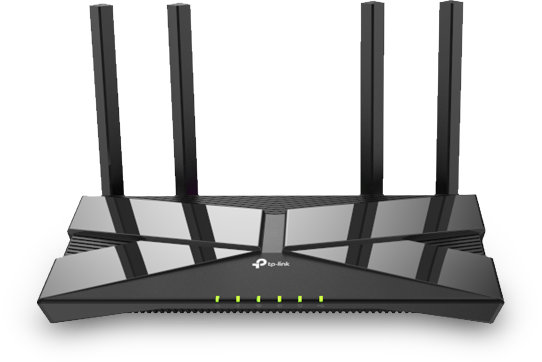
The TP-Link AX1800 will likely be faster than the router you already have if you haven't upgraded in a while, but its less capable 5GHz band won't hold up as well with a lot of devices, with only 1,201Mbps top speeds. Still, if you only have a couple of people at home and don't need HomeCare features, this can be a great modern router at a great price.
TP-Link Archer AX1800 / AX20
Entry-level Wi-Fi 6
The obvious main difference between these two fast Wi-Fi 6 routers is the wireless speed on offer, but some other differences include software. The Archer AX50 comes with TP-Link's HomeCare for free, which comes with improved security and parental controls, while the AX20 has OneMesh support for future coverage expansion. The AX20 and AX1800 is still a great choice for those that need a Wi-Fi 6 router but don't need a ton of speed.
Make sure you pick the right router first
TP-Link makes a special version of its routers for some retailers. In the case of its Wi-Fi 6 Archer routers, Walmart has its own versions of both routers with the model number AX3000 and AX1800 compared to AX50 and AX20, respectively. The AX1800 and AX20 are identical, so there's nothing to worry about if you're considering the slower device. The AX3000, however, is missing one major AX50 feature. HomeCare isn't available on the Walmart version, which means less useful parental controls, no included antivirus, and a less sophisticated QoS.
The AX3000 and AX1800 from Walmart are often cheaper, so if you don't care about HomeCare, you can save some money with these versions.
TP-Link AX3000 vs. AX1800: How much speed do you need?
It's possible to get by on AX1800 speeds even if you stream in 4K or game, to be completely fair. Most people still don't have gigabit speeds at home, and many don't even have it available. Delivering this to your devices should be no problem for either of these routers. Still, if you have a gigabit connection, have a NAS on your network, or plan on connecting multiple devices, the extra speed could keep things running more smoothly.
| Header Cell - Column 0 | TP-Link Archer AX3000 / AX50 | TP-Link Archer AX1800 / AX20 |
|---|---|---|
| Wi-Fi standard | Wi-Fi 6 | Wi-Fi 6 |
| Wi-Fi speed | AX3000 (574Mbps + 2402Mbps) | AX1800 (574Mbps + 1202Mbps) |
| WAN speed | Gigabit | Gigabit |
| Ethernet ports | 4 | 4 |
| Antennas | 4 | 4 |
| USB ports | 1 USB-A 3.0 | 1 USB-A 2.0 |
| OneMesh | None | Version 1.0 Version 1.2 coming soon |
| Parental controls | HomeCare URL filtering Time controls | URL filtering Time controls |
| Dimensions | 10.2"x5.3"x1.2" | 10.2x5.3x1.2" |
Visually, these two routers are almost identical, with most of the differences going on with the hardware and software inside. The one small difference is the USB port. You get a USB 3.0 port on the higher-end router, while the slower AX1800 router only gets USB 2.0. To be fair, not many people will make good use of the extra speed anyway.
Get the latest news from Android Central, your trusted companion in the world of Android
TP-Link AX3000 vs. AX1800: Speed and coverage
AX1800 means 574Mbps speeds at 2.4GHz plus 1,201Mbps at 5GHz, though many of your devices won't even be as fast as this. Even this cheaper Wi-Fi 6 router offers faster speeds than solid routers like Eero or Google Wifi. The Wi-Fi 6 AX1800 / AX20 will likely still outperform these routers thanks to some of the features included with Wi-Fi 6 routers, like OFDMA to manage connections to multiple devices more efficiently, along with beamforming, which can improve signal strength further away from the router.
AX3000 speeds break down to 574Mbps at 2.4GHz and 2,402Mbps at 5GHz. Both of these routers can deliver plenty of speed for most people, but the extra headroom that comes with AX3000 will be good for those that want to do more local networking.
TP-Link recommends both of these routers for three-bedroom homes. With the same antenna setup, wireless streams, and coverage features, either router should work in a small home or apartment. The 1.0 version of the AX20 and AX1800 now support OneMesh, with version 1.2 getting support soon. This means that if you want to expand your wireless network's reach in the future, you can get another AX20 or OneMesh router to act as a mesh node. This will be great for those with a large house and don't know if a single router will provide enough coverage.
If you need to cover a large home or property, you may want to consider a Wi-Fi 6 mesh system instead.
TP-Link AX3000 vs. AX1800: Do you need HomeCare?

HomeCare is a cool feature that comes included with the AX50 for no extra cost. This feature is absent from either AX1800 router model as well as the AX3000 from Walmart.
HomeCare includes a more advanced QoS with optimization by application as well as the standard devices QoS. This can help make sure the games or services you care about the most are first in line for connections no matter the devices you use them on. If you have an online gamer in the house, this feature can keep their pings consistent.
HomeCare also comes with parental control software that allows you to create a profile for each member of your home. You can pause internet connections to these profiles or even specific devices. This can be a great way to keep someone working at home focused or even just reduce screen time. With more people than ever working and studying from home, having quick and easy access to parental controls can be a lifesaver.
Finally, HomeCare comes with internet security from Trend Micro. While not a replacement for device-based security, it's nice to have an extra layer of security on your router.
If you go for one of the cheaper options, you will still get a few parental control options though not nearly as in-depth as those included with HomeCare. You will get a URL filter that allows you to create and maintain a blacklist of sites to block and time controls that will allow you to disable the internet connection based on a schedule. This can be great for taking things like game consoles offline during school hours.
TP-Link AX3000 vs. AX1800: Which is best for your home?

When it comes to routers this fast, the most important choice is really whether or not you will use HomeCare. TP-Link has included one of the most complete software packages even compared to the best wireless routers. If you have children trying to go to school from home, being able to disable a video game without shutting down the entire device is great. You can also set restrictions on your devices if you're trying to work from home. In the end, the HomeCare features make the TP-Link Archer AX50 a better value for most people.

When Samuel is not writing about networking or 5G at Android Central, he spends most of his time researching computer components and obsessing over what CPU goes into the ultimate Windows 98 computer. It's the Pentium 3.
