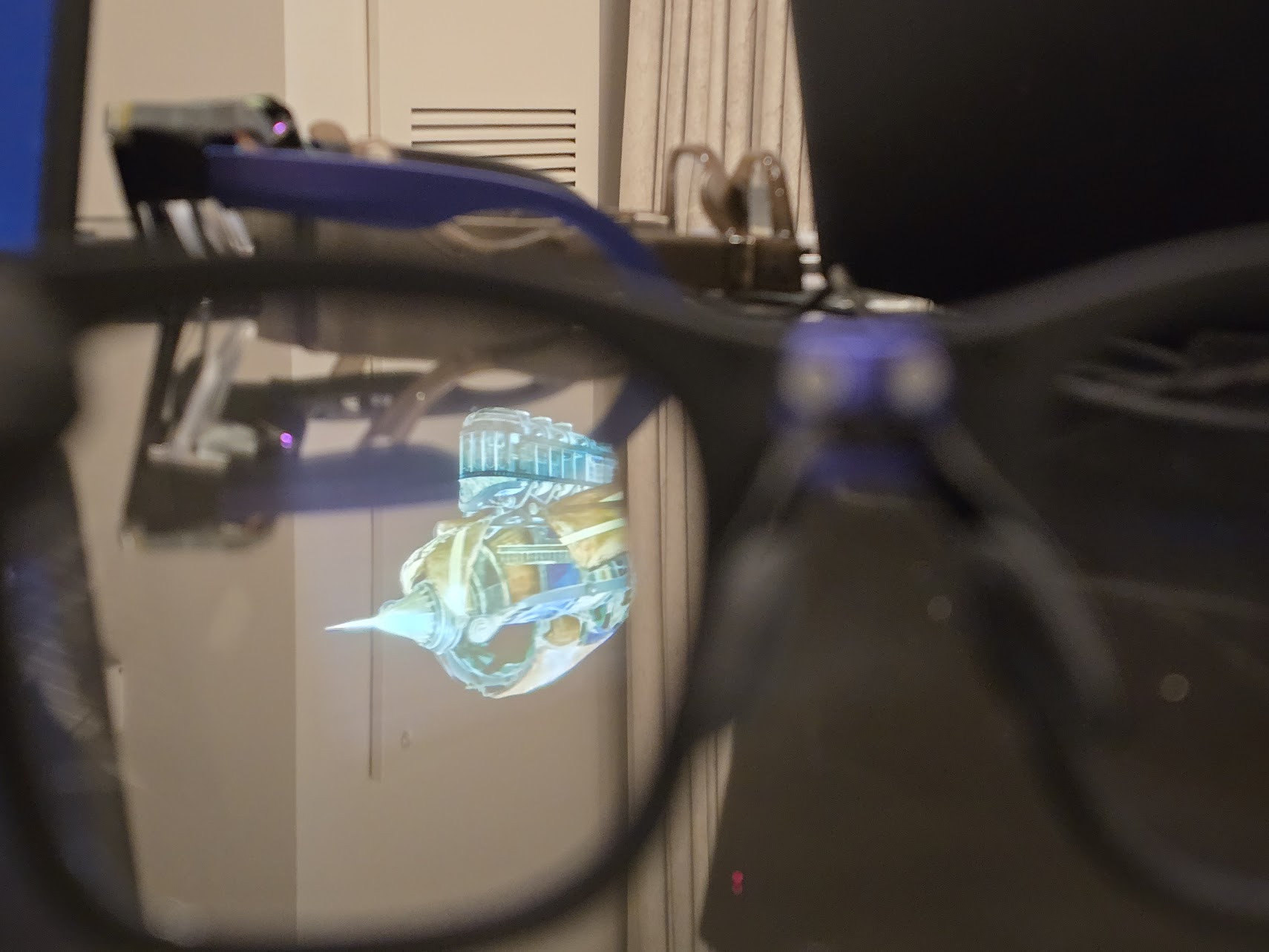iPad (2022) vs Lenovo Chromebook Duet 3: Which should you buy?
Apple made some necessary upgrades to make the base iPad more compelling, but should you get a Chrome OS tablet instead?

One of our favorite tablets, Lenovo's Duet 3 gives you a well-rounded experience for both work and play at a very reasonable cost. It has a solid display and decent performance for all your tabs with the 8GB version, and it comes with a keyboard and kickstand in the box.
Pros
- Keyboard and kickstand in box; stylus much cheaper
- Longer battery life & faster charging
- 2K display
- Support through 2029
- Versatile ChromeOS software
Cons
- Slower performance
- Heavier design
- 5MP selfie camera

Compared to the 9th-gen iPad released last year, the 10th Gen iPad made major strides in such a short time, improving the display, design, cameras, and performance, among other things. So long as you don't need accessories or a lot of storage, it's probably one of the best tablet deals you can find.
Pros
- Brighter, pixel-rich display
- Exceedingly fast performance
- Lighter, thinner design
- Better cameras
- More color options
Cons
- Shorter battery life
- Slower USB-C charging and data transfer
- More expensive accessories and storage
Outside of cheap Amazon Fire tablets, most people turn to Apple's iPads or Samsung's Galaxy Tabs for a quality tablet experience; they're speedy and reliable, and they have software tools like Stage Manager and DeX mode if you want to use them as portable laptops. But you shouldn't sleep on Chrome OS tablets, which give you the same portability and access to mobile apps and streaming, but packaged with software that's specifically designed for productivity.
So while the iPad vs. Galaxy Tab S8 tablet showdown is the one most people pay attention to, the Lenovo Chromebook Duet 3 absolutely should be included in this conversation, as it's one of the best Chromebooks available today. But should you actually buy one over the new and revamped iPad? We'll help you decide which will be more useful for your daily life, both for work and play.
iPad (2022) vs Lenovo Chromebook Duet 3: Design, display, and accessories

It took ten generations of devices, but the Apple iPad (2022) left behind the thick, uneven bezels and physical home button of past iPads. It looks and feels very similar to an iPad Air, and while that change corresponds to a slightly higher price, it's one most Apple users will accept for a design that looks less old-fashioned.
Best of all, the iPad switches to a USB-C port, though at just 480Mbps data transfer speed, it's a far cry from the 5Gbps speeds that the Duet 3's two USB-C 3.2 Gen 1 ports offer. It also means that the $99 Apple Pencil (1st Gen), which was designed for a Lightning port, requires a USB-C-to-Lightning dongle to charge. Apple could've made the iPad compatible with the $129 2nd-Gen model with USB-C charging, but stuck with the older pencil to target frugal shoppers.
With the Lenovo Chromebook Duet 3, you get a very standard tablet design, with similarly-sized bezels to the iPad. It weighs about 1.4oz more and measures just 0.8mm thicker despite having the same display size, which could make it slightly less comfortable to hold for long periods.
Inverting the iPad's stylus issue, the Duet 3 only works with USI 2.0 pens, which weren't available for sale when the tablet launched. That new standard wasn't available for purchase when the Duet 3 originally launched, but you can buy the Lenovo Digital Pen 2 for $35 now.
The Duet 3 comes with a detachable keyboard that connects via magnetic POGO pins, plus a magnetic fabric kickstand cover. Lenovo apparently improved the magnets for the Duet 3 compared to the original Duet, and our reviewer appreciated how easy it was to attach these accessories when switching from casual streaming to on-desk work. As for the typing experience, he said he "absolutely loves typing" on the keyboard, which comes with a full set of function keys and trackpad.
Get the latest news from Android Central, your trusted companion in the world of Android
For comparison, Apple sells the Magic Keyboard Folio as a separate $200 accessory. It has a two-piece design with both keyboard and trackpad, so you don't have to attach both at once (similar to Lenovo's design), and the keyboard also has function keys and a trackpad. iMore's reviewer praised the keyboard, saying the "keys travel well and don't feel mushy at all," but did note that the accessory is just "too damn expensive."

In terms of your visual experience, the iPad 2022 has the leg up with its 2360x1640 resolution, hitting 264 pixels per inch (PPI) to the Duet 3's 213ppi and 500 nits of brightness to the Duet 3's 400 nits. Both tablets hit just 60Hz for their refresh rates.
At 2000x1200, the Lenovo Chromebook Duet 3 has the best visual quality of the Duet lineup, beating the Lenovo Chromebook Duet 5 and proving a "joy to use" for streaming according to our reviewer. But even with a 2K screen, it can't quite live up to the iPad with its True Tone display.
Of course, Luke Filipowicz at iMore did note some issues with the iPad's display design. It lacks an anti-reflective coating or laminate, which means it makes a hollow sound when you tap on the display that you don't hear with the iPad Pro. But if these were the only cost-cutting measures Apple had to make, they're not difficult trade-offs to accept.
iPad (2022) vs Lenovo Chromebook Duet 3: Hardware and battery life

Whichever tablet you choose between the Apple iPad and Lenovo Chromebook Duet 3, you'll have to accept some compromises. The iPad is much improved from the 2021 version, but it's still a lesser product than the iPad Air and iPad Pro. And while most Chromebooks are designed to be affordable, the Chromebook Duet 3's hardware is tailored to the budget-conscious and portable. For something more powerful, you'd have to accept using a heavier Chromebook in tablet mode.
Below, we've rounded up all the info on how these two tablets compare to one another.
| Category | Apple iPad (2022) | Lenovo Chromebook Duet 3 |
|---|---|---|
| CPU/ GPU | A14 Bionic | Snapdragon 7c Gen 2 Compute Platform; Adreno Graphics |
| Memory | 4GB (rumored) | 4-8 GB LPDDR4X-2133MHz |
| Storage | 64GB or 256GB SSD | 128GB eMMC |
| Display | 10.9-inch Liquid Retina display (60Hz), 2360x1640 | 10.95-inch IPS touchscreen; 2000x1200px; 400 nits |
| Cameras | 12MP Wide (Rear); 12MP UW (Front) | 8MP Auto Focus (Rear); 5MP Fixed Focus (Front) |
| Battery | Up to 10 hours, 20W charging | Up to 12 hours, 45W charging |
| Audio | Stereo speakers | Stereo speakers |
| Connectivity | Wi-Fi 6, 5G (optional), Bluetooth 5.2 | WiFi 5 802.11AC (2 x 2), Bluetooth 5.1 |
| Ports | 1x USB-C 2.0 | 2x USB-C 3.2 |
| Accessories | Supports Apple Pencil (1st Gen) | Pre-bundled keyboard and kickstand; optional stylus |
| AUE date | N/A | Jun 2029 |
| Weight | 477g/ 1.05lbs | 516g / 1.14lbs |
| Dimensions | 9.79" x 7.07" 0.28" | 10.15" x 6.47" x 0.31" |
| Colors | Silver, Pink, Blue, Yellow | Storm Grey |
64GB isn't enough storage for most people, but iPad buyers will have to spend an extra $150 to upgrade to 256 GB. That gives the Duet 3 an edge since it starts at 128GB; it also apparently has a 256GB model, though it doesn't appear to be on sale at the moment. The benefit of the iPad is that it comes with SSD storage instead of eMMC, which is generally slower; you can see Windows Central's eMMC vs. SSD guide for more info. Neither tablet has a microSD card slot.
Lenovo's tablet has serviceable cameras that'll work in a pinch, though the 5MP selfie camera is disappointing for making video calls with coworkers or family. On that front, the iPad is the better choice with its 12MP ultrawide camera and Center Stage tech, which keeps your face in focus automatically. And while I'm not sure how often people take photos with their tablets, the new 12MP rear camera helps the iPad "take some lovely photos when the lighting conditions are right," according to iMore.

Apple gave its 10th-gen iPad newer Bluetooth 5.2 and Wi-Fi 6 connectivity, but just the one USB-C port with the aforementioned slow data transfer and just 20W charging. That, combined with a battery that'll last "about 8-10 hours if you're heavily using it nonstop," means you'll have to charge it fairly often and it'll take awhile to recharge it.
One small note: only the iPad (2022) has the option for cellular connectivity, though that, too, will cost you an extra $150. Augmenting your "affordable" iPad will start to add up if you're not careful!
As a combo laptop-tablet, the Duet 3 got two USB-C ports, both of which charge at a higher 45W speed. It's rated to last 12 hours per charge and consistently hits that mark in our experience (unlike the iPad, which can't typically hit its 10-hour mark with any reliability).
Lastly, neither tablet will win any awards for audio quality. Both do at least have dual stereo speakers, but many of the best tablets have quad speakers rated for Dolby Atmos soundtracks. You won't get the power or fidelity you might want here; in particular, the Duet 3 can't have the speaker quality you might get in a traditional laptop because, well, it can't fit speakers that size in tablet form!
iPad (2022) vs Lenovo Chromebook Duet 3: Performance

What makes the higher-end iPads so compelling is that they use Apple's M1 laptop chip, offering laptop-quality performance instead of mobile flagship performance. But unlike the iPad Air M1, the iPad (2022) uses the same A14 Bionic chip found in the iPhone 12. That, paired with its alleged 4GB of RAM, makes the iPad very fast compared to most budget tablets running on a Snapdragon chip, though not overwhelmingly so.
In practice, our colleague Luke Filipowicz at iMore said the 10th-Gen iPad "seemed to handle everything I threw at it relatively easily, with no discernible dip in performance as I played several graphics-heavy games, sketched in my favorite drawing apps, surfed the web with many tabs open, and did some really extensive photo editing." The tablet does run hotter than the M1-powered iPad Air with demanding use, but otherwise will be more than enough for "90% of iPad users."
With the Lenovo Chromebook Duet 3, you get the Snapdragon 7c Gen 2, another system-on-a-chip rather than a traditional laptop chip. Our reviewer Andrew Myrick received the 4GB version to test, rather than the 8GB version that costs $60 more. While he found that "switching between apps, responding to messages, or just hanging out resulted in an enjoyable experience," he did find that the chip "started to really struggle" when gaming or performing more demanding tasks.
Considering the 8GB/128GB Duet 3 costs slightly less than the 64GB iPad 2022, that's the model we'd recommend buying if you do choose the Chrome OS tablet. According to the Future Labs team, Lenovo's 8GB tablet hits 625/1731 in Geekbench 5 testing, while the iPad easily wins at 1580/4040. That's a pretty substantial gap, but benchmarks only tell part of the story; the software backing that performance matters, too.
iPad (2022) vs Lenovo Chromebook Duet 3: Software
Even if the Lenovo Chromebook Duet 3 is far slower than the iPad for certain tasks, you have to take into account the fact that iPadOS isn't necessarily designed for productivity. Especially on the base iPad, which won't support Stage Manager like the M1 iPads.
Stage Manager is a revamped multitasking tool for iPads that makes it easier to use multiple apps at once on your screen, as well as to extend your iPad display by connecting it to an external monitor. While this may sound promising, it's notoriously buggy, to the point that our Tablets Editor Andrew Myrick decided he was done with the iPad until Apple fixed the software. So in theory, you might be fine with Apple not including Stage Manager on the iPad; but if Apple does fix its issues, you will miss out on the multitasking tools that Chrome and Android tablets offer.
Meanwhile, the Duet 3 has ChromeOS, which works in tablet form but was designed for productivity and laptops. It provides "a bit more oomph than Android tablets," according to our reviewer, and it's especially natural to use the Duet 3 with the included keyboard with trackpad.
iPad (2022) vs Lenovo Chromebook Duet 3: Which should you buy?
Purely on specifications, the Apple iPad is superior to the Lenovo Chromebook Duet 3. It runs demanding apps and games faster, has superior cameras, and sports a gorgeous display. The problem is that Apple nickel-and-dimes you for things that the Duet 3 gives you out of the box. If you upgrade to 256GB of storage and pay for a keyboard and stylus, the iPad will suddenly cost you at least $400 more than the Duet 3.
So if you want a casual streaming and browsing tablet and don't need any accessories, the iPad is the clear choice. But if you're planning on using it as both a streaming device and a secondary work device, the Duet 3 is the better option. Instead, you should consider the Duet 3 vs. Duet 5, since the latter gives you a larger OLED display, quad speakers, and an even better battery for close to the same price; it's just not as portable.

Choose the Duet 3 if you want a productivity device and casual streaming device rolled into one, with all the accessories you need either in the box or at a reasonable price. Don't choose it if you want powerful speakers or the best possible performance.

Choose the iPad 10th Generation model if you want a well-rounded tablet that's well suited to at-home tasks like streaming, video calling family, gaming, and photo editing. Don't choose it for hardcore productivity unless you're willing to spend a bunch more for accessories.

Michael is Android Central's resident expert on wearables and fitness. Before joining Android Central, he freelanced for years at Techradar, Wareable, Windows Central, and Digital Trends. Channeling his love of running, he established himself as an expert on fitness watches, testing and reviewing models from Garmin, Fitbit, Samsung, Apple, COROS, Polar, Amazfit, Suunto, and more.