Do Kindle e-readers have access to the Google Play Store?
Kindle e-readers are for books, but are they for apps, too?
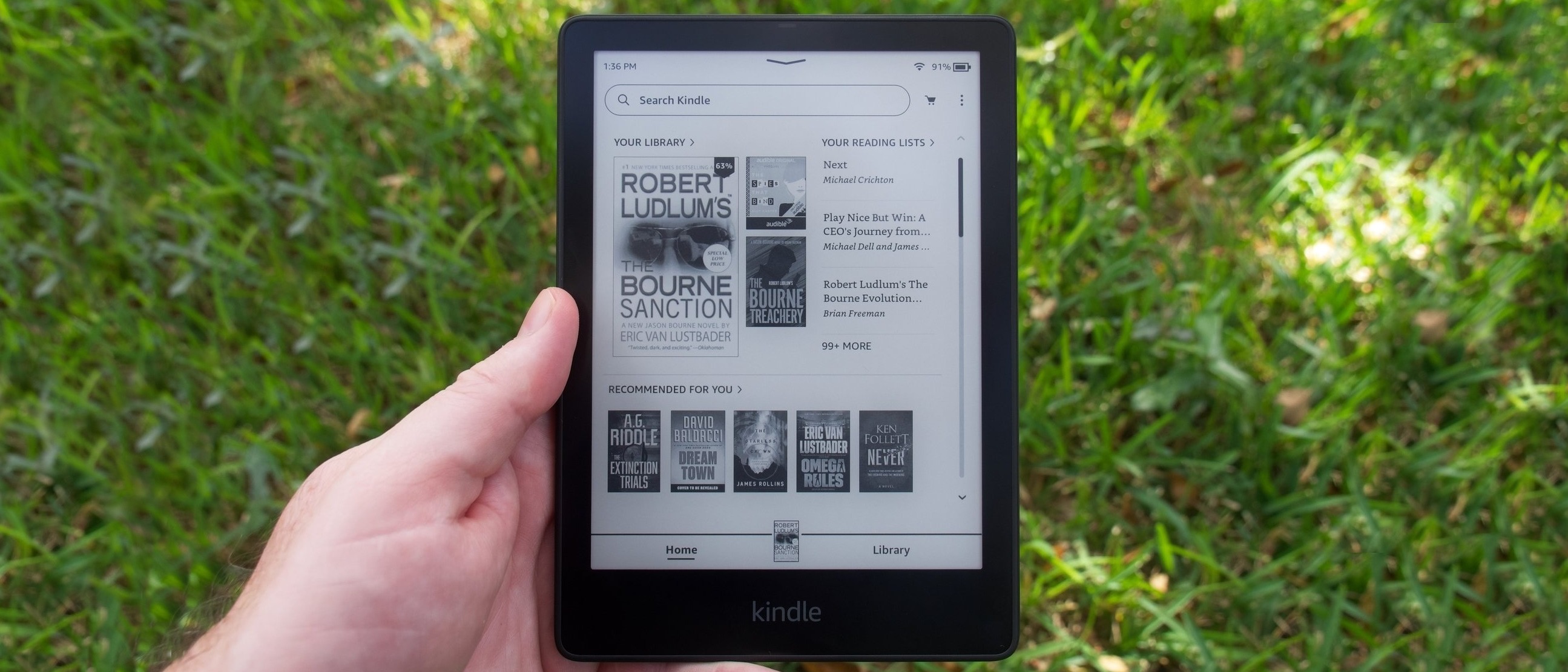
Do Kindle e-readers have access to the Google Play Store?
Best answer: No. There aren’t any Kindle e-readers that come with access to the Google Play Store, focusing instead on books and audiobooks from the Kindle Store. Even Amazon Fire tablets don’t come with access to the Google Play Store, using the Amazon App Store instead. Kindle e-readers are designed for accessing e-books exclusively, some with light web surfing. But they aren’t designed for app access.
Why don’t Kindle e-readers have access to the Google Play Store?
Why you can trust Android Central
Amazon Kindle e-readers are designed primarily to afford access to text-based and audio e-books so you can read on the go, or even at home. The benefit over a tablet or even a smartphone is that you can use a black and white, glare-free E Ink screen that’s much easier on the eyes than other mobile device. You can store thousands of books, enjoy weeks of battery life per charge, and virtually turn pages like you would with a physical paperback book. Add a folio cover, and you really get the feel of a page-turner novel.
Some premium models, like the Amazon Kindle Paperwhite Signature Edition (11th Gen), include Wi-Fi access built-in so you can surf the web and enjoy assistive features while reading, like being able to look up words and passages, get definitions, and more. The highest-end model in the Kindle line is the Kindle Scribe, which combines both an e-reader and a digital notebook for composing journal entries, taking notes, making annotations, accessing and editing PDFs, and more. But even that Kindle does not afford access to apps, though you can browse the web.
If you’re looking for a Kindle device that can access apps, any Kindle Fire device running Fire OS 5.3.1.1 or later comes with the Amazon App Store. These can technically work with Google Play store as well through a workaround that involves downloading and installing APK files. But this isn’t something the average person will want to try. If you have some technical know-how, you can give it a go. But it’s advisable to download an anti-malware security app first.
When it comes to Kindle e-readers, however, stick with simple reading with these devices, which is what they are designed to accomplish. The idea is to enjoy a distraction-free reading experience, so the omission of Google Play Store access, or access to any app store, for that matter, is intentional and purposeful.
If you want to access apps, opt for an Amazon Fire tablet instead, but keep in mind that you’ll be limited to the Amazon App Store. That store offers a limited selection of apps, including popular streaming ones like Netflix, Spotify, and Disney+. But it isn’t as expansive nor robust as the Google Play Store. For access to Google Play Store on a mobile device you can use for e-reading, albeit without an E Ink screen, consider one of the best Android tablets.
Bottom line: if you are using one of the best Amazon Kindle e-readers, enjoy reading e-books, listening to audiobooks, and disconnecting from the web for a moment of peace, relaxation, and de-stressing with a compelling story or educational text.

Cut out distractions
Like most other e-readers, Amazon Kindle e-readers like the Kindle Paperwhite Signature Edition (11th Gen) are designed to help cut out distractions, instead allowing you to focus on a good book while you relax and shut off from other technology. Consider them a 21st Century version of the paperback novel, except you can carry thousands of books in your pocket.
Get the latest news from Android Central, your trusted companion in the world of Android

Christine Persaud has been writing about tech since long before the smartphone was even a "thing." When she isn't writing, she's working on her latest fitness program, binging a new TV series, tinkering with tech gadgets she's reviewing, or spending time with family and friends. A self-professed TV nerd, lover of red wine, and passionate home cook, she's immersed in tech in every facet of her life. Follow her at @christineTechCA.
