Stadia might be the best way to play Cyberpunk 2077 right now

Despite a lot of reported problems with certain versions of Cyberpunk 2077, Stadia's version is looking pretty good. CD Projekt RED's latest RPG epic released to mostly positive reviews this week and seems to be a success, already capping off a big week of new releases for Stadia.
Even though Cyberpunk 2077 isn't officially out on PS5 and Xbox Series X just yet, when gamers play the PS4 or Xbox One version on the respective next-generation console, they're able to enjoy a high-quality experience for the most part that is comparable to the PC version. However, if you're playing on an actual original PS4 or Xbox One, of which there are millions of consumers out there that still use those consoles, the results are downright messy.
When you combine this with the high recommended specs for Cyberpunk 2077 on PC, as well as the impossibility of getting a new PS5 or Xbox Series X right now, options are limited if you want to enjoy Cyberpunk 2077 in a form that resembles what the developers intended. That's where Google Stadia comes in.

The Stadia version can not only can be played instantly from a web browser, on a compatible Chromecast, or directly on your phone, but it doesn't even need to download any patches since those are handled on the backend server side. You can just buy the game and start playing immediately. I was able to jump in yesterday immediately at 4 p.m. PT without any pre-loads, downloads, or patching.
As someone that plays a lot of Stadia games and enjoys the platform, I was still genuinely surprised to see how well Cyberpunk 2077 runs on Stadia. This is the biggest and (arguably) most demanding game the platform has ever seen, especially considering it launched on the same day as every other platform, and I didn't have a single issue. I livestreamed for nearly four straight hours from the browser version and stayed right at 60 frames-per-second (FPS) about 95% of the time and never dropped below 55 FPS. Latency hovered around 20ms for the entire session.
In terms of resolution, it depends a bit on which platform you're using. On Chromecast, I'm able to hit 4K reliably with my internet connection, and it looks fantastic, although Stadia maxes out at 30 FPS when picking 4K. Playing on mobile via my Pixel 4 is a treat as well, especially if paired with a Razer Kishi gamepad or other controller. I would definitely not recommend trying to play this game with touchscreen controls unless you're really, really desperate. Playing through a web browser, as per usual, is more mixed. Even when using the Stadia+ extension to try and "force" a 4K stream, it still came off a bit blurry.
There is a major caveat worth mentioning here: your mileage may, and likely will, vary with Stadia. Since this is a cloud-based gaming platform, your own internet speeds for downloading and uploading, as well as the quality of your home network and router, are all big factors in your results. You can run speed tests online to check and even sign up for a free Stadia account and try out Destiny 2 for free to see how it runs because there is a reasonable chance that your internet may not be able to do Cyberpunk justice.
Get the latest news from Android Central, your trusted companion in the world of Android
If your internet can handle it though, it's a wonderful experience. You can compare results and decide for yourself: it's pretty easy to tell that playing on Stadia, especially if using a Chromecast device, looks and performs better than it does on low-end PCs and original PS4 / Xbox One hardware. Given how difficult it is to find new GPUs and new consoles, that gives Stadia a huge leg up in this exact scenario.

For playability, Cyberpunk 2077 is the exact kind of game that truly excels on Stadia. Shooters such as Destiny 2, which relies on nearly nonstop action and twitch reflexes, may suffer ever-so-slightly if there is any latency or hiccup at all. Cyberpunk 2077, on the other hand, is an intricate, deep, involved RPG that just so happens to have guns for combat (over the span of four hours I only used weapons maybe four times). That's very different from a typical "shooter" game. If you've ever played Fallout 3, New Vegas, Fallout 4, or even The Outer Worlds, that's a better barometer of what to expect here in terms of pacing.
If you buy Cyberpunk 2077 right now on Google Stadia you get a free Stadia controller and Chromecast Ultra, which is a $100 value. If you're a new user, you can even get a free $10 credit just by signing up for a free one-month trial of Stadia Pro. That means you can grab all of that stuff, over $160 in value, for $50. If you don't care about 4K streaming or you don't want the free monthly Pro games, go ahead and cancel that after your trial is over. It won't affect your access to anything you've purchased individually.
Google has a huge opportunity here to push Stadia as an excellent option for gamers that want to play Cyberpunk 2077 but might not have the means to enjoy it fully at the moment. And once they get more people on the platform to see for themselves that it actually works and has a huge library of quality games, the better chance it has of not dying a miserable death.
Update (12/17/20): Google's opportunity just got even bigger. Due to the ongoing issues and concerns with the quality of the PlayStation 4 version of Cyberpunk 2077, Sony has made the unprecedented decision to offer full refunds and completely delist the game from the PSN Store until further notice. This means if you want to play Cyberpunk 2077 and don't have a powerful gaming PC, Stadia is rapidly becoming not only the best choice, but the only choice if Microsoft follows suit with Xbox like they should.
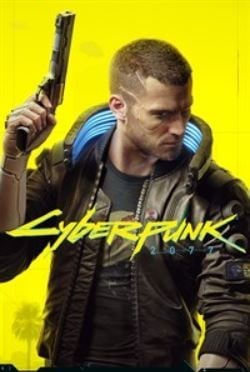
Includes free Stadia Premiere Edition until 12/17
Buy Cyberpunk 2077 on Google Stadia and play instantly on all of the screens and devices you already own. Until December 17th, anyone that buys Cyberpunk 2077 on Stadia gets a free Premiere Edition which includes a Chromecast Ultra and Stadia controller for free.

