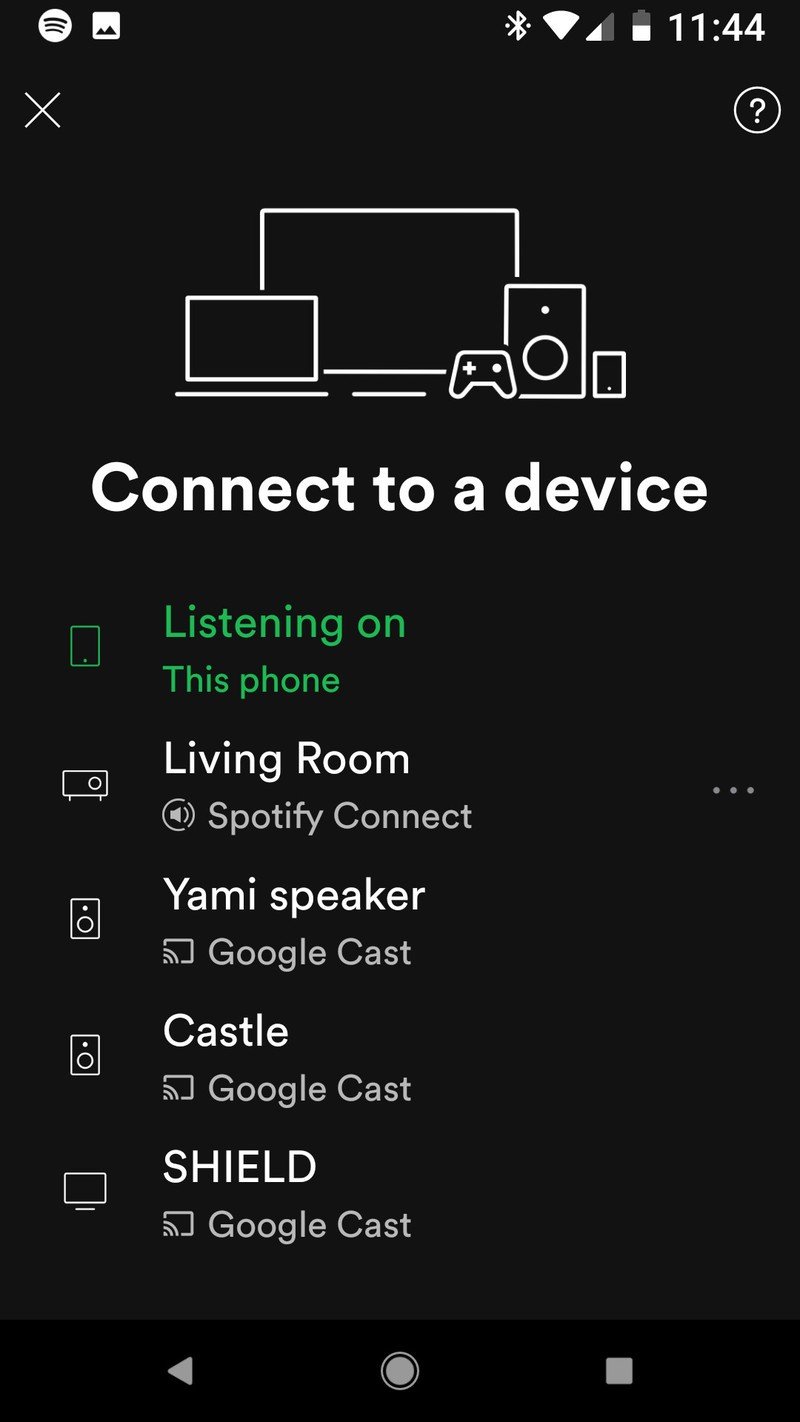Spotify Connect: What it is and why it's awesome

Get the latest news from Android Central, your trusted companion in the world of Android
You are now subscribed
Your newsletter sign-up was successful
Spotify is one of the biggest names in music these days, and as such, Spotify has made deals with a vast number of products and platforms to ensure its users can easily play Spotify whenever and wherever they want. There are audio receivers, smart speakers, TVs, set top boxes, video game consoles that are Spotify-compatible, but how do you create a uniform playback experience across such a diverse product set?
You do it with a little luck, a little technological magic, and Spotify Connect.
Now, there are numerous protocols and standards for sending audio to a separate device. Sonos has theirs, Google has Cast, Apple has AirPlay, and other systems like car head units can have unique and temperamental protocols for sending and controlling music. Spotify Connect is the programming and interface that Spotify uses to bridge the gap between all of those separate controls and a single user interface.
Spotify Connect can see other Connect-enabled devices on its connected Wi-Fi network and offer them up to you under Devices Available in the Spotify playback window to listen on. You can start playing music on your phone, then use Connect to send the music to your Connect-enabled audio receiver. Want to send the music to your computer so you can keep listening while you work? Open Spotify's desktop or web app, tap the Devices Available icon, and you can pull your currently playing queue from your phone or smart speaker to the computer's speakers.
The following devices work with Spotify Connect:
- All Android phones and tablets running the Spotify app
- All iOS phones and tablets running the Spotify app
- Computers running the Spotify desktop app or web app
- Google Home and Chromecast products
- Sonos speakers (Spotify Premium required)
- PlayStation 4
- Xbox One
- Some Smart TVs by Samsung, Phillips, Sharp, and Sony
- Amazon Echo speakers
Find out which of your devices are compatible with Spotify Connect
The less awesome side of Spotify Connect
That said, Spotify Connect is not without drawbacks. It's reliant upon all the devices being on the same Wi-Fi network, so if your house is big enough to need two routers, you could lose control of your music should your phone switch networks while moving from room to room. Spotify Connect is also somewhat hobbled for Spotify Free users, with many devices not working unless you're a Spotify Premium member, including Sonos. On the note of Sonos, you have to enable Spotify's control of Sonos speakers through the Sonos app through the Add Music Services menu.
Get the latest news from Android Central, your trusted companion in the world of Android
Another small pitfall of Spotify Connect is that unlike a set protocol like Bluetooth or Google Cast, Spotify is a proprietary program and it can be removed from connected speakers and devices, which happened to some unlucky legacy speaker users when Spotify updated its Connect API. Spotify Connect is reliant not only upon Spotify's continued updates but the continued updates by the device manufacturer, after all, so when choosing a Spotify-enabled device, choose a device that you expect long-term support from.
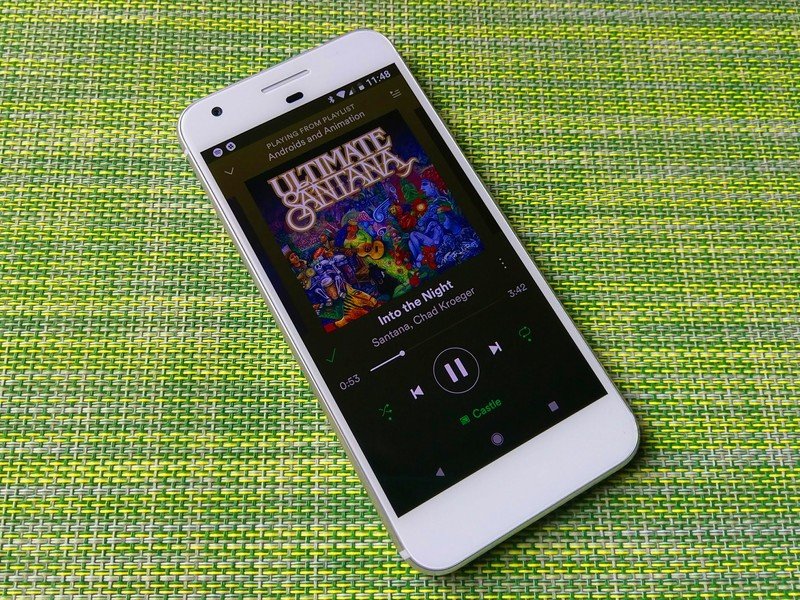
Whether you want to keep your jams going as you bounce from device to device or you just want to fill your home or car with music, Spotify Connect makes it as painless as possible. Has Spotify Connect helped you keep the music flowing, or has it thrown off your groove a time or two too many? Let us know!
Ara Wagoner was a staff writer at Android Central. She themes phones and pokes YouTube Music with a stick. When she's not writing about cases, Chromebooks, or customization, she's wandering around Walt Disney World. If you see her without headphones, RUN. You can follow her on Twitter at @arawagco.