Admittedly, I'm in a bit of disbelief that I'm writing a review for a desktop operating system that's running off of the Galaxy S8+. Who knew this would be our future? I certainly didn't. I knew computers were getting smaller, particularly when netbooks and tiny little Chromebits were introduced to the market, but I never imagined it would be the smartphone doing the heavy lifting.
Alas, here we are, and I'm typing this to you via a keyboard connected to the Galaxy S8+. There's no doubt that if any other company had put out a product akin to this, it would have been considered nothing more than a gimmick. (Microsoft actually did and we saw how that went.) Granted, I initially thought the same about the DeX when I was first introduced to the concept, but now that I've been using it for some time, I appreciate the alternative way to use the Galaxy S8+.
Meet the Samsung DeX
I already gave a quick rundown of my first few hours with the Samsung DeX, but it's after a few weeks with it that I've finally landed on the idea that it's more of a additional gadget rather than a replacement for a full desktop workstation. But let's talk about the hardware first.
The $150 DeX is merely a dock that props up the Galaxy S8 or S8+ and hooks it up to a variety of peripherals. It offers no additional internal components unless you count the pop-up fan that's meant to keep the GS8 cradled by cool air while it's in its desktop mode. The DeX offers an HDMI-out port, an ethernet jack, and two full-size USB ports. USB-connected mice and keyboards work almost instantly once you plug them in, though I preferred Bluetooth peripherals since it requires fewer wires. Note that it's best to pair everything to the Galaxy S8 before it's plugged into DeX.




To that end, DeX doesn't always play nice with all USB-connected things. For instance, I tried plugging in a separate Logitech webcam to use inside a group Hangouts meeting, but it didn't register. I even tried employing my fancy microphone for recording some real deep thoughts, but the DeX didn't work with that either. It's fine with USB-connected card readers and flash drives, however, so if picking off files from antiquated hardware is in your realm, you'll be covered by that here.
It's important to note that the DeX is not a traditional standalone computer. If you're planning to use this thing on the road, for example, you'll have to remember to pack the necessary add-ons and enhancements. You won't have to worry about the monitor, however, as DeX works just fine with hotel room TVs. While on the road for Google I/O, I also discovered that leaving the included charger at home meant I couldn't use the DeX dock at all. DeX requires a lot of power, and you can't get away with packing light if you plan on packing it, too.

Perhaps the biggest inconvenience of the DeX is that there is no additional headphone jack. The Galaxy S8+'s headphone jack is on the bottom, so it's obstructed when the phone is docked. You could use a set of Bluetooth-enabled speakers, or perhaps the headphone jack through an external monitor, but otherwise, you're relegated to listen to music and conduct interviews through the Galaxy S8's built-in microphone and speakers.
Get the latest news from Android Central, your trusted companion in the world of Android
A different kind of desktop
DeX's desktop interface looks like something you'd use on a full-size Mac and PC.
DeX's desktop interface looks like something you'd use on a full-size Mac and PC, save for the instances when it's not. Like Windows, it has a start menu of sorts — the app drawer, essentially — in addition to a taskbar (or the status bar on Android). Individual windows are maneuverable in every which way unless the apps were specifically coded for use on a smartphone. In some instances, you'll even get a marker to let you know that an app can be used in landscape mode if you require.
I was pleased with how compatible the DeX operating system was. I'm new to the Chromebook world, and I've had my fair share of issues since adopting Chrome OS a mere four months ago. But I've hardly had as many headaches with DeX, and even managed to fulfill an entire news shift with it. Our CMS worked just fine — as it does on the Chrome browser — and I was able to easily edit RAW photos taken with my DSLR with the Samsung Gallery's built-in photo app. If anything, the DeX's app capabilities seem to be more of a statement of what's capable with the Galaxy S8. After all, the apps and services that are running here are all installed on the phone.
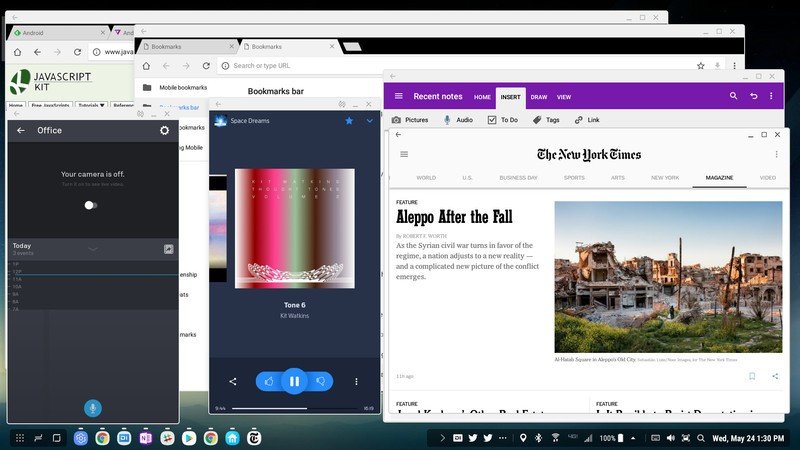
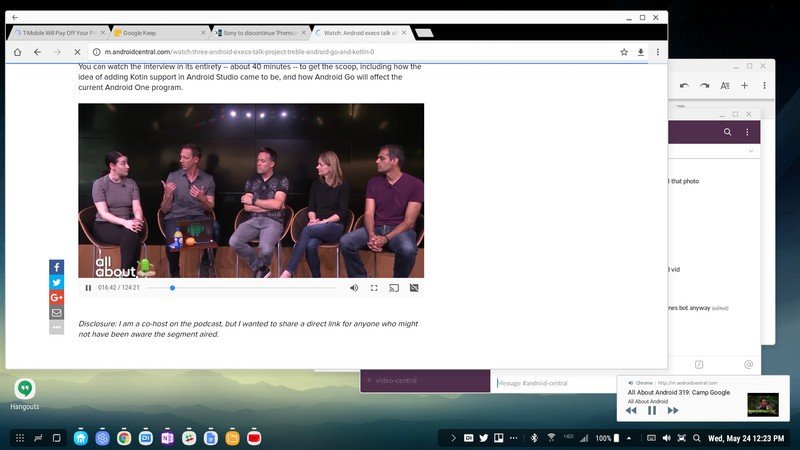
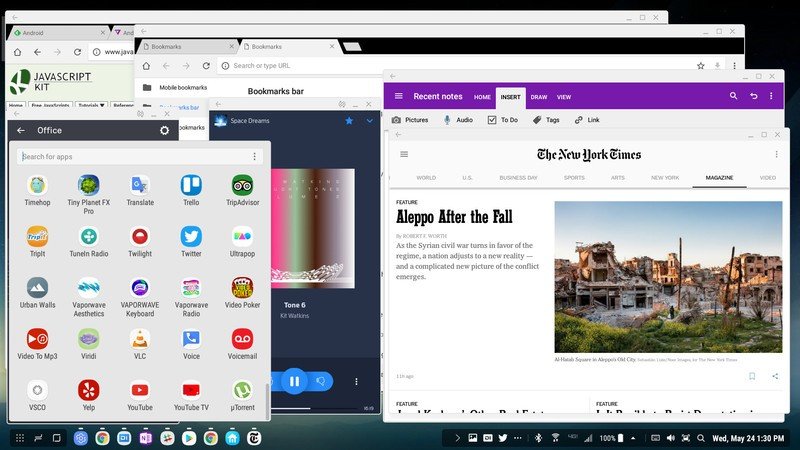
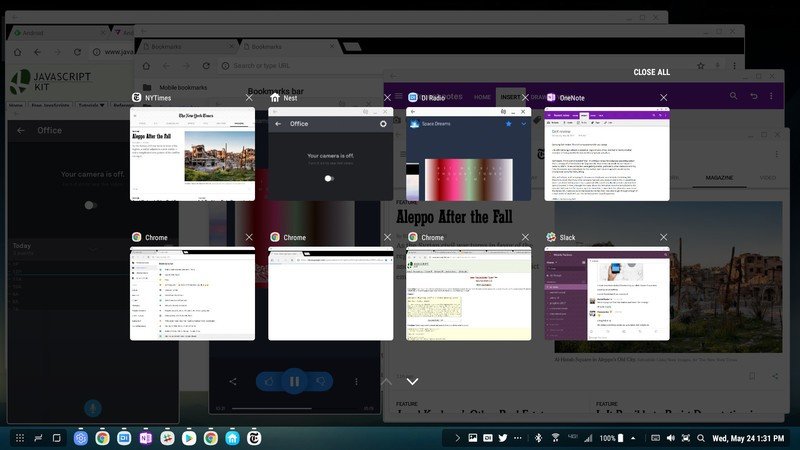
Of course, not everything is perfect. Eventually, I ran into reminders of DeX's limitations as a desktop experience fueled by a smartphone. For example, any games that rely heavily on touch input won't work at all, while web apps like Spotify won't even launch. And if you've too many tabs or apps open at any given time, DeX will give you a memory warning — don't even think about having more than two instances of Chrome running at any given time. There's also no drag-and-drop between folders like there is on a regular desktop operating system, either, and some apps won't even know how to register a mouse pointer. Overall, it will require a bit of a learning before you're truly in a meditative state of use with Samsung DeX's interface.
At present, there are 16 different applications optimized for use with Samsung DeX sprinkled throughout the Play Store and Galaxy Apps store. If you use Microsoft and Adobe's products, take heed knowing you're covered for the most part, even with Skype. There are even a number of remote desktop apps and VPN clients available from the like of Amazon and Cisco to use for more productive functionality. But any apps that aren't optimized for this sort of experience will have some relative dreadfulness in using them, in the sense that they clearly weren't made to run on a smartphone disguising itself as a desktop operating system.
Just buy a laptop, people

I'm not saying you shouldn't purchase the Samsung DeX dock if you're interested in the experience. Quite the contrary: I'm suggesting you weigh the pros of cons of this sort of desktop interface and whether it will suit your needs. For instance, if I were still in college and traversing the world with my best friend in tow, both of us with reckless abandon, it would have been more convenient to carry this little puck than the oddly-shaped netbook I carried around, wedged in between piles of dirty clothes. Not every computer situation requires a desktop computer; it simply requires a desktop interface, and with how powerful smartphones are in this day and age, it makes sense to run it off of one.
Conversely, if you're looking for a desktop experience but don't want to spend that kind of money, the DeX won't do it for you. It's still too nascent to be considered as such, and you'll find yourself missing out on some things with the DeX operating system in its current implementation. You simply need more power and app compatibility than the Galaxy S8 or S8+ can offer, especially at its current stages.
For the most part, I see the Samsung DeX as an extension of what Samsung's flagship can already do. It's not the most efficient way to travel with the Galaxy S8 in tow, but it is an impressive feat managed by one smartphone alone. If you're dying to try life with this souped-up little hockey puck, the $150 price tag isn't too bad as long as you've already got all the cords and peripherals lying around.

Florence Ion was formerly an editor and columnist at Android Central. She writes about Android-powered devices of all types and explores their usefulness in her everyday life. You can follow her on Twitter or watch her Tuesday nights on All About Android.

