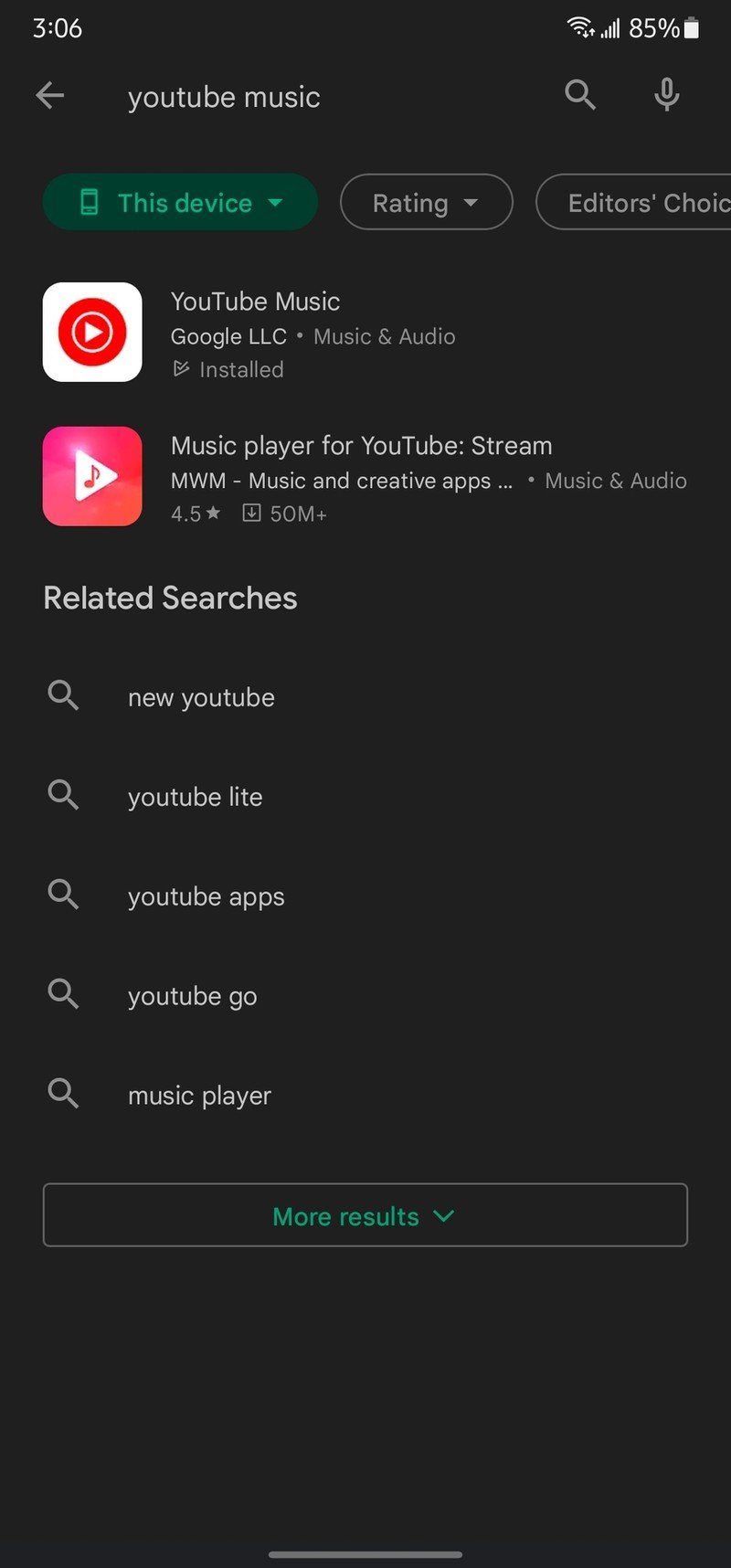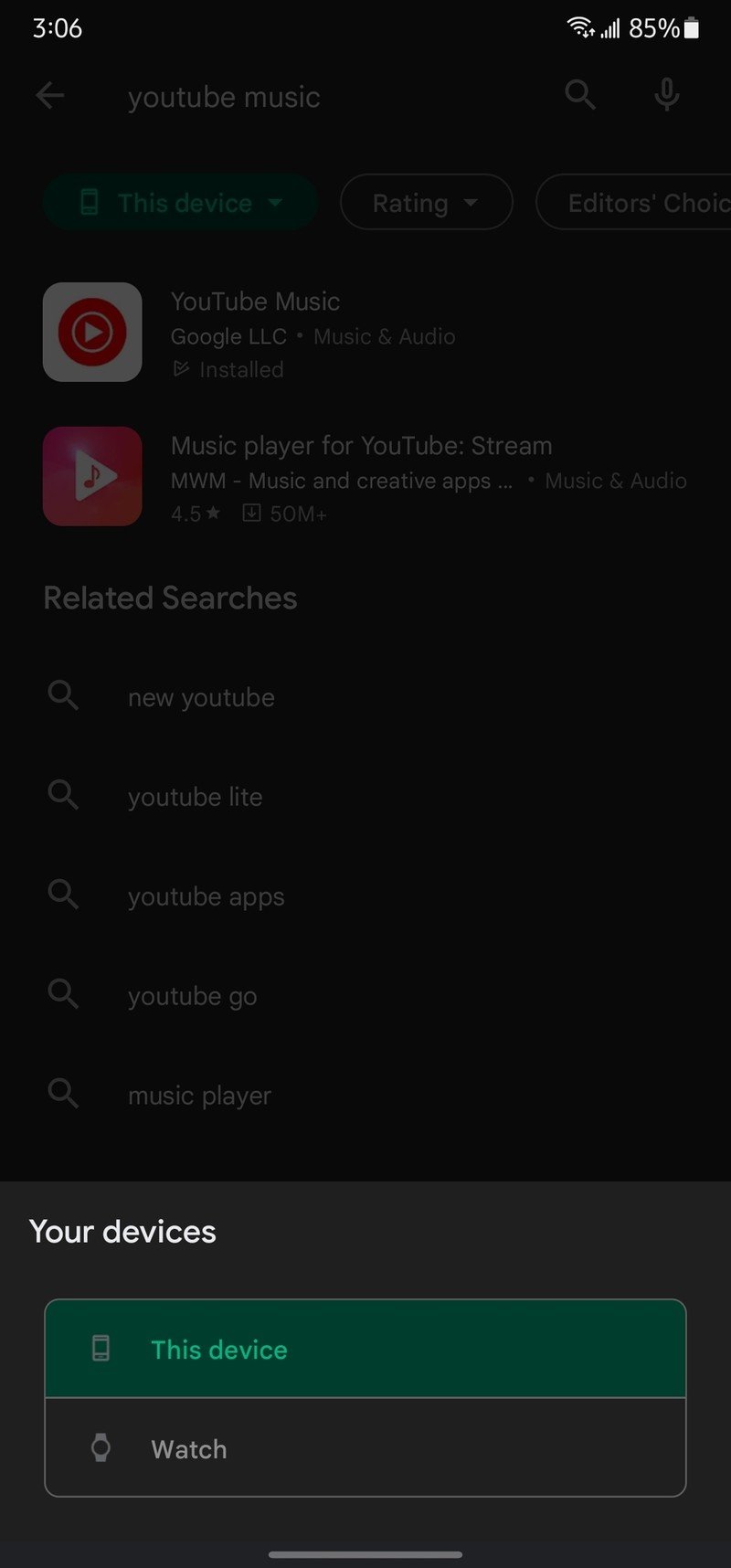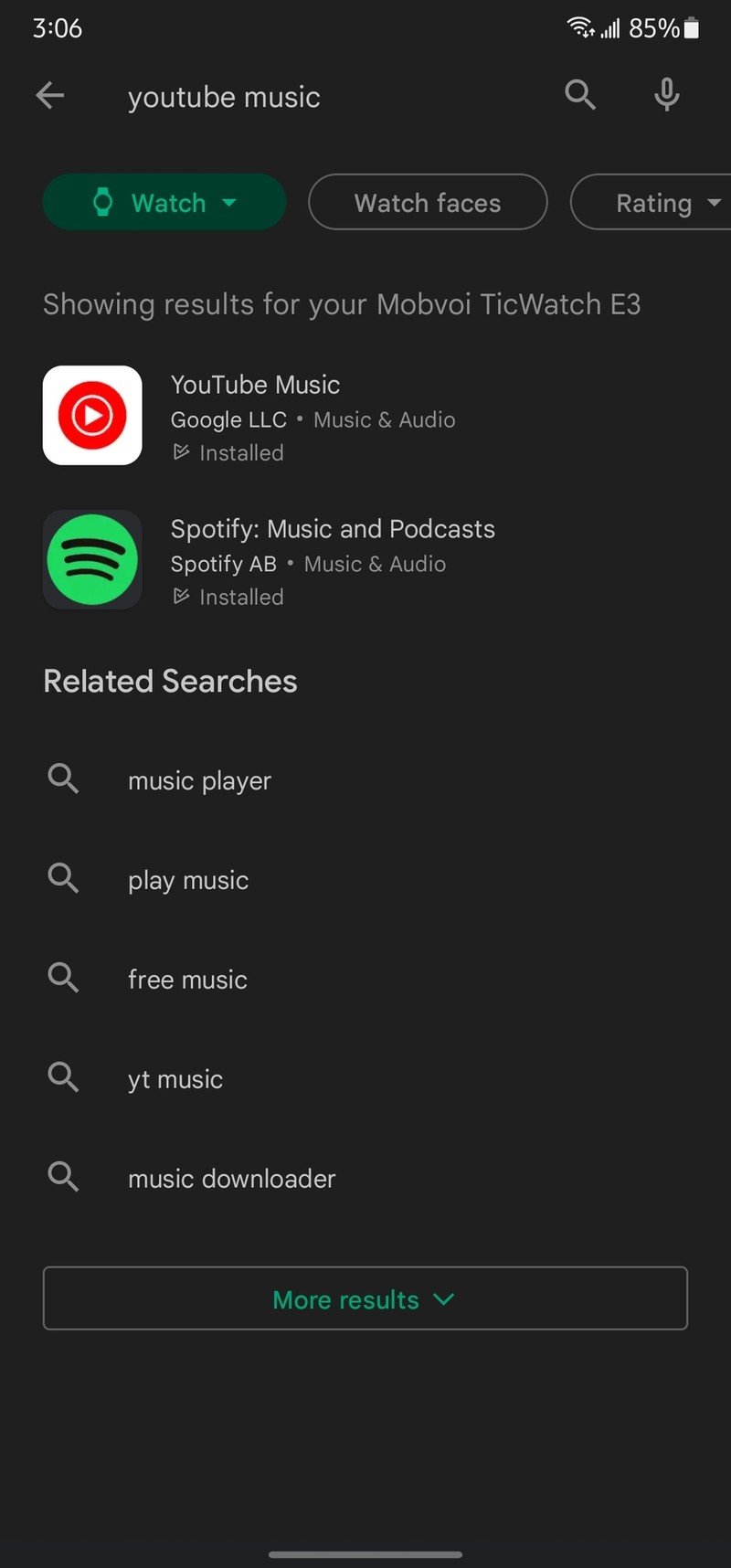New Play Store search filter makes it easy to find apps for your devices

Get the latest news from Android Central, your trusted companion in the world of Android
You are now subscribed
Your newsletter sign-up was successful
What you need to know
- The Google Play Store has enabled a new search filter.
- Users are now able to filter their searches based on the device they want to install apps on.
- The filters should work for Wear OS and Android TV devices.
The Play Store is finally getting a helpful new search filter to make installing apps on various devices more accessible.
9to5Google spotted the change on Friday, although it's unclear when it rolled out to the Play Store. Now, when searching for an app, you can select which device type you want to filter for.
The filter will only show up once you've initiated a search. You can see below how the search result changes for YouTube Music when "Watch" is selected, showing Spotify as an alternative app compatible with Wear OS.
Source: Android Central
Similarly, if you own any of the best Android TVs or the Chromecast with Google TV, this option will also appear in the dialogue for compatible apps.
The new filter makes it a bit easier to discover new apps for various devices since it can be cumbersome to search on Wear OS watches. It also highlights the Play Store's ability to push apps to Wear OS devices and Android TVs while helping developers by making their apps more easily discoverable.
The change comes shortly after a Play Store website redesign was spotted with a row of chips to filter apps by device.
Get the latest news from Android Central, your trusted companion in the world of Android
The Play Store is also set to start showing device-specific reviews early next year. Google teased this feature in August as a way for users to view more relevant reviews based on the device they're using in order to get a better understanding of the device-specific experience. This would also make it easier for developers to target app improvements on different device types.
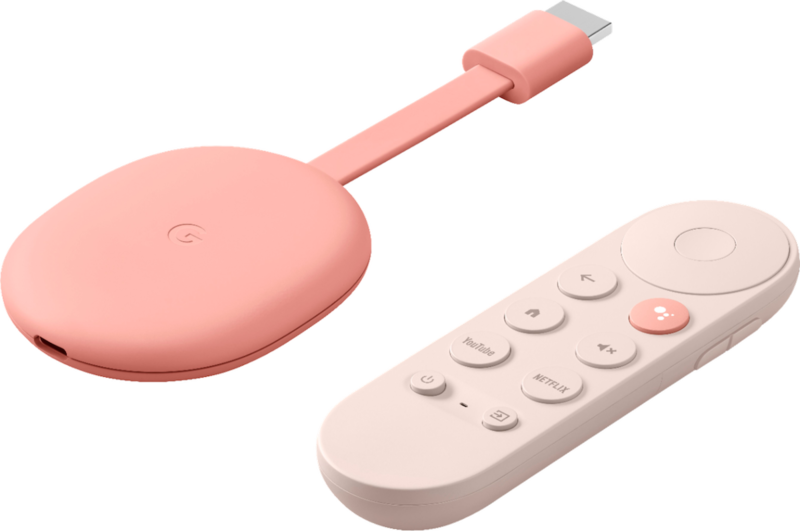
Make your TV smarter
Chromecast with Google TV is an excellent option for anyone looking for the best smart TV experience. Thanks to Google Assistant and Google's AI prowess, you can get smart content recommendations and quick, hands-free access to your favorite shows, movies, and apps.

Derrek is the managing editor of Android Central, helping to guide the site's editorial content and direction to reach and resonate with readers, old and new, who are just as passionate about tech as we are. He's been obsessed with mobile technology since he was 12, when he discovered the Nokia N90, and his love of flip phones and new form factors continues to this day. As a fitness enthusiast, he has always been curious about the intersection of tech and fitness. When he's not working, he's probably working out.