Crypto payments made easy with Samsung Pay in latest Coinbase app update
It's as easy as a tap.

What you need to know
- Coinbase announced full integration with Samsung Pay is headed for "select" users in the U.S. and Canada in August.
- Users will have the convenience of quickly tapping to pay for their cryptocurrency needs via their phone.
- Coinbase plans to extend support for even more users "in the near future."
Samsung's hopping over into crypto payments today (July 29), bringing users the ability to make actionable moves with their currency.
In a press release, Coinbase announced earlier today that it is fully integrating Samsung Pay within its app for users in the U.S. and Canada. The company says users will find everything they need to do whatever they need with their cryptocurrency straight from the app. With Samsung Pay, users can now purchase crypto right from their Galaxy device.
All of your payment information will carry over from purchase to purchase, so long as your Samsung Pay account remains connected.
Coinbase states this new payment integration is designed to unlock "a smoother path to crypto for millions of mobile users across North America." While Samsung Pay in Coinbase is rolling out in the U.S. and Canada, the post states this "gradual" rollout will meet "select" users throughout August.
By this, not everyone will likely see availability simultaneously; however, Coinbase says it's working on that for an update "in the near future."
Samsung Pay's TLC continues
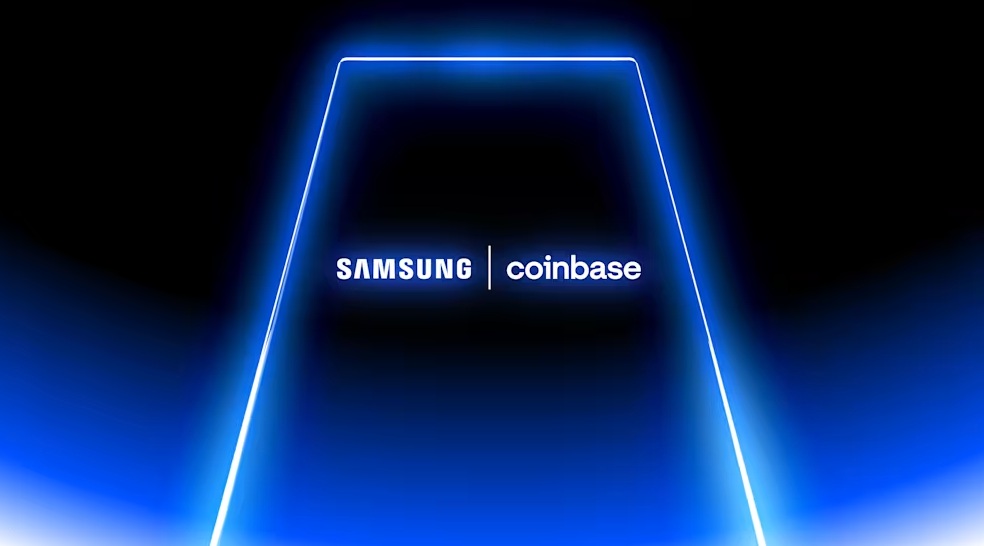
Those involved with cryptocurrency should keep their eyes peeled for future updates from Coinbase and Samsung Pay over the next month or so.
While we await those developments, Samsung Pay has rolled out its "Tap to transfer" feature for Galaxy devices. Debuting with the Galaxy S25 series, Samsung brought this easy money transfer system to more of its phones in the U.S. All it takes is for users to bump their phone against their friend's or family member's phone to complete the transfer. While Tap to Transfer works with a variety of third-party digital wallets, you don't necessarily need one.
Get the latest news from Android Central, your trusted companion in the world of Android
So long as the person you're trying to send money to has a physical debit card that's tap-to-pay ready, the feature will piggyback off its chip to complete the transfer. Additionally, you can send money to a friend from a distance if you've got their phone number handy.
Most recently, Samsung started rolling out the ability for users to pay for items in installments via the Wallet app. If you have an eligible Visa and Mastercard account, you can pay for chunky store payments in more comfortable, bite-sized pieces. The company states that when you're going to pay through Samsung Wallet, you should begin noticing a "Pay in installments" option. From there, you can pick the plan that works for you.

Nickolas is always excited about tech and getting his hands on it. Writing for him can vary from delivering the latest tech story to scribbling in his journal. When Nickolas isn't hitting a story, he's often grinding away at a game or chilling with a book in his hand.
You must confirm your public display name before commenting
Please logout and then login again, you will then be prompted to enter your display name.
