Android 14 QPR1 Beta 1 learns from Samsung to improve the Pixel Fold app experience
The first Android 14 QPR1 beta release is taking a page out of Samsung's book to make the Pixel Fold's app experience a lot better.

What you need to know
- With Android 14 QPR1 Beta 1, Google is working on a solution for most apps currently not transitioning from the Pixel Fold's inner display to the outer screen when you fold the device shut.
- The new feature will let you choose which apps can keep the outer display unlocked when you fold the device.
- By default, this setting is set to "only games, videos, and more" but you can change it to your preference.
Google's first Android 14 QPR1 beta has a cool new feature for foldable phones: the ability to have the app you were using on the main screen appear on the cover screen after you fold the phone shut.
One thing that's been annoying Pixel Fold users is that the front screen locks when you fold the phone shut, effectively ending your session with whatever apps were open on the main display. Mishaal Rahman, writing for Android Authority, reveals that Android 14 QPR1 Beta 1 includes a new setting that lets you choose what happens when you fold the phone.
This means that you can quickly and easily pick up where you left off without having to open the phone up again, like you can with some of the leading foldable phones, such as the Samsung Galaxy Z Fold 5. This has only been possible with apps like Google Maps and full-screen videos.
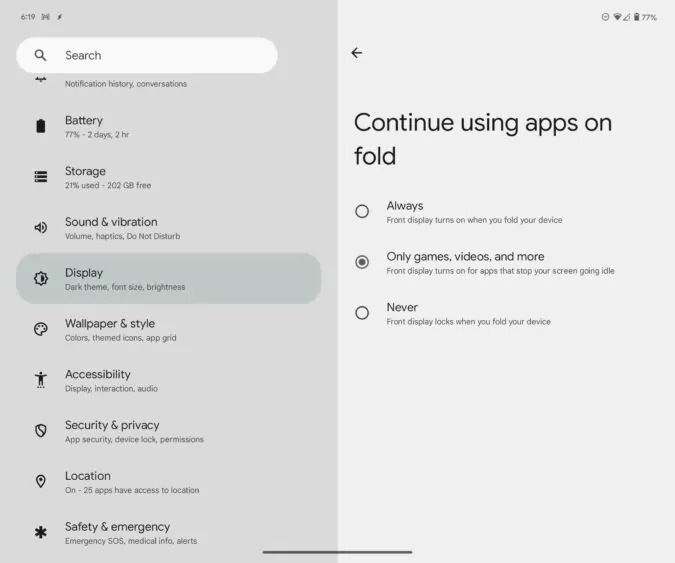
Android 14 QPR1 Beta 1 is expanding that behavior to most apps, leaving the Pixel Fold's cover screen unlocked after you fold it. For example, you're using Gmail on the inner display to check your emails while you're walking down the street. When you need to fold the phone shut, you can continue using the same app on the cover screen without interruption.
You'll be able to enable this capability by navigating to the Settings menu and then tapping the display option. From there, you'll see a few options to either always turn on the cover screen whenever you fold the phone or limit it to games, videos, and apps that keep your screen from going idle. You can, of course, choose to lock the cover display when the phone is folded.
This new feature is a great way to improve app continuity on foldable phones, and it's only one of the many new features that are coming to Android 14 QPR1.

Google's first foldable phone, the Pixel Fold, is a solid competitor in the market. It has all the popular features of other Pixel phones, like great photo editing features, a powerful chip, and a durable design. And with Android 14 QPR1, it will significantly improve your app experience.
Get the latest news from Android Central, your trusted companion in the world of Android

Jay Bonggolto always keeps a nose for news. He has been writing about consumer tech and apps for as long as he can remember, and he has used a variety of Android phones since falling in love with Jelly Bean. Send him a direct message via X or LinkedIn.
