Philips Hue dimmer switch review: An easy way to connect your lights

Get the latest news from Android Central, your trusted companion in the world of Android
You are now subscribed
Your newsletter sign-up was successful
Philips recently launched a remote control for its connected Hue light bulbs. The previous remote, called the Tap, could change entire color sets between four buttons, and was powered by the kinetic force of pressing the device. The new dimmer switch maintains a much slimmer profile, but only works with white Hue bulbs and is battery-powered.
That sounds like an even trade-off, but the dimmer switch has one extra feature that could clinch a decision between the two — read on.

The Philips Hue dimmer kit doesn't just come with a remote; it also includes a white light bulb to which the remote is already paired. Traditionally, Hue bulbs required an existing hub plugged into your Wifi router, which you pick up in the relatively expensive Hue bulb starter set. Though the Philips Hue dimmer only comes with the one bulb, it gives a much more affordable alternative to starting your Hue collection. You can connect up to 10 lights to the same switch, and can set multiple switches to activate the same lights.
The set-up is startlingly painless. You simply screw the included bulb into the lamp of your choice, turn it on however it normally turns on, and the Hue dimmer switch buttons can immediately turn it off, on, increase brightness, or decrease brightness. The brightness level is remembered between flipping it on or off. As for the switch itself, you can keep the slim remote as is in a high-traffic area, or you can make use of the included wall mount. With it you can peel back adhesive and put it anywhere on the wall, or with a little bit of handiwork, you can screw it into an existing wall mount.
The wall mount piece snaps into two for installation, though the mounting holes are only on the left and right, not top and bottom. That may make it tricky to put it into your walls. I personally just opted for the adhesive. It's strong, and doesn't leave a mark after removal. A pair of magnets behind the plate keep the remote secure.
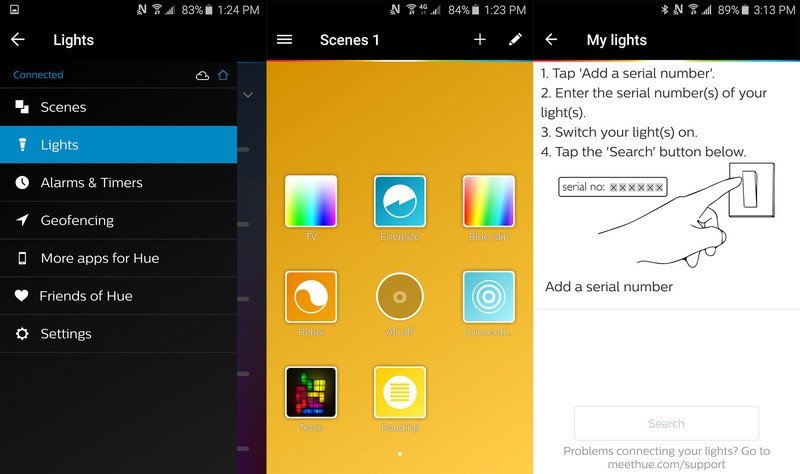
You can, of course, connect the white bulb to a Hue hub after you've upgraded and begun to include colored bulbs around the house, or if you already have one set up. When setting up, you can pick to either connect the dimmer directly to the bulb it came with, or to your other bulbs. Once done, you can set it to deal with a set of bulbs, or one of your existing light scenes. The on, off, and dimmer buttons will then be associated with that scene or collection of bulbs.
Our take
Get the latest news from Android Central, your trusted companion in the world of Android
The out-of-box experience is fantastic. For those who want to set up a room without needing a separate hub, and in the long haul don't have a need for the fancy (read: expensive) colored Hue bulbs, the Hue dimmer set is a great place to start. It's very easy to imagine loading up on additional bulbs to outfit your room.
If you already have a set of the pricier Hue bulbs, I would sooner opt for the Tap. It's a bit bigger and clunkier, but it offers more control over the scenes in your home.

