Oculus Link now works with the cable that comes with your Oculus Quest

Get the latest news from Android Central, your trusted companion in the world of Android
You are now subscribed
Your newsletter sign-up was successful
What you need to know
- Oculus Software update v17 enables USB 2.0 cables to work with Oculus Link.
- The 3 meter USB Type-C charging cable that's included with every Oculus Quest can now work as an Oculus Link cable.
- Not all motherboards will support the new connectivity, so your mileage may vary with compatibility.
For some months now, Oculus Quest users have been able to hook their Quests up to a gaming PC and experience all the extra benefits and graphical improvements of PC-powered VR. Until now, though, you had to buy a separate cable that supports USB 3.0 speeds. Thankfully, for owners of a PC with a USB Type-C port, the Oculus Quest can be hooked up to their PC with the included charging cable, as noted by UploadVR. Oculus previously only called this a charging cable to avoid confusion, but a new Oculus Software beta update transforms this cable into something much grander.
While a 3-meter length will certainly put some limitations on roomscale movement, this gives users a fantastic way to try out PC-powered VR and see if the extra investment in a longer cable is worth their time and money. If you'd like to try this feature out right now, open up the Oculus Software on your PC, select Settings on the left-hand menu, click on the Beta tab, and enable the slider for Public Test Channel. Oculus Software version 17 enables the new USB 2.0 compatibility feature.
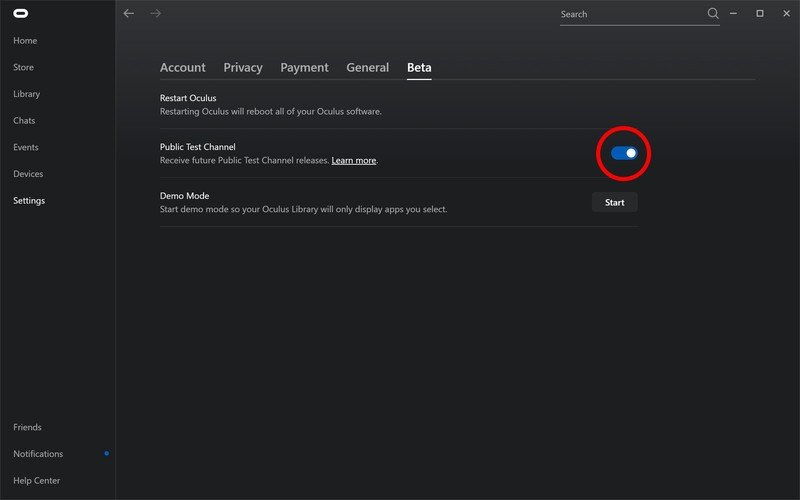
It was surmised in the past that USB 2.0 cables wouldn't have enough bandwidth to adequately handle the load, including the resolution and audio needed to deliver a quality experience. This isn't the first time Oculus has surprised us, though, and it seems that many USB 2.0 cables will now work, regardless if they're USB Type-A or USB Type-C. Be aware that not all USB 2.0 ports or motherboards will support the new feature, though.
My MSI motherboard, for instance, does not support the feature despite having USB Type-C ports. Oculus Link works for me via other cables, so your mileage may vary depending on your motherboard. If you're interested in checking out the Oculus Link feature, be sure to stop by our guide for the best ways to connect your Oculus Rift to your PC and play Oculus or SteamVR games.
How to play SteamVR and PC VR on Oculus Quest

Less money, more compatibility
Modal's 10-foot USB-A to USB-C cable works perfectly for the Oculus Quest when your computer doesn't have a USB Type-C port to plug into. It's also less expensive than the official cable and features a durable braided protective cover.
Get the latest news from Android Central, your trusted companion in the world of Android


