The Nest Thermostat has become one of my favorite smart home gadgets

Ever since I picked up my first Google Home in early 2017, I've been sort of addicted to making my apartment as "smart" as can be. My place is outfitted with either a Google Home or Smart Display is almost every room, the majority of my lights have Philips Hue bulbs in them, and the iRobot Roomba 690 is in charge of making sure my floors stay as clean as can be.
Among all of the smart home tech I've been picking up here and there, my favorite one so far has quickly become the Nest Learning Thermostat. The latest version of the Learning Thermostat has been out for quite a while (well over 3 years, to be exact), but I just got around to installing one this past December. By nature, a thermostat shouldn't be exciting at all. However, Nest somehow managed to make the Learning Thermostat something that puts a smile on my face more often than it should.
More than anything else, the Nest Thermostat makes my life easier.
The whole purpose of smart home gadgets is to make our lives easier and more convenient, and that's something Nest really nailed on the head with the Learning Thermostat.
One of the biggest reasons the Nest has worked so well for me is that it's something that kind of just works in the background and does its own thing. I'll still walk up to the Nest and manually turn the heat up or down since that's something that's become a habit over the years, but the beauty of the gadget is that you don't need to do that. If I'm working from my office and get a little chilly, I can tell the Google Home Hub on my desk to crank the heat up a couple of degrees. Nest has learned that I usually turn the heat down to 62°F when I go to bed at night, so it does it for me. When I wake up in the morning, I find that the furnace is already turning on since Nest has learned around what time I typically get up and crank up the heat.
The Learning Thermostat obviously needs some time to study your manual usage before it gets to the point of doing these things for you, but when it does, it's pretty damn magical.
I love my Hue bulbs and Roomba, but sometimes I question if they're actually making my life easier. Am I saving time by opening an app on my phone to turn a light off when I could walk over and do it myself? Couldn't I vacuum myself and get the floor clean sooner than having a robot do it that likes to bump into literally everything? There are still benefits to this tech, but they aren't without their faults. With the Learning Thermostat, on the other hand, I've yet to question its usefulness.
Something else that's really stuck out to me over the last few months is how conscious it's made me about cutting back on energy costs whenever I can. When I was using the dumb thermostat that came pre-installed in my apartment, I got into a habit of setting at 68°F in the morning and just leaving it there all day until I went to bed. With the Nest, I'm actively making sure it's set to an Eco Temperature and only turning the heat up higher when I absolutely need to.
Get the latest news from Android Central, your trusted companion in the world of Android
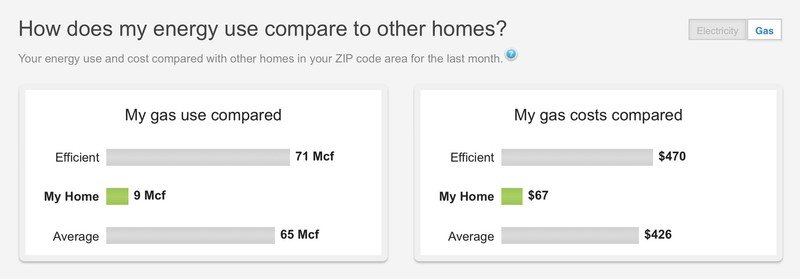
Not only does this give me a little sense of accomplishment seeing a bunch of Eco Leaves in my Nest app on the days when I was conserving energy, but it's also made a noticeable impact on my monthly energy bill. My apartment stays comfortable, I'm saving money each month, and I have a lot more flexibility over controlling my thermostat thanks to its companion app and tie-in with the Google Assistant.
Plus, seeing results like that with my energy usage isn't too shabby, either.
If you live in a house or apartment where you have permission to replace the thermostat, I can't recommend enough that you give the Nest a shot. It's regularly on sale, a lot of utility companies have rebate offers with them, and it'll easily pay for itself in no time at all.

Joe Maring was a Senior Editor for Android Central between 2017 and 2021. You can reach him on Twitter at @JoeMaring1.
