Nest Cam (2021) vs. Wyze Cam v3

Nest Cam (2021)

While it's the much more expensive option, the Nest Cam (2021) offers a host of features that add to its value, including Wi-Fi, the ability to distinguish among people, animals, and cars, 24/7 live view, and more.
Nest Cam (2021)
The whole shebang
Wyze Cam v3

The Wyze Cam v3 is a much simpler solution without the bells and whistles. It can record locally with separate add-ons and just might fit the bill to meet your home security needs, depending on what level of protection you're seeking.
Wyze Cam v3
Like day at night
Choosing the right security camera for the home can be a daunting task, particularly with so many choices out there. What's more, there's a marked difference in price from some models versus others, which makes you wonder: Do I really need to spend that much? The answer: It depends. When it comes to the Nest Cam (2021) vs. Wyze Cam v3, the price difference is massive, with the former costing five times the price. But with good reasons. The question is whether those reasons are worth your money based on where, when, and how you plan to use the camera. Let's first look at the core specs of each camera, then delve into details to help you make the best decision.
| Header Cell - Column 0 | Nest Cam (2021) | Wyze Cam v3 |
|---|---|---|
| Camera Resolution | 1,080p HDR | 1,080p HD |
| Connectivity | Battery-operated | Wired |
| Field-of-View | 130° | 130° |
| Two-way Talk | Yes | Yes |
| Weather-Resistant | Yes | Yes |
| Operating Temperature | 4-104°F | 5-113°F |
| Frames-per-second | 30 fps | 20 fps |
| App Support | Wyze App | Google Home App |
| Phone Support | Android, iOS | Android, iOS |
| Wi-Fi Support | 2.4GHz, 5GHz | 2.4GHz |
| Colors | White | White with Black Accents |
| Subscription Option | Nest Aware | Cam Plus |
| Dimensions | 32.7 x 32.7 x 83mm | 52 x 51 x 58.5mm |
At first glance, these cameras appear to be similar. Still, some stark differences justify the new Nest Cam (2021)'s high cost. With that said, the Wyze Cam v3 offers some compelling features that make it stand out in addition to its affordable price.
Nest Cam (2021) vs. Wyze Cam v3: The design and ideal set-up location

While both of these cameras come in a white finish, they employ entirely different design principles: the Nest Cam (2021) is round in shape, while the Wyze Cam v3 has a square face. The Nest Cam (2021) is also much smaller, though it's longer, which means it will jut out more when mounted on a wall or side of the house or stand taller when situated upright on a tabletop.
Speaking of which, both come with multiple mounting options. The Nest Cam (2021) can magnetically mount to a metallic surface, which is a pretty cool option, or outside using a pair of screws. If you prefer to use it indoors, you can buy an optional stand for it. The Wyze Cam v3, meanwhile, also comes with a magnetic mount, secure screw mount, or ¼-inch mount that can be used with an existing mount. The most significant difference here is that the Nest Cam (2021) is battery-operated, so you don't need to worry about wires. With the Wyze Cam v3, if you want to set it up outside, you will need to purchase a separate outdoor adapter; it does come with an indoor one, including a six-foot flat USB cable.

With that said, both cameras come in weatherproof housings, which make them ideal for use outdoors. So, chances are, if you're considering these two, it's because you want an outdoor camera to keep an eye on the house and surrounding property. Of course, you can use either camera indoors as well, but other cameras are arguably better suited for indoor use: if you are going to get either of these, set it up outside.
Get the latest news from Android Central, your trusted companion in the world of Android
But can they withstand inclement weather? The Wyze Cam v3 will work in varying temperatures from 5°F to 113°F, while the Nest Cam (2021) operates in climates ranging from 4°F to 104°F. However, if you live where it tends to get really hot and humid, you might feel safer grabbing the Wyze to ensure that it will operate sufficiently when the humidity reaches record highs.
It's worth mentioning the Nest Cam (2021) comes in two- and four-pack options, making it a good solution for the entire home or for placing multiple devices around the exterior of your home, like the front door, side of the house, backyard, and garage.
Nest Cam (2021) vs. Wyze Cam v3: How can you use them

Both cameras capture HD 1,080p video so that you can expect a crisp and clear image when it comes to video quality. The Nest Cam (2021) also supports HDR video for vivid color reproduction and crystal-clear images. The Nest Cam (2021) also records footage at a slightly higher frame rate of 30 frames-per-second (fps) versus the Wyze Cam v3's 20 fps, which will result in smoother video where it's easier to make out what's happening or who's there.
Where they differ is in one particular standout feature. The Nest Cam (2021) can distinguish among people, animals, and vehicles, so you don't get motion alerts every time someone walks by or a car zooms down the street. And you can customize these according to your preference. The Wyze Cam v3 can also detect motion and send alerts to your phone using the app, as well as lets you set customized motion detection zones. Both also include two-way audio so you can speak to someone at the door, talk to a pet or teenager inside while you're away, or try to scare away a thief, mischievous neighborhood kids, or raccoons rifling through your flowers and garbage. The Wyze Cam v3 adds a siren that you can blare using the app if it comes to that, and also has smoke and CO alerts to notify you as soon as the alarm goes off (so does the Nest Cam but only with a subscription).

It's when it comes to viewing at night that the Wyze Cam v3 excels. It offers advanced night vision capabilities via its Starlight CMOS sensor and low light amplifier that can illuminate the outdoors in full color, no matter how dark it is. Thanks to the f/1.6 aperture, it can reportedly light up the view in settings that are up to 25 times darker than usual, capturing more light than the typical outdoor camera. The Starlight ISP also helps reduce noise in low light, so you won't just get a blurry, lit-up image in color, but also a sharper image so you can make out what you're looking at, not just see a blur of movement.
The Nest Cam (2021) does include night vision with HDR and can display footage in low light and sunlight. It has six high-powered infrared LEDs that can illuminate up to 20 feet in front of them, which is impressive. But depending on the setting and light, you might end up with a lighter image from the Wyze Cam v3 when it comes to seeing what's going on in the wee hours of the morning, though it might not be incredibly clear and detailed.
Nest Cam (2021) vs. Wyze Cam v3: Footage for free and paid subscriptions

You can get live 24/7 video footage from both, but when it comes to accessing more, they work in different ways. Wyze includes 14 days of free cloud storage with the camera, including 12-second motion and sound events. If you want more, you can buy up to a 32GB microSD card for continuous 24/7 live footage and access to time-lapse videos. Of course, this adds to the overall cost, but microSD cards are cheap nowadays, so you could buy multiple and still be paying less than you would for the Nest Cam (2021).
The Nest Cam (2021) captures encrypted video using a two-step verification process and enhanced security, so if privacy is one of your primary concerns, this is another feature that's worked into the higher price and could be a dealbreaker. On the other hand, you get up to three hours of free event video history. The camera will also automatically store up to an hour of recorded events in the local memory in the event of a power failure or if Wi-Fi goes down, which is great for peace of mind. There's no option for local storage, though, so you get what you get unless you upgrade to a subscription.
Indeed, both cameras have subscription options if you're looking for more beyond what's included for free or with optional local storage options.
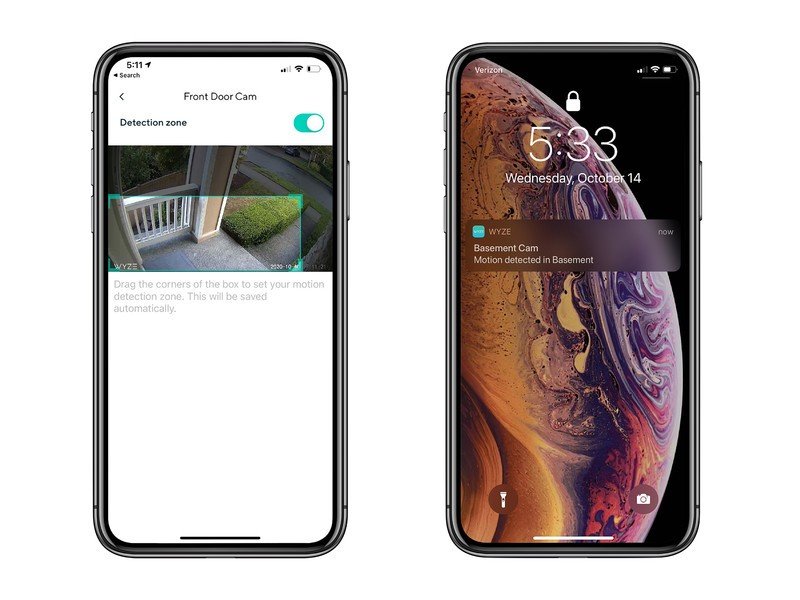
A Cam Plus subscription with the Wyze Cam v3 ($1.25/mo., billed annually) affords person detection and full-length motion recording. Vehicle, pet, and package detection is coming soon. You do get a free month with purchase, so you can try it out before deciding if it's worth the price of admission. For a homeowner with a dog walker, cleaning person, neighbors who help out during vacation, or latchkey kid, the person detection alone is worth the extra $15/yr.
The Nest Cam (2021) works with a Nest Aware subscription, starting at $6 a month or $60 per year for the standard option that comes with 30 days of event history. For double the price, the Nest Aware Plus gives you 60 days and up to 10 days of 24/7 video history, intelligent alerts for faces, smoke, and CO alarms, and even glass breaking. This adds significantly to the price, but it's worth it if you use the camera outdoors. Speaking from experience, having a security camera that doesn't pick up everything continuously means you can miss a critical event that the motion sensor didn't pick up. The result is that the camera doesn't serve the purpose for which it's intended.
Nest Cam (2021) vs. Wyze Cam v3 Which makes the most sense for your home?

With either camera, given the motion detection features and low-light performance with the Wyze Cam v3, it makes the most sense to set it up outdoors. So, when it comes to the Nest Cam (2021) vs. Wyze Cam v3, is it worth the extra dough?
The Wyze Cam v3's night vision makes it the perfect affordable camera to keep at the front of the house and be able to see what's going on, particularly at night. If there has been a rash of break-ins in your neighborhood recently, people rifling through belongings in the car or going through the trash, it might be these witching hours that you are most concerned about monitoring. Local storage as an option with this camera is also a huge bonus, but keep in mind that this will cost extra for a memory card. You'll also need to buy the outdoor power adapter. Still, the cost would not exceed the Nest Cam (2021), even with those additional buys.
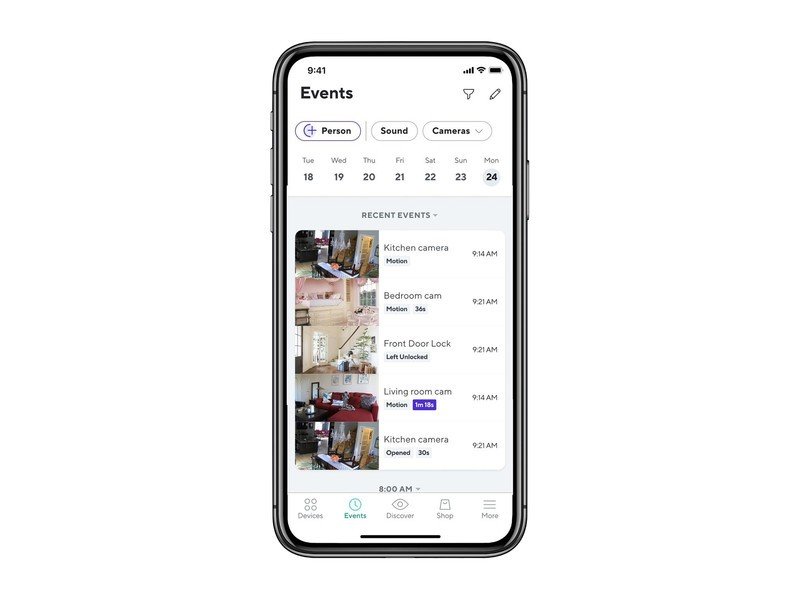
You'll pay much more for the Nest Cam (2021), but you can also expect better quality video overall, particularly if you want an outdoor camera to keep an eye on deliveries, visitors, kids coming home from school, your front garden, car, or just an overall neighborhood watch. You'll be able to use the Google Home app you're already familiar with and can connect multiple cameras. You can use the camera as part of a more extensive smart home set-up, communicating with other compatible devices, so the camera kicks on if the doorbell rings, for example. And you can do things like set Home and Away routines, so the camera automatically turns off once you come home from work. Plus, let's not forget that this camera is completely battery-operated, which allows for a sleek and worry-free set-up.
The security features with Nest Aware and all of the extras that come with its subscription make it a great option if you're serious about using this camera for more than just the odd check-in.
Bottom line: If you're looking for affordability and simplicity, the Wyze Cam v3 is an excellent entry into home security. But if you want to review your footage history, receive custom notifications, and know the difference between a dog walker and a door-to-door solicitor, the Nest Cam (2021) with Nest Aware subscription is the way to go. Of course, you'll want to go this route if you have other Google and Nest products in the home, too, since they can work seamlessly with one another. To avoid subscriptions altogether, or at least expensive ones, though, the Wyze Cam v3 paired with a microSD card and outdoor cable is a package worth considering as a cheaper alternative.
Either way, it makes the most sense to place these cameras outdoors, though they will both work fine inside the home, too. If you install cameras indoors, you can keep a close eye on your kids, pets, use it as a nursery cam for the baby, or keep an eye on the back door and the garage area. If neither of these cameras suits your fancy, see our round-up of the best outdoor security cameras. https://www.androidcentral.com/best-outdoor-cameras And if you want something to use indoors, we have rounded up the best indoor security cameras https://www.androidcentral.com/best-indoor-cameras that you might prefer.

A good start to security
While it's a simple and affordable device, this security camera is best for the outdoors. It gives you the option to store footage locally via a microSD card, and it excels when it comes to superior night vision so you can see, even in pitch-black settings.

Christine Persaud has been writing about tech since long before the smartphone was even a "thing." When she isn't writing, she's working on her latest fitness program, binging a new TV series, tinkering with tech gadgets she's reviewing, or spending time with family and friends. A self-professed TV nerd, lover of red wine, and passionate home cook, she's immersed in tech in every facet of her life. Follow her at @christineTechCA.
