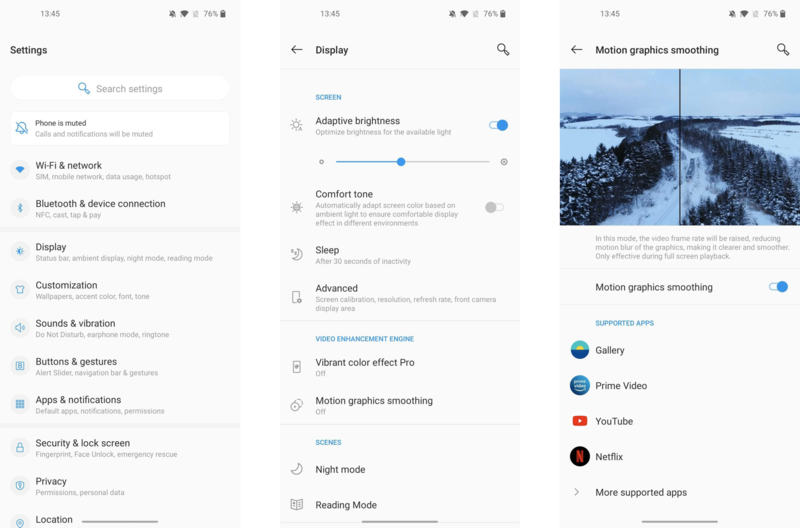What is Motion Graphics Smoothing on the OnePlus 8 Pro and how to use it

Get the latest news from Android Central, your trusted companion in the world of Android
You are now subscribed
Your newsletter sign-up was successful
The OnePlus 8 Pro has a pretty incredible display, touting industry-leading color accuracy, a 120Hz refresh rate, and a sharp 1440p resolution. Still, there's always room to improve, and OnePlus includes an MEMC chip in the phone that allows you to enable Motion Graphics Smoothing for even better-looking video content. But what exactly is Motion Graphics Smoothing, and what does it do?
Products used in this guide
- Display of speed: OnePlus 8 Pro ($900 at Amazon)
- More affordable: OnePlus 8 ($700 at Amazon)
What is Motion Graphics Smoothing?
Motion Graphics Smoothing, otherwise known as MEMC or Motion Estimation, Motion Compensation, is a feature commonly found in many TVs, and is often referred to as the "soap opera effect." It analyzes individual frames in a video, and uses that information to interpolate new frames by filling in the gaps and "upscaling" the video, not to a higher resolution, but a higher frame rate.
Motion smoothing is often used to make 24FPS or 30FPS footage look more like 60FPS. Unfortunately, the end result can sometimes look a bit artificial since, well, it is. Still, OnePlus wants you to be able to enjoy the 8 Pro's 120Hz display to the fullest extent, and so the MEMC chip inside allows you to convert 30FPS footage all the way up to 120FPS.
Support for this Motion Graphics Smoothing comes on a per-app basis, but it already supports popular apps like YouTube, Netflix, and Amazon Prime Video, along with the native Gallery app that comes pre-installed on the OnePlus 8 Pro.
How to enable Motion Graphics Smoothing
- Open the Settings app.
- Tap Display.
- Under Video Enhancement Engine, tap Motion graphics smoothing.
- Toggle the switch on to enable motion graphics smoothing.
In the Motion Graphics Smoothing settings screen, you're given a list of supported apps, along with a separate list showing any additional supported apps you already have installed. Keep in mind that this frame interpolation effect only kicks in when you're watching videos in full screen playback; for windowed videos, the OnePlus 8 Pro will revert to the content's original frame rate.
You should also be aware that motion smoothing works best with certain types of content. Sports and gaming videos benefit much more from high frame rates than typical, everyday videos, which can often look fake without a bit of natural motion blur. The beauty of Motion Graphics Smoothing on the OnePlus 8 Pro is that you can toggle it on and off whenever you like, meaning you're not stuck using it for all types of content.
Get the latest news from Android Central, your trusted companion in the world of Android
Our top equipment picks

Hayato was a product reviewer and video editor for Android Central.