Minuum 2.0 keyboard now available on Google Play
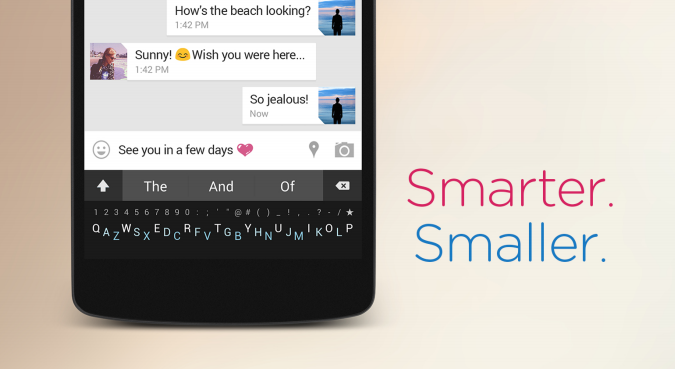
Get the latest news from Android Central, your trusted companion in the world of Android
You are now subscribed
Your newsletter sign-up was successful
Minuum, the Android keyboard app that shrinks its keys down into almost a single line of characters, has concluded beta testing of its version 2.0 release, and the new version is now available Google Play. The app, a product of Y-Combinator startup Whirlscape, has been available since last year, but the latest version brings reduced keyboard lag, new languages and bug fixes. It's also available as a free 30-day trial if you don't want to fork over the $3.99 asking price right away.
Because of its small size, the developer says Minuum is suited to more than just smartphone typing, and it's already been demonstrated on smartwatches and Smart TV devices.
Get the latest news from Android Central, your trusted companion in the world of Android

Alex was with Android Central for over a decade, producing written and video content for the site, and served as global Executive Editor from 2016 to 2022.
