Microsoft Garage launches a bunch of new Android apps

Get the latest news from Android Central, your trusted companion in the world of Android
You are now subscribed
Your newsletter sign-up was successful
Microsoft Garage, a division of the company that allows their employees to work on any project they desire, has released a bunch of new apps specifically for Android devices this week as part of a new effort to show the general public what their employees are working on in their spare time. Here's a quick round up of what's available.
Do note that we've been unable to download some of the apps due to compatibility issues, which could simply be the apps rolling out through the store.
Next Lock Screen - Here's Microsoft take on their version of a notification lock screen that lets users see emails, text messages and more:
- Calendar: quick glance at your day and scroll through upcoming meetings and their location to plan your day at a glance.
- One swipe to dial: Next Lock Screen dials you in a conference call, enters the PIN and gets you talking without effort.
- Quick app launch: Whether on the go, at home or at work, Next Lock Screen shows your most used apps based on your location and your apps are right there for quick access.
- Make it yours: Make your lock screen background dynamic throughout the day by having the background change depending of your location.
- Download from Google Play
Journeys & Notes - This is a social based app that's made for travelers. Microsoft says:
Whether you're taking the bus to work across town, or jet-setting across the globe, checking-in to your trips with Journeys & Notes unlocks a community of people who have traveled the path you're on.The road may be long and lonely, but we help connect you with others along the journey. Leave behind notes for your fellow travelers to discover, or stumble across the serendipitous gems of wisdom shared by others. Microsoft Garage turns fresh ideas into real projects.
CityZen - This app has been made to help send information from the public to their local government to help fix problems. At the moment, the app only works for the Greater Hyderabad Municipal Corporation in India.
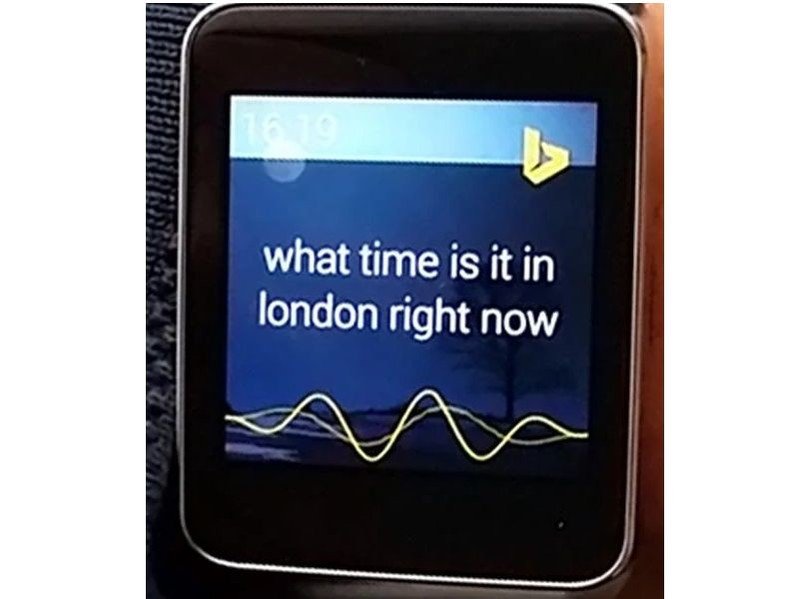
Bing Torque - This app is exclusively available for Android Wear hardware, which reportedly does away with the need to say "Ok Google" when searching for something online. Microsoft says:
Instead, with Bing Torque, just twist your wrist and talk to Bing with questions like "What's the weather going to be tomorrow?" "How tall is Obama?" "What's Microsoft's current stock price?". It is like to have Microsoft's Cortana running on your smart watch.
What do you make of Microsoft launching all of these Android apps?
Get the latest news from Android Central, your trusted companion in the world of Android
Source: Microsoft Garage

