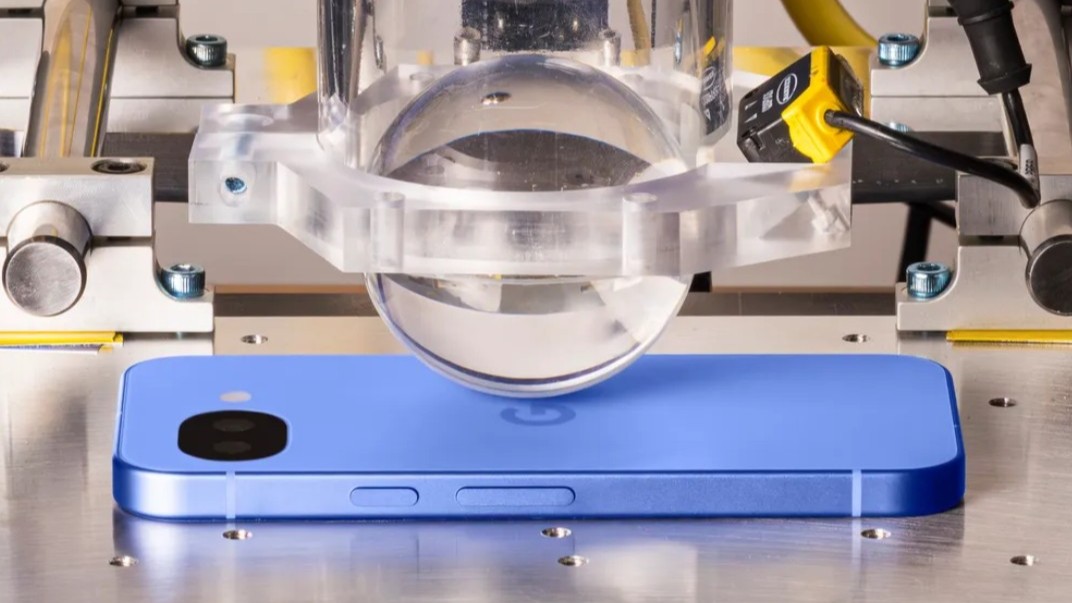One of the most important things you can do with your smartphone is to not use it in your car while you're driving. You're going to ignore that advice, of course. We all have. So the trick is to use your phone as safely as possible. And that means keeping it out of your hands.
There are myriad ways to do this. Android Auto is a good one. (And I've been using it for more than a year.) Various car docks are available, too, so you only have to touch the phone when you need it to do something — or let you use your phone's built-in hands-free options.
Logi (née Logitech) has just unveiled its own option. Dubbed ZeroTouch, it's an excellent system for safely doing four basic things while driving. Let's take a look.

Eyes on the road
What is Logi ZeroTouch?
There are two parts to ZeroTouch. There's the app on the phone that does things — you can find it in Google Play here — and there are a couple of ways to mount your phone in your car. The mount triggers the app thanks to a metal tab that you affix to the back of your phone, and you're off and running.
Answer: A mount and an app for more safely using your phone in the car.
The ZeroTouch air vent mount that (wait for it) mounts your phone to your car's air vent. That's not a particularly new phenomenon (Logitech has had that sort of accessory before). But now it works in conjunction with the app. It runs $59.99.
There's also a dash mount that's a bit more beefy but works very well, with a sticky suction cup on the bottom and an articulating head that lets you adjust the angle of your phone between 0 and 90 degrees. The dash mount is $79.99.
Get the latest news from Android Central, your trusted companion in the world of Android




Neither of those prices is what we'd call inexpensive. But considering that you're getting the app and the service along with it — and, ya know, a better chance at not killing yourself or someone else because you were previously being really dumb and holding your phone while driving — the price makes a little more sense.
And then there's the metal tab that you stick to your phone. I'm never crazy about this sort of setup. It's ugly. Really ugly. It makes the phone feel funny. It makes me resent whatever reason I had to put it on in the first place. (There's a disc that you can slip inside a case, too, if that works better.) But it is necessary, using low-power Bluetooth to tell your phone it's time to use ZeroTouch — otherwise the hands-free service would be running all the time.



The metal tab scares me, frankly — especially when it comes time to take it off. But I was able to remove the tab from the HTC 10 without too much trouble after slipping a razor blade under it. And I wouldn't use anything else to do that job — unless you want to scratch your phone.
One of the best we've seen
Logi ZeroTouch setup process
The setup process is probably the most important part of mobile accessories. They can get complicated, and they can kill an experience before it ever gets started.
ZeroTouch had one of the best setup processes we've seen.
Logi nailed it on the ZeroTouch. A woman's voice walks you through waking the phone with a "high five" in front of the earpiece, triggering the phone's proximity sensor. She then walks you through the voice commands.
And my favorite part? Setting expectations. "I'm not perfect, and won't always get everything right," ZeroTouch says during the setup process. "But it's easy to change or cancel." Nearly every voice-activated device I've ever used in the car had to have something repeated to it at one time or another. Logi addresses this up front, and in a friendly, human way. That's smart.
After that you'll get to see a whole bunch of warnings about how doing any of this is inherently distracting and dangerous and might actually be illegal where you are so it's up to you to not kill someone in the process of doing all this even though it is really good.
Some things never change, right?
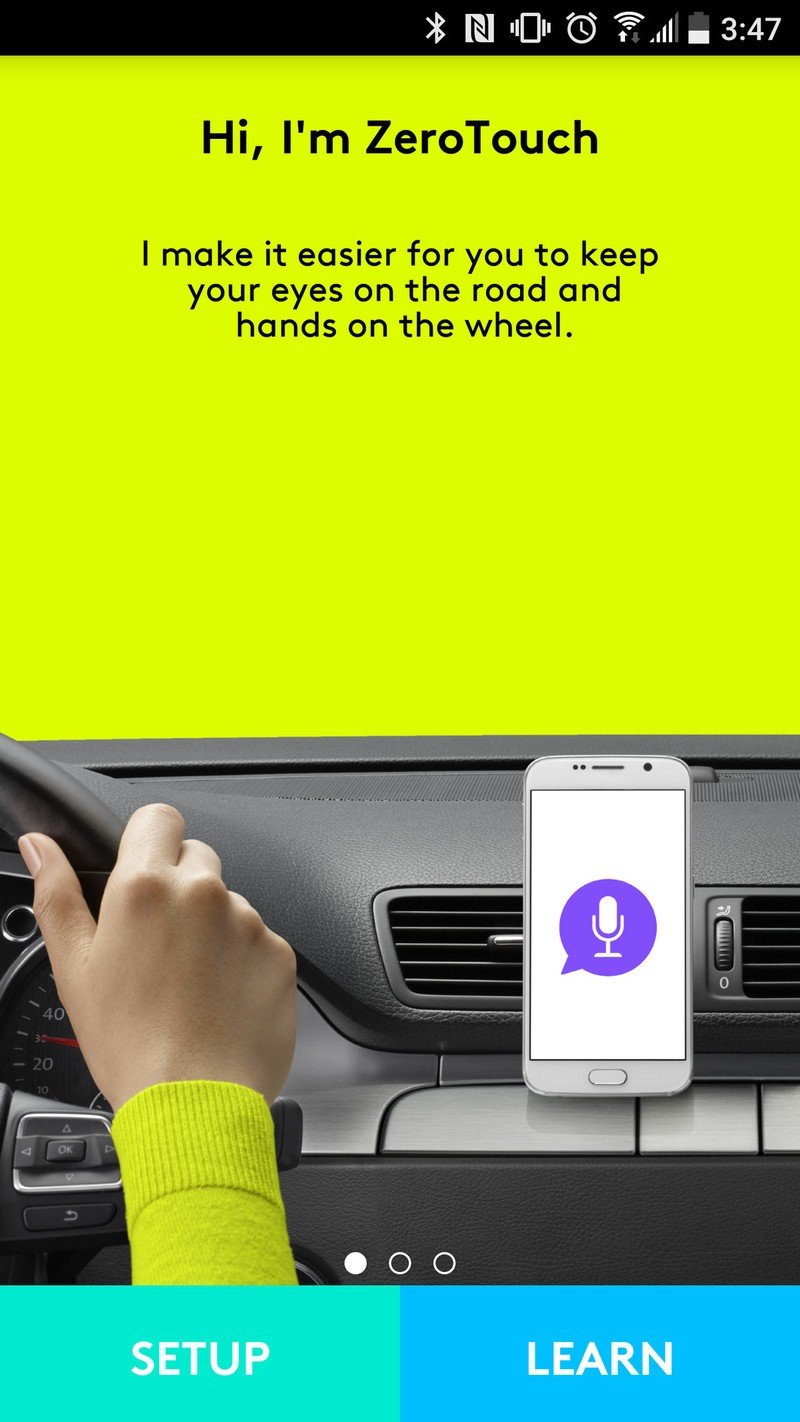


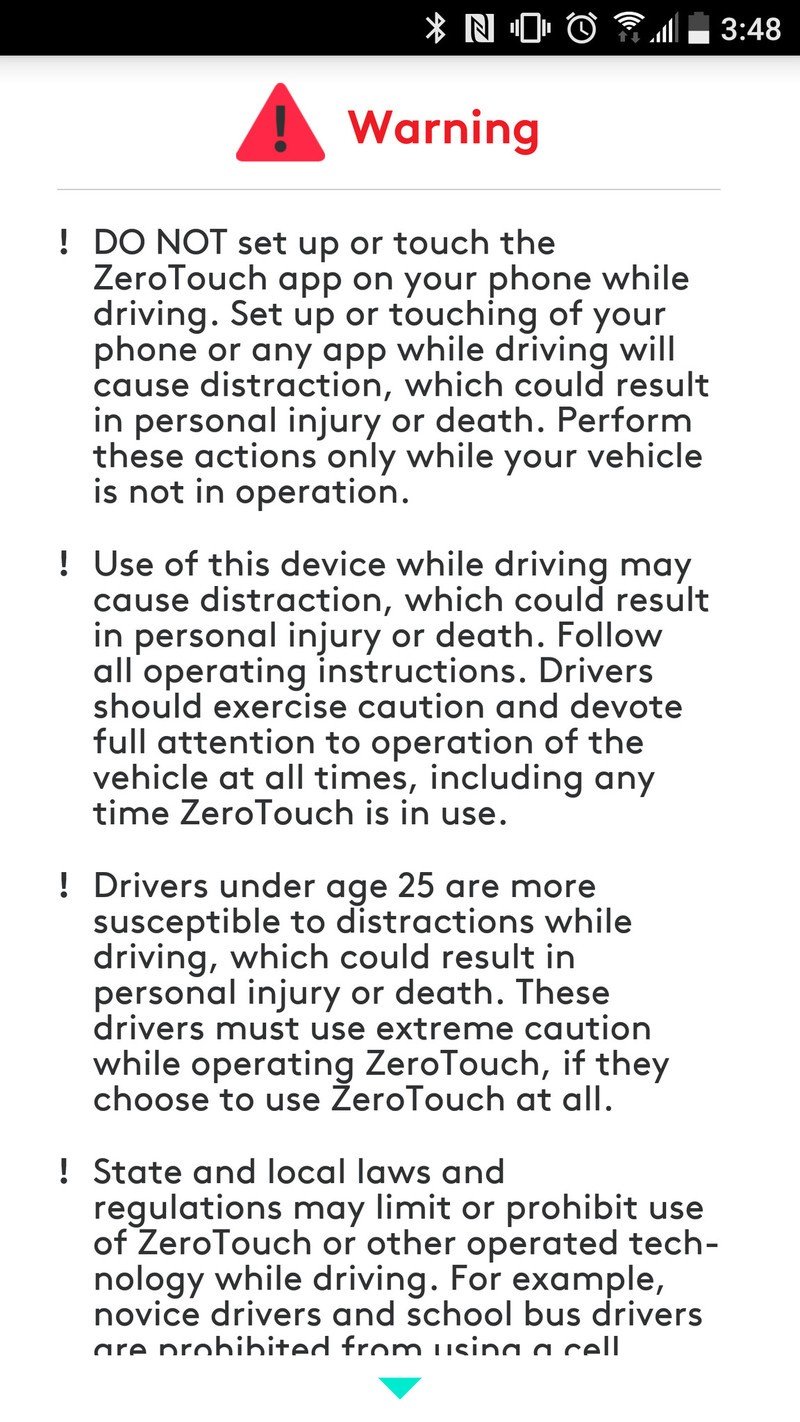
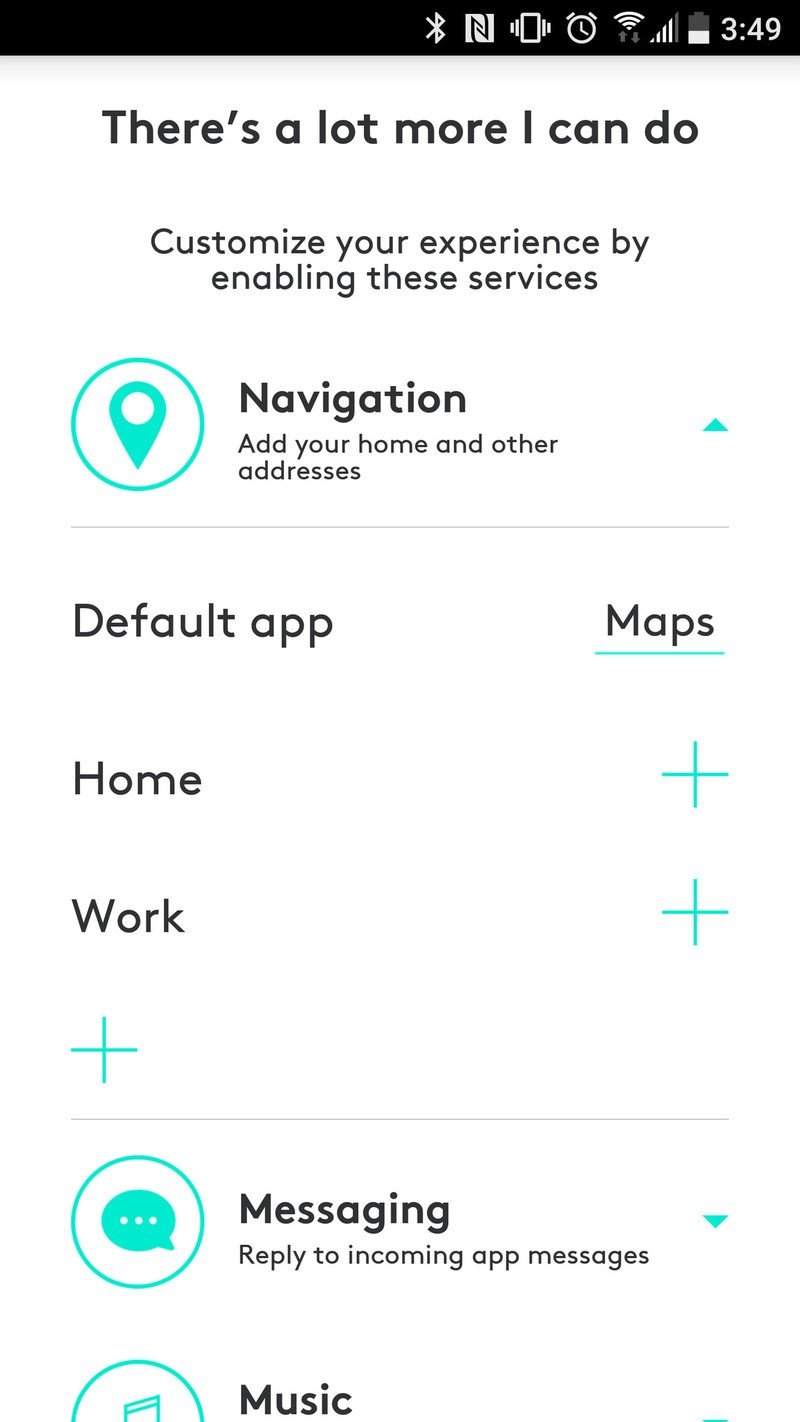
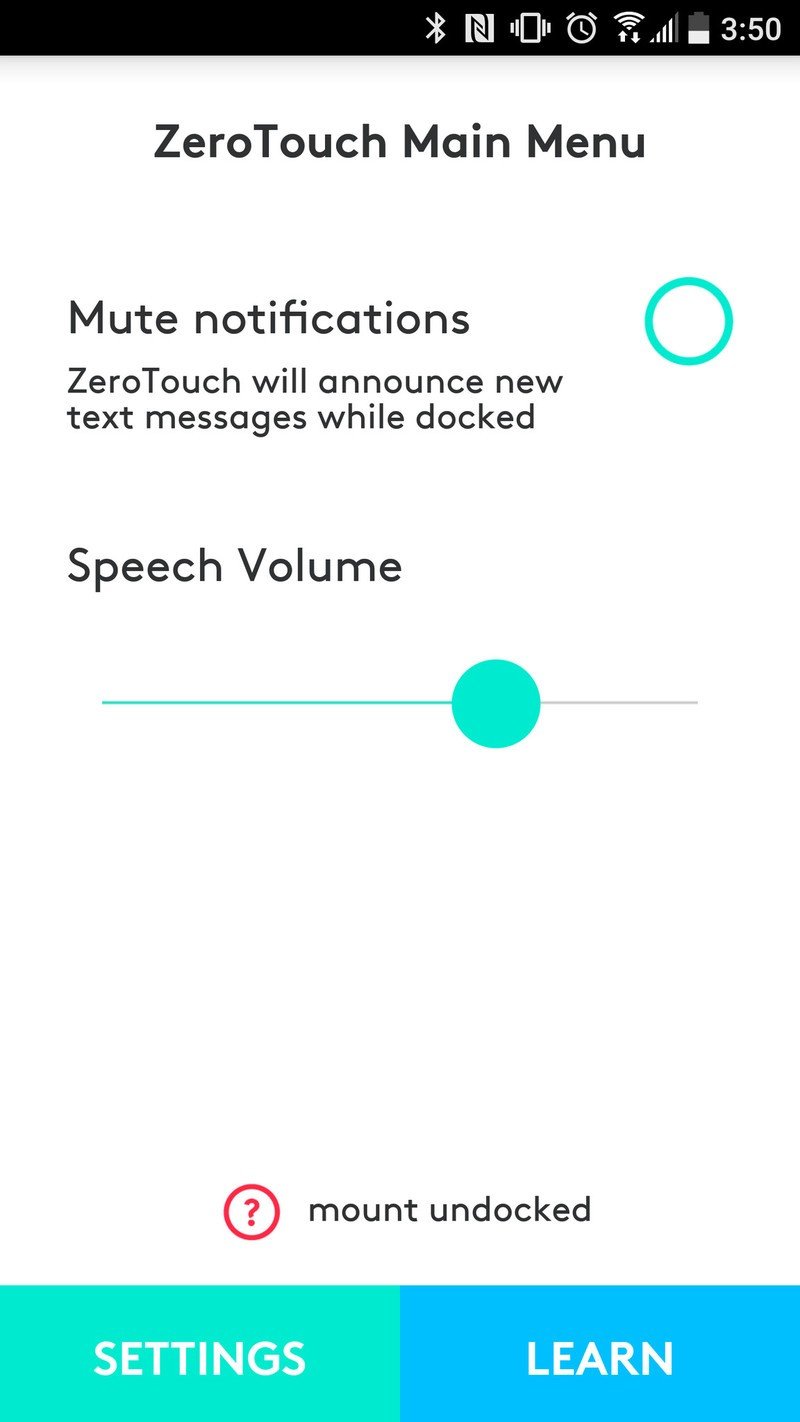
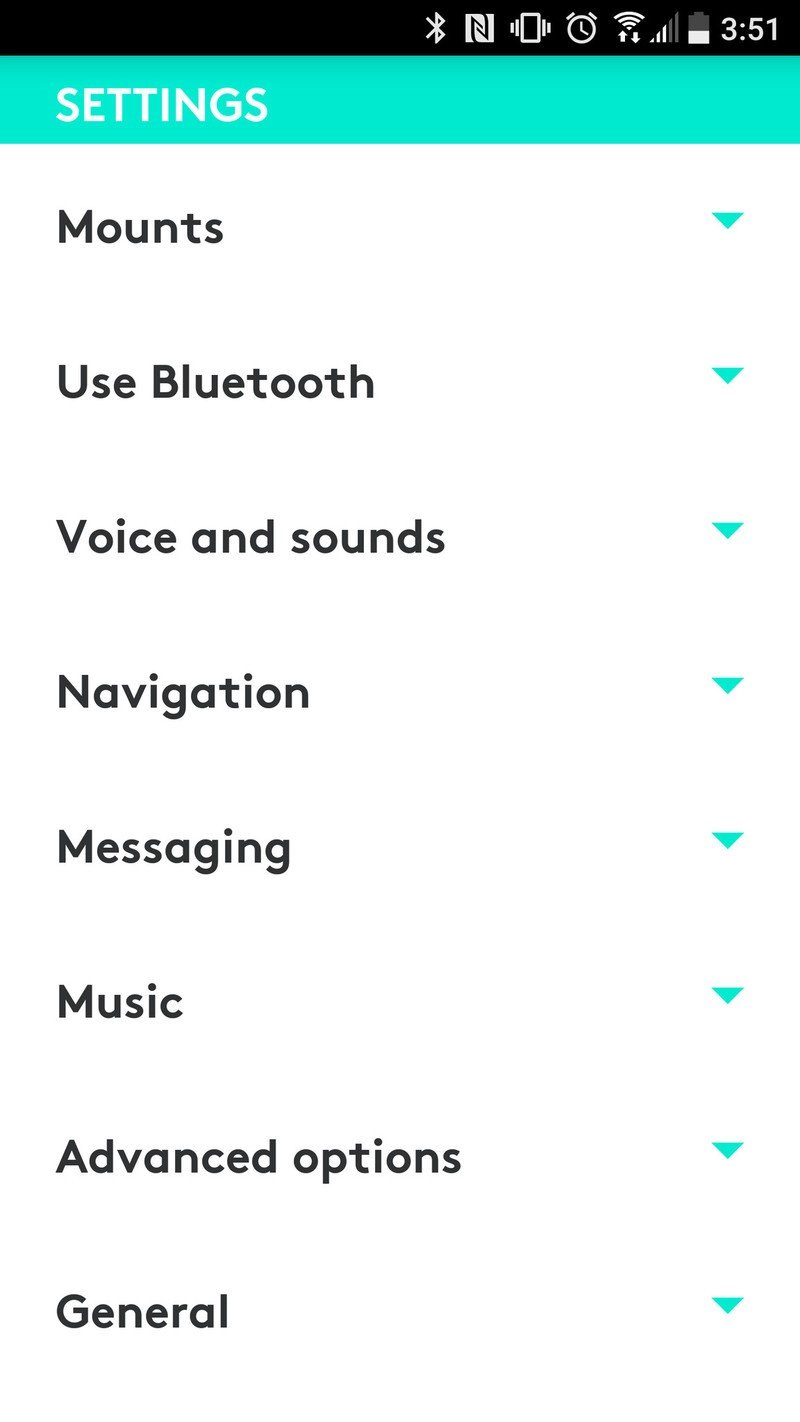
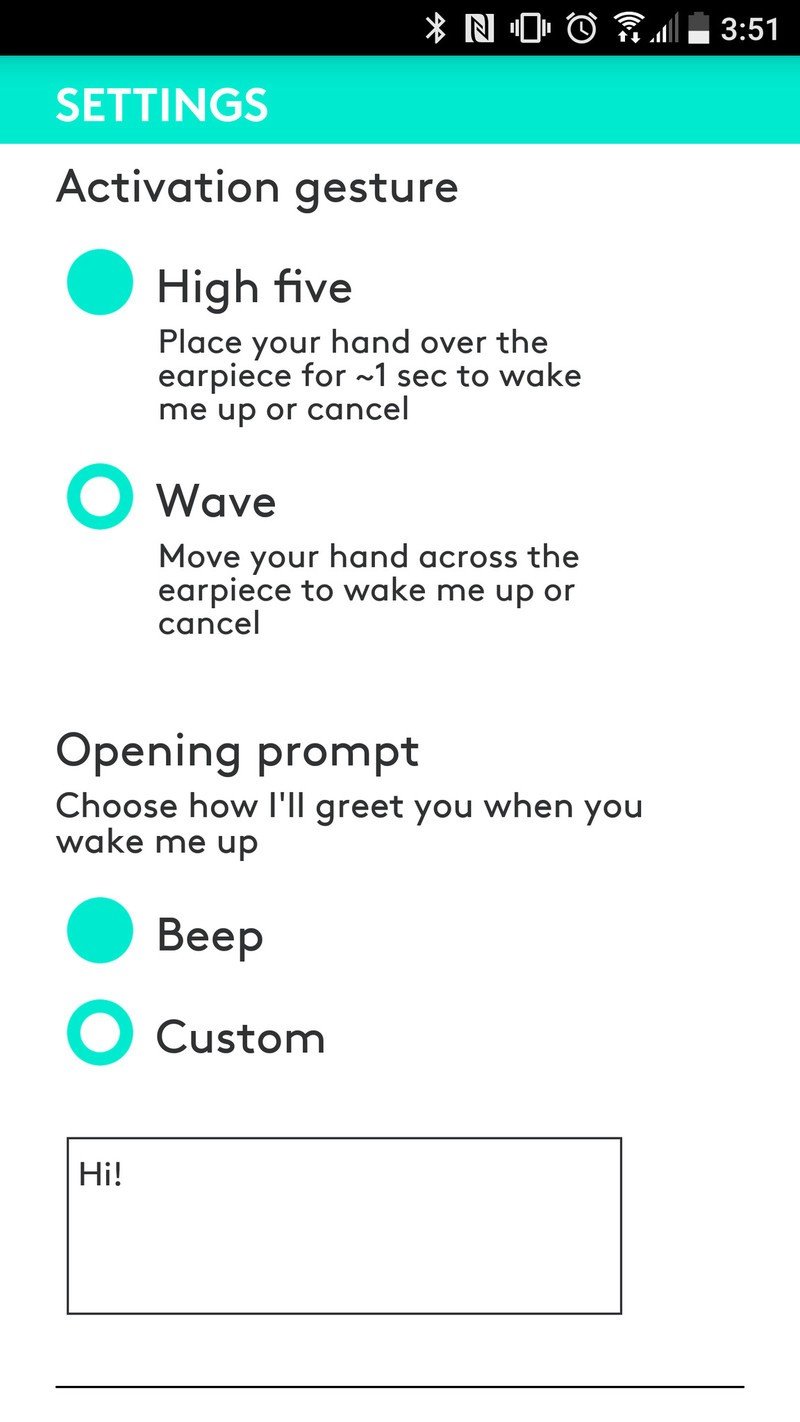
Setup continues with you choosing default apps for three of the four things ZeroTouch tackles — navigation, messaging and music. (Making calls is handled by your phone app, of course.) You can set home and work locations (so you can tell it to navigate to "home" or "work") more easily, though it'll do some basic search as well.
And that's it. After that you're good to go.
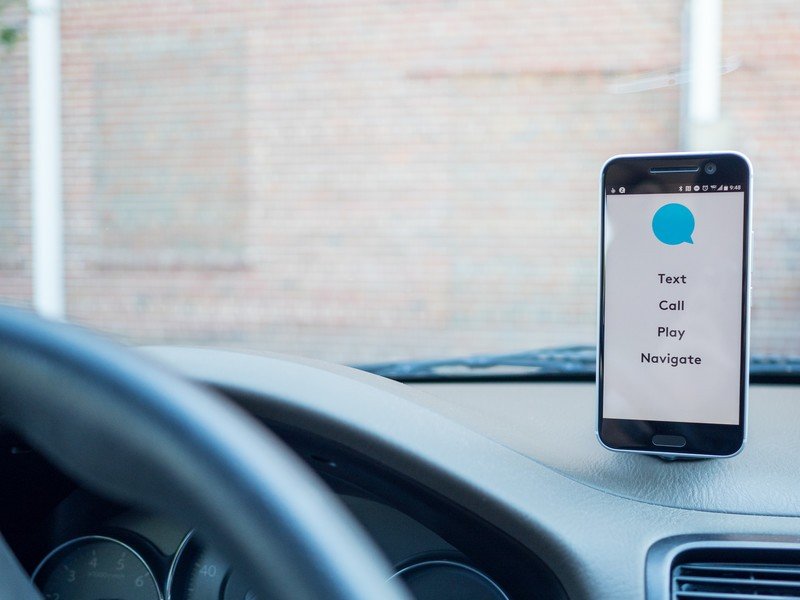
So how's it work?
Using Logi ZeroTouch
So what's all this like to use? It very much depends on where you've mounted your phone. I'm usually against using vent mounts — because I live in Florida and don't want anything to come between me and my air conditioning. But my dashboard is too rounded to mount the phone in a place that's comfortable to reach to do the "high-five" wake gesture.
The vent mount, though, was just about perfect.
Wave, speak, confirm. That's it. And it couldn't be much simpler.
One other alternative for me was on my center console, just in front of the gear shift. (Yes, I'm that old. I still drive stick.) It's not as easy to glance at, but it was easy to gesture at.
From there, Logi's hands-free UI was excellent. It did a great job of hearing and understanding my commands. Occasionally I did have to repeat myself. But, again, because I was warned about that during the setup process, it wasn't that big a shock.
One other thing that will control your experience a good deal is the apps you generally use. ZeroTouch is great with Google Maps, which is what I use, so no real problems there.
Text messages worked pretty well, too. I'm a bad use case for that sort of thing, being a card-carrying member of Project Fi and a Hangouts user. ZeroTouch has options to reply via WhatsApp, Facebook Manager and Hangouts. But I also ended up with messages being routed through the Messages app. Again, not surprising given my setup. (If you're like most folks and just use one phone and one SIM and one phone number, you should be just fine.)
The music options in settings only show me Spotify and Deezer — with big install buttons for both. I don't use either of those, but ZeroTouch was able to control Google Play Music just fine.
And, finally, you can tell ZeroTouch to "Share my location with [insert your favorite person here] ..." ZeroTouch will fire off a temporary Glympse link via SMS. And it's pretty brilliant, showing the recipient where you are, when you were are, and how fast you're moving.
And while that's the gist of it, it's also just the tip of the iceberg. There are a bunch of options for ZeroTouch, including the ability to use your Bluetooth to output audio, use a wave instead of a high-five gesture, and you can set up automatic replies, if you wish.

The bottom line
Should you buy it? Sure
The big question: Is this the best way to safely use your phone in your car? If you don't have something like Android Auto — or a really good Bluetooth-enabled system (and let's face it, so many of those suck) — then Logi's ZeroTouch is a pretty good option.
Again, $60 or $80 seems like a lot of money to throw at a way to stick your phone to your air vent or dash. And it is. But you get a really good hands-free system along with it. Then again you've also got to put a pretty ugly metal tab on the back of your phone.
Or do you? If I were a smart man I'd get myself a simple TPU case for a couple bucks — the kind that you can easily take on and off — and then put the metal tap on that, and not on my phone. The Bluetooth setup means that direct contact between the tab and your phone doesn't matter — it just has to touch the base holder. And the magnetic bond between the tab and the holder is easily strong enough to hold all that together.
All in all, this is a really good product from Logi — and one that's going to make your ride a little easier, and a lot safer.