Linksys Atlas Max 6E vs. Linksys Velop MX10: Which mesh works best for you?
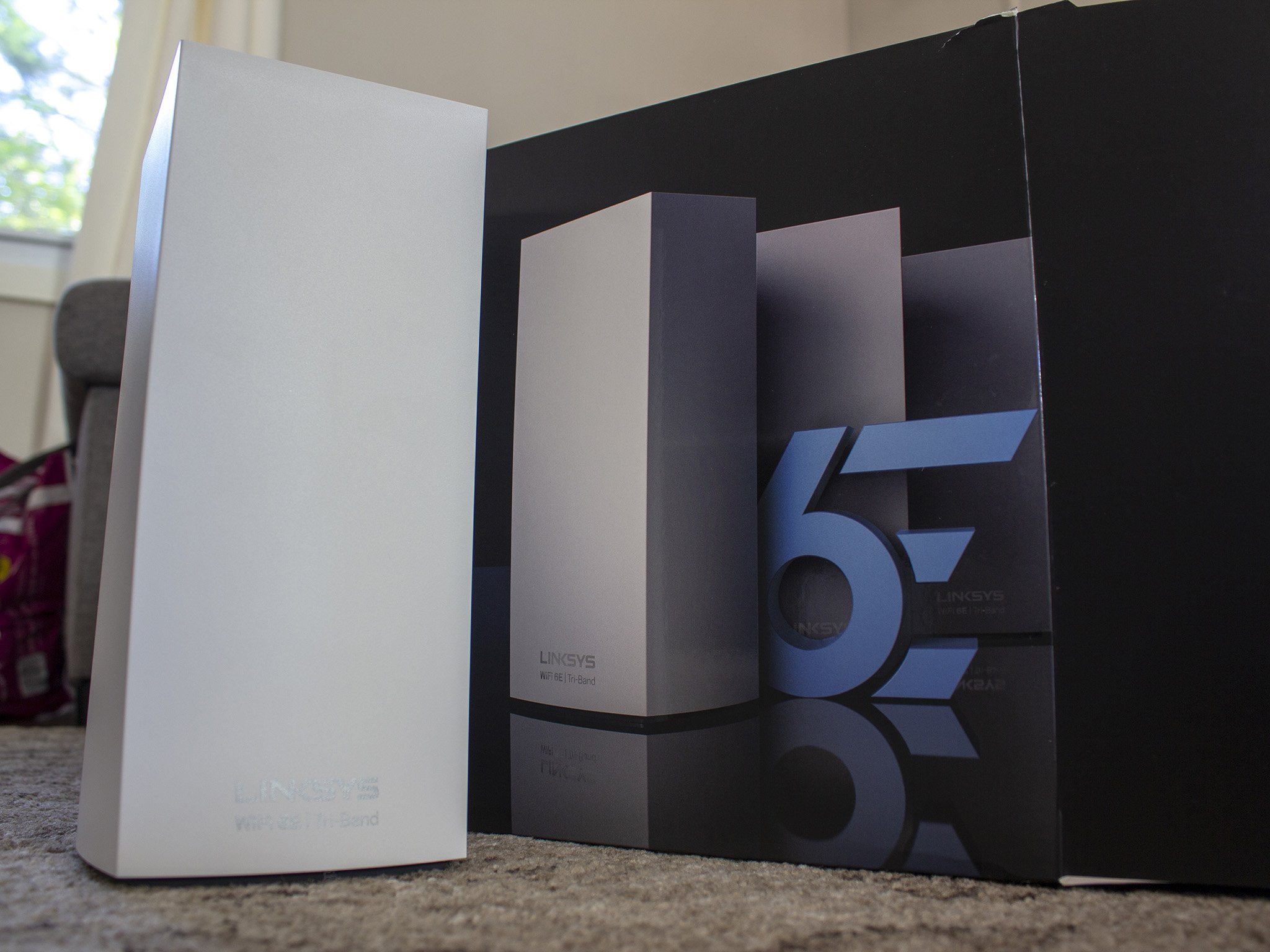
Linksys Atlas Max 6E

The Atlas Max is costly, but you get one of the fastest Wi-Fi 6E mesh systems you can buy for your money. This router has a tri-band connection with a combined speed of AX8400 and Wi-Fi 6 connectivity on every band. If you're looking to get as much speed as possible with a wireless connection, Wi-Fi 6E is a must, and the Atlas Max 6E is ready to deliver.
Linksys Atlas Max 6E
One of the best
Linksys Velop MX10

Even though it's not entirely Wi-Fi 6, the Velop MX10 system is still very fast with a combined speed of AX5300, and it can also handle a ton of devices with support for gigabit internet speed. This router also comes with a USB 3.0 port for an easy network storage option. If you need to cover a large area with Wi-Fi 6 speeds, the MX10 is a solid place to start.
Linksys Velop MX10
Still very fast
The Atlas Max 6E and the Velop MX10 are fast mesh systems with plenty of power for most homes, but the Atlas Max 6E takes it to another level with support for the best of Wi-Fi in years to come. While only a handful of Android phones support Wi-Fi 6E today, the next wave of flagships and upcoming PCs will support the technology enabling faster and more consistent speeds even if you live in an area with a lot of congestion like an apartment building. If you're looking to improve your home's coverage, the Velop MX10 is still a very fast option.
Linksys Velop MX10 vs. Atlas Max 6E: Do you need Wi-Fi 6E?
Wi-Fi 6E is more or less identical to Wi-Fi 6 with the addition of 6GHz spectrum. Older routers used both 2.4GHz spectrum and 5GHz spectrum for Wi-Fi coverage, but as internet speeds have continued to climb and more and more devices have hopped on to 5GHz Wi-Fi, congestion has become a problem. Wi-Fi 6E adds a ton of new spectrum to the available pool with 6GHz and plenty of room for multiple 160MHz channels with no overlap.
While a high-end 5GHz router can match the speeds possible at 6GHz in a lab, 5GHz speeds will suffer much more in the real world. So if you're looking for a router that will last several years into the future and support gigabit or higher internet speeds, it's worth it to upgrade to Wi-Fi 6E and get the best of both worlds.
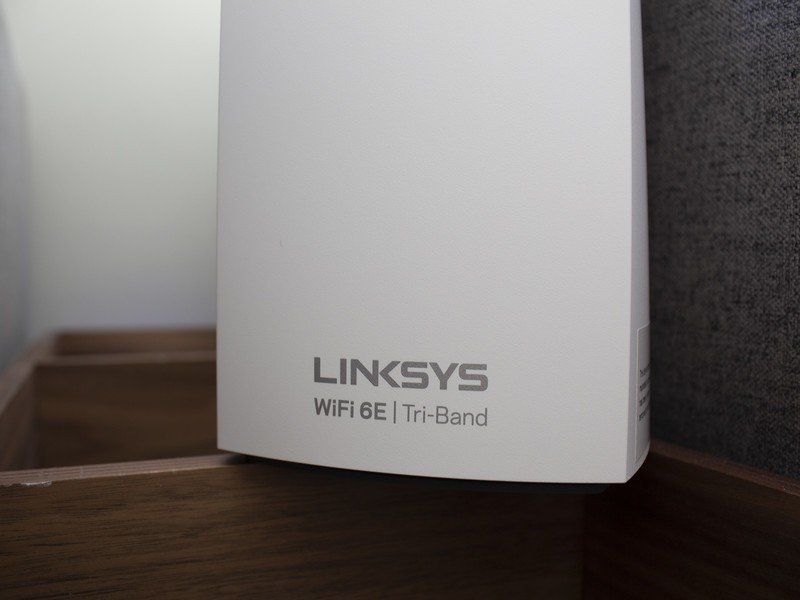
| Header Cell - Column 0 | Atlas Max 6E | Velop MX10 |
|---|---|---|
| Wireless | AXE8400 WI-Fi 6E 1147Mbps @ 2.4GHz 2402Mbps @5GHz 4804Mbps @ 6GHz | AX5300 Wi-Fi 6 1147Mbps @ 2.4GHz 2402Mbps, @5GHz 1733Mbps @ 5GHz (Wi-Fi 5) |
| Ethernet ports | 1x 5Gb WAN 4x 1Gb LAN per node | 1x 1Gb WAN 4x 1Gb LAN per node |
| Coverage | 6,000 square feet (2-pack) | 6,000 square feet (2-pack) |
| USB | 3.0 Type-A | 3.0 Type-A |
The Atlas Max 6E has a lot of speed for devices, whether they're using 2.4GHz, 5GHz, or 6GHz to connect. Devices at 6GHz will have the highest speeds thanks to a 160MHz connection, but connections at 2.4GHz and 5GHz should still be more than fast enough for web browsing and 4K streaming. The speed advantage of 6GHz will come into focus with large downloads. It's also nice that the 6GHz connection will help you make the most of compatible phones like the Pixel 6 series and Galaxy S21 Ultra.
The Velop MX10's speeds are odd compared to other tri-band Wi-Fi 6 routers with AX6000 connections rather than AX5300. The difference is down to one of the 5GHz bands on the MX10 using Wi-Fi 5 rather than Wi-Fi 6. This was a common setup for earlier Wi-Fi 6 systems and is also used in the AmpliFi Alien Wi-Fi 6 mesh router. For most people, this should be fine, but if you're looking for a system that supports Wi-Fi 6 on every band, it's worth considering an upgrade to the Atlas Max 6E.
Get the latest news from Android Central, your trusted companion in the world of Android
Linksys Velop MX10 vs. Atlas Max 6E: Coverage and expansion

These mesh kits come with two nodes and an approximate combined coverage of 6,000 square feet. It's worth keeping in mind that these nodes will need to communicate with one another, so, in most situations, this number will be less. Still, a kit of two should be more than enough to keep your speeds high for most homes.
One thing to remember is that 6GHz Wi-Fi will not provide the same level of coverage as 2.4GHz or 5GHz Wi-Fi. This is down to the higher frequency being more susceptible to signal degradation when passing through things like walls, something most homes have a few of. Wi-Fi 6E also must run at a lower power level than 5GHz for the time being. So if you're looking for Wi-Fi 6E coverage for your entire home, you'll need to create a denser mesh than one with only 5GHz. Still, you'll have 5GHz as a fallback, so you won't need to worry about it most of the time.
If you gave a home wired for gigabit ethernet, you could also use a wired backhaul to improve the performance of your mesh. This can allow you to cover a bit more area with your nodes since you won't need to worry about maintaining a strong wireless connection to the base router.
As these are mesh systems, if you need more coverage than the pack can provide you, you can expand the mesh with additional mesh nodes. Luckily, Linksys lets all Velop nodes work together, so you can simply buy another multi-node pack or a single node to expand your coverage. You can also mix and match with cheaper nodes in areas that don't need much speed. For the most consistent results, however, it's best to expand with nodes that match or exceed the performance of your primary node.
Linksys Velop MX10 vs. Atlas Max 6E: Software
The software experience for these two kits will be nearly identical, with setup available via an app and basic options in a web browser. Linksys keeps things simple and doesn't bother with security packages or advanced tech support like Netgear, TP-Link, and Eero do for a monthly fee. For some people, this lack of features will be a letdown, but if you just want your router to move bits, you won't miss anything.
Linksys has also added features like two-factor authentication to its software, making remote management much more secure.
Linksys Velop MX10 vs. Atlas Max 6E: Which should you pick?
When it comes down to it, most people will be more than satisfied with these mesh kits. The Velop MX10 is a fast tri-band system with two Wi-Fi 6 bands and a Wi-Fi 5 band delivering consistent speeds all over your home. It's a great pick for those with gigabit internet speeds or lower.
The Atlas Max 6E is one of the fastest routers anywhere, with a very fast 6GH Wi-Fi 6E connection for new devices and enough left over for quick browsing and downloads at 5GHz. Like the MX10, it covers up to 6,000 square feet with two nodes and can be expanded as needed. However, since Wi-Fi 6E doesn't have the same coverage abilities as Wi-Fi 6 at 5GHz, a mesh system is the best way to make the most of newer Wi-Fi 6E-capable devices.

When Samuel is not writing about networking or 5G at Android Central, he spends most of his time researching computer components and obsessing over what CPU goes into the ultimate Windows 98 computer. It's the Pentium 3.
