How to use Oculus TV for your Oculus Go

Get the latest news from Android Central, your trusted companion in the world of Android
You are now subscribed
Your newsletter sign-up was successful
Oculus TV has launched for the Oculus Go. This brings a fun and immersive way to watch your favorite shows and movies right from a living room setup in virtual reality (VR). The app was originally announced at F8 2018 and is now available to the public. On top of this epic release, Reddit user Colonel_Izzi has discovered that you can use this app to side load standard Android apps to your Oculus Go through it. If you're interested in that, click the link below to see how. Otherwise, continue and we'll show you how to use Oculus TV!
How to sideload Android Apps to Oculus TV on your Oculus Go
How to get started
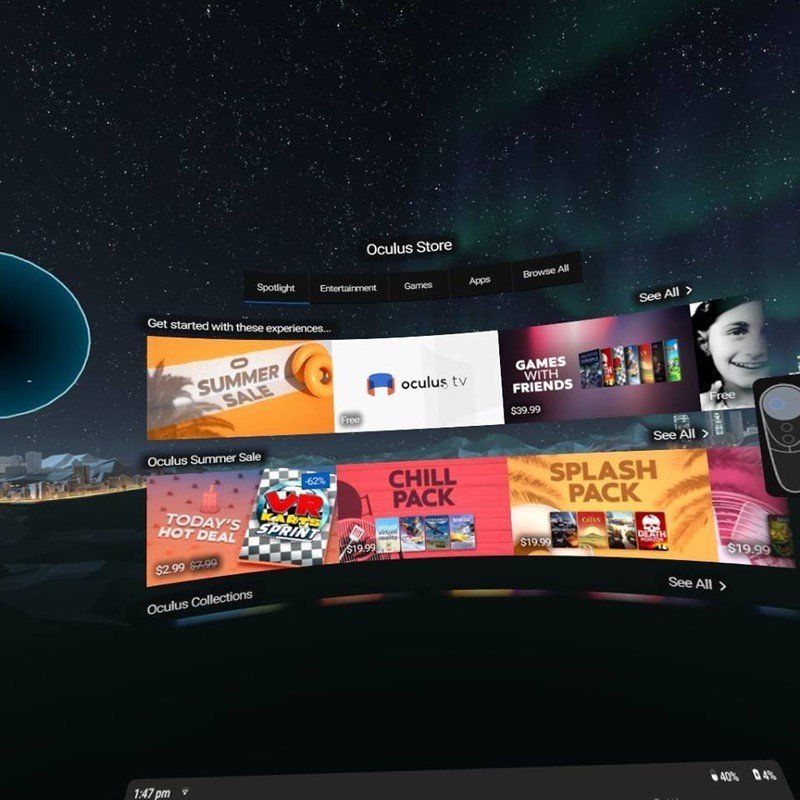
The first thing you want to do is get the Oculus TV app installed to your device. To do this, you want to head over to the Oculus Store page and download it. You can make this process even easier by saying, "Hey Oculus, show me Oculus TV" and your device will load up the page for you! After you have the app installed to your Oculus Go, open it up and get the show started.
Using the app

To use Oculus TV, it will require you to download most of the apps you want to use within it. Some of the apps, listed below, will close you out of Oculus TV and launch you into the main apps. Whether this is on purpose or a glitch, we're not sure, but we'll keep you posted on updates.
- Open Oculus TV.
- Select the service you would like to watch.
- When the selection opens press "Download."
- After it is finished installing, select "Watch."
Most of the selections in the "Whats on now" section won't require a download. These are the live TV options they have available for you. Anything from your Facebook videos to Red Bull TV can just be loaded up from your device where you can start watching all of the content they have to show.
Apps that take you out of Oculus TV
These following apps will take you out of Oculus TV and load you into their own app for your viewing pleasures. If you download an app that isn't listed below and it takes you out of Oculus TV, don't worry. It just means it wants you to sign into your account. After signing in on the main app, you can close it out, re-load Oculus TV and launch the content where it will then play from the same screen within the Oculus TV room.
- Hulu
- Netflix
- Showtime
- Showtime Anytime
UK compatibility
When it comes to live TV, some of the apps that are available in the United States aren't always available in the UK, and vice versa. But, this app is compatible with users in the UK who want to view from the Oculus TV room! All of the same content works in the UK just as it does with other customers. All of the information listed above will still be able to help you out.
Get the latest news from Android Central, your trusted companion in the world of Android
The only thing that isn't compatible with the UK version of this app is Hulu. The Hulu app itself won't even show up on the UK version of Oculus TV. If you download the Hulu app itself and try to load it, you'll be faced with an error message saying that you won't be able to use it because you are international.
Are you using Oculus TV?
What are your thoughts on Oculus TV? Let us know in the comment section below. On that note, what are your favorite shows?

Essa Kidwell is an expert in all things VR and mobile devices who can always be found with an Oculus Go, a Pixel 2, and an iPhone 7+. They've been taking things apart just to put them back together for quite some time. If you've got a troubleshooting issue with any of your tech, they're the one you want to go to! Find them on Twitter @OriginalSluggo or Instagram @CosmeticChronus.
